
Tips from the pros: how to design for the modern workplace
Zoom Events and AD PRO invited three design firms to discuss interior design in the workplace and share their vision for future Zoom Rooms. See their work.
See how innovations like smart name tags and intelligent director for Zoom Rooms help address three common challenges in your hybrid work environment.
Updated on September 03, 2024
Published on August 27, 2024


With work happening everywhere from the dining room table to the coffee shop and the hotel room, the way we think about the office has changed. It’s not a rigid place of traditional cubicles and conference rooms, where employees need to clock in for their eight hours of work each day, five days a week. It’s a flexible, hybrid work environment for collaboration and connection.
A growing number of employees are returning to the office in some capacity but have the flexibility to work remotely sometimes. In a 2024 research report commissioned by Zoom and conducted by Reworked Insights, 64% of leaders said their organization is currently implementing a hybrid model, and 82% said they plan to make their workplace more flexible in the next two years.
That flexible approach offers the best of both worlds for many employees, but a hybrid work model poses a challenge for workplace and facilities teams. After all, you need to find a way to provide the best experience for all employees, whether they’re in the office five days a week, working from home half the time, or fully remote.
At Zoom, we know the challenges of building an effective hybrid work environment — we’ve faced them ourselves. Our offices are a working example of how anyone can use our technologies to build an effective hybrid workplace that promotes connection, collaboration, and trust among distributed teams. They’re hubs where we get to know each other, work together, and use the products we build so we can make them better.
By embracing a hybrid work environment, we come together to improve our own technologies, continue to innovate, and support our global customers with solutions that help define the hybrid work experience.
If you’re facing the challenges of setting up a successful hybrid workplace that truly supports what your employees need, here are some tips and strategies you can incorporate.
There are benefits to remote work like being able to attract and hire the best talent regardless of location and support colleagues with different needs and abilities. We also understand the benefits of being together in person: organic conversations, team building, and social experiences.
Our technologies bring people together no matter where they’re working, with team chat, phone, video meetings, mail and calendar, whiteboard, virtual work spaces, and employee engagement tools helping foster connections between people in the office and the distributed workforce.
In this new world of hybrid work, we’re seeing a need to make meetings more equitable and inclusive. Remote employees don’t want to have a second-rate experience, unable to see everyone in the conference room or take part in side conversations. In-office employees want to be able to join meetings quickly and easily like they’re used to back home. They want the technology to just work, without worrying about cables and connections that require an AV expert to untangle.
“Living in rural England has meant it’s always been tricky to make it into the London office for our in-person team meetings,” said Ash Thornley-Davies, a healthcare account executive at Zoom who works remotely. “In the past that meant feeling almost like an afterthought — a side note on a screen while the conversation happened around the table.”
Zoom Rooms provides everyone with a simpler, more equitable hybrid meeting experience, no matter where they’re joining from. Workplace teams building more flexible offices will appreciate how easy it is to bring HD video collaboration into any space, from a small, two-to-three-person huddle space to an executive boardroom or a presentation room.
For employees in the office, reserving a room and joining a meeting is as simple as using their phone or laptop.
“The simplicity is what makes it such a positive experience,” said Jeff Harling, head of digital support, based out of Zoom’s Denver office. “One button push, and you’re in! Screen sharing is easy too. Ease of use is so helpful when I’m meeting with my team, which includes people right next to me in the office and others scattered globally, all at the same time.”
Smart name tags for video, one of our latest Zoom Rooms innovations, leverages AI to apply names to people in the Zoom Room video, while smart name tags for voice can highlight the speaker in the room. This makes it easier for other participants to know who is in the room and who is speaking.
When both are enabled, the resulting speaker tag can be used to provide attribution in meetings-related features like captions, transcripts, and meeting summaries. Enabling this feature at the account level and encouraging employees to enroll in automatic smart name tags can help make meetings more inclusive and more productive, enabling each Zoom Rooms participant to be identified.
Turn on smart name tags in your account to help create a more inclusive hybrid meeting experience.
And with Zoom Rooms intelligent director, remote employees get a better look at their in-office co-workers in larger spaces, avoiding the dreaded “bowling alley view” so common in conference rooms. Intelligent director uses multiple cameras and AI technology to determine the best angle to display up to 16 individuals in a Zoom Room.
“I get to see everyone and the real expression on their faces as we speak to each other. It finally makes me feel like I’m in the room with my team,” Ash said. “I may be remote by geography, but I’m there in the London office, too.”
Solutions from hardware partners can help promote greater inclusivity, too. Logitech Sight, a Zoom-certified hardware solution, enhances meeting rooms by pairing with a front-of-room camera to provide an at-home webcam-like experience. With Smart Switching, available now in public beta CollabOS 1.13, Sight will automatically transition the camera stream between the front-of-room and center-of-table camera based on where the participant is facing.
A high-quality hybrid experience is essential for your most important meetings with top clients and executives. Having the latest AI-powered innovations like intelligent director and smart name tags in your executive boardroom can create a more immersive, engaging, and dynamic way of meeting, so that all board members and leaders can be clearly seen and recognized.
Employees who come into the office want to do so purposefully. They want to use their time in the office for activities that work better in person — meeting clients, holding brainstorming sessions, collaborating on a project, or getting to know their team over lunch.
If employees are going to go through the trouble of leaving home, fighting traffic, and finding parking, they want their time to be well spent, without having to worry about logistics.
“Employees want a clear understanding of what to expect when they come to the office,” said Jeff Smith, head of product for Zoom Meetings, Spaces, and Whiteboard. “They don’t want to get here just to find out that they can’t sit next to their teammates, or that all the conference rooms are booked.”
Employees can use Zoom Workspace Reservation to book a desk ahead of time for a specific day, or make a recurring reservation. You can customize Workspace Reservation for your office layout and give employees visibility into where others are sitting, so they can choose a desk near their team or by the coffee machine if they prefer. You can also create neighborhoods within your layout to make it easier for people to sit near others in their department.
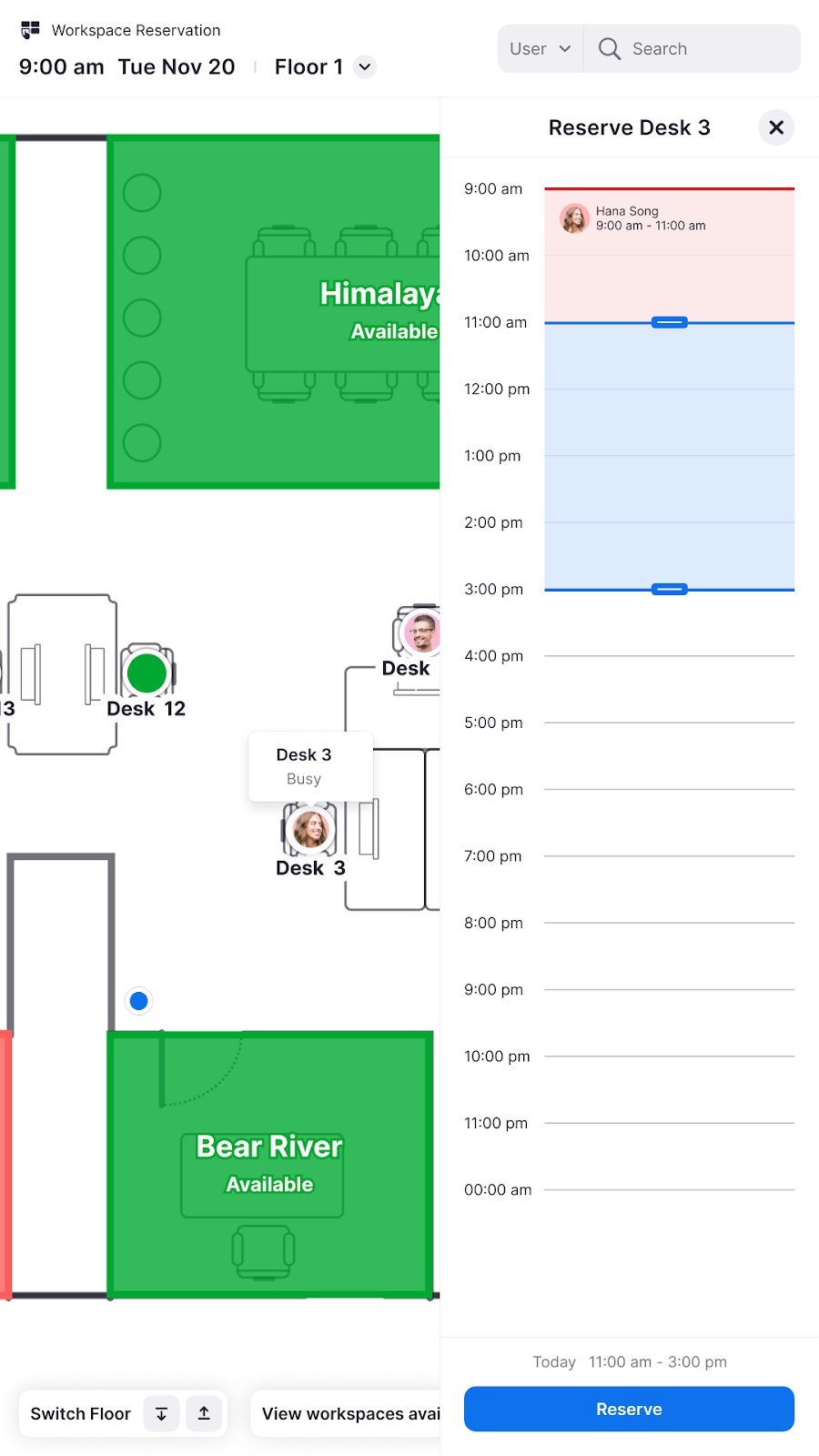
Workspace Reservation’s AI-powered smart recommendations can suggest the best seat based on an employee’s preferences or the days when more of their teammates will be in.
Deploying Workspace Reservation with Zoom-certified devices like Neat Frame, Neat Pad, or Neat Board 50 enhances the efficiency of finding a space to work, facilitating rapid booking of flexible locations like open areas, huddle rooms, and phone booths. With a seamless booking experience, employees can invest more time in the things that truly matter to them in the spaces that best fit their needs.

Our own Zoomies use Workspace Reservation to plan ahead and reserve everything they need to work comfortably and productively, like workstations and conference rooms. They can even find workstations that have special equipment like height-adjustable desks or dual monitors.
But what if an employee will be meeting with a customer and the workplace team wants information to set up the room? Workspace Reservation lets you add a custom questionnaire so you can ask employees if they plan on hosting clients, if they’re staying for lunch, or if they’ll be leaving early, giving your office staff a heads-up. This helps your workplace team plan more efficiently for food orders, resource allocation, and more, for a smoother employee experience.
When employees get to the office, digital signage can help guide them to where they need to go, offer friendly reminders, and communicate other important information. You can set up digital signage to display whatever content employees might find helpful, from Workspace Reservation maps to event calendars, lunch menus, and office rules.
With employees looking to get more out of their office visits, facilities teams are under pressure to create a desirable hybrid work environment that’s worth the commute. That includes technology that works just as well as (or better than) an employee’s home office setup, and workspaces that support their desire to socialize and collaborate with colleagues.
If you’re worried about how much these upgrades will cost, you’re not alone. In a time of economic uncertainty, many companies are finding ways to cut back on their spending. In a 2023 Deloitte report, 54% of finance leaders said their CEOs are asking them to focus on cost reduction, and real estate and office space are some of the highest costs for a business.
Workplace teams need to find ways to breathe new life into existing investments, using flexible technology solutions that work with the hardware you have.
Start by adapting your spaces to fit what employees need today — and reconfiguring spaces that are no longer being used. Data can help you understand how employees are using your office, so you can make informed decisions.
For example, Workspace Reservation and Zoom Rooms allow you to see how many desks are being reserved and checked into on a daily basis, which conference rooms are being booked most often, and which are rarely used. This information can enable you to cut costs by consolidating your operations onto fewer floors and reimagining rooms that no longer serve employees’ evolving needs.
For instance, you might find that your largest conference rooms are no longer needed because in-person meetings are smaller than they used to be. You can use room dividers to break up the space into smaller, informal gathering areas.

Many organizations are looking to bring video into a larger number of smaller spaces without breaking the bank. Zoom Rooms allows you to turn any space into a hybrid meeting room with the power to join a Zoom meeting at the touch of a button. You can often use the hardware you already have, or choose from a flexible ecosystem of hardware from our partners to set up Zoom Rooms quickly and cost-effectively.
And supporting these spaces doesn’t require additional resources — Zoom Device Management helps you manage rooms and devices remotely from a centralized admin portal.
Poly Lens, a Zoom-certified solution from hardware partner HP Poly, now integrates with Zoom Device Management to deliver detailed room health status to help improve efficiency, deliver insights, and troubleshoot native Zoom Rooms. All of this information is accessible through the Poly Lens portal.
“In the end, there is no one optimal way to set up an office because it all depends on your employees and what they need to collaborate most effectively,” Jeff Smith said. “Flexible solutions are key here — having technology that adapts to the space and the way employees are using it.”
Every organization is going to have a different answer to the question, “What is hybrid work?” For us at Zoom, it means having some employees work remotely and some on a hybrid schedule, with specific days in the office. We see the office not just as a physical place, but a destination that draws employees in, a hub of creativity and innovation that brings Zoomies together in person and virtually.
With the right technology, your office can be a space for collaboration, communication, and connection that’s designed for your employees’ current and future needs.
Discover how Zoom Rooms and workspace solutions can help your team build an effective, flexible hybrid working environment.
Editor's note: This post was originally published in September 2023 and was updated in January 2025 to include the latest product information.