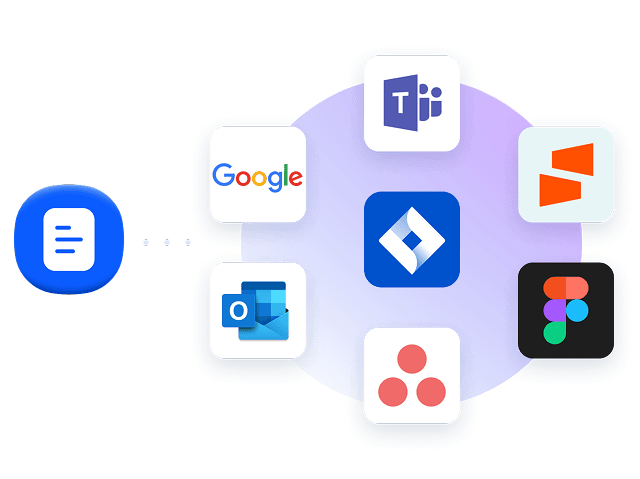Supercharge Zoom Workplace collaboration with AI-first docs that transform meeting content into actionable documents, wikis, and projects.
Included with all Zoom accounts
From managing projects to crunching data, work smarter using powerful document tools with built-in Zoom AI Companion to help your team create, connect, and collaborate — so you can focus on work that matters. See how Zoom Docs makes work easier and more productive, no matter your role.
From managing projects to crunching data, work smarter using powerful document tools with built-in Zoom AI Companion to help your team create, connect, and collaborate — so you can focus on work that matters. See how Zoom Docs makes work easier and more productive, no matter your role.
From managing projects to crunching data, work smarter using powerful document tools with built-in Zoom AI Companion to help your team create, connect, and collaborate — so you can focus on work that matters. See how Zoom Docs makes work easier and more productive, no matter your role.
From managing projects to crunching data, work smarter using powerful document tools with built-in Zoom AI Companion to help your team create, connect, and collaborate — so you can focus on work that matters. See how Zoom Docs makes work easier and more productive, no matter your role.
From managing projects to crunching data, work smarter using powerful document tools with built-in Zoom AI Companion to help your team create, connect, and collaborate — so you can focus on work that matters. See how Zoom Docs makes work easier and more productive, no matter your role.
From managing projects to crunching data, work smarter using powerful document tools with built-in Zoom AI Companion to help your team create, connect, and collaborate — so you can focus on work that matters. See how Zoom Docs makes work easier and more productive, no matter your role.
From managing projects to crunching data, work smarter using powerful document tools with built-in Zoom AI Companion to help your team create, connect, and collaborate — so you can focus on work that matters. See how Zoom Docs makes work easier and more productive, no matter your role.
From managing projects to crunching data, work smarter using powerful document tools with built-in Zoom AI Companion to help your team create, connect, and collaborate — so you can focus on work that matters. See how Zoom Docs makes work easier and more productive, no matter your role.
From managing projects to crunching data, work smarter using powerful document tools with built-in Zoom AI Companion to help your team create, connect, and collaborate — so you can focus on work that matters. See how Zoom Docs makes work easier and more productive, no matter your role.
You want an intelligent document solution that’s affordable, saves you time, and works easily with other apps and tools you use every day. With Zoom Docs, you get all of those benefits, PLUS the power of Zoom AI Companion* built-in at no extra cost with eligible paid plans. See how Zoom Docs compares, then try it out.
|
Zoom Docs |
Notion |
|
|---|---|---|
|
Docs Basic is included in Zoom Workplace Basic plan
|
Limited free plan
|
|
Collaborate easily on documents during meetings |
|
|
Let AI jumpstart content creation for you |
|
|
Simple and efficient all-in-one solution |
|
|
More for your money at an affordable price |
|
|
 With Zoom Docs, AI Companion does the work for you to make meetings more effective.
With Zoom Docs, AI Companion does the work for you to make meetings more effective.
Insert text, images, tables, and more
Pages, wikis, and assets
Create, co-edit, and follow along in docs within meetings
Add information from Zoom and third-parties
Tie docs to specific meetings to stay organized and streamline content creation
Jumpstart creation with pre-populated templates
View information in different ways - table, board, calendar, and more
@mentions, comments, co-editing, and spotlight mode
Streamlined permissions for sharing control
In-product and email notifications
Start, join, or schedule a meeting directly from a doc
Share and pin docs in Team Chat channels and chats
 Reimagine how your teams work with an all-in-one, AI-powered collaboration platform.
Reimagine how your teams work with an all-in-one, AI-powered collaboration platform.