
5 reasons to replace your chat app with Zoom Team Chat
Consolidate business applications and unify communications using Team Chat as your collaboration hub — at no added cost with your Zoom license.
Our employees use the Zoom platform to reimagine global teamwork, with asynchronous communication and multilingual AI capabilities enabling efficient connection.
Updated on February 13, 2025
Published on March 08, 2024


Distributed teams often need to work harder to collaborate effectively, and many tasks that help keep teammates up to date can take away from true collaboration. Tasks like sending meeting notes, action items, or updating a collaborator on the status of a project can hinder a person’s ability to connect with others and focus on meaningful work. In fact, based on our AI in the Workplace report, 73% of leaders and 55% of employees spend at least a few times a week sharing notes and action items with colleagues, and 71% of leaders and 51% of employees provide status updates on projects multiple times during the week. That’s a lot of busy work that can get in the way of team collaboration.
At Zoom, we aren’t immune to these challenges. As a global company, we’ve had to be strategic about how we approach team collaboration. We lean on our own tools to help, and our experiences have even enabled us to think of and design new features and solutions to help teams work together more efficiently. Here’s how we do it.
With team members located on different continents, collaboration is a logistical challenge. There’s often no way for everyone to get on a live call without someone having to join in the middle of the night.
The Zoom platform is the glue that binds teams together, enabling continuous collaboration across time zones and languages. Central to the platform is Zoom Team Chat, which provides a way for employees to communicate asynchronously or in real time, one on one or in groups.
“I’m on East Coast time [in the U.S.] and most of my counterparts are on the West Coast, but I also work with people in Europe and Asia,” said Darin, head of productivity applications. “We have this truly global collaboration going on.”
As a manager, Darin tries to be mindful of sending chats to his colleagues outside of work hours. “Some people don’t mind being messaged after hours, but others prefer that boundary. Team Chat allows us to work both ways. I can schedule a chat so the recipient will get it in the morning, their time,” he said.
Team Chat helps Darin stay in the loop on many different types of workstreams, whether he’s an active player or just needs to be aware at a high level. Even when those conversations are happening in another language, Darin uses Zoom’s built-in Team Chat translation feature to translate the messages. And when collaboration spans across multiple products — from meetings to chat, for example — continuous meeting chat helps keep the discussion in one place so he can continue the conversation even after the meeting ends.
To save time, Darin uses Zoom AI Companion, our generative AI assistant with cross-platform capabilities, to summarize long chat threads. This helps him keep his finger on the pulse of team activities without getting bogged down in the details.
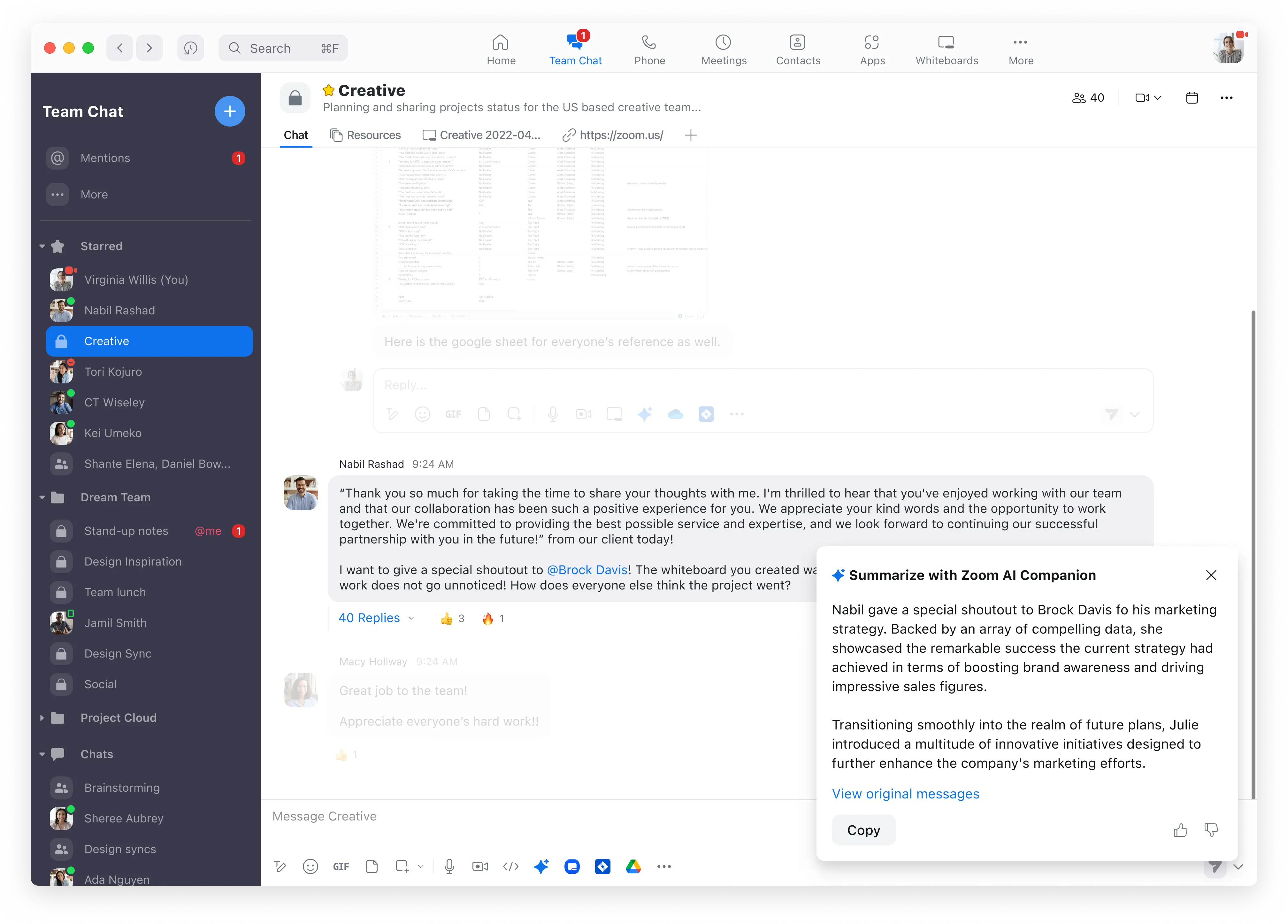
“There’s a huge amount of communication we do over chat. Some of it I need to be in the weeds on, but some of it is informational. When I come to a chat channel with 30 or 40 unread messages, I can get a summary, get the gist of it, and move on,” Darin said. “It’s invaluable as a return on my time.”
Zoomies rely on Zoom Team Chat as a hub for communication, discussion, and decision-making. But when team members need to share a product mock-up or point out a bug, words and static images often don’t tell the whole story.
“In the past, we would take screenshots and write descriptions and paste them in chat or in a document. You could piece together what was going on, but it was much more time-consuming,” Darin said.
That process changed with the introduction of Zoom Clips, an asynchronous video tool built into the Zoom platform.
“With Clips, we can collaborate asynchronously over video. I find it’s the best tool for demonstration,” said Matthieu, a product manager. From France, he can work with engineering teams around the globe to fine-tune specific product features.
“The engineering team will work on a feature and record a short demo. When I get online, I can check to make sure it fits the requirements and design,” Matthieu explained. “I can make a comment at a specific point in a clip if I see something that doesn’t fit a requirement, and start a discussion from there.”
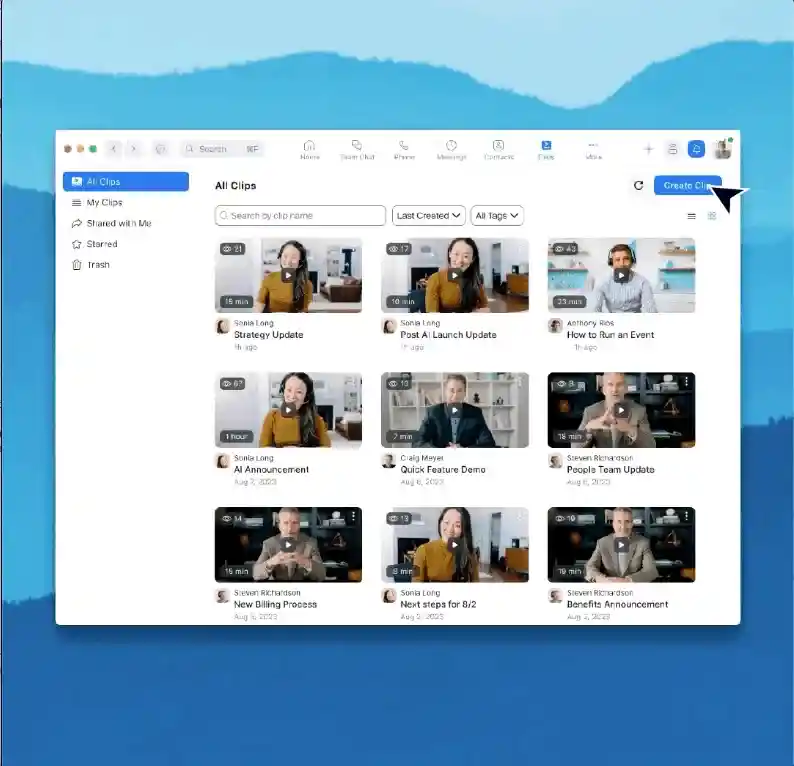
On the other end of that feedback loop is Kendall, manager of product design, and his team. “As a designer, sometimes I receive a requirement within a Clips link. It gives me context, like I just had a walk-through meeting with the product manager,” Kendall said. “If I have a draft design ready in the afternoon, I can take a few minutes to prepare a clip to present my ideas, and the following morning, I will have comments on my clip or in Team Chat. If everything works well, they post their thumbs-up to the clip.”
Emoji reactions aren’t the only advanced features available in Zoom Clips. To help improve video quality, Kendall and Matthieu can touch up their appearance, leverage noise suppression, or even use an avatar. Once a clip is shared, they can see how many people have viewed it and respond to questions and comments that have been left at specific points in the clip.
Darin sees this solution to the back-and-forth of chat messages as having a huge return on investment for his team. “We have clear communication in a very short amount of time,” he said.
Matthieu finds that even when time differences aren’t an issue, there are situations where he prefers a clip recording to an actual meeting. “Demos in meetings can be less effective — people need to prepare, and they might feel pressure about answering questions live,” he said. “With Clips, you can just start recording. The time spent on a demo has decreased significantly.”
As a viewer, Matthieu prefers having the control to watch a demo when it’s most convenient for him, instead of live during a meeting. “I find my attention is higher. I can move back to the beginning or to a specific point if I need to.”
Asynchronous communication gives Laura, a content designer in the U.K., time to digest the information being presented and organize her ideas. “Personally, when I’m on the receiving end of a clip, it’s wonderful to have a little space to think about my response,” she said. “Clips make communication a little easier for me.”
Time zones aren’t the only challenge our global teams need to overcome. Language barriers can also prevent teams from communicating clearly. Team collaboration tools need to be able to support communication across different languages.
Providing an agenda before the meeting is a good practice in general, but it also helps those who don’t speak the primary meeting language prepare ahead of time. Darin says he keeps track of agenda items in Zoom Notes, which can be shared in chat and pulled up in the meeting tab.

Laura’s engineering and product design counterparts, who mainly speak a different language, share their meeting agendas in Team Chat, where she can then translate the messages into English with a couple of clicks. During the meeting, she turns on real-time translated captions to keep up with the conversation. “I’m able to participate and listen comfortably without language being a huge barrier,” she said.
We recently introduced even more capabilities for Zoom AI Companion and support for up to 36 languages (in preview) for in-meeting capabilities to help global teams communicate better. When enabled, AI Companion can automatically detect when a supported language is being spoken in a meeting and generate a meeting summary in that language. AI Companion can also provide responses to questions in supported languages, even when that language isn’t being spoken in the meeting. This means a meeting participant like Laura can ask AI Companion a question in English and get a response in English, even when the conversation is happening in a different language.
If you want to help your distributed teams communicate better across time zones and language barriers, here are three things to consider:
If you have Zoom Workplace, you can get started with Zoom Clips and Team Chat today! Check out our Zoom Clips user guide and Zoom Team Chat guide.
Looking for more ways to improve productivity among your global teams? Check out our on-demand webinar, “Unlocking productivity: 10 tips to enhance your Zoom experience.”