
Beyond the licensing fee: The total cost of bringing an AI-powered collaboration platform to employees
Evaluating the total cost of ownership (TCO) is important for any IT investment. See how Zoom's AI-powered platform stacks up.
Consolidate business applications and unify communications using Team Chat as your collaboration hub — at no added cost with your Zoom license.
Updated on February 29, 2024
Published on February 29, 2024


Communication at work isn’t always as easy as we want it to be. You might be switching from your email inbox to your team chat app and back dozens of times a day. You forgot to save a link from a meeting chat and now that the meeting’s over, the link’s gone, too. Your co-worker’s asking for a document and you can’t remember if you shared it in that long email thread or one of the many apps your team uses.
Fragmented communication isn’t just frustrating and inefficient, it also leads to valuable information getting lost. Your team needs a collaboration hub so they can work better together, and if you have a Zoom Workplace license, you already have this hub at your fingertips. More than 7 million active users per month use Zoom Team Chat to send messages and collaborate.
Here’s how Team Chat can help you clean up your team’s communication so they can get more done with less frustration.
In a fast-paced work environment, you don’t have time to jump between meetings, phone calls, and chats that don’t communicate with each other. Time is wasted when you have to send a chat in one app, join a meeting from another, and follow up with an email in another.
Team Chat is where all your communication happens. You can chat one-on-one or in groups, share links and files in one place, and easily search across your conversations and files to find what you’re looking for. Combined with the rest of the Zoom platform, it’s a hub for team connection and collaboration.
If you’re in a Zoom meeting and there’s a lively discussion in the chat window, continuous meeting chat makes it possible to keep that conversation going during and after the meeting’s done. Meeting assets like recordings, whiteboards, and meeting summaries can also be shared via the continuous meeting chat, so you can keep projects moving in one steady flow.

Continuous meeting chat is just one example of how Team Chat serves as a communication hub across Zoom. If you’re checking your email in the Zoom Mail client, you can easily share an important message in chat with just a few clicks. If you’re chatting with someone and want to hop on a quick call, just click the video icon to start an impromptu Zoom meeting. If you’re collaborating on a whiteboard, you can share it in a chat channel for the rest of the channel members to access. It’s that easy because it’s all part of the Zoom platform.
Everyone’s talking about how generative AI can help workers with a wide range of tasks, from summarizing large amounts of information to composing messages based on a simple prompt. In a 2023 Morning Consult AI in the workplace survey commissioned by Zoom, 77% of leaders whose teams use AI agreed that their team is more productive as a result.
Those who use Team Chat have easy access to integrated AI capabilities through Zoom AI Companion, our smart AI assistant. If you have a mountain of chat messages to read, AI Companion can help you catch up — once activated, it can summarize a long chat thread into a succinct overview of the discussion. It can help you draft chat messages with the right tone and length. And if you’re chatting with a colleague about finding a time to meet, AI Companion can suggest dates and times to make scheduling easy.
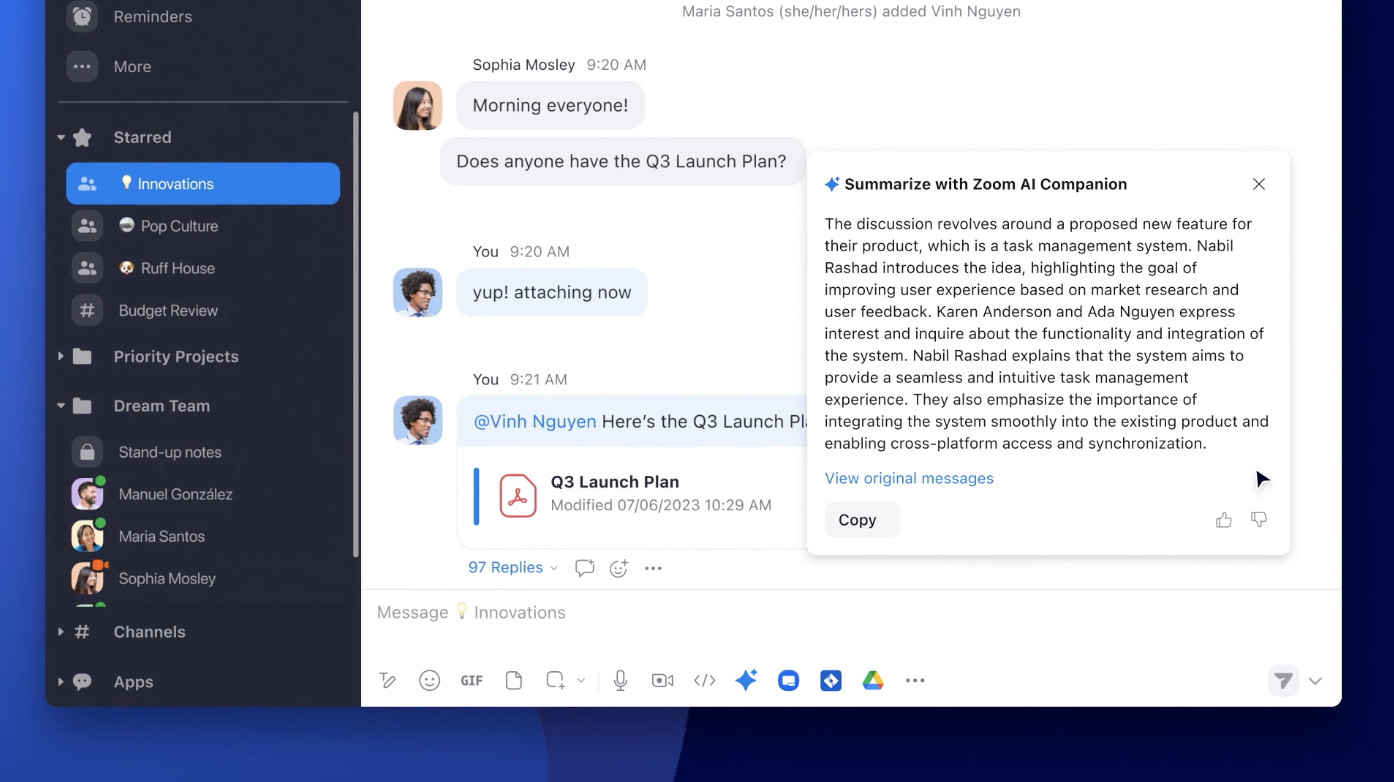
Teams often use email for external contacts and a chat app for communicating with colleagues. But that approach means your employees need to juggle different channels of communication. Email threads get deleted and files get lost. There’s often no good way to search across both channels to find the information you need.
Team Chat allows you to securely bridge the gap between external and internal collaboration. Admins can manage permissions and control which external contacts can join internal chat channels. And your employees will be able to see when external contacts are present in the chat so they can tailor their communication accordingly.
Shrinking budgets are a common challenge for IT teams these days. Talking about any new tool might have you thinking about cost, but Team Chat is included in your Zoom Workplace license, which means you don’t have to come up with an additional budget to roll it out. In fact, if you’re paying for a standalone chat app in addition to Zoom, replacing it with Team Chat can help you cut costs. That contributes to a lower total cost of ownership (TCO) for your communications.
Along with replacing your standalone chat app, integrating your most commonly used business apps into Team Chat builds a true hub for collaboration. Apps for Team Chat enables you to bring everyday work tasks into the space where conversations and decisions are happening. This means that you can access your favorite project management tools like Jira or Asana, sales tools like Salesforce and Microsoft® Dynamics 365, development tools like GitHub, and more, all without context-switching or leaving Zoom.
Need to build an internal line of business applications to help make your team more efficient? Zoom has developer tools that make it easier to build apps for Team Chat. You can create a simple notification bot to monitor and report the status of critical services or develop a rich visual application with interactive cards to surface data. Our developer tools, guides, and set of APIs and webhooks enable external or internal developers to build custom apps to meet your team’s needs.
If you’re thinking about switching from your existing chat app to Zoom Team Chat, you might already have what you need to get started. If you have an existing Zoom license, you don’t need to upgrade your account. Team Chat is built right into the Zoom client — all you have to do is click the chat icon in your toolbar.
![]()
Because Team Chat is part of the Zoom experience your employees are familiar with, it’s easy for them to navigate and use. As an admin, you can control chat settings in your centralized Zoom admin portal, making it easy to manage everything in one place.
But what if you want to migrate your existing chat history and content to Team Chat from a product like Slack? We know migrations can be stressful, and we’ve got a Team Chat Migration app to help you import your chat data, right into Zoom. If you want to complete your migration in stages, Mio makes it possible for employees on Zoom Team Chat to message those on Microsoft Teams, Slack, and Webex as you move teams over.
Admins, we’ve got resources to help you deploy Team Chat to your workforce, including how to add company contacts and create chat channels.
Explore all the benefits of Zoom Team Chat and make Zoom your collaboration hub where employees can communicate more efficiently and work better together.
Editor’s note: This blog was originally published in October 2022 and was updated in February 2024 for accuracy and comprehensiveness.