Communication in the workplace doesn’t have to be complex, frustrating, or time-consuming. It doesn’t have to involve “circling back” over a dozen emails, getting sucked into a “reply all” thread that just won’t die, or getting texts from your manager on your personal phone at midnight. With the right team chat app, communicating with all the people you work with — internally and externally — can be easy, efficient, and even (dare we say?) enjoyable.

Enterprise chat apps offer crucial business features
Business chat apps may be similar to consumer chat apps in terms of how people use them to communicate, but they differ in a few crucial ways.

Business chat app features and benefits
If your workplace is still using email for most written communication, you might be wondering about the benefits of chat for business.

Benefits of a unified communication approach




