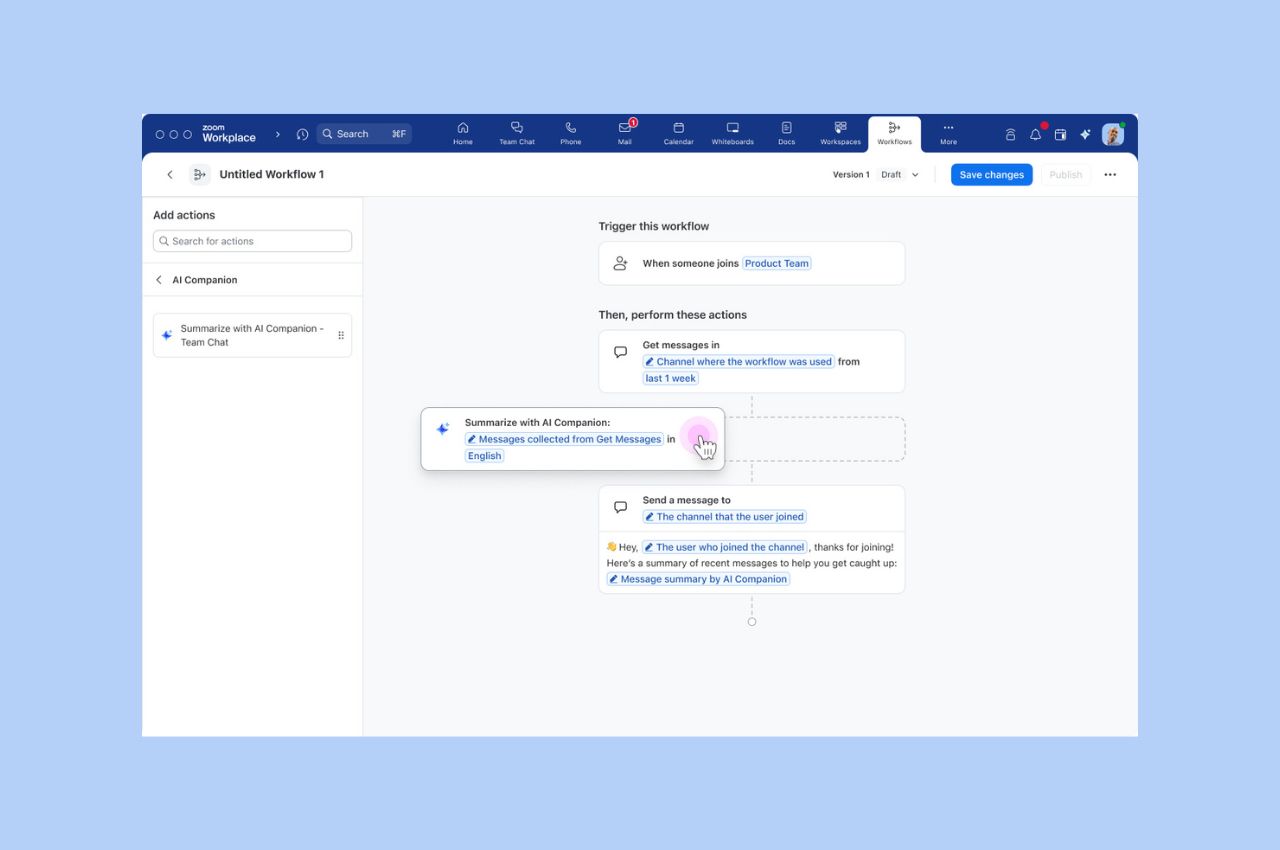
Workflow Automation tips: Save your team hours with automated workflows for common tasks
Zoom Workflow Automation allows you to create automated workflows for common tasks like responding to chat messages, helping your team save time.
Updated on September 13, 2022
Published on August 12, 2022
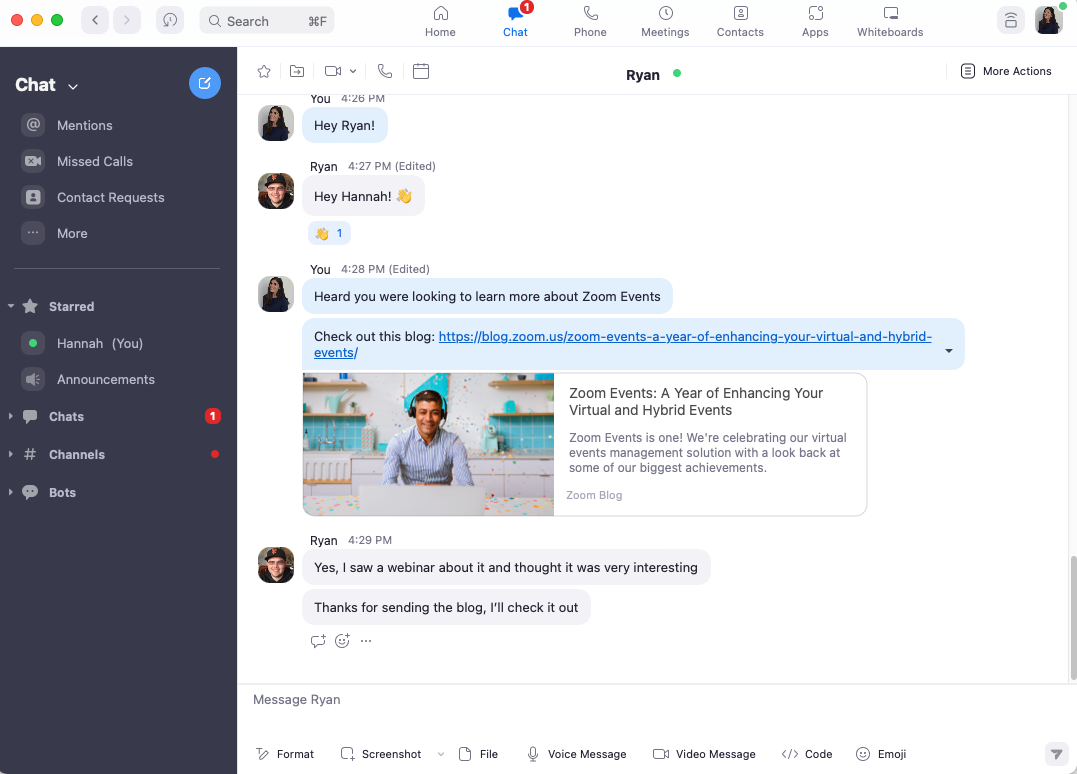

While phone, email, and video conferencing solutions are common characters in an organization’s technology stack, many workers have also taken a liking to another modern communications tool — instant messaging.
Zoom Team Chat is our enterprise-grade messaging solution that enables asynchronous communication and quick information-sharing. Not to be confused with in-meeting chat, Zoom Team Chat is a persistent messaging solution that comes included in the Zoom desktop client, which also houses a smattering of solutions, including Zoom Phone, Zoom Apps, Zoom Whiteboard, and more.
As with all of Zoom’s solutions, we built our chat solution with security in mind. It comes with a host of security features designed to create a safe and secure environment for seamless communication. Here are five of those features:
As a core aspect of our Zoom Workplace offering, which includes team chat, VoIP phone, whiteboard, and video meetings, Zoom Team Chat is just one piece of Zoom’s larger security strategy designed to help protect and support customers. Our instant messaging software easily flows into other Zoom solutions, helping to stitch together a unified communications experience that’s built with security and trust in mind.
To learn more about Zoom’s approach to security, explore our Trust Center, a one-stop shop containing our privacy, safety, and security resources.