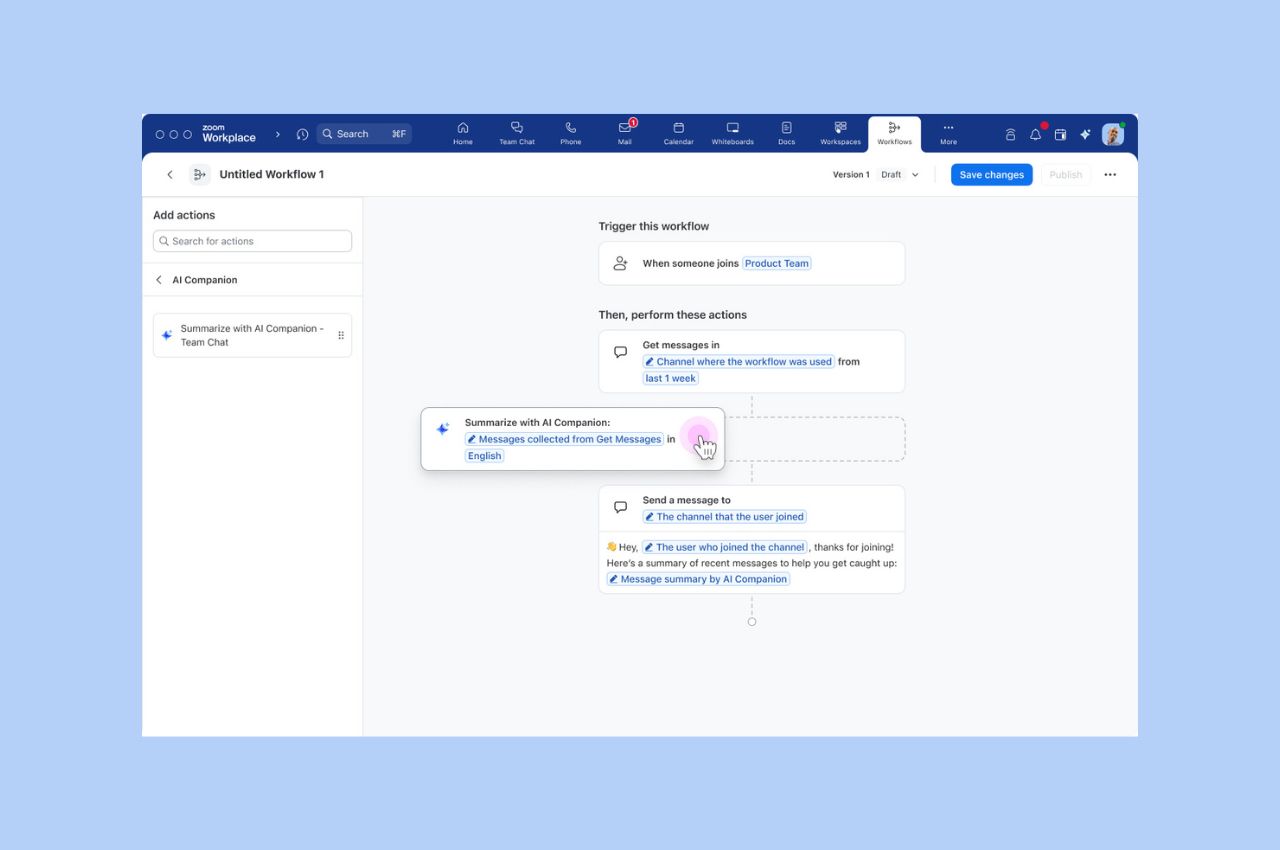
Workflow Automation tips: Save your team hours with automated workflows for common tasks
Zoom Workflow Automation allows you to create automated workflows for common tasks like responding to chat messages, helping your team save time.
Updated on December 15, 2022
Published on November 03, 2022


Remote learning offers myriad benefits and conveniences, but it can also bring challenges for those with visual, hearing, and other impairments. To minimize these barriers, we designed the Zoom platform with several inclusive tools that streamline connections between students, educators, and administrators. And now, we’re excited to announce our latest feature that continues our dedication to accessibility: the sign language interpretation view for Zoom Meetings and Webinars.
School is hard enough as-is, yet for the hearing impaired, distance learning can feel particularly challenging. With our new sign language interpretation view, Zoom Meetings and Webinars hosts can arrange for a sign language interpreter in advance and enable students to choose an interpreter in their preferred language.
Once they’ve scheduled an interpreter, hosts of online classes can designate up to 20 different live sign language translation professionals to appear in a dedicated, participant-activated view. Unlike other meeting layouts, the interpreter can be isolated and independent from gallery views, screen shares, spotlights, etc., but is still part of the meeting itself. This enables translators to swap duties or come and go without disrupting other participants, which can be especially helpful for all-day or multi-hour events. Should the interpreter need to interact verbally with an instructor or the class, the “Allow to Talk” feature lets hosts bring an interpreter into the main session (or gallery view) and enable their microphone for discussion.
What’s more, participants needing this service can resize or relocate the interpreter’s video window independently without ever leaving a meeting.
We want our users to spend more time communicating and less time worrying about obstacles that prevent them from learning. In addition to our sign language interpretation view feature, our live transcription tool can help the hearing impaired communicate in ways that may have been challenging in the past.
Zoom Phone’s voicemail transcription service enables voice messages to be transcribed and read at the user’s convenience. When they can’t physically answer a call, they can read the message for pertinent information and choose when and how to respond.
At Western Iowa Community College, this transcription tool is particularly useful for a member of their IT help desk, who happens to be Deaf. Using the Zoom Phone voicemail transcription feature, Sandra Lozano can review the transcript of a person calling in for help, then provide support via Zoom Team Chat or SMS text.
"Being born Deaf, I have struggled with connecting with my co-workers virtually and engaging with them on the projects they are working on. Because of Zoom's live transcription, I can now understand my co-workers more easily and have the information I need to succeed."
Sandra Lozano, I.T. Help Desk Technician, Western Iowa Tech Community College.
Inclusivity is best achieved with technology that happens behind the scenes and delivers a seamless experience without interruption. To help you create a more inclusive environment we also offer these accessible features:
Focus Mode: Students can stay focused when enabling Focus Mode. This feature provides hosts and co-hosts with a view of all the participants’ videos but prevents others from seeing one another.
Live transcription: Generate an automatic, visual transcript from meeting audio that can be activated by any and all meeting participants.
Pick your preferred pronouns: From your personal Zoom web profile, you can set your preferred pronouns – and decide how you want them shared in meetings. Enter your pronouns, and choose whether to always share, be asked with each meeting, or never share.
Waiting room name change: Meeting and webinar hosts can rename their participants in the waiting room if the displayed name doesn’t match the attendee’s preferred name or pronoun. This brings peace of mind to attendees, knowing they’ll have the right name and/or pronoun displayed instead of the account owner’s name (if different).
Screen Reader: When using the Zoom platform with a screen reader, you can customize which audible announcements you want to hear with granular control over screen reader alerts.
Translated captions: In addition to automated captions, we now offer caption translations to and from English in 10 different languages (with more to come) for users on our Zoom Workplace Business Plus and Zoom Workplace Enterprise Plus packages.
As distance learning continues to be an integral part of K-12 and higher ed strategies around the world, it’s imperative to have communications and collaboration solutions that connect students seamlessly, and promote and enable learning – instead of hinder it. Our teams at Zoom adhere to the WCAG 2.1 AA recommendations while designing and developing every feature to help ensure that accessibility considerations are not just nice-to-haves, but requirements in our development process.
From our web content and brand color values to features like ASL interpretation view and transcriptions, we strive to ensure that people of all abilities can meet and collaborate with each other around the world regardless of their hearing, vision, mobility, and cognitive abilities. For a full list of Zoom’s accessible features, please visit our accessibility page.