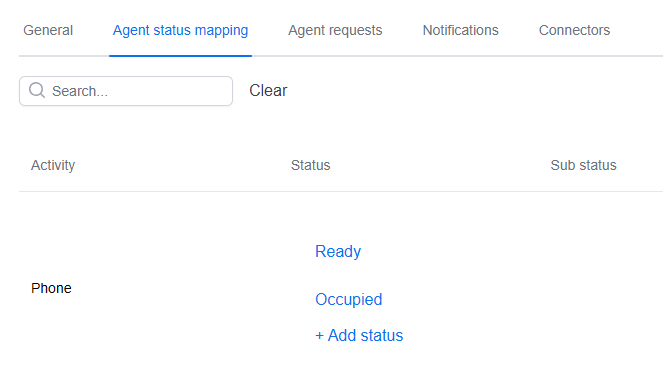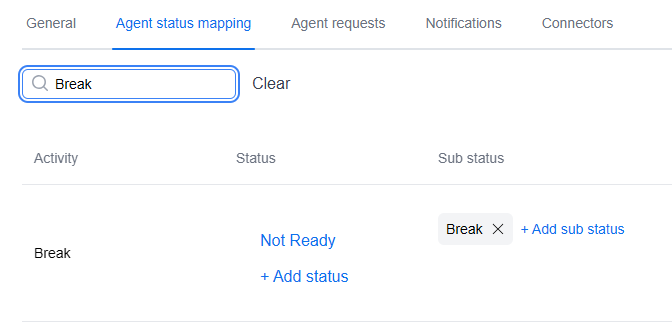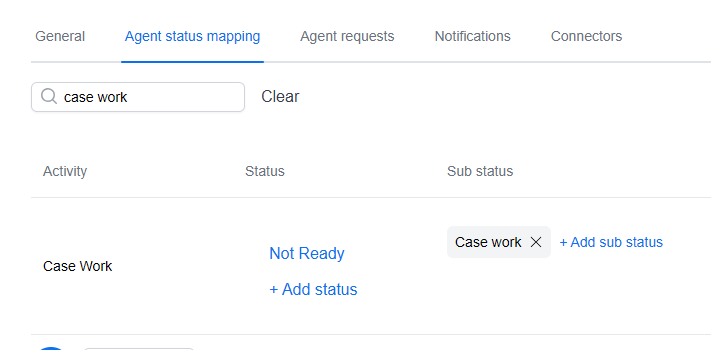Products Used
Generally, productive activities (Phone, Chat, etc.) will be used for adherence calculation, whereas non-productive activities (Break, Meal, etc.) will not be. Adherence is used to make sure the agents are serving customers when they're scheduled to do so. If an agent takes their break 5 minutes late, they're only marked out of adherence for 5 minutes. If their break activity was used to calculate adherence as well, it would mark them out of adherence for 10 minutes because they would be on the phone for 5 minutes of their break, and on break for 5 minutes of phone time.
Activity configuration can be found under the Zoom WFM web portal at Schedule Configuration → Activities
Agent Status Mapping can be found under the Zoom WFM web portal at Preferences → Agent Status Mapping