
Call center management: A guide to setting goals
Learn best practices for call center management to improve efficiency, enhance customer satisfaction, reduce costs, and create a seamless service experience.
Updated on September 09, 2022
Published on August 24, 2022
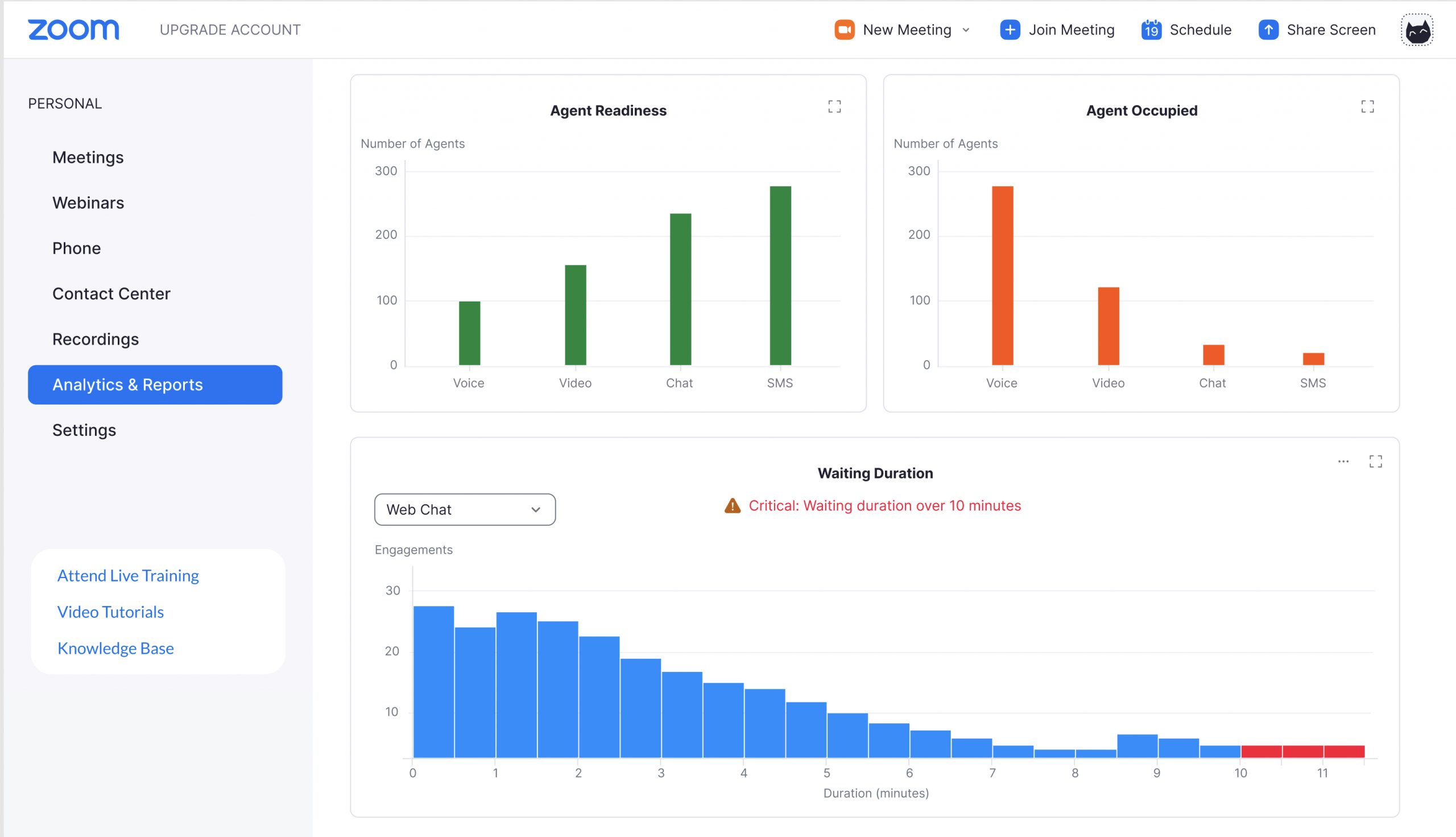

Kids are heading back to school, fall sports are starting, and we are back with another round of exciting updates! This month’s release is chock-full of features to help you create more equitable meeting experiences, engage event attendees, and improve customer experiences.
Learn about our enhanced language and captioning features for meetings and webinars, the latest whiteboard updates, a few ways to simplify the Zoom Events experience, and more than 30 Zoom Contact Center enhancements to supercharge your customer engagements.
Zoom Workplace brings together chat and channels, phone, whiteboard, meetings, and other Zoom products so your teams have the solutions they need to get more done together.
Avoid unintentionally sharing private information or data with a notification of an external user in a chat or channel. The note appears above the message box in 1:1 chats, group chats, and chat channels that include people outside your organization.


Get real-time transcription in English of a Zoom Phone call in a side panel on the mobile or desktop client for a more accessible experience for hearing impaired users, non-English speakers, or anyone who prefers to have a text view of the conversation.
Did you get a voicemail that needs to go to someone else? Forward a voicemail directly to another contact in your organization, and help prevent the voicemail from being forwarded any further by selecting a privacy checkbox.
Zoom automated captions automatically provide speaker subtitles during a Zoom meeting or webinar in the language that the speaker is speaking. Automated captions are now available in 12 languages for all free and paid Zoom accounts (excluding Zoom for Government accounts). Multi-language automated captions were previously only available for specific Zoom Workplace accounts.
These are the supported languages for automated captions:
You can turn on automated captioning and select your preferred languages in the Zoom web portal.

Additionally, anyone can now self-enable automated captions without having to ask the host as long as the host has the feature enabled in the web settings. We are also working to further improve caption self-enablement, including standardizing the captioning button in all meetings where captions are available. Read more about managing Zoom automated captioning.
And we just released an add-on for paid Zoom accounts - Translated Captions. Learn more about using this feature to bridge the language gap and connect people.
If you would like additional language support in your meetings or webinars using interpreters, users on Pro, Business, and Enterprise accounts can enable Language Interpretation. Zoom includes nine standard languages with this feature, but we’ve expanded the number of custom languages. Now, when scheduling a meeting or webinar, you can allow up to 25 custom languages for interpretation. This option is only available if Enable language interpretation by default has been enabled.
Meeting hosts can now broadcast their microphone audio to all Breakout Rooms in a meeting. This allows meeting hosts to provide participants with important information or reminders without visiting each room individually.
Want to learn more about a meeting host or connect with them before a scheduled meeting? View any upcoming meeting in the Zoom desktop client’s Home or Meetings tab and hover your cursor over the hosts’s name to see their contact details. You can quickly connect with the host by selecting the Chat option next to their name or also connect via video, phone, or SMS. And if the host is not already a contact, you’ll have the option to add them.

It’s been exciting to see how our customers have been using Zoom Whiteboard to bring their ideas to life. Here are a few updates that will help include others in the conversation and further enhance collaboration!
International teams can now enjoy Zoom Whiteboard’s out-of-meeting menus and UI in the language of their choice. Choose any of the supported languages in your Zoom profile and, voila, your Zoom Whiteboard will use the same language.
Quickly access a context menu to copy, paste, duplicate, add a comment, and adjust the layer (bring to front, send to back, etc.) of an object in Zoom Whiteboard. All you have to do is right-click the object and a context menu will appear!
To reduce the on-screen clutter during whiteboard sessions, inactive collaboration cursors, which are the labeled cursors of other attendees, will disappear until active again. Whiteboard users can also choose whether to see every collaborator’s cursor when viewing a whiteboard.

Are your whiteboard collaborators using various chat solutions? No problem! You can now share whiteboards across Microsoft Teams and Slack chats via the “Grant Access” notification, which gives the whiteboard owner the ability to quickly grant access and set permissions for the requestor.
In this update, we’ve created some new features to help you and your teams more easily navigate your sales conversations and simplify the process of reviewing recorded content.

Save time reviewing calls and discover new insights by having Zoom Revenue Accelerator track and present the moments across meetings and calls in which your preferred topics are discussed. Set your topics of interest in the admin panel to tailor the experience to your specific teams and departments, and click on the desired topic when reviewing a call to jump to the relevant section.
Maintain the momentum you’ve created in your calls with Automated Next Steps. This feature automatically identifies and captures the next steps stakeholders in a buying conversation need to take after a call, freeing sellers to focus on the conversation and reducing the chances of forgetting any critical next step and stakeholder.
We’ve added two new CRM integrations - Hubspot and Monday - in addition to Salesforce and Dynamics 365. Combine customer data from your CRM with the conversational insights within Zoom Revenue Accelerator to give a unique view of the health of your opportunities.
Simplify your contact center management and create new opportunities to improve agent and customer experiences with these new features for Zoom Contact Center!
To simplify the process of managing recordings, contact center administrators can manage all of their recordings from a centralized control center. They can now select and delete multiple recordings at once to free up storage and meet their organization’s compliance and recording retention policies.
Contact center supervisors can gain better insights about operations with enhancements to analytics and reporting. These include:

Integrations with Google Dialogflow and Amazon Lex chatbots enable Zoom Contact Center customers to use their preferred chatbot to provide self-service to their customers.
Extend the customer experience across your entire organization with the ability to transfer calls between contact center agents and internal employees using Zoom Phone. This enables agents to connect customers with relevant subject matter experts outside the contact center to resolve customer queries faster and drive first contact resolution.
Zoom Contact Center agents can upgrade a chat engagement to a video call, preview the chat history with a customer before accepting the engagement, and share files during an active web chat and video call.
We’ve also created features to further enhance your customers’ voice and video experiences, including enabling them to add an extension number when requesting a callback, and the ability to join a video engagement from a mobile web browser.
To learn about additional Contact Center features introduced this month, read our release notes.
Take advantage of new ways to capture post-event analytics and keep the momentum from your event going with these new features for our event platform!
To ensure you have additional freedom to moderate and control your event, event moderators can be assigned additional special roles. This includes the ability to assign an event host as a speaker.
Attendees can test their device on Zoom Events to create a smooth technical experience. Available in the event details page and in the profile menu of the event lobby, the test runs automatically and lets them know whether their system meets the requirements and recommends steps to optimize their experience.
Attendees will be able to export individual sessions to their calendar, as opposed to the entire event, if they build a unique event itinerary and export to their calendar of choice using an ICS file.
To allow hosts to keep registration open and sell tickets so attendees can access the event after it has ended to watch session recordings, hosts can now set a custom registration end date and time outside of the event’s date and time.
Zoom Events organizers can sync event-level attendance data to a selected Pardot list in real-time to gain insights into the effectiveness of their event and user behaviors. Users can also send all registration responses and custom field data from Zoom Events registrants to Pardot.
For more information on Zoom platform updates, check out our release notes.