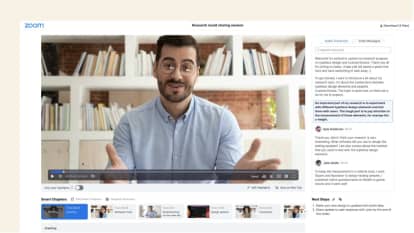
Intelligently process recordings
Consume recordings faster through highlights, smart chapters, summaries, and next steps; enhanced with conversation analytics, topic tracking indicators, and playlists.
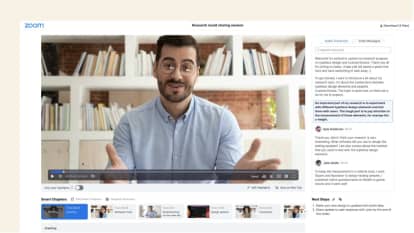
Consume recordings faster through highlights, smart chapters, summaries, and next steps; enhanced with conversation analytics, topic tracking indicators, and playlists.
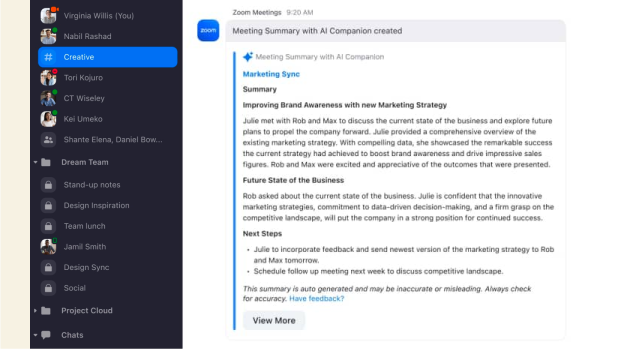
Generate a summary and next steps of what was discussed in your meetings and share via email and Team Chat. Now includes a brief overview at the top of the summary.
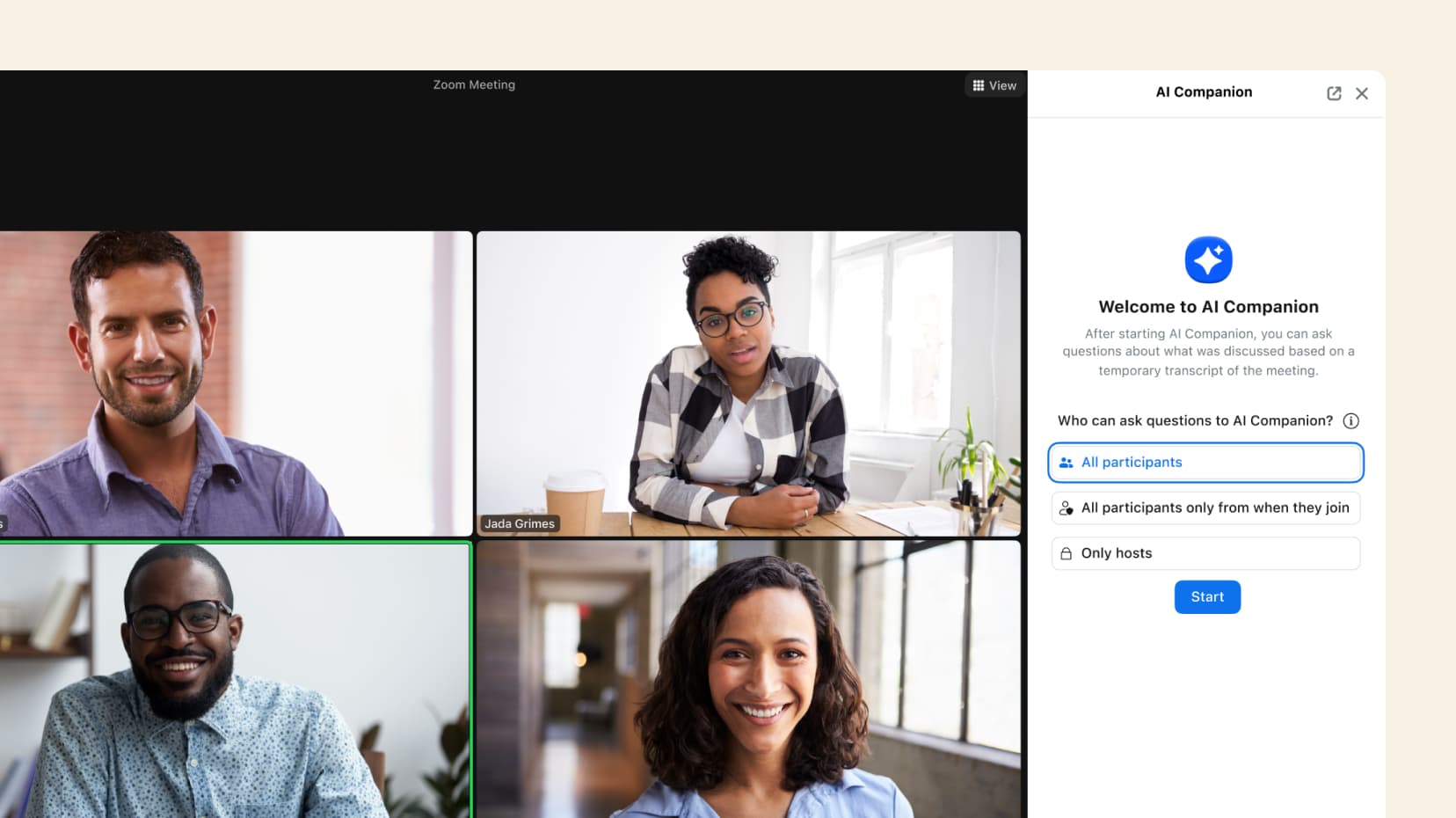
Quickly catch up and get clarity on what you missed during a meeting without interrupting it.
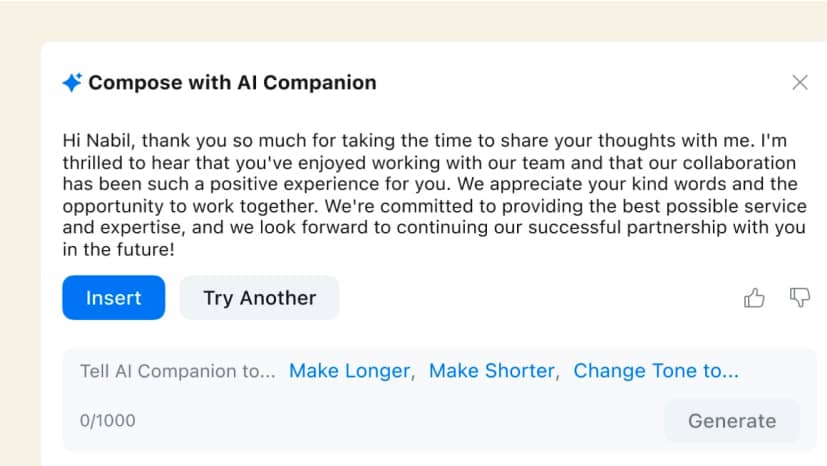
Draft chat messages based on conversational context and what you want to say, as well as customize its tone.
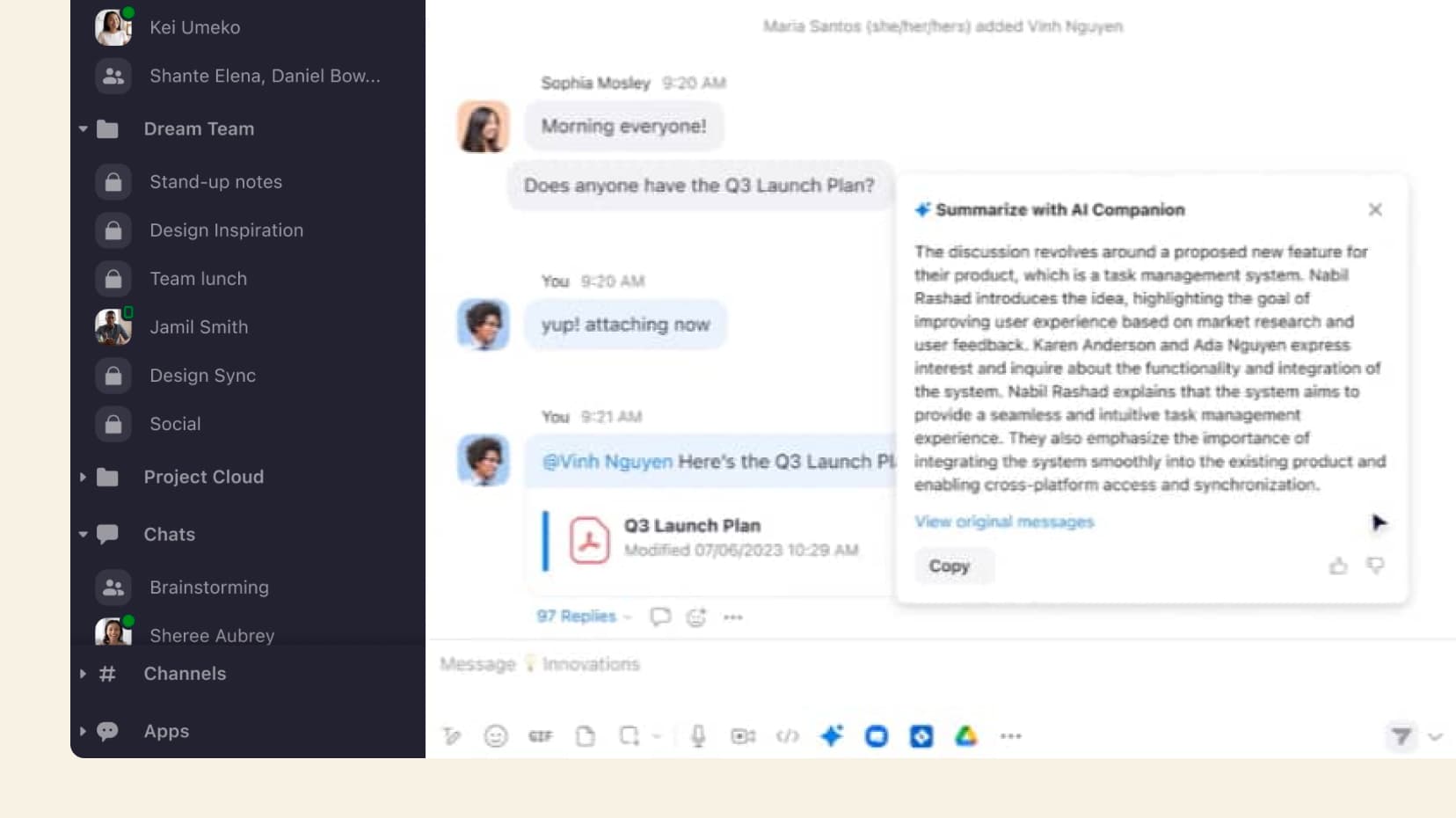
Generate a brief summary of what was discussed in a long chat thread.
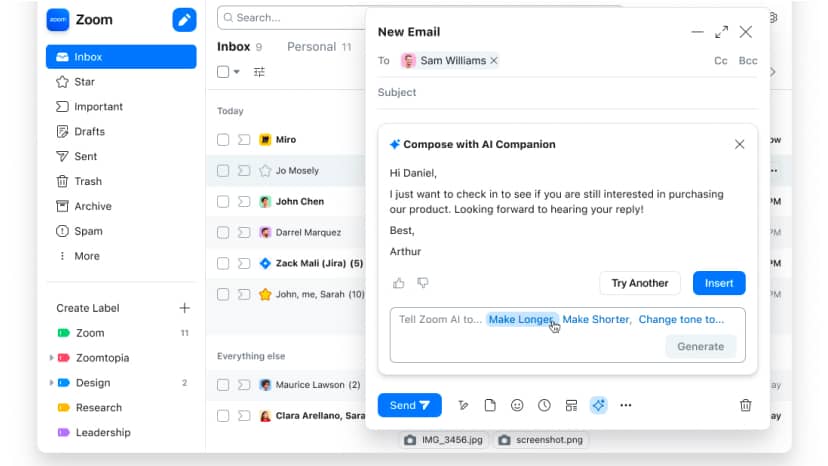
Write emails faster with suggested content based on the context of historical email conversations.
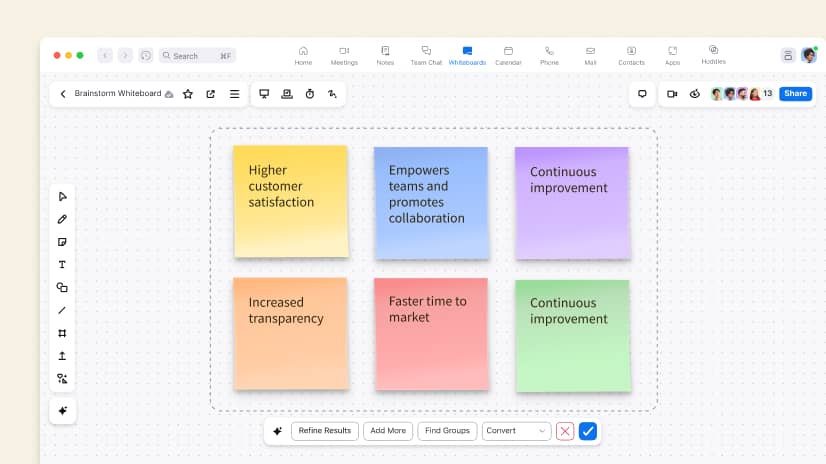
Generate ideas for your whiteboard as stickies, tables or mind maps. Refine and categorize existing content on whiteboards.
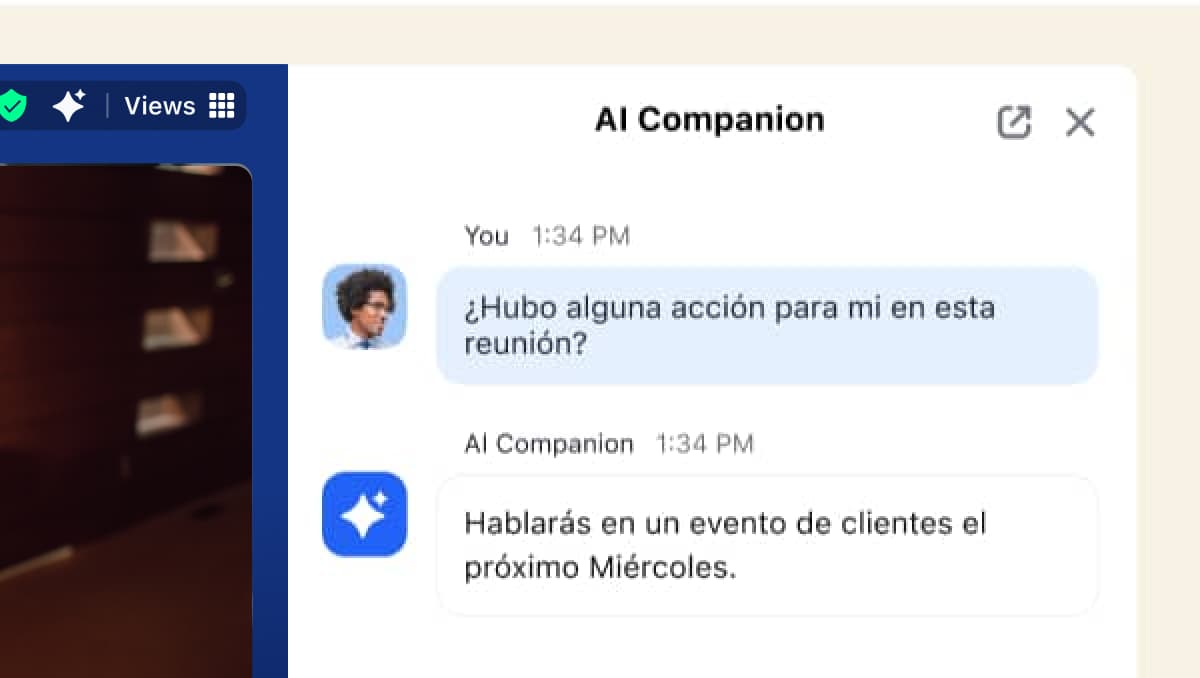
AI Companion in-meeting questions now also supports Spanish, Japanese, French, German, Portuguese, Simplified Chinese, and Italian (in preview).
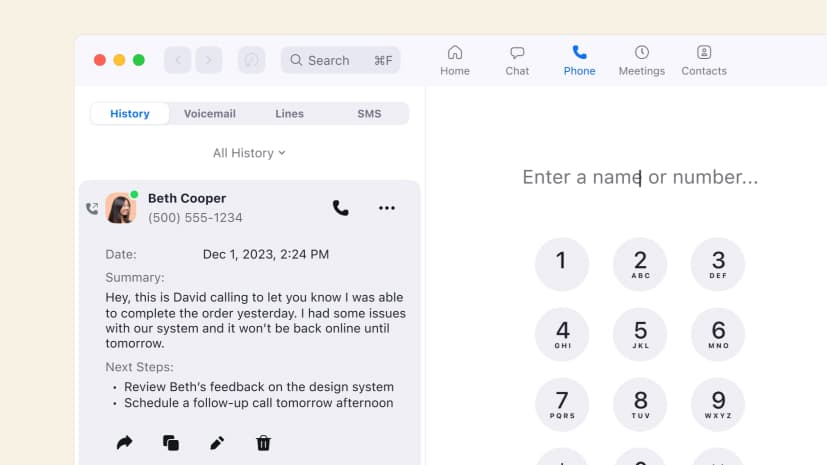
Generate call summaries and next steps, prioritize voicemails and extract tasks from them, and summarize Team SMS threads.
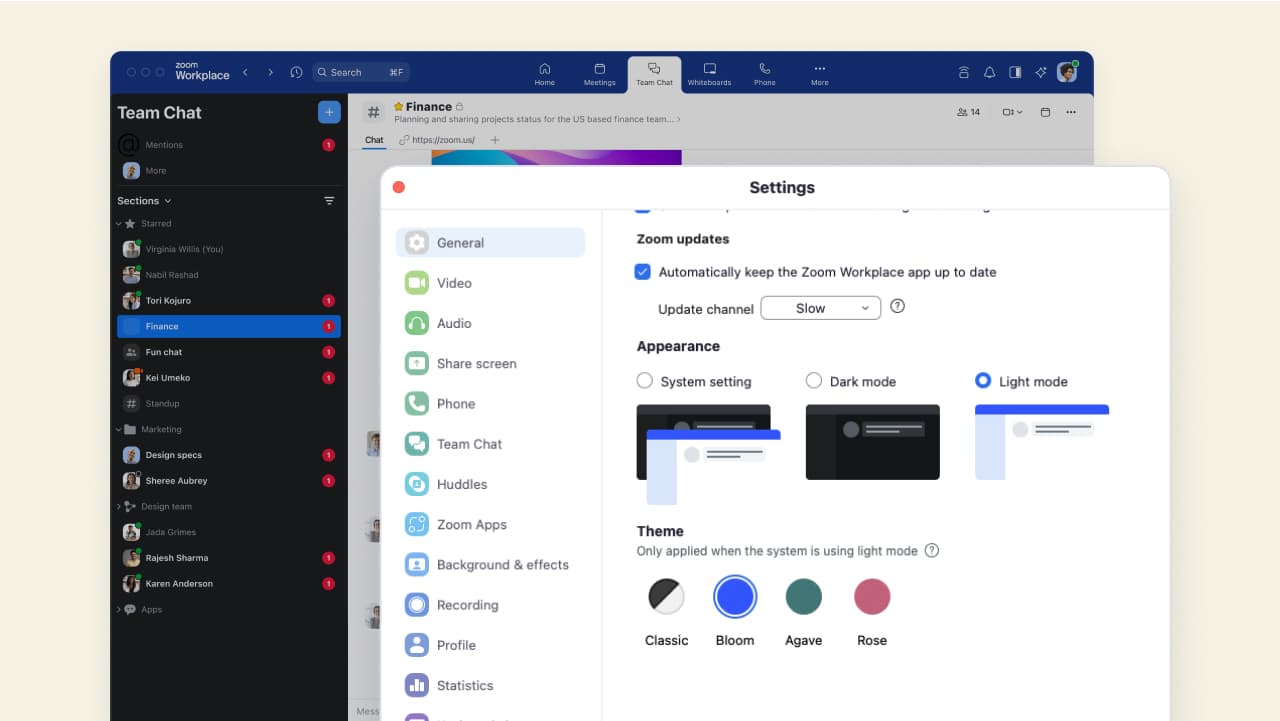
Change the meeting theme color, have the host upload a unique wallpaper, and pin your most used actions to the toolbar.

Stay focused on the conversation with dynamic video layouts that automatically adapt to participants who are actively speaking.
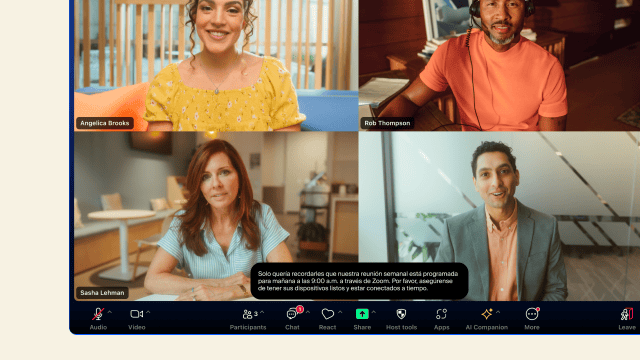
Promote inclusivity, remove language barriers, and reduce the need for interpreters and third-party integrations with translated captions in 33 different languages.
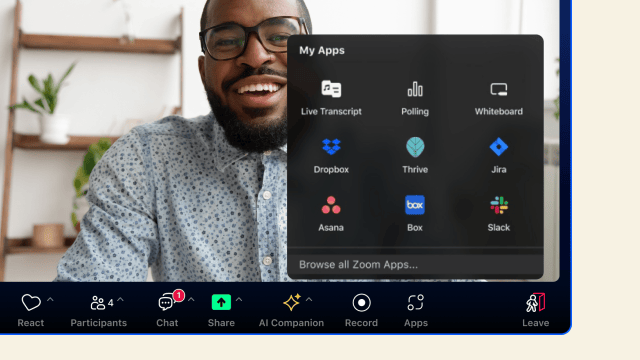
Enable seamless experiences and collaboration with native integrations and apps. Easily connect third-party apps within Zoom or embed Zoom into third-party systems. Integrate with providers like Microsoft, Google, and more.
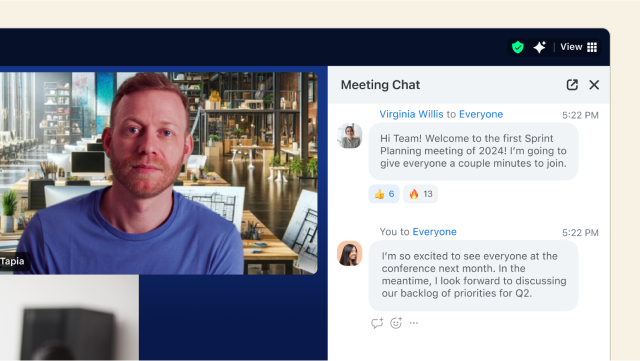
Start collaborating before meetings and pick up where you left off with chat channels that work before, during, and after meetings.
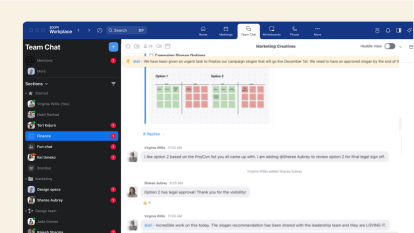
Keep track of assets shared in Team Chat with tabs that allow you to pin assets like links, whiteboards, and resources in a single view. You can even collaborate on the assets and chat at the same time.
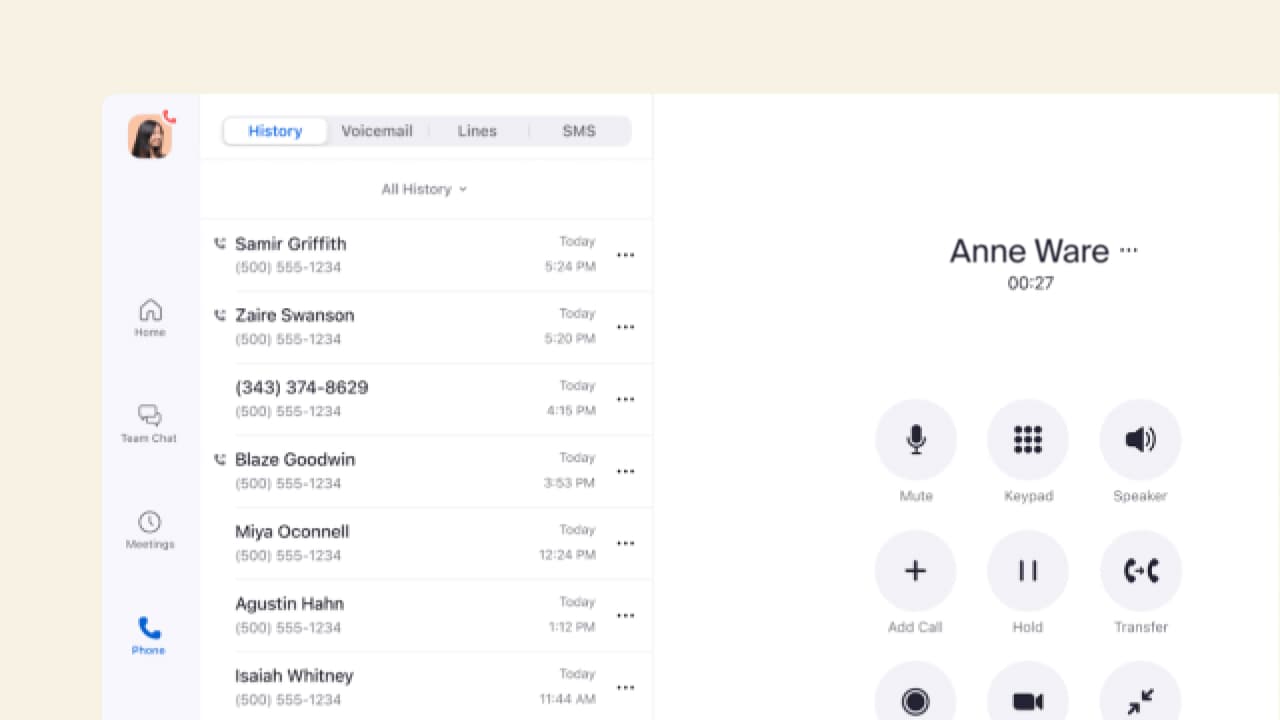
Zoom Phone is a cloud VoIP phone service enabling modern communications with innovative features such as AI-powered call summaries and next steps, advanced call routing, and integration with chat and meetings.
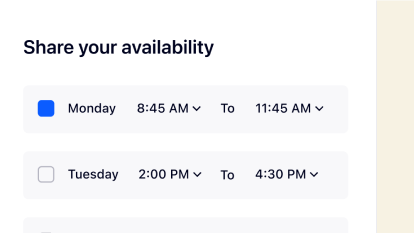
Share your schedule's availability and book appointments with people outside your organization, send confirmations and reminders, and gather attendee information with your Zoom, Microsoft, or Google calendar.
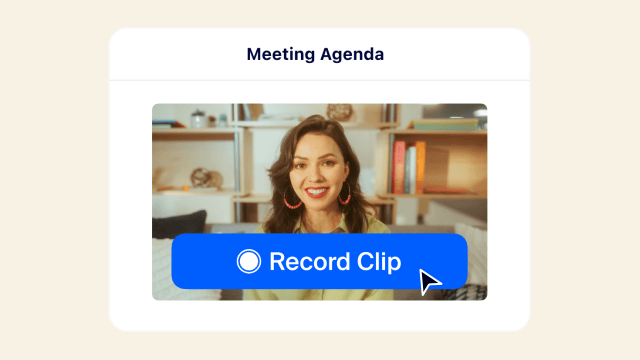
Record your screen and yourself, edit your clips, and share high-quality short-form video messages with insights like audience engagement, reactions, and interaction behavior.
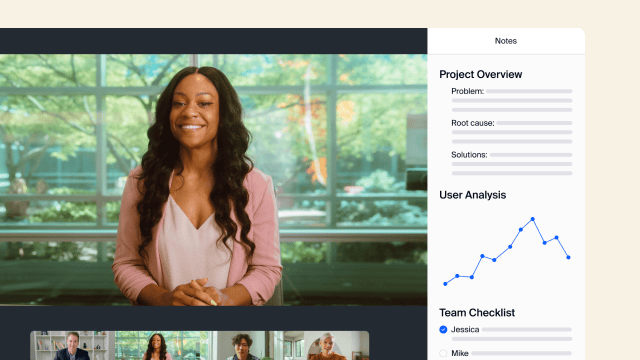
Create personal and collaborative notes before, during, and after meetings. Use notes to develop concise meeting agendas to improve engagement and awareness or to align on decisions, outcomes, or important next steps.
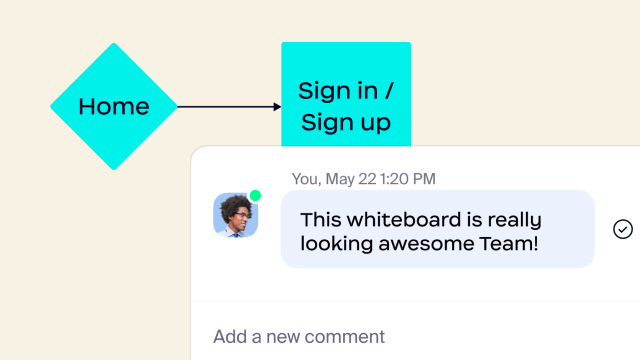
Brainstorm with your team with Zoom’s interactive, shareable online whiteboards by using features like smart connectors, sticky notes, drawing tools, and comments. Collaborate with teammates using the Zoom app or on a Zoom Room for Touch - both during and outside of meetings.
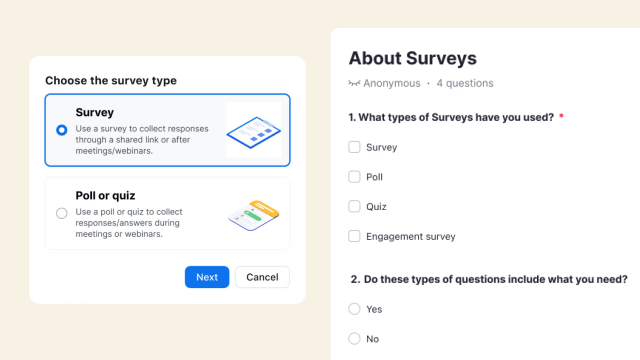
Collect valuable insights and monitor customer satisfaction through polls and surveys. Use polls and surveys to gather feedback before meetings to structure the agenda or gather your team's input to enhance project progression.