Teams of every size stay connected and productive with instant messaging in Zoom Team Chat. Communicate, share ideas, and work together in real time to drive projects forward.

Benefits of instant messaging in the workplace
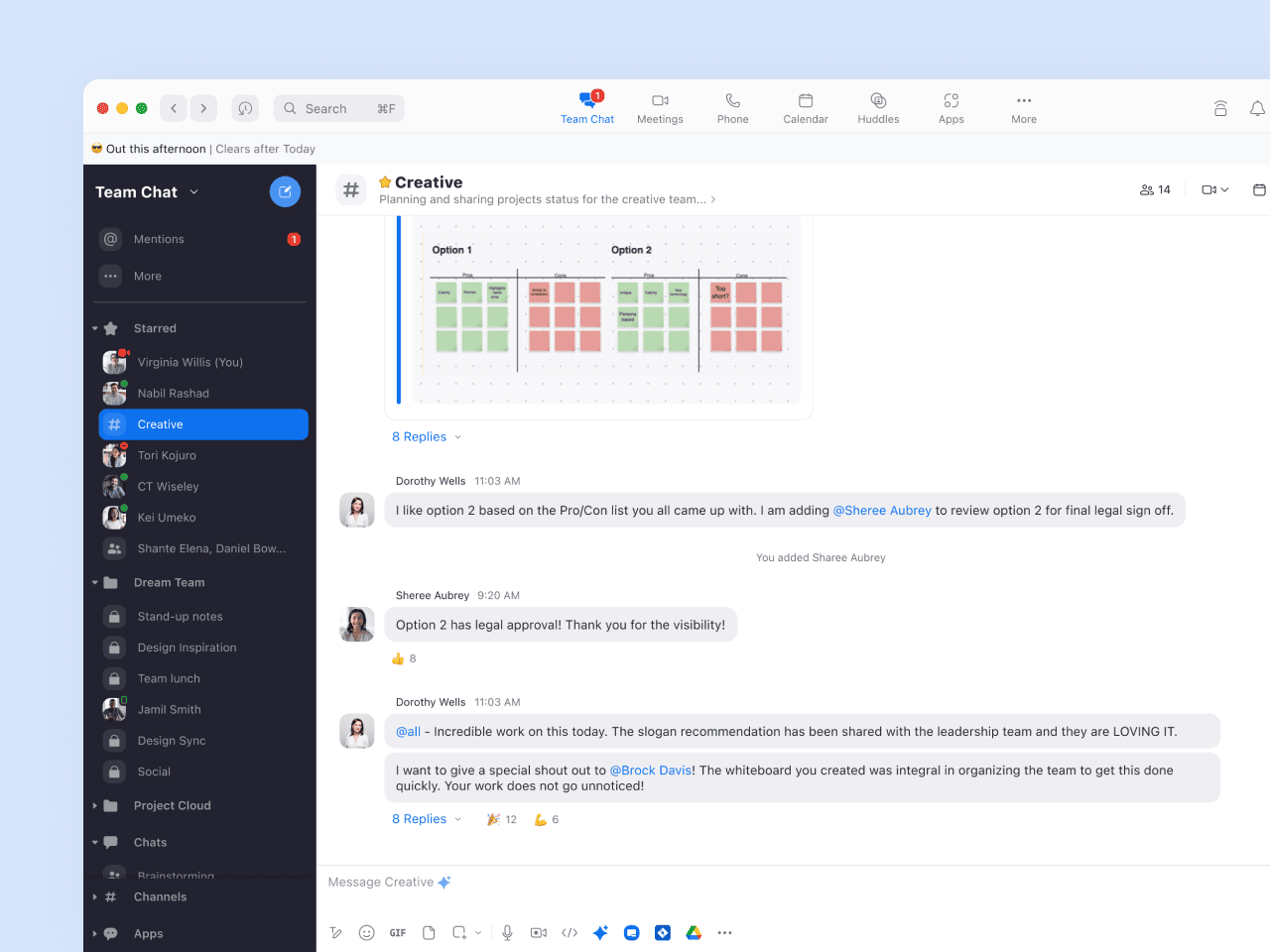


Instant messaging features designed to streamline collaboration
Zoom Team Chat improves productivity with features that keep you organized, help you find information quickly, and let you communicate across time zones and languages.
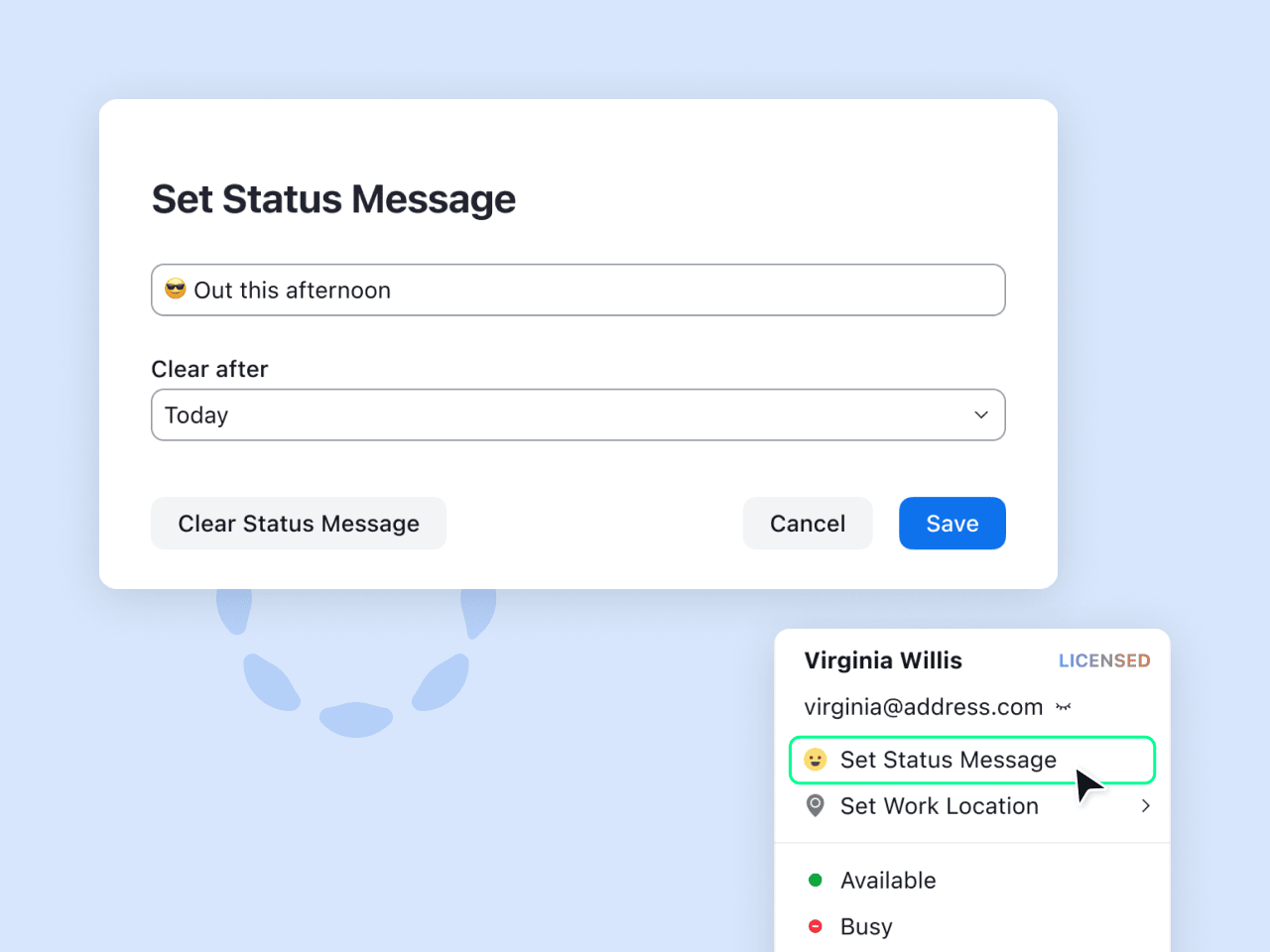
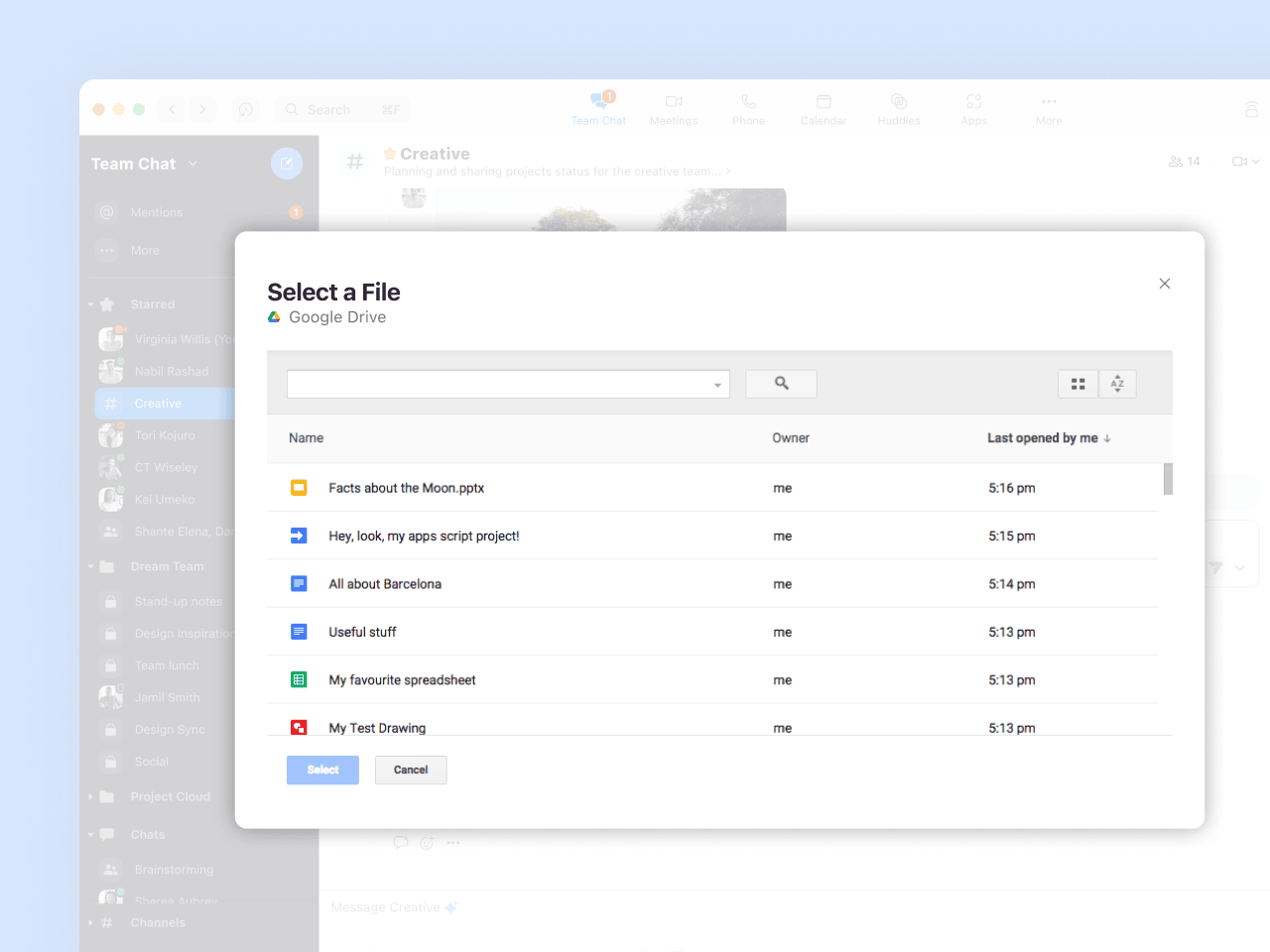
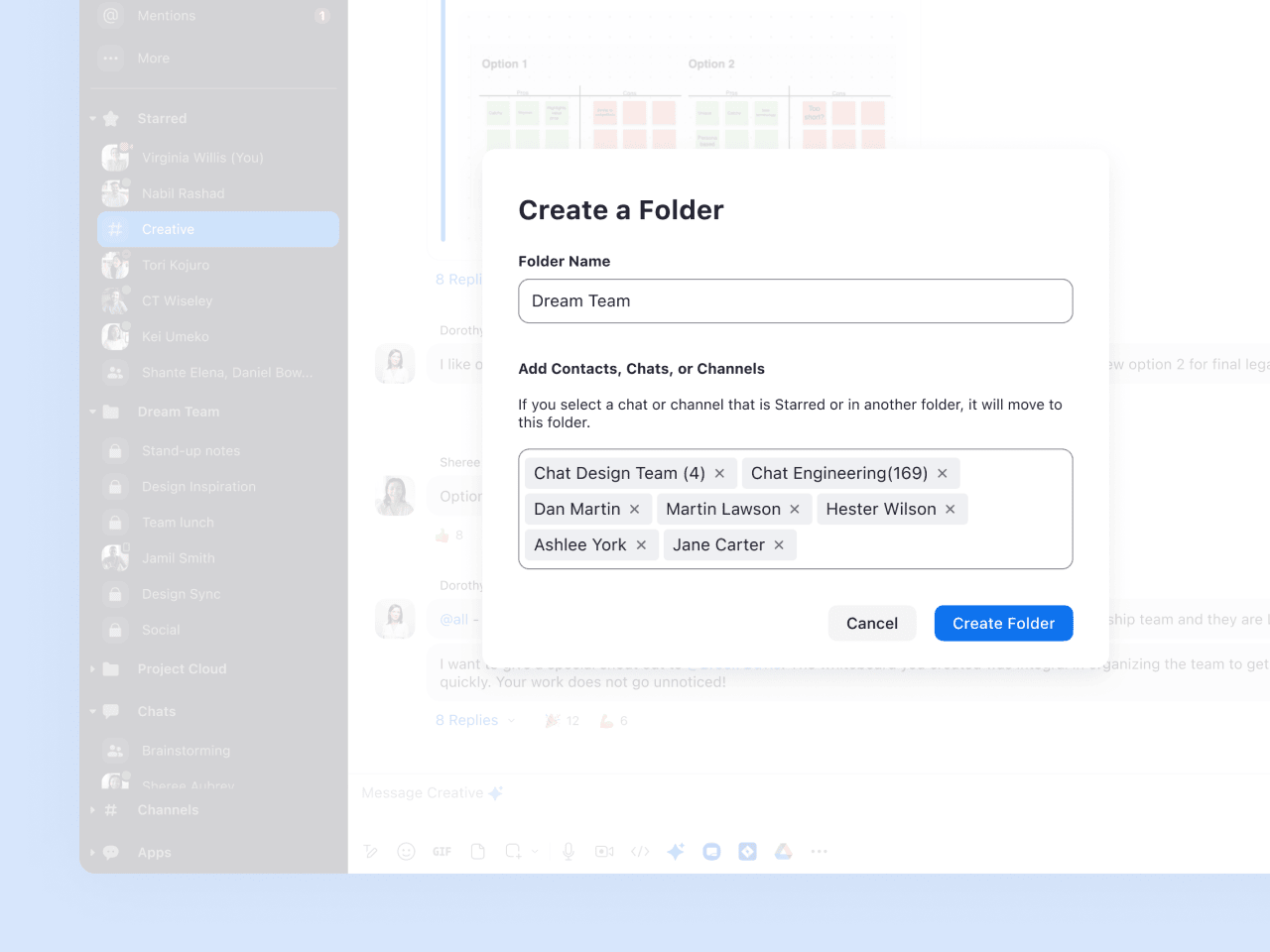
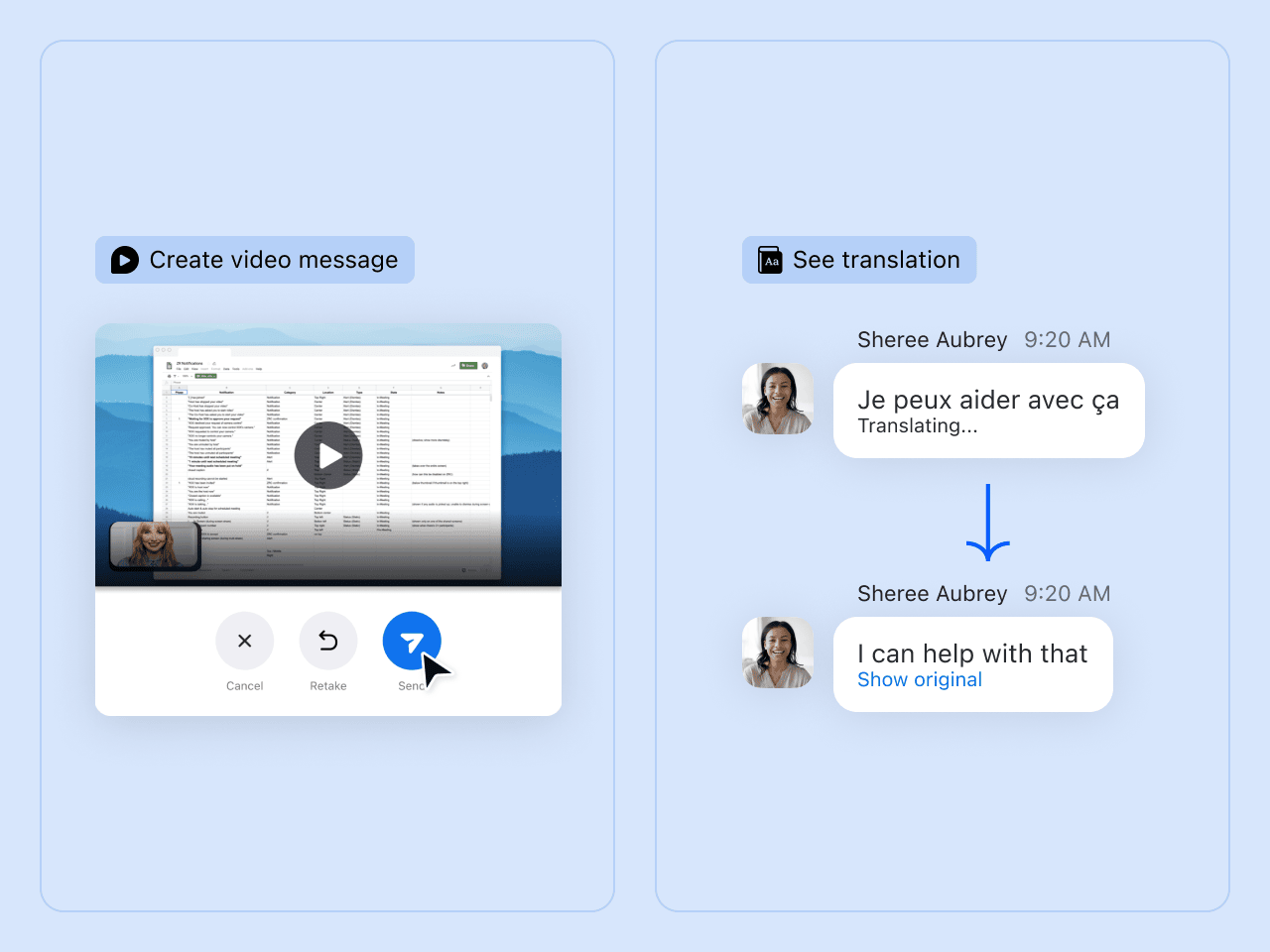
Get started with Zoom Team Chat
*Zoom AI Companion is available with eligible paid Zoom Workplace plans. May not be available for all regions or industry verticals.
FAQs
Instant messaging (IM) is a type of communication where two or more people participate in a real-time conversation, messaging each other back and forth over their computers, tablets, or mobile devices.
To IM, you often use a standalone application or embedded software. IM sessions can occur between two users in a private, separate space, or in a larger channel where multiple parties are in. Usually, instant messaging involves a quick, back-and-forth style of communication — making it unique from email communication. IM’s immediacy feels familiar to in-person conversations, whereas email is meant to reflect the virtual version of writing a letter or sending snail mail.
Instant messaging apps — or clients — come with a handful of features that help you understand when someone is available to talk. You can see whether certain team members are online usually through certain icons or color-coded signals that indicate their presence. As the technology has evolved, many instant messaging solutions offer advanced features such as file transfer, image sharing, note taking, and more.
While instant messaging and texting are both forms of digital, text-based communication, they work differently and have distinct features that set them apart.
Instant messaging typically requires an internet connection and often takes place through specific platforms or apps that offer additional features like presence indicators and advanced group chat capabilities. Text messaging, or Short Message Service (SMS), primarily works through cellular networks and is generally limited to basic text and multimedia messaging between phone numbers. With SMS, you do not have to use the same cellular network to send a text; however, with IM, both parties need to use the same IM app to exchange messages.
With an instant messaging app like Zoom Team Chat, you get a more feature-rich experience. It offers real-time status updates, message history, and integration with other collaboration tools. This makes it particularly suitable for use in the workplace, while traditional texting is more commonly used for personal communications.
Instant messaging (IM) and email are essential workplace communication tools, but they differ in several key ways. While IM provides real-time communication designed for quick, informal exchanges with immediate responses, email functions as an asynchronous system where recipients can reply at their convenience.
IM tends to be more casual with shorter messages and often includes presence awareness showing if contacts are available to chat, whereas email is typically used for more formal, detailed communication that doesn’t require immediate attention.
Additionally, email allows communication between one or more people on different email providers, while IM typically requires participants to use the same internal platform or be invited as external contacts to a group chat.
Yes, Zoom offers instant messaging through Zoom Team Chat, which is included in Zoom Workplace. Team Chat provides comprehensive messaging capabilities for both free and paid customers, allowing them to streamline communications across their workplace apps. The app lets you send quick messages to contacts, groups, and channels while giving you easy access to files, messages, and information.
Team Chat serves as the central hub within your Zoom Workplace solution, seamlessly connecting all your collaboration tools. You can quickly transition from chat conversations to video meetings, collaborate on documents, or work together on whiteboards — all without switching between apps. Share content directly into meetings, discuss documents in real time, and capture ideas on virtual whiteboards right from your chat window. With features like starred messages and smart notifications, Team Chat keeps everything organized while maintaining easy access to all your workplace tools, making team collaboration more efficient.
Yes, Team Chat works for contacts outside your company. While your contacts directory automatically includes people within your organization, you can add external contacts by sending an invitation to the email address associated with their Zoom account and waiting for them to approve your request. Once connected, you can chat, share files, and meet with external contacts. If your external contact doesn’t already have a Zoom account, they’ll receive an invitation to join Zoom. Learn more about adding and managing Zoom contacts.
Zoom Team Chat is included with all Zoom Workplace plans, including the free Zoom Workplace Basic plan. To start using Team Chat, sign in to Zoom on a web browser or the Zoom Workplace desktop or mobile app. Team Chat is enabled by default; however, if you don’t see it in the main menu, it may be disabled by your account admin. Learn more about getting started with Team Chat.
Ready to try Zoom Workplace? Sign up for free and get started today.