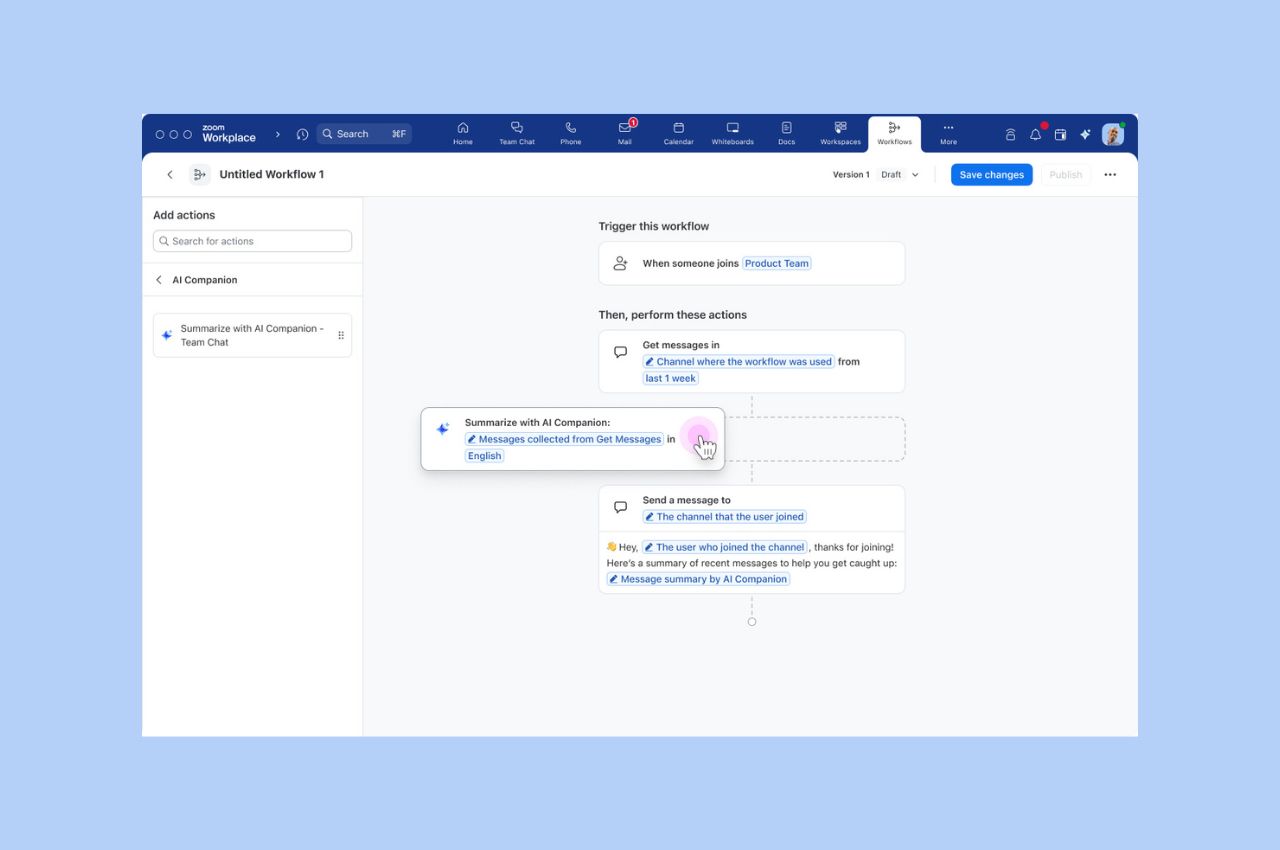
Workflow Automation tips: Save your team hours with automated workflows for common tasks
Zoom Workflow Automation allows you to create automated workflows for common tasks like responding to chat messages, helping your team save time.
Updated on September 23, 2022
Published on December 04, 2019


Zoom’s video-first unified communications platform is extremely feature-rich, so you may not be aware of all the tools available to protect your important meetings. By giving the host and co-host unrivaled control before, during, and even after a Zoom Meeting, Zoom users can enhance the privacy and security of any meeting. Many of these options also can be set and enforced at the account, group, or user level by your Zoom administrator. Here's how to ensure a secure meeting experience using Zoom:
Zoom users can take steps before a meeting begins to be sure that they won’t accidentally share sensitive information or allow outside parties to access their meetings. Some of the features hosts can enable before a meeting begins include: Password-Protected Meetings — Passwords can be set for newly scheduled meetings, instant meetings, personal meeting rooms, already scheduled meetings, and for participants joining by phone. This password is automatically generated in the calendar invitation. If your participants join a meeting by clicking a link, no password is required. However, if they manually enter a Meeting ID to join, they will be prompted by default to enter a password. This feature is available on all our Zoom clients and Zoom Rooms.

Join Before Host Disabled — When scheduling a meeting, hosts have the option to allow or not allow attendees to join the meeting before the host. Participants will see a pop-up dialog that says, “The meeting is waiting for the host to join,” which provides additional control and security for meetings, especially in personal meeting rooms.

Waiting Room — This Zoom platform feature gives the meeting host the freedom to control when a participant joins the meeting, and also allows them to create custom settings that give further control over which participants join the meeting and when. (Check back here for another blog post that dives deeper into the benefits of Zoom Waiting Rooms.)

Only Signed-In Users Can Join + Specified Domains — Zoom admins have the option to restrict meeting participants to users who are signed in to Zoom. Admins can also restrict participation even further, to those who are signed in from a specific set of email address domains. If this option is enabled, only users who are signed in to their Zoom client can join the meeting. Additionally, the Zoom admin can specify whitelisted domains, and only users who are signed in to their Zoom client with the specified domain can join a session.

Zoom’s intuitive interface gives hosts and co-hosts complete control of meetings, which not only delivers a more efficient, effective meeting experience but also prevents uninvited users from accessing the session. These in-meeting security controls also ensure that hosts don’t accidentally share confidential information or personal information. Features include: Lock Meeting — This feature allows the host and co-host to prevent anyone else from joining the meeting, even if they have the meeting ID and password. This feature is ideal for meetings where the host wants to prevent interruptions or where sensitive information may be shared. Ability to Remove Participants — Meeting hosts have the ability to remove participants from meetings, allowing them to remove anyone who does not belong in the meeting. Identify Guest Participants — Zoom hosts and other users on the account can check the Participants list to see whether anyone outside of your Zoom account has joined the meeting. When the feature is enabled, any guest who is not signed in or signed in from a different email domain from the host will appear in the Participants list with a light orange background behind their names. Ability to Screen-Share a Single Application — When participants are sharing their screens, they have the ability to share an entire screen or just the application of their choice. This prevents participants from accidentally revealing confidential information during a meeting and ensures they share only what they want to share. Admins can also restrict meeting hosts and participants from sharing their desktops.


By giving users unrivaled control over their meeting experience, Zoom is able to give hosts and attendees the security they need to communicate confidently and securely over any device. And check back here for another blog on how Zoom’s Waiting Room feature provides additional protection for all of your meetings. 