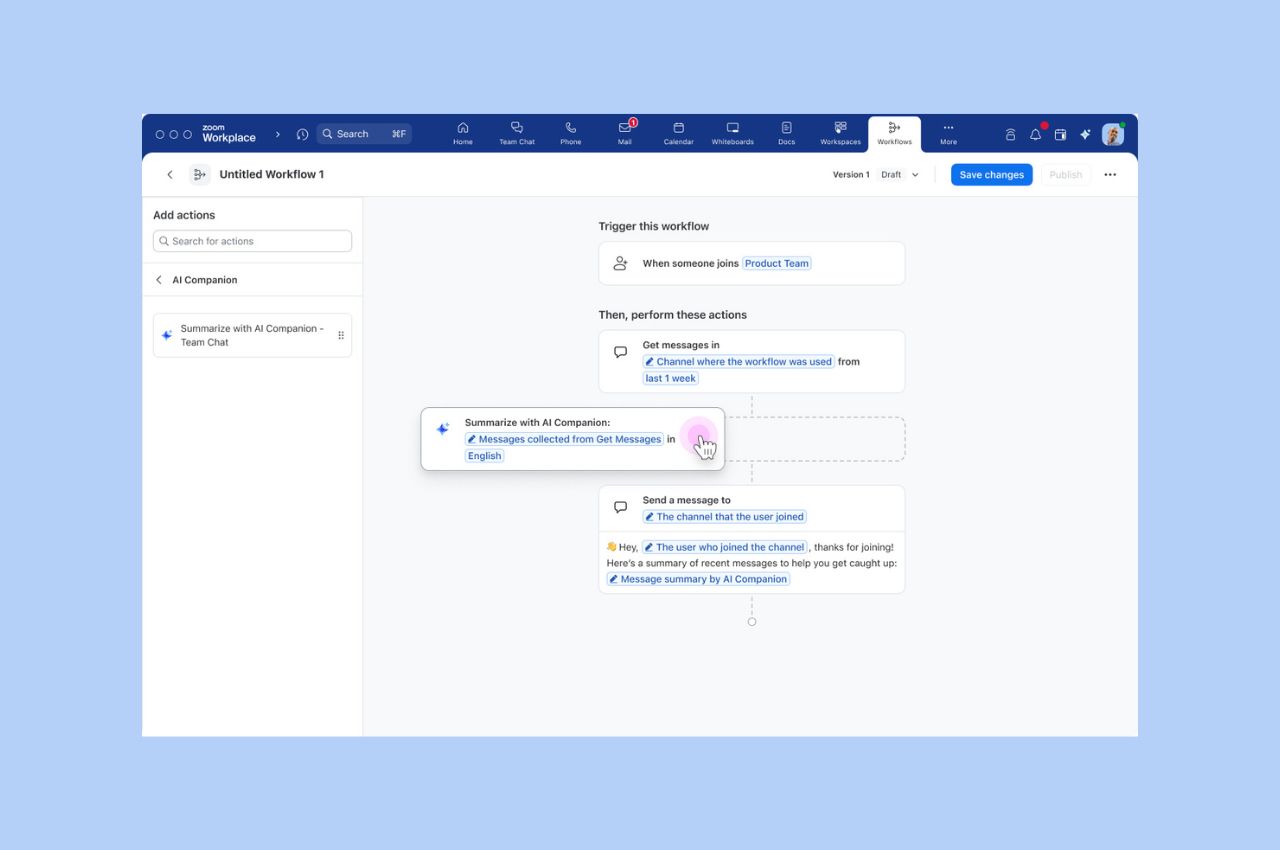
Workflow Automation tips: Save your team hours with automated workflows for common tasks
Zoom Workflow Automation allows you to create automated workflows for common tasks like responding to chat messages, helping your team save time.
Updated on April 10, 2023
Published on August 04, 2021


Virtual job interviews are an efficient way for businesses to quickly evaluate candidates and attract top talent across the globe. With Zoom Meetings, recruiters can easily schedule and host interviews to connect with candidates, taking advantage of Zoom’s seamless experience to focus on what’s important — the candidate and the interview at hand.
If you’re someone who prefers to plan ahead, you may be asking yourself, “How do you prepare for a Zoom interview?” Here are some must-know Zoom features that HR and recruiting professionals can leverage to get the most out of their virtual interviews:
For both interviewer and the interviewee, it’s important to look and sound your best for all your meetings. Follow these preparation pointers to look professional and polished while joining Zoom interviews:
Interview preparation checklist:
New to Zoom? Check out this blog to learn what it takes to set your meetings up for success.
As a recruiter, it’s important to stay organized while you are hosting numerous job interviews a day. Leverage scheduling integrations with Google, Outlook, and Calendly when setting up a Zoom Meeting. These plugins allow you to easily schedule and start your meetings so you and your interviewee can join without any problems.
For more ways to simplify scheduling and joining meetings right from your calendar, check out the full list of scheduling integrations offered on the Zoom App Marketplace.
In your virtual Zoom interviews, it’s important to establish a sense of connection and trust so both parties feel comfortable. When listening, show the candidate you are engaged by maintaining eye contact and exhibiting positive and professional body language. If you’re feeling distracted by your own video, you can always hide it from the display.
You can also leverage the Pronouns feature, which lets you add your preferred pronouns directly to your profile, to make the candidate feel comfortable. Pronouns are an essential piece to helping our diverse users express themselves and respectfully refer to others during a call.
In-meeting chat is a way you can share files and additional resources during your interview. For example, if you have a take-home assessment you want to send the candidate, you can leverage the file sharing feature to drop the file in the meeting chat.
During a recruiting process, you may want to determine a candidate’s skills and abilities through a presentation or case study. Screen sharing gives candidates an easy way to showcase their competencies necessary for the role, whether it’s sales ability, marketing know-how, or technical acumen — so make sure you’ve given attendees the ability to share their screen during a job interview on Zoom.
Annotating and requesting a host’s presentation allows interviewers to refer to specific points in the presentation, and enables them to inquire further about a topic. This helps recruiters save time during Zoom interviews and clarify questions in real-time.
How early should you be to a Zoom interview? Well, if you're a recruiter, using the Waiting Room feature is a great way to have your candidates join a virtual waiting space before you are ready to conduct the interview. As you jump from one interview to the next, this gives you control over which participants join your meeting and when.
Once all your participants have joined the meeting, it’s recommended to lock your meeting. This helps prevent anyone new from joining so you can focus on the interview without any interruptions.
Check out our on-demand webinar "Best Practices for Successful Job Interviews on Zoom" for more virtual interview tips and tricks.
Want to learn more about using Zoom in your organization? Schedule a live demo with a Zoom product specialist today!
Editor's note: This post was updated Dec. 8, 2021.