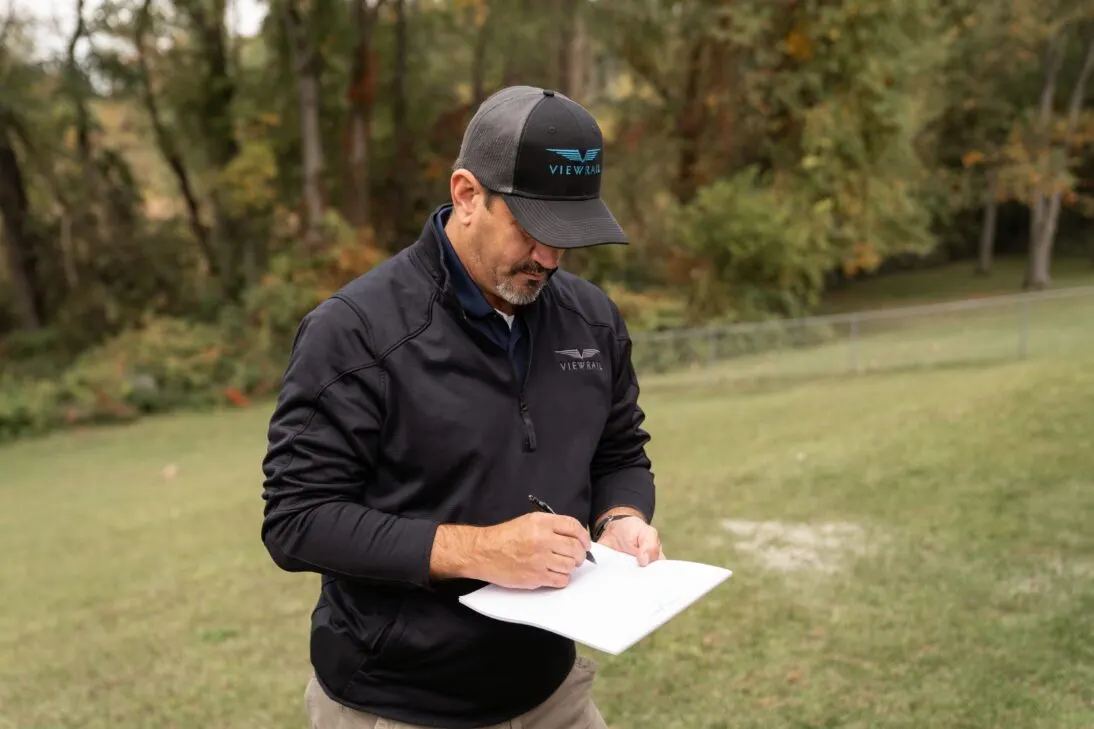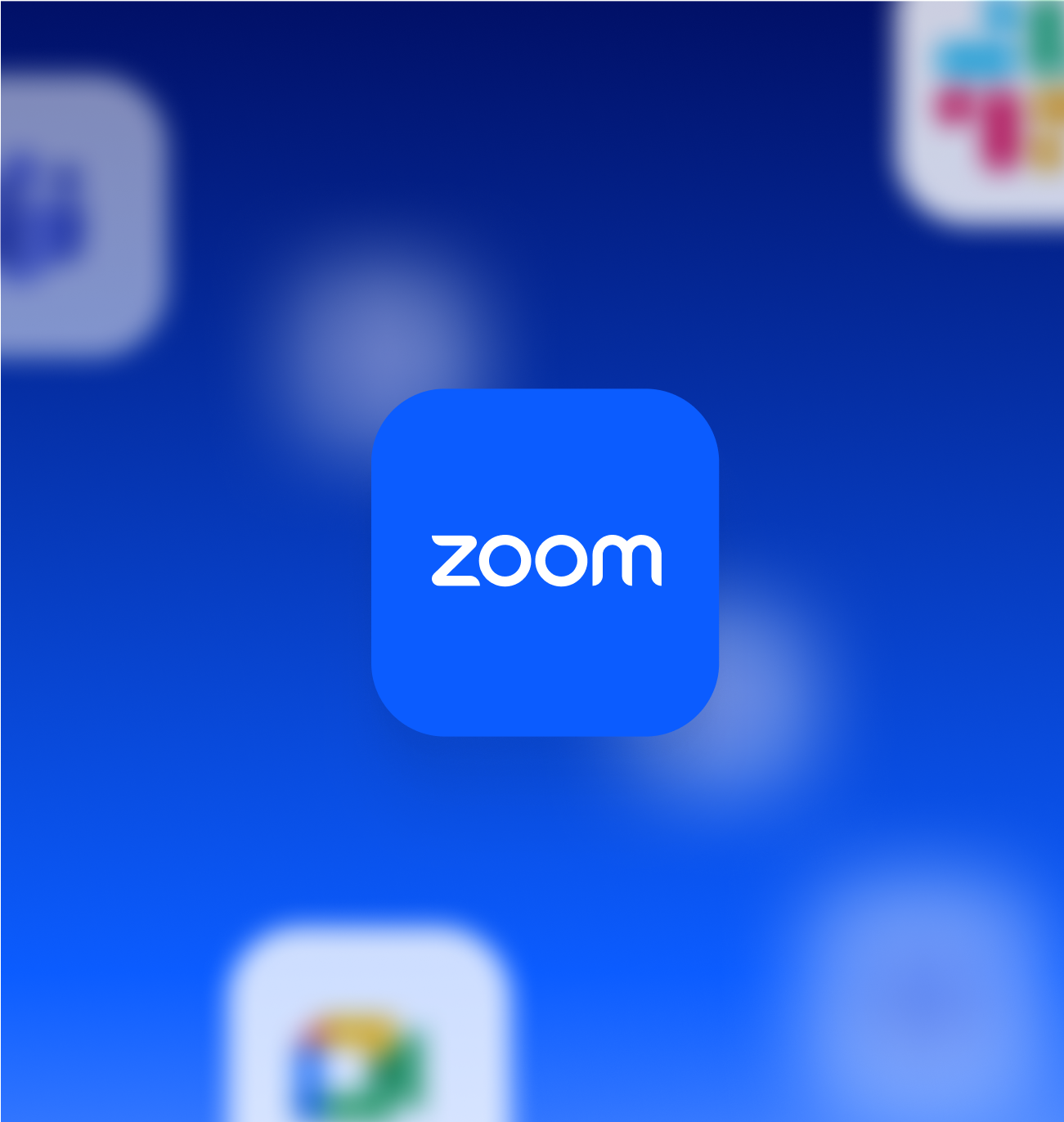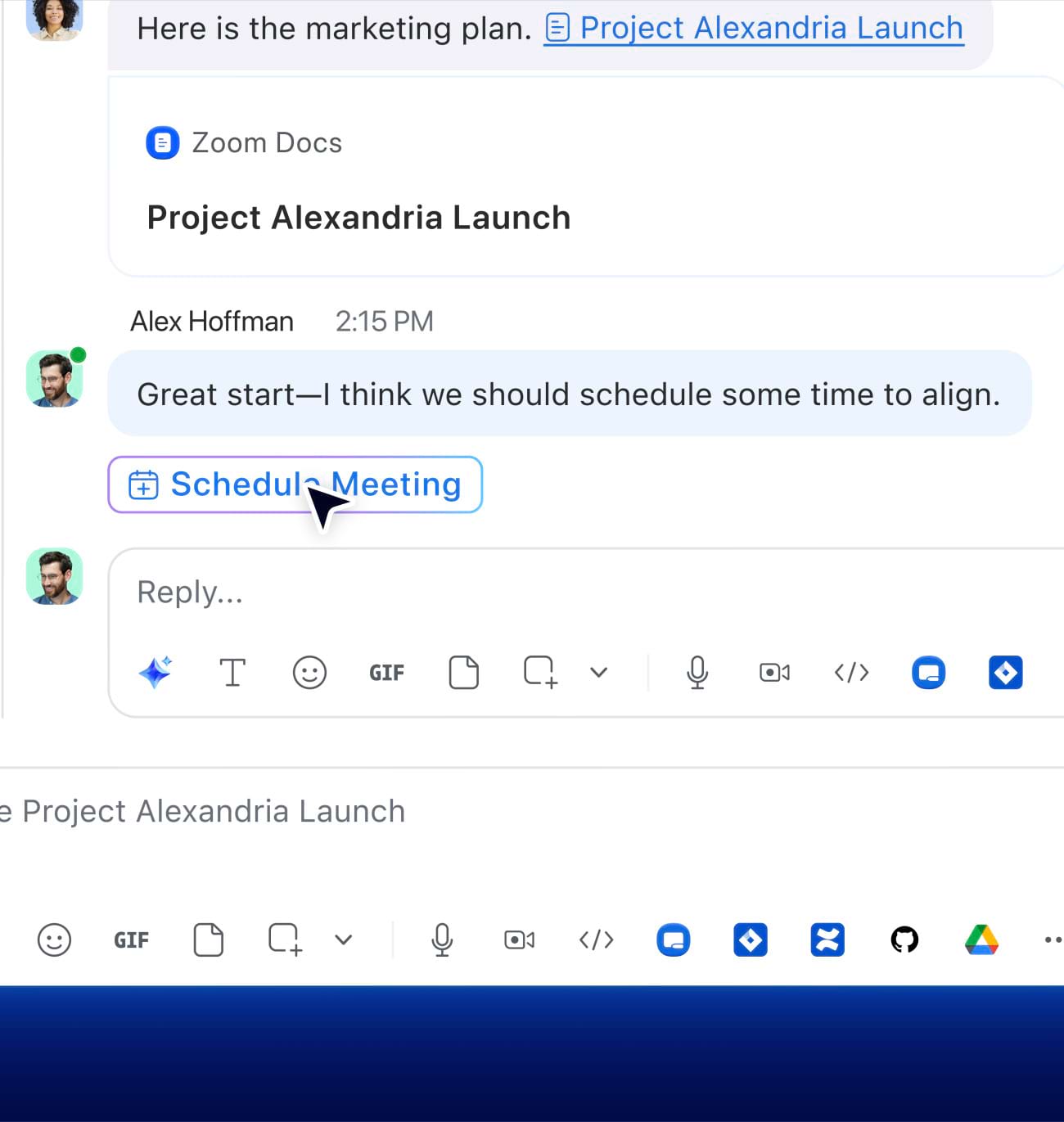Zoom Team Chatなら共同作業をひとつに集約でき、ITの悩みはなくなり、AIが面倒な作業を引き受けます。Zoom Workplaceで追加費用なしでご利用いただけます。
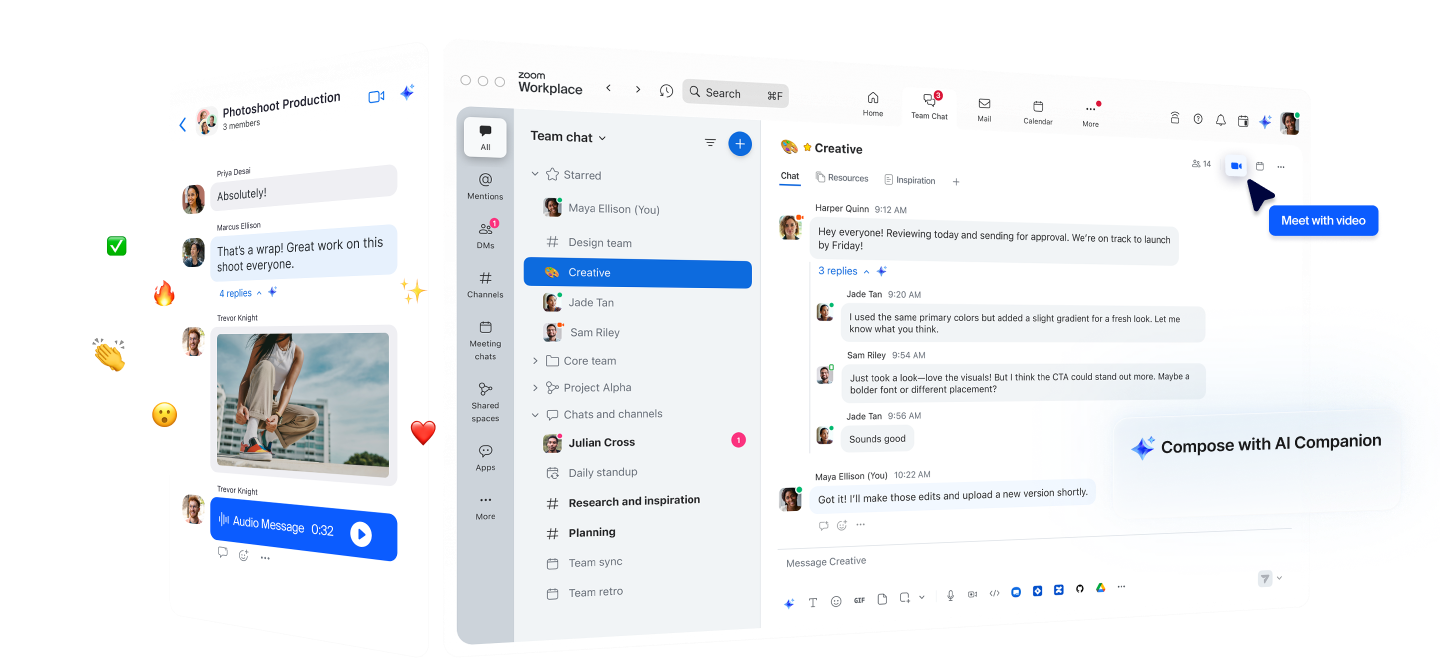

会議と会議の間も、
進行を止めない

スクロールする手間はもう不要。AIがチャットスレッドを瞬時に要約し、
あなた専用のアクションアイテムも見逃しません。

AI Companionがチャット内からミーティング時間に関する情報を見つけて
スケジュールを設定するので、カレンダーの調整に追われる必要はありません。

チャットの要約やよくある質問への自動応答などを実現するワークフローを構築し、大切な業務に集中できる環境を整えましょう。

キーワードやフィルターを使って1対1やグループの会話からメッセージ、
メンバー、ファイルなどを検索できるので、見落とすことがありません。

メッセージだけでは足りないときは、
ワンクリックでミーティングに参加できます。

AI Companionを使って、メッセージを洗練し、パーソナライズすることで、より明確かつスピーディに伝えられます。
たとえ出席できなくても、Zoom Clipsのビデオアバターを使えば、メッセージを入力してレコーディングし、あなたの代わりに話させることができます。
自分の働き方に合わせてサイドバーを整理できます。拡張タブ、カラーテーマ、アイコンなどを活用して、見やすくカスタマイズしましょう。

外部パートナーもスムーズにチャットに招待でき、誰が関わっていても
プロジェクトを滞りなく進められます。

チャットのステータスは「オンライン」だけにとどまりません。
チームメンバーが会議中か、取り込み中か、外出中か、プレゼン中かまで
ひと目で確認できます。

ミーティングごとに自動でチャットチャネルが作成され、開始前から終了後まで一貫してやり取りができます。すべてを1か所にまとめて、コミュニケーションをよりスムーズにしましょう。

チャットや電話、ミーティングの1対1の会話をひとつのチャネルにまとめ、
あとで簡単に確認できます。

大規模プロジェクト専用の共有スペースを活用して、社内外のチームを複数のチャネルでつなぎ、円滑なコラボレーションを実現しましょう。

Team Chatのミーティング後チャネルから、資料や録画、リンクなどをすぐに確認できます。
チャットで共有されたテキストベースのドキュメントをAI Companionが
要約し、重要なポイントと次のステップをすばやく把握できます。


カレンダーやファイルストレージ、CRMプラットフォームなどの外部アプリを連携し、ワークフローを常に同期させながら一元的に管理できます。

Workday、Jira、Asanaなどの外部アプリからの通知を受け取り、
そのままチャット上でスムーズに対応できます。

Team Chatを離れることなく、Microsoft 365やGoogle Drive、Figmaなどの外部プラットフォームからリソースにアクセスできます。


一流企業が信頼する
Zoom Workplace


本社から製造現場まで、7万人を超えるFlexの従業員がZoomを使って世界中とつながっています
総所有コストの削減
Zoomのオールインワンプラットフォームはコミュニケーションのハブです
従業員は毎日Team Chatを利用しています

ConveraはZoomのAIファーストプラットフォームにより従業員エンゲージメントを2倍に高め、生産性も向上させています
従業員エンゲージメントの向上
WorkvivoやZoom Contact Centerを含みます
Zoom Workplace を使用している従業員数

6以上のツール
Zoom Workplaceに統合、移行しました

Team Chatの競争上の優位性

Zoom Workplaceは、Gartner® Peer Insights™ Customers’ Choice 2025を受賞しました
Team Chatへの
移行もストレスフリー
Slackからの移行に行き詰まっていませんか?組織のチャット履歴をスムーズに移行できます。


Zoom Workplaceの
プランと料金
- Team Chat
-
Meetings
1回のミーティングにつき最大40分
1回のミーティングで最大100名が参加可能
-
Clips Basic
- 2分間のビデオ5件を利用可能
- Calendar
-
Docsベーシック
- ドキュメントを最大10件まで共有可能
-
Tasksベーシック
- 手動入力
- Notes
-
Whiteboardベーシック
- 編集可能なボード3つ
- Zoom Hubベーシック
- Team Chat
- AI Companion
-
クラウドストレージ
- 10GB
-
カスタムアバター
- 1ヶ月当たり3分間
- Workflow Automation
-
Essential Apps
- 1年間無料で利用可能(規約が適用されます)
- ライブチャットサポート
-
Meetings
- 1回のミーティングにつき最大30時間
- 1回のミーティングで最大100名が参加可能
-
Clips Plus
- 無制限
- Calendar
-
Docs
- 無制限
-
Tasks
- AIファーストのタスク管理
- Notes
-
Whiteboardベーシック
編集可能なボード3つ
- Zoom Hub
- Team Chat
- AI Companion
-
クラウドストレージ
- 10GB
-
カスタムアバター
- 1ヶ月当たり3分間
- Workflow Automation
-
Essential Apps
- 1年間無料で利用可能(規約が適用されます)
- ライブチャットサポート
-
Meetings
- 1回のミーティングにつき最大30時間
- 1回のミーティングで最大100名が参加可能
-
Clips Plus
- 無制限
- Calendar
-
Docs
- 無制限
-
Tasks
- AIファーストのタスク管理
- Notes
-
Whiteboardベーシック
編集可能なボード3つ
- Zoom Hub
- Team Chat
-
その他
- SSO、管理対象ドメインなど
- Scheduler
- AI Companion
-
クラウドストレージ
- 10GB
-
カスタムアバター
- 1ヶ月当たり3分間
- Workflow Automation
-
Essential Apps
- 1年間無料で利用可能(規約が適用されます)
- ライブチャットサポート
-
Meetings
- 1回のミーティングにつき最大30時間
- 1回のミーティングで最大300名が参加可能
-
Clips Plus
- 無制限
- Calendar
-
Docs
- 無制限
-
Tasks
- AIファーストのタスク管理
- Notes
-
Whiteboard
- 無制限
- Zoom Hub
- Team Chat
-
その他
- SSO、管理対象ドメインなど
- Scheduler
- AI Companion
-
クラウドストレージ
- 10GB
-
カスタムアバター
- 1ヶ月当たり3分間
- Workflow Automation
-
Essential Apps
- 1年間無料で利用可能(規約が適用されます)
- ライブチャットサポート
-
Meetings
- 1回のミーティングにつき最大30時間
- 1回のミーティングで最大300名が参加可能
-
Clips Plus
- 無制限
- Calendar
-
Docs
- 無制限
-
Tasks
- AIファーストのタスク管理
- Notes
-
Whiteboard
- 無制限
- Zoom Hub

ご質問がありますか?私たちがお答えします。
インスタントメッセージ(IM)はコミュニケーション形態の一種で、2人以上の人がリアルタイムで会話に参加し、コンピュータやタブレット端末、モバイルデバイス上で互いにメッセージをやりとりするものです。
IMをするためには、多くの場合スタンドアロンのアプリケーションや組み込みのソフトウェアを使用します。IMセッションをユーザー2人で行う場合はプライベートなスペースを別に設け、複数人で行う場合は大規模なチャネルで行います。インスタントメッセージでは通常、メッセージをすばやくやりとりします。そこがメールのコミュニケーションとは違う特徴です。IMの即時性は対面での会話と似通っており、一方メールはバーチャルバージョンの手書きの手紙または従来の郵便だと言えます。
インスタントメッセージアプリ(クライアント)には、相手がいつ話せる状態かを把握できる機能がいくつかあります。特定のチームメンバーがオンラインかどうかは、たいてい特定のアイコンや、プレゼンス状態を示す色分けされた印でわかります。テクノロジーが進化するにつれ、多くのインスタントメッセージソリューションが、ファイル転送、画像共有、メモ作成などの高度な機能を提供するようになりました。
インスタントメッセージとテキストは、どちらもテキストベースのデジタルコミュニケーションの一形態ですが、これらの仕組みはそれぞれ異なっており、ユニークな機能を備えています。
インスタントメッセージは、通常インターネット接続を必要とし、その多くは追加機能(プレゼンスインジケータや高度なグループチャット機能など)を備えた専用のプラットフォーム / アプリを介して送受信されます。テキストメッセージ、つまりショートメッセージサービス(SMS)は、主にセルラーネットワークを介して機能し、一般的に電話番号間における基本的なテキストやマルチメディアメッセージの送受信に限定されます。SMSでは、テキスト送信に同一のセルラーネットワークを使用する必要はありませんが、IMの場合、両当事者がメッセージのやり取りで同じIMアプリを使用する必要があります。
Zoom Team Chatなどのインスタントメッセージアプリには豊富な機能が用意されており、リアルタイムのステータス更新、メッセージ履歴、ほかのコラボレーションツールとの連携などを利用できます。そのため、従来のテキストサービスが主にパーソナルコミュニケーションで使用されるのに対し、インスタントメッセージは職場での使用に最適です。
インスタントメッセージ(IM)とメールは職場に欠かせないコミュニケーションツールですが、いくつかの重要な点で異なります。IMは素早いカジュアルなやり取りや即時の応答を目的としたリアルタイム通信を提供する一方、メールは受信者が都合のよいときに返信できる非同期の仕組みとして機能します。
IMは短いメッセージが中心でよりカジュアルに使われ、連絡先がチャット可能かどうかを示すプレゼンス情報が含まれることも多いです。一方メールは、即時対応を必要としないよりフォーマルで詳細なコミュニケーションに使われます。
さらにメールでは異なるプロバイダを利用する複数人とやり取りできますが、IMは通常同じ内部プラットフォームを使うか、外部連絡先としてグループチャットに招待される必要があります。
はい、ZoomはインスタントメッセージをZoom Team Chatで提供しており、Zoom Workplaceに含まれています。Team Chatは無料・有料を問わず包括的なメッセージ機能を提供し、Workplaceアプリ全体のコミュニケーションを効率化します。連絡先、グループ、チャネルにすぐにメッセージを送れ、ファイルやメッセージ、情報へも簡単にアクセスできます。
Team ChatはZoom Workplaceソリューションの中心的なハブとして機能し、すべてのコラボレーションツールをシームレスにつなぎます。アプリを切り替えることなく、チャットからビデオミーティングにすぐ移行し、ドキュメントやホワイトボードでコラボレーションできます。チャットウィンドウからミーティングに直接コンテンツを共有し、ドキュメントをリアルタイムで議論し、バーチャルホワイトボードにアイデアを残せます。Team Chatでは、スター付きメッセージやスマート通知などの機能で整理しながらワークプレイスツールにすぐアクセスでき、チームのコラボレーションがより効率的になります。
はい、Team Chatは社外の連絡先にも対応しています。組織内のユーザーは自動的にディレクトリに表示されますが、外部の連絡先はZoomアカウントに登録されたメールアドレスに招待を送ることで追加できます。承認されるとチャットやファイル共有、ミーティングが可能になります。外部連絡先がZoomアカウントを持っていない場合は参加用の招待が届きます。詳しくは「Zoom連絡先の追加と管理」をご覧ください。
Zoom Team Chatは、すべてのZoom Workplaceプラン(無料のZoom Workplaceベーシックプランを含む)で利用できます。Team Chatの使用を開始するには、ウェブブラウザ、またはZoom Workplaceデスクトップ / モバイルアプリからZoomにサインインします。Team Chatはデフォルトで有効になっていますが、メインメニューに表示されない場合は、アカウント管理者が無効に設定している可能性があります。詳しくは「Zoom Team Chat入門」をご覧ください。
Zoom Workplaceを開始する準備はよろしいですか?無料でサインアップして今すぐ始めましょう。
Team Chatと連携して活用できるその他の製品をご覧ください
*マネージャー1名当たりの計算は、U.S. Bureau of Labor Statisticsが提供する管理職の平均給与情報に基づく推定値です。総コストは、組織内のマネージャーの平均数に関するAPQC dataに基づいています。