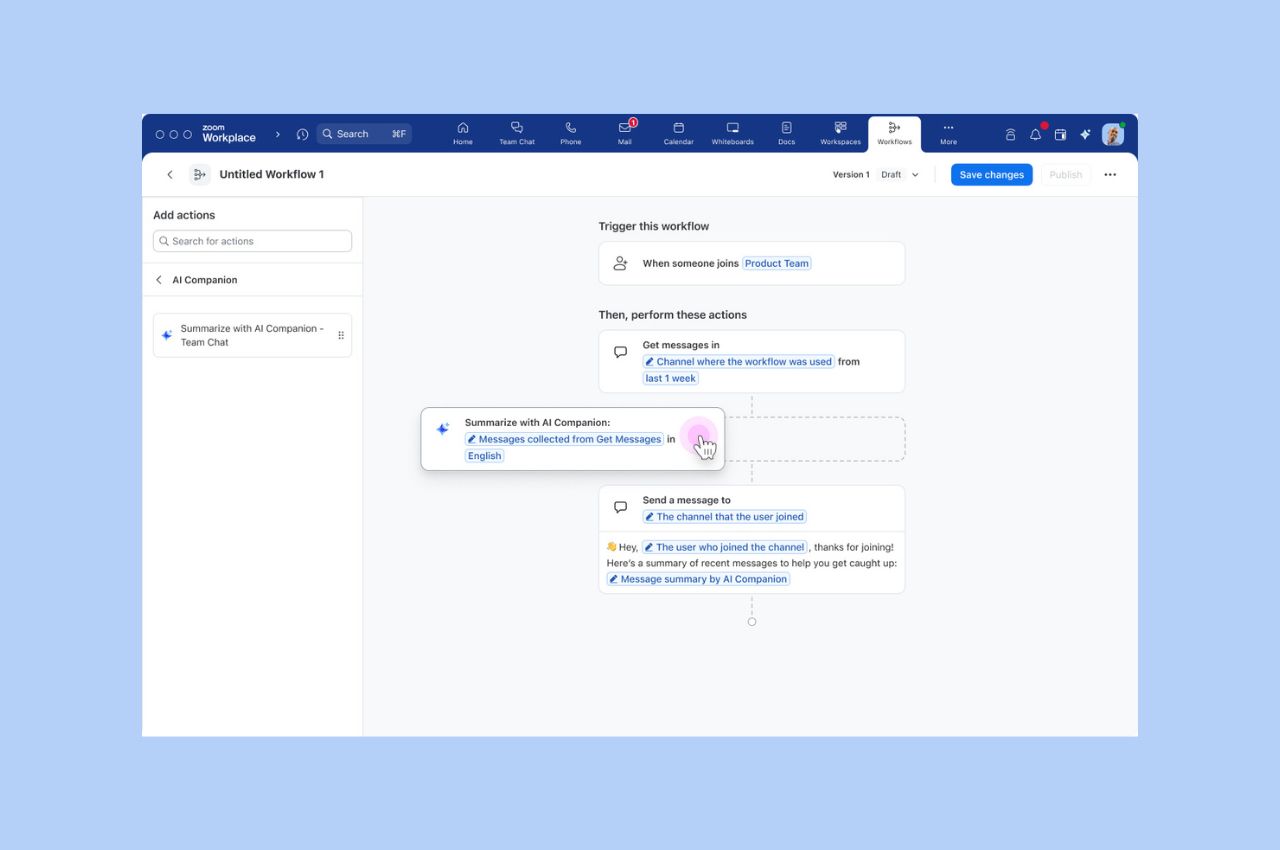
Workflow Automation tips: Save your team hours with automated workflows for common tasks
Zoom Workflow Automation allows you to create automated workflows for common tasks like responding to chat messages, helping your team save time.
Updated on April 25, 2022
Published on November 04, 2020


Even the most experienced leaders may stumble when it comes to facilitating an effective virtual brainstorming session. Many of the pitfalls of in-person brainstorms — you know, where everyone sits in silence for an hour, or the loudest voices in the room derail the conversation — become even more apparent in a virtual environment, with issues like latency and fewer nonverbal cues to rely on.
But, there’s also enormous potential in virtual brainstorming, thanks to the wealth of tools and platforms at our fingertips and the ability to bring participants together from anywhere in the world. The virtual exchange of ideas is a foundational part of the online “Learn, Engage, Accelerate, Disrupt” (LEAD) program at Stanford University Graduate School of Business (GSB).
Stanford GSB Online Learning Manager, Delia Davila, and Associate Director of Executive Online Courses, Megan Pearse, shared tips and insights to make your next virtual brainstorming session more effective.
Pearse: We have so many tools available that I think a virtual brainstorm is better than in-person, in a lot of ways. In person, you may have the camaraderie of being in one space and you can read visual cues a bit better, but you’re all mashed up against a whiteboard trying to put your post-it up there and getting in the way of one another. With video, you can share your screen or jump into a MURAL application.
Davila: In a virtual environment, you have the internet at your disposal, so you can do a quick Google search and grab a video or GIF that illustrates your point and add it to your virtual brainstorming document to capture the idea. For our live design thinking sessions, our faculty use Google Slides as workbooks, which participants use to interact with one another in real time and share ideas, notes, images, and videos.
Davila: Internet connection can be a real hurdle. I have a lot of participants in India and they experience internet issues, so we try to help them be a part of the experience as best as they can in spite of the logistical issues, like using their phone for audio and having Google Slides open on their laptop to contribute their ideas.
Pearse: We’ve all experienced brainstorms where the conversation starts to go down the tubes. A good facilitator can strike a balance between keeping folks on track and focused on what you’re brainstorming around, but also encouraging people to let their guard down and let the ideas flow. You need someone who can prompt people to start talking and working together, especially in a virtual space.
Pearse: Kick off the session with goals and intentions. If you’re bringing an entire group together, and particularly if you’re going to use Breakout Rooms to get into smaller groups, make sure everybody is on the same page. Outline how you’re going to proceed and set rules and guidelines. If people feel confident and understand what to expect, they’ll be that much more successful.
Davila: When brainstorming, all ideas are valid, no matter how crazy or absurd they are. Encourage everyone to put ideas out there because we can build on top of them. Avoid saying no to any idea or shooting it down in the moment.
I like to start with a low-stakes brainstorm. For example, ask everyone to imagine going to the moon and share what that looks like. It reminds participants that there’s no right or wrong answer, and the fun thing is, you start seeing different perspectives right away.
Davila: If you know there are some very vocal individuals and some that tend not to be part of a conversation, you need to play an active role in encouraging and inviting all voices to participate. One way to keep a pulse on that is to use non-verbal features, like “Yes,” “No,” and “Raise hand” so facilitators can call on participants or adjust how quickly they’re moving from one idea to the next.
Breakout Rooms are another great feature for helping participants that aren’t as comfortable speaking up in the main gallery. I’ve seen facilitators use Breakout Rooms very intentionally, pairing people with one or two other participants so everyone has an opportunity to have their ideas heard.
Pearse: A round-robin can also help ensure people’s voices are being heard somewhat equally — you can set up that expectation at the beginning, like “Let’s go around the virtual room and take turns throwing out an idea.”
Pearse: Identify the top ideas that came out of the brainstorm by a voting process. You could use Zoom’s Polling feature to give real-time results. Give each participant a certain number of votes so there’s weight in their choices, as in, “I’m only picking my top three.”
The follow-up is critical. Send that whiteboard or collection of post-its so everyone has eyes on it. It’s so much easier to save and share the ideas virtually so that people can go back and review, and even keep contributing to it.
Davila: Exactly, saving everything is so easy, so I don’t have to worry about taking a picture of the post-its like I would with an in-person brainstorm. I can just go back and look at the slides or whiteboard.
Want more tips? Check out our blog for all you need to know about unlocking the potential of Breakout Rooms and managing your remote team successfully.