
From Workspace Reservation to Visitor Management: How today’s hybrid employees work with Zoom
Employees are being intentional with their time in the office. Zoom Workspace Reservation and Visitor Management help optimize hybrid work environments.
Updated on December 09, 2024
Published on January 30, 2024


As Zoom’s Chief Product Officer, Smita is responsible for leading Zoom’s product management. She is an industry veteran with 20+ years of product management experience across Google and Microsoft. Her product experience spans leading the delivery of television over IP networks at Microsoft, leading and scaling Google Meet, and, more recently, managing real-time communications platforms and products at Microsoft Teams. Beyond video, Smita has led Google Voice (Phone), Google Calendar and Tasks, Google Adwords product suite for local advertisers, and Google Chromebooks device portfolio and ecosystems.
Smita grew up in India, where she received her B.Tech in Electrical Engineering at IIT Kanpur. She then received her master's from Princeton University in EECS and a Ph.D. from UC Santa Barbara, where she focused on image and video compression.
Smita is a recipient of the IIT Kanpur Distinguished Alumni Award and founder of the IIT Kanpur Women Alumni Network WIN.
At Zoom, we’re dedicated to developing technology that helps you collaborate with ease across our all-in-one intelligent platform. As part of this dedication, we’re continuously evolving our hybrid work solutions to meet the current and future needs of our customers. So when the concept of spatial computing began to surface, we explored the ways we could combine its capabilities with our virtual meetings expertise and create a unique approach to hybrid work. And now, we’re delighted to deliver a totally immersive meeting experience for our customers through our visionOS app on Apple Vision Pro.
Designed to bring the future of collaboration into the present, our spatial computing app, Zoom for Vision Pro, helps remove the barriers of virtual collaboration to make your meetings feel larger than life. In Apple Vision Pro, your Zoom Meetings fill the space around you so it feels like everyone is in the same room. This spatial experience opens the door for new opportunities to connect and collaborate more closely with coworkers and friends.

Zoom Meetings on Apple Vision Pro resembles the same Zoom experience you already know and love. The familiar Zoom interface, designed and implemented natively for visionOS, means you’ll be up and running in no time. Navigating the interface is as simple as using your eyes and hands, where you can join a meeting just by looking at your upcoming Zoom Meetings and tapping your fingers. Even better, our spatial computing app allows you to enjoy the same HD video and audio support you’ve come to expect from Zoom Meetings.

One of the benefits of spatial computing is the ability to see your colleagues on a life-size canvas. Whether in Active Speaker or Gallery Views, your colleagues will appear as though they’re in the same space around you. Scale the window to be as large (or small) as you want, so in Gallery View, every video looks crystal clear.
To make your participants appear truly lifelike, Apple Vision Pro uses digital Personas to represent your face and hands, resulting in a more realistic representation to attendees. Once you create your Persona, it can be used in all of your Zoom Meetings.
Because spatial computers like Apple Vision Pro enable your information to visually jump off the screen, industries such as entertainment and manufacturing can collaborate like never before. The ability to share 3D animations or models is limited by a 2D screen, but with our immersive meeting experiences, users can truly visualize what’s being discussed and establish workflows with new visibility.
In addition to 3D object sharing, in spring 2024, users will be able to enjoy several Zoom features and products on Apple Vision Pro that enable a richer collaboration experience, including:
Zoom Team Chat: a core part of our all-in-one intelligent platform, Team Chat integrates directly into Zoom Meetings to streamline communication with colleagues and increase productivity. You’ll never have to leave the app to upload information or speak directly with teammates.
Real-world pinning: You won’t just see a larger view of your meeting participants, instead, real-world pinning enables you to pin up to five participants from your Zoom Meeting anywhere in your physical space. Bring your boss into your living room (or keep them out); single out a colleague to hand out an award; or divide up into life-size teams by removing the background of your pinned participants.
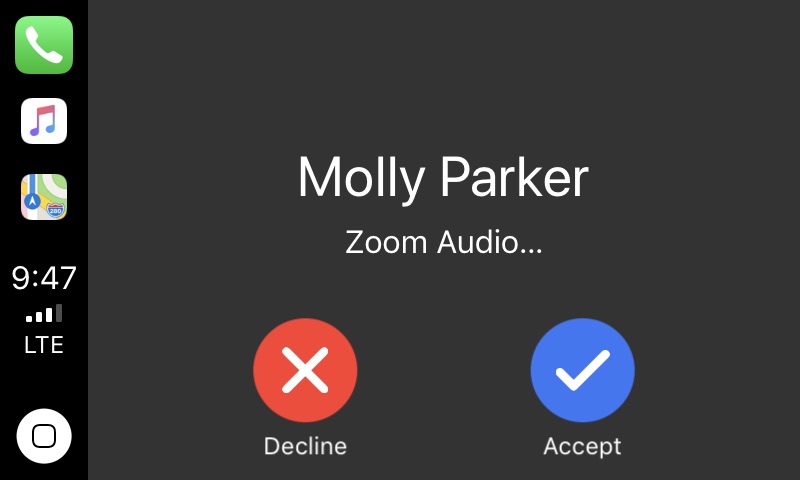
Apple Vision Pro is just one way we’ve made it easy to host a virtual meeting on your favorite Apple products. The Zoom app for Apple CarPlay provides a natural transition from the office to the car so you’ll never have to miss a call again. Host mobile meetings on the go by connecting to the CarPlay interface in your car. Use the familiar blue icon to call a Zoom contact, accept a meeting invite, or mute a call. Not sure how long you have between meetings? Now, you can access your upcoming meetings and join them directly from the Zoom app in the CarPlay experience.
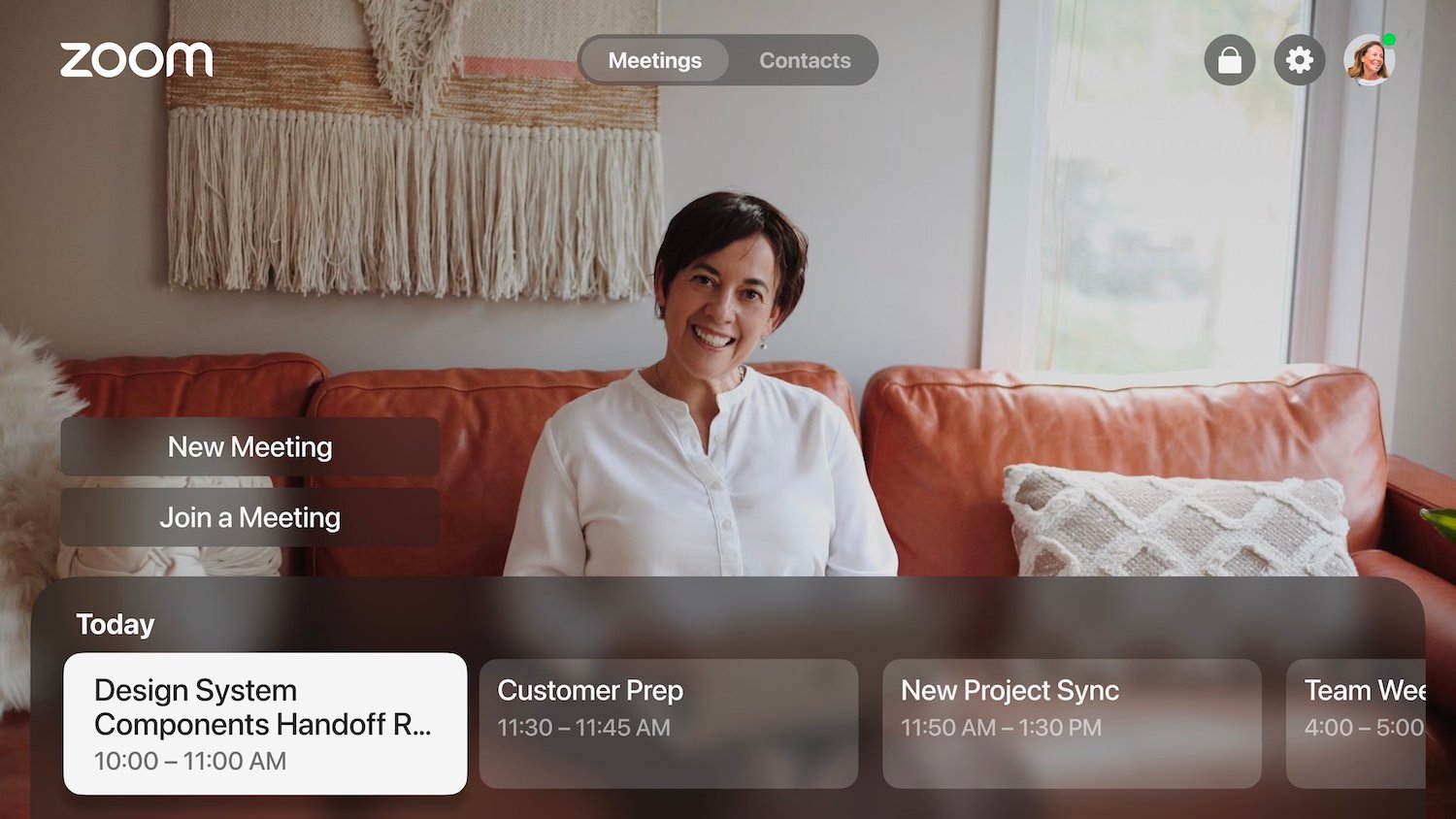
If you prefer to work and collaborate with colleagues from the comfort of home, our Zoom for Apple TV app lets you connect to video meetings with Continuity Camera and share your screen with just one click. Connect to anyone through a number of devices, including mobile phones and tablets, Zoom Rooms, telephones, traditional conference rooms, and Mac and Windows computers.
With Apple TV and Zoom, you can quickly access your Zoom contacts and invite colleagues or friends for a meeting in between watching your favorite sporting event. What’s more, you can still enjoy crystal-clear audio and video you’ve come to expect from Zoom even when collaborating on the big screen.
With more features in the works, we remain committed to innovating our intelligent collaboration platform to deliver limitless human connection across the entire Apple ecosystem. To experience the ease of virtual connection on Apple Vision Pro, get the Zoom app on the App Store for Apple Vision Pro starting Feb 2 and sign in using your Zoom credentials.
Not a Zoom customer? Create a Zoom account today to start using our collaboration platform.
Please note: The existing iOS Zoom app allows you to connect with CarPlay, and you can download the Zoom - For Home TV app on the App Store for Apple TV.