
Bridge the best of both worlds in your next hybrid event
Tiles for Zoom is a ready-to-use way to beautifully display virtual audiences in a hybrid-first world.
Updated on October 05, 2022
Published on March 04, 2020
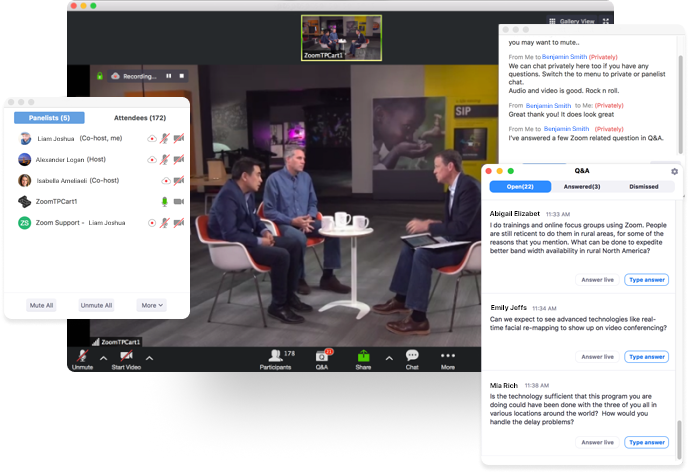

Virtual events can take many different formats, and Zoom offers a solution tailored to fit any use case. When you’re planning an online event, think about what you want your user experience to look like and ask yourself this question: What level of interaction do I expect from my attendees? If you expect attendees to mostly just listen, you’re on the fast track to Zoom Webinars. When you need more back and forth between the audience and the host, a Zoom Meeting might be the better option. Here’s more info to help you decide whether to host your online event as a webinar or a meeting.
Zoom Meetings are great for hosting interactive sessions where you’ll want to have lots of audience participation or break your session into smaller groups. Zoom’s Breakout Rooms feature allows you to easily assign participants to virtual side sessions and bring them back to the main meeting. If you are hosting a secure internal event, we suggest using our Waiting Rooms feature. You can send all participants to the Waiting Room when they join your meeting or only guests (participants who are not on your Zoom account). You can then admit attendees one by one or all at once. While Zoom Meetings also offer tools to manage participant interaction, they are more impactful when you’re looking to have broader participation. For the most part, a Zoom webinar will be the preferred solution for many digital events because it provides a simpler platform to manage large audiences.
Whether you need to host digital marketing events, all-hands meetings, product announcements, or training sessions, Zoom Webinars is an easy-to-use option for managing and engaging with your audience. For instance, you can quickly promote an attendee to a panelist so they can interact live. Other features like hand raising, Q&A, and polling enable additional engagement. Here are some other benefits of using Zoom Webinars for your digital event:
The event host sets the tone for the event. Practice and preparation beforehand will ensure your audience has the very best experience. Here are a couple of pro tips to ensure you have a successful digital event:
For additional webinar best practices on designing content and creating impact, check out these webinar hosting tips from Let’s Do Video founder David Maldow.
One of the main benefits of an in-person event is the interaction. Online events also can offer an informative and interactive experience while you enjoy the comfort of your home or office. It’s important to put just as much effort into the online experience as you would for an in-person event. Here are a few tips to help you maximize engagement:
Here are some additional resources to help you deliver a successful online event experience:
Still have questions? Check out our support page for meeting and webinar best practices, or watch our webinar on “Best Practices for Hosting Digital Events”:
You also can contact a Zoom product specialist to learn about our online event consulting services or get a personalized demo today!