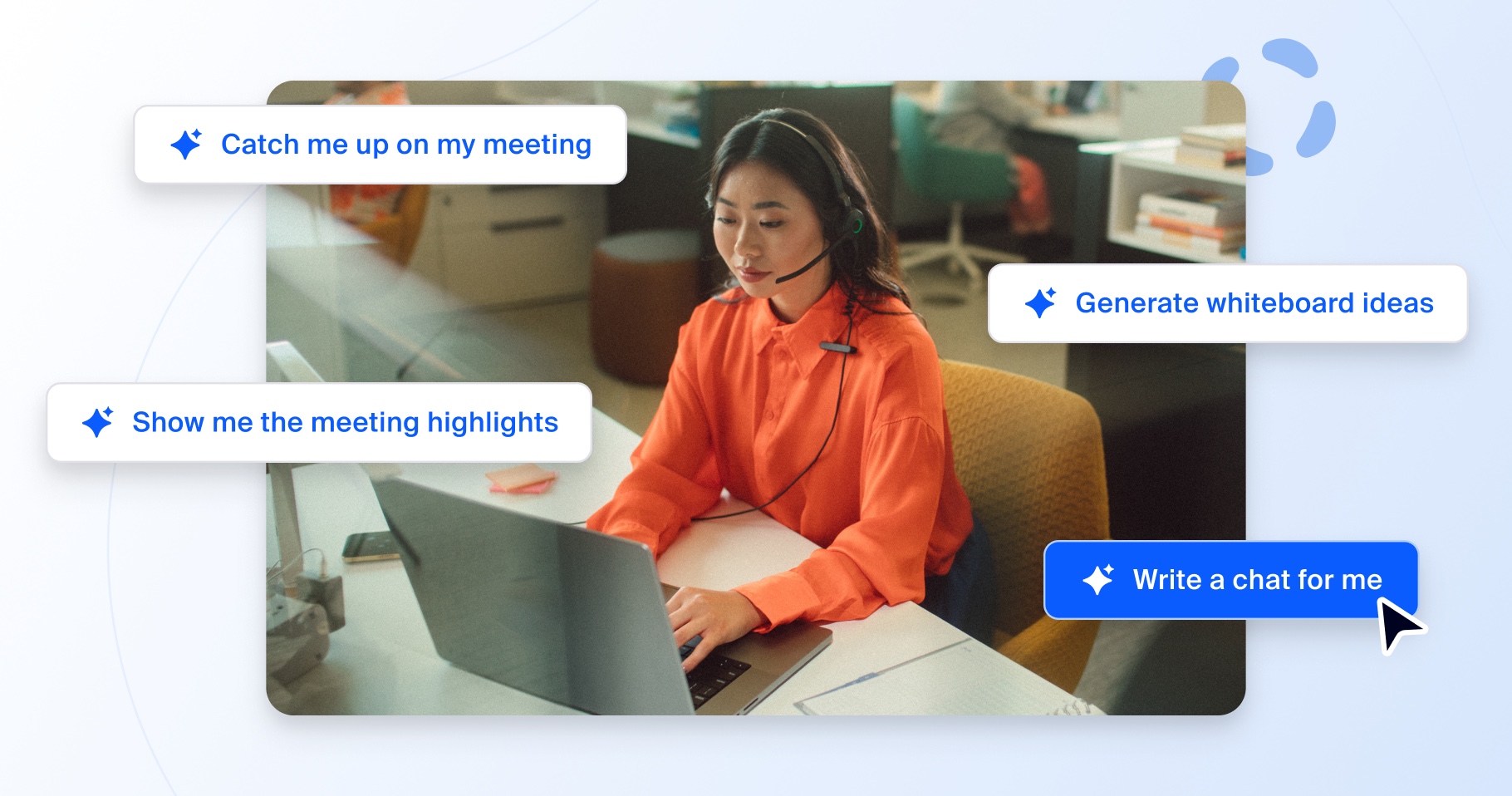
Meet Zoom AI Companion, your new AI assistant!
Boost productivity and team collaboration with Zoom AI Companion, available at no additional cost with eligible paid Zoom plans.
Visit the new resource hub where you can download and share ready-made assets to help your employees enable AI Companion in Zoom.
Updated on February 13, 2025
Published on June 17, 2024


Robin Bunevich is a Product Marketing Manager at Zoom. She oversees product marketing and strategy for Zoom AI. After three years of leading marketing for Zoom’s Event Solution products, and launching one of the fastest growing products at Zoom, Zoom Events, she is now focused on helping organizations seamlessly adopt AI into their workflows. Prior to Zoom, she ran marketing for live events at The New York Times, and was instrumental in helping the organization transition to a fully virtual events program in March of 2020. At Zoom, Robin uses her 15 plus years of marketing and advertising experience to drive awareness and adoption for Zoom’s AI solutions.
Artificial intelligence (AI) continues to change the way we work. Many tasks can be completed more quickly and efficiently than they were without the help of innovations like Zoom AI Companion. But even though tools may be available and ready for employees to use, that doesn’t mean everyone knows how to take advantage of them.
We understand that change management can be challenging for employees, administrators, and everyone involved in implementing new AI tools. When should you use them? How can you teach employees how to use these new tools? What’s the best way to engage people and get them the information they need?
To help administrators and employees take advantage of Zoom AI Companion and start changing the way they work, we’ve created a new resource hub with downloadable, ready-to-share assets for every product that works with Zoom AI Companion.
In the Zoom AI Companion Onboarding Center, you’ll have access to download guides, email templates, user guides, best practices, videos, surveys, and more. There are also admin-specific resources available like a deployment guide with tips including setting up test groups and how to control access for specific features.
Your company’s IT department will be able to access Zoom-created content that can:
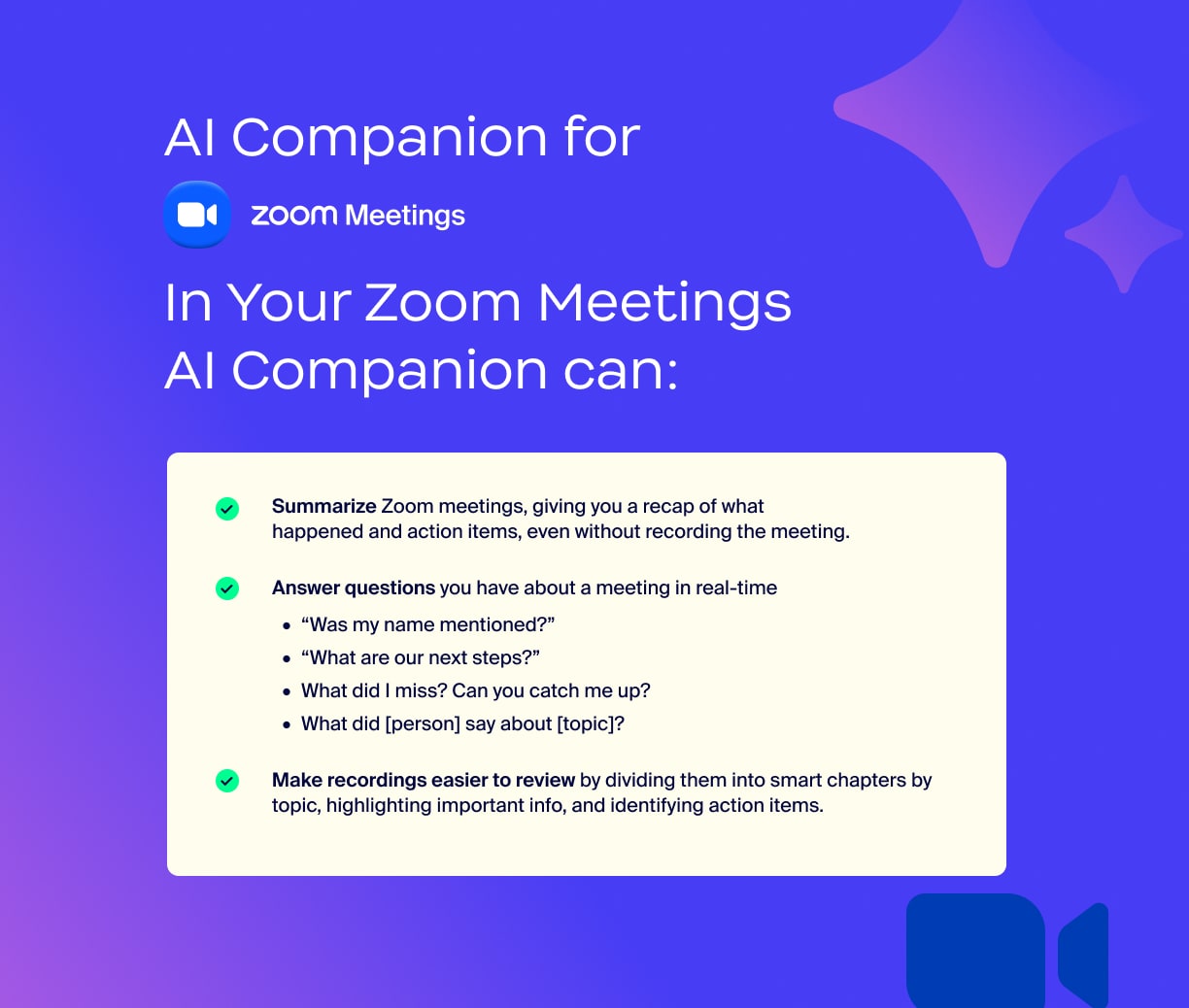
You can download and share assets like this graphic, detailing use cases for AI Companion in Zoom Meetings.
You can filter by product type, so if you only want to download and share assets about a specific product, like Zoom Meetings or Zoom Phone, you can do so without having to edit and repurpose existing content yourself.
You’ll also have access to surveys and questionnaires that you can send through your own internal survey system to assess how employees feel about the technology your organization has committed to. Understand the employee sentiment so you can better understand what they need as they try out new features of familiar technologies.
We’ll continue to add more onboarding content to the AI Companion Onboarding Center to make sure you and your employees have the best experience with Zoom Workplace and Zoom AI Companion.