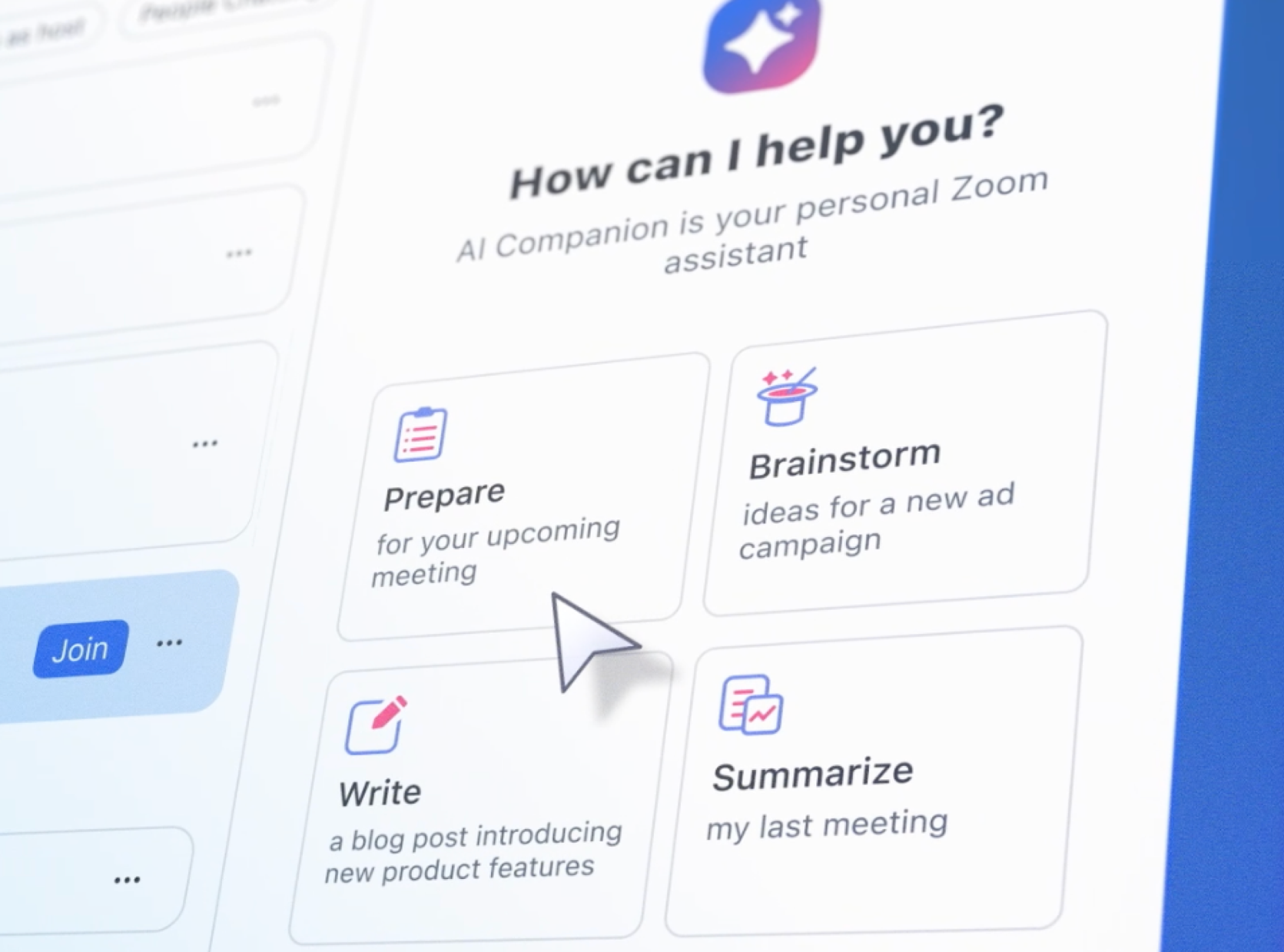
Zoom Workplace 讓 AI 更上層樓,介紹 Zoom Phone 的 Ask AI Companion 和 AI Companion 功能
AI Companion 可讓您一整天下來節省更多時間和精力。
Zoom Workplace 將通訊、員工敬業度、空間和生產力解決方案整合至單一平台,並融入 Zoom AI Companion 功能。
更新日期 April 15, 2024
發佈日期 April 15, 2024
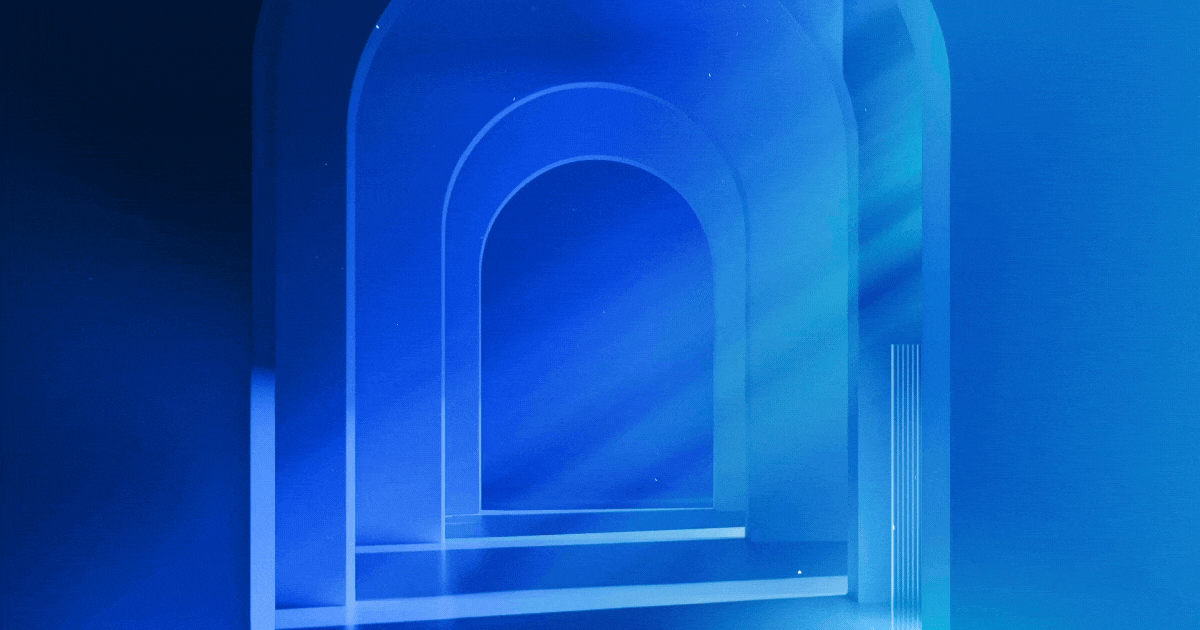

Dispersed teams and disconnected collaboration tools have created unwanted complexity in the workplace — in the form of more meetings, siloed communication channels, and information overload. Businesses need to reimagine how their teams communicate and collaborate, and we’re here to meet that need with Zoom Workplace.
Zoom Workplace is our new, AI-powered collaboration platform designed to help your organization reimagine teamwork by streamlining communications, increasing employee engagement, optimizing in-person time, and improving productivity across flexible work. It’s everything you trust and love about Zoom’s core communications products, combined with our employee engagement, spaces, and productivity solutions, all within the Zoom experience, with AI woven throughout.
Zoom Workplace elevates the experience with Zoom AI Companion seamlessly included at no additional cost*, enabling your employees to be more productive, collaborate better, enhance their skills, and unlock time savings — without you having to pay a premium for generative AI or needing to pick who gets generative AI superpowers.
As an open platform, Zoom Workplace enables choice and empowers customers to create seamless experiences with our APIs, SDKs, and over 2,500 integrations in the Zoom App Marketplace, including integrations with Microsoft, Google, and others.
Get to know the new Zoom Workplace and see how it can make your workday work better for you.
如果您可以將整個工作日使用的獨立通訊和協作工具組合在一個平台上,結果會如何? 這就是 Zoom Workplace 的力量。 它整合了您一天使用的不同應用程序,透過統一您在聊天、電話、視訊、電子郵件等方面流暢地協作、溝通和共享資訊的方式,幫助提高工作效率並減少孤島。
如果您熟悉Zoom 桌面應用程序,您會注意到整個應用程式中的新 Zoom Workplace 名稱,以及現在可用的許多新增強功能:

無論您選擇什麼,Zoom Workplace 都能讓您掌控自己的體驗,讓您以最佳方式運作。
Zoom Workplace 搭載 Zoom AI Companion 功能,此 AI 助理能透過高品質和精準的結果,協助您增進日常工作的生產力。Zoom 委託 GigaOm 進行的一項研究(2024 年 3 月 26 日發表) 指出,AI Companion 轉錄的準確率達到 95%,對於會議中問題情境,AI Companion 提供結果的速度比 ChatGPT-4 網頁版快四倍。
AI Companion 會摘要會議和聊天線索,協助您時刻跟上最新資訊,在白板上進行腦力激盪以激發更緊密的團隊協作,以及在幾秒內撰寫聊天和電子郵件草稿。 AI Companion 聯合 AI 的方式是專為強化您的工作品質而設計,並且幫助您從繁忙的日常中奪回時間。借助我們全新發佈的 Zoom Phone 功能,您可以使用通話後摘要、語音信箱優先排序、任務提取等功能,讓您在通話和結束通話後的工作更具生產力。
即將推出的 Ask AI Companion 是準備加入 AI Companion 的新功能。Ask AI Companion 將能夠匯集、統整和分享來自於 Zoom Workplace 和第三方應用程式等多個資料來源的關鍵資訊。Ask AI Companion 將能夠代替您完成任務,例如使用相關內容如會議摘要和聊天線索來準備會議資料、草擬議程和透過腦力激盪提出想法。Ask AI Companion 將適用於 Zoom Workplace,因此您隨時可以取得搭載 AI 功能的數位助理,協助您提升表現並釋放出更多時間。
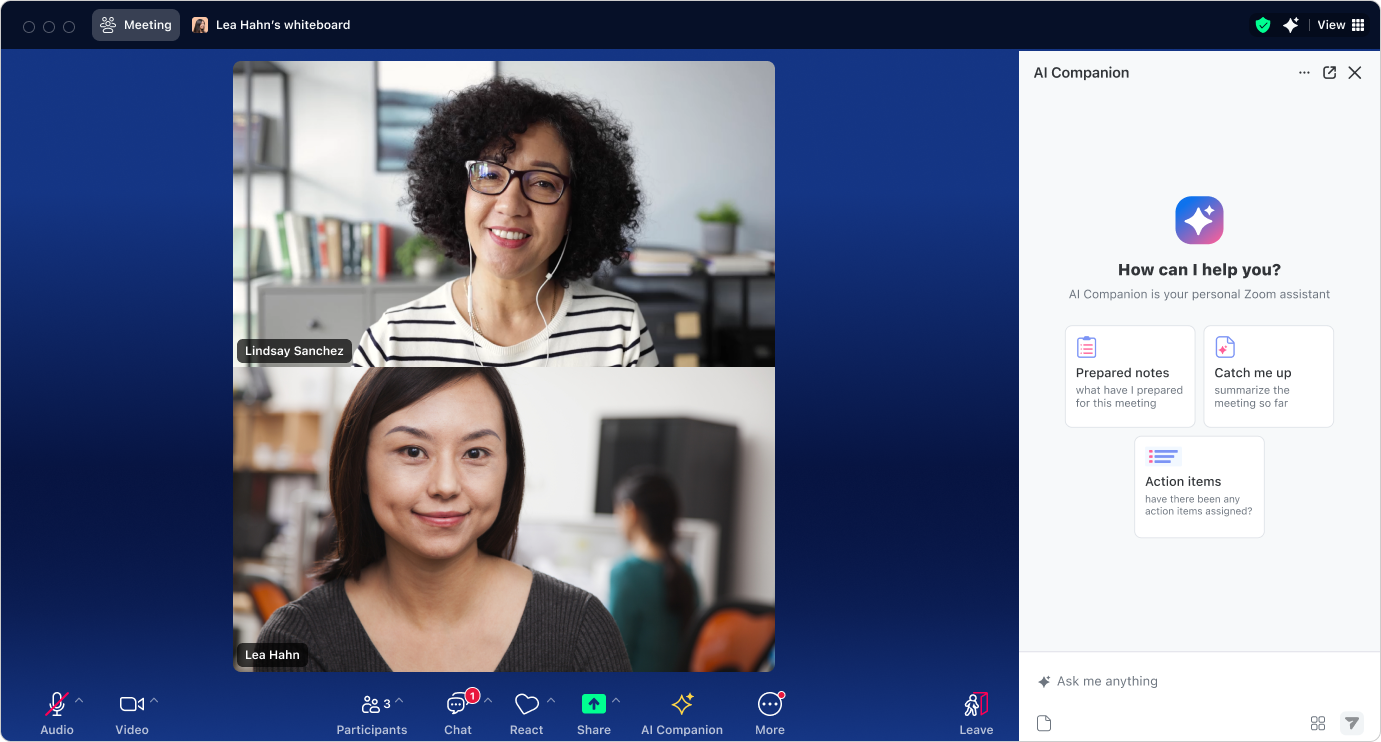
Ask AI Companion 將能夠匯集、統整和分享來自於 Zoom Workplace 的資料,協助您準備會議等。
我們許多日常工作都圍繞著會議 — 準備會議、參加會議和根據會議中的決策採取行動。作為 Zoom Workplace 的一部分,您可以將日曆和會議整合至簡化後的標籤,協助您在會議前後輕鬆分享資訊和協作。
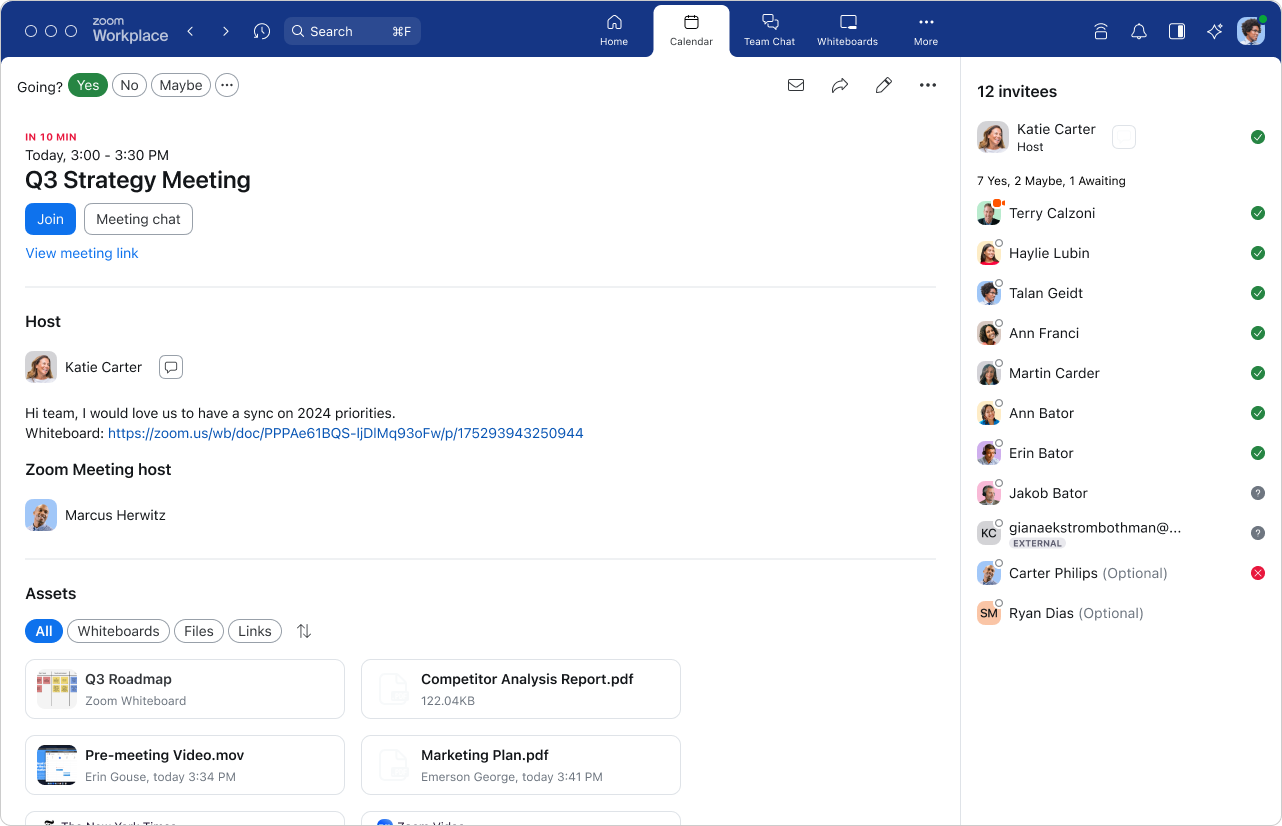
Zoom Workplace 中全新結合會議和日曆標籤,您可以在此附加會議材料,如檔案和白板。
Zoom Workplace 簡化您出色完成任務所需的一切,並且搭配團體聊天集中所有未同步的通訊內容,您再也不用在多個工具和會議筆記中四處尋找文件和聊天內容。我們相信所有人都應使用最棒的協作工具,因此免費將團體聊天包括在 Zoom Workplace 當中,並且持續提供更大的價值。
全新的團體聊天標籤,可以將連結、白板和資源等與頻道相關的資產保留在單一視圖中,從而幫助您保持井井有條。您甚至可以同時在資產上進行協作與聊天。
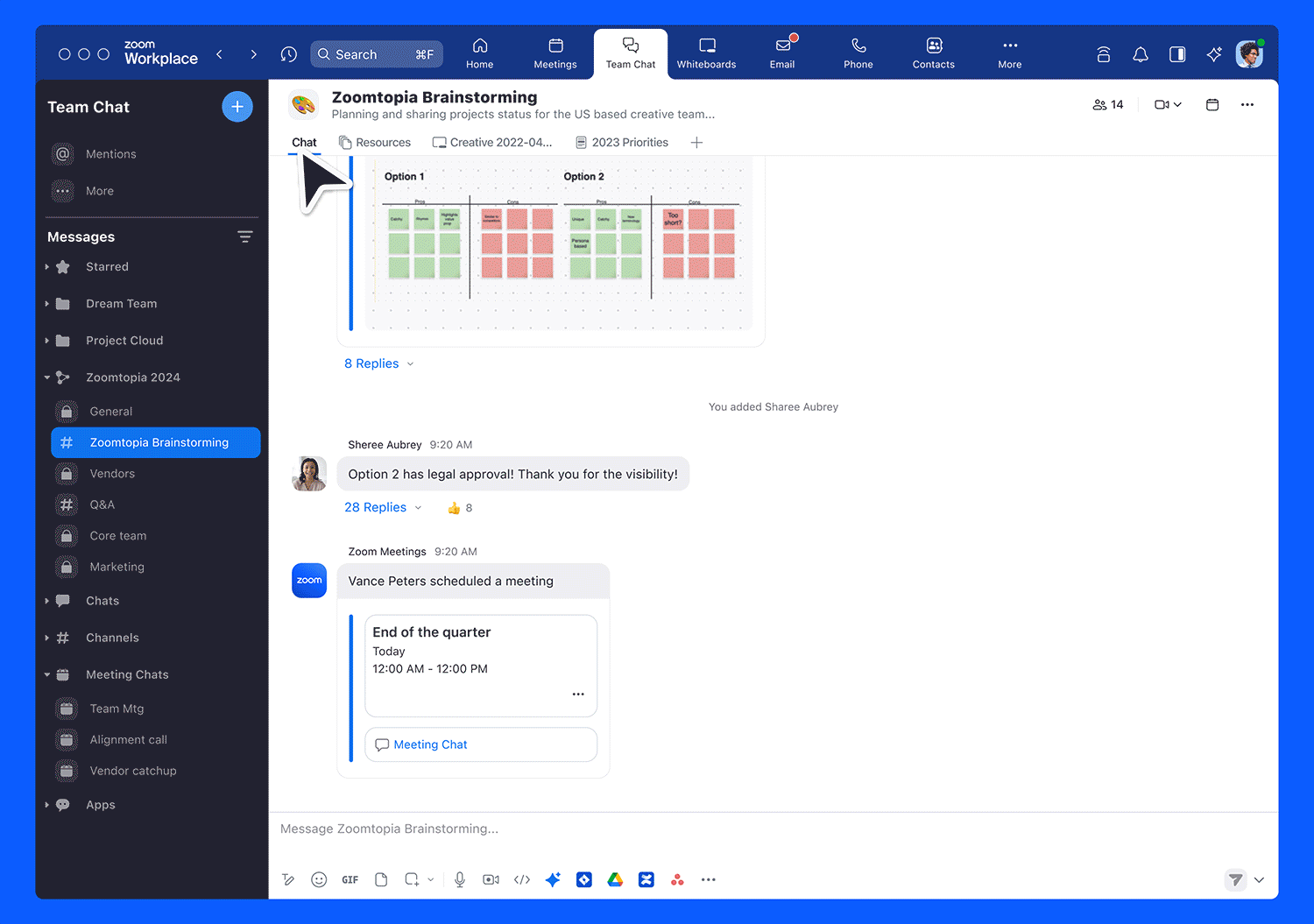
團體聊天頻道上方的標籤,可協助您整理檔案、連結、白板等其他資源。右側可彈出面板,供您同時聊天和協作。
即將在團體聊天中推出共享空間,您可在此建立群組頻道以更有效地組織對話,並與相關團隊成員分享群組。
使用我們即將推出的工作流程自動化功能,您可以透過自動化 Zoom、第三方應用程式和內部企業應用程式的團體聊天工作流程,協助團隊改善生產力。工作流程可以設定為遵循順序和條件邏輯,以自動執行複雜和冗餘的任務,例如安排重複性訊息、瀏覽審核流程和歡迎新的使用者加入聊天頻道。
有效的協作不只是擁有適當工具來保持聯繫。還涉及員工關係和彼此信任,以及整個組織之間的關係和信任。
我們的員工敬業度解決方案 Workvivo 與 Zoom Workplace 整合,讓您的組織透過喊話、團隊空間和員工問卷調查,輕鬆建立歸屬感和敬業度。我們即將為 Zoom Rooms 推出 Workvivo TV,以更流暢的方式整合 Workvivo,因此,您可以使用適用於 Zoom Rooms 的 Zoom 認證裝置,向您的工作團隊即時播放重要更新、新聞和活動。
使用 Workvivo,團隊和領導者可以透過公司或集團範圍內的訊息和空間讓員工瞭解情況,員工可在其中輕鬆找到所需的資訊和資源,進而實現更開放、透明的溝通。
We’re all figuring out how to navigate flexible work and make the in-office experience worthwhile for employees. A 2024 Harvard Business Review article reported that 60% of employees felt the costs — financial, time, and energy — associated with going into an office daily outweighed the benefits of in-office time. Organizations can’t rely on outdated setups to keep employees engaged and productive in the office.
In Zoom Workplace, you’ll find a Workspaces tab to help employees optimize their in-person time and collaborate better with those outside the office. Whether you’re reserving your desk with Workspace Reservation, preparing for a client visit with Visitor Management, or finding your workstation with our wayfinding feature, you will be able to do it all from the Workspaces tab.
Zoom Rooms help optimize your different spaces for hybrid meetings. With our new companion Zoom Rooms, you’ll be able to easily pair a Zoom Rooms for Touch device with a Zoom Room and use additional inputs like the camera from the companion device for added functionality.
AI-powered capabilities like intelligent director help make meetings more inclusive by allowing remote attendees to see and engage with their in-person colleagues. Coming soon, smart name tags will make it easier to connect by allowing other meeting participants to see your name when you're in a Zoom Room. These features enable better collaboration and connection between remote employees and in-office meeting participants.

Smart name tags allow other meeting participants to see your name when you’re in a Zoom Room.
Zoom One 現已更名為 Zoom Workplace — 僅需更新您的 Zoom 桌面應用程式至最新版本 (6.0 或更高版本)。查看我們的計畫與定價頁面以取得更多資訊。
想要深入瞭解 Zoom Workplace?加入我們的網路研討會以逐步瞭解最新的創新功能,並瞭解如何協助您的團隊重新定義通訊和協作的方式。
編輯註釋:此網路日誌原發佈於 2024 年 3 月 25 日,並已於 2024 年 4 月 15 日編輯以反映目前 Zoom Workplace 功能的可用性。
*附註:免費隨附於指派 Zoom 帳戶的付費服務中。AI Companion 可能不適用於所有國家/地區和垂直產業。
**新發佈的產品和功能預計於 4 月和 5 月推出。部分功能和產品上市時可能不適用於所有地區和垂直產業。