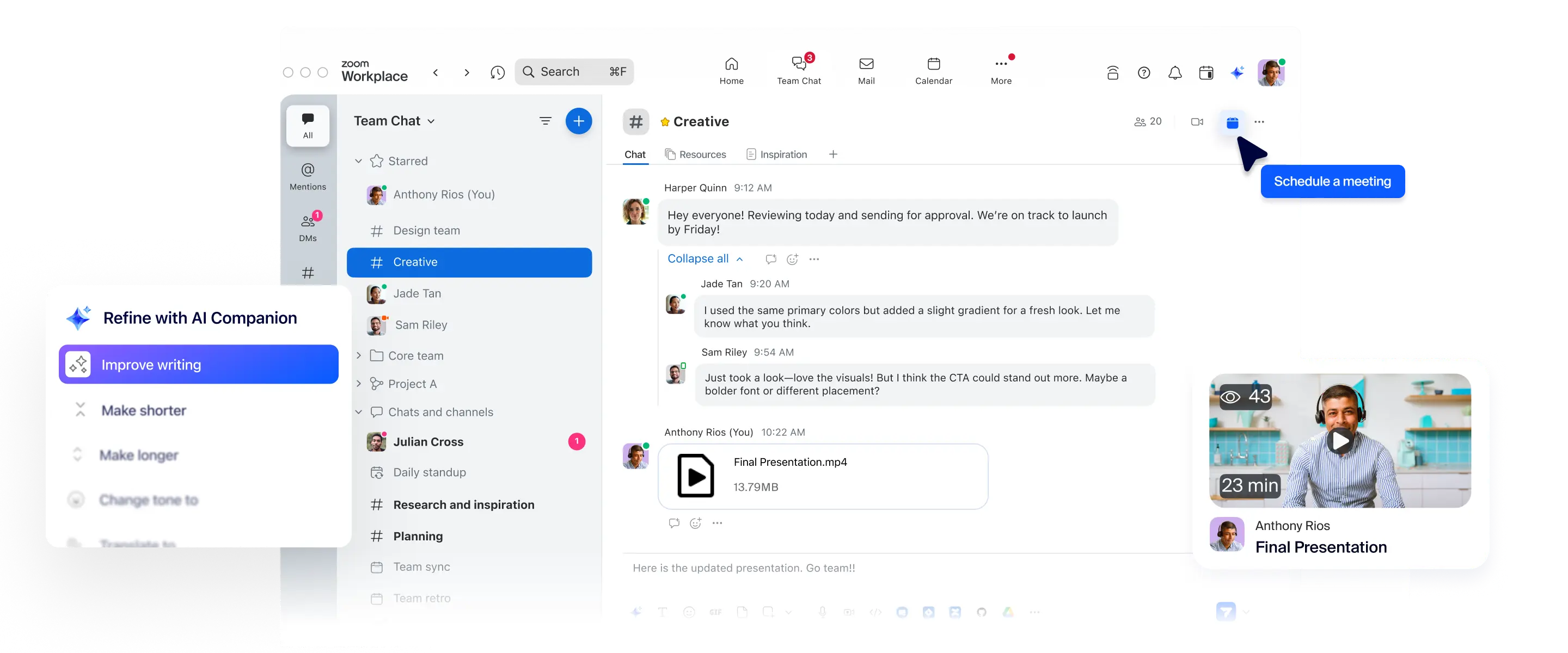With Zoom Team Chat, you get the meeting experience you already rely on—plus chat, channels, and built-in AI—all in one place. No extra cost and no walled-off ecosystem.

"The idea that we can use continuous meeting chat to pregame a meeting with questions, have the same chat available during the meeting, and follow up in that chat for discussion afterward frees us from the ping-pong of getting a meeting invite by email, talking in chat, getting an agenda in a word doc, and taking notes in another program."
Director of Digital Workplace, Convera
Why choose Zoom over Microsoft for Chat
Team Chat core features included at no additional cost with all plans.
AI Companion and other advanced features included with paid plans starting at $13.99 per user per month billed annually
Basic chat functionality included with all paid plans.
AI capabilities add-on (Microsoft 365 Copilot): $30.00 per user per month billed annually
Requires additional CoPilot license
Requires Premium or CoPilot license
Summarization of threads and channels is one click away and built into chat
Requires additional CoPilot license
Requires additional CoPilot license
Requires additional CoPilot license
Yes - Zoom Team Chat brings all your communication—before, during, and after meetings—into one seamless experience.
As a Zoom Meeting user, you won't need to switch to other apps for the rest of your conversations.
Post-Zoom Meeting conversations require switching between Zoom and Microsoft Teams.
Supports advanced search across the entire Zoom Workplace platform, including chats, docs, emails, whiteboard. Also, third-party applications like Google and Microsoft.
Supports search across Microsoft 365
Create a shared space for project collaboration that only select members can access.
Stay organized on all aspects of the project with multiple channels within a shared space.
Onboard a team member to a shared space and they’re instantly added to all associated channels.
A team in Microsoft Teams is a collection of channels with the same roster.
—
Only channels
With a paid add-on or Zoom Workplace Enterprise plan
*AI Companion is included with the paid services in Zoom user accounts. AI Companion may not be available for all regions or industry verticals.
Compare the Zoom Workplace platform to Microsoft
Get to know the Zoom Workplace difference.