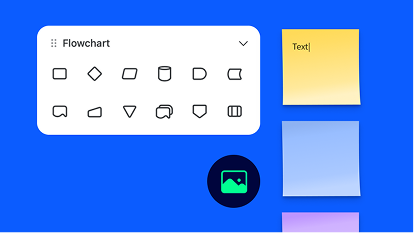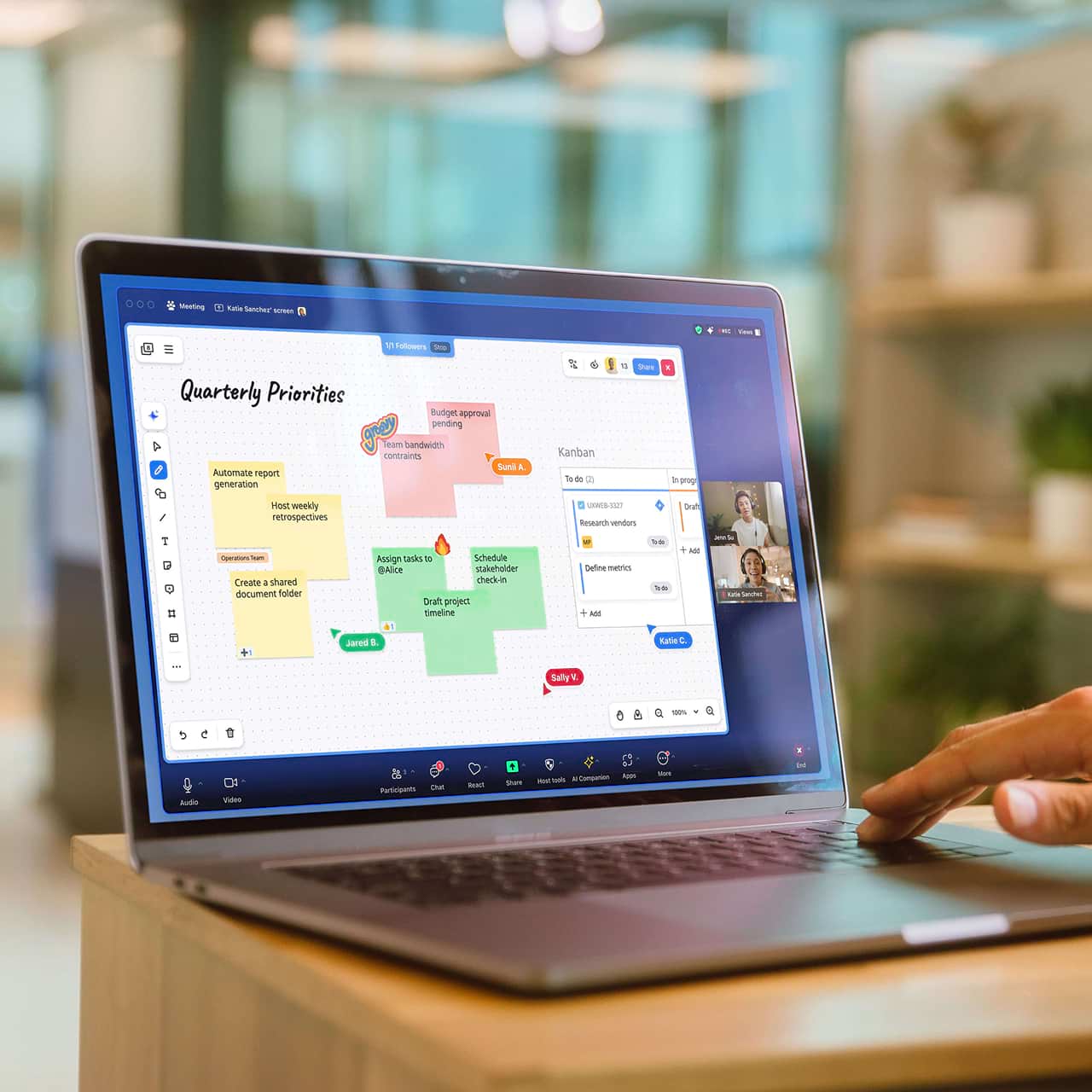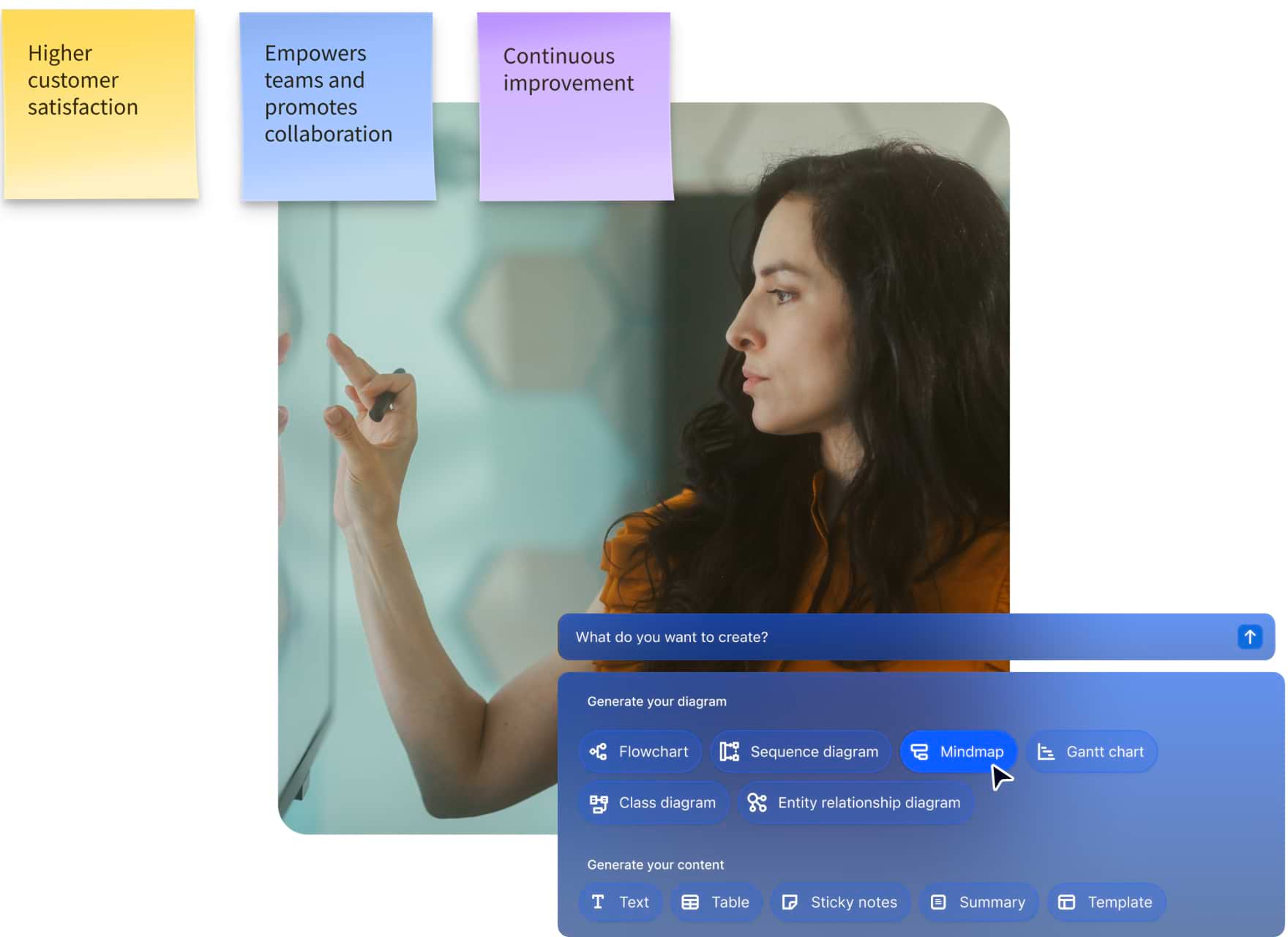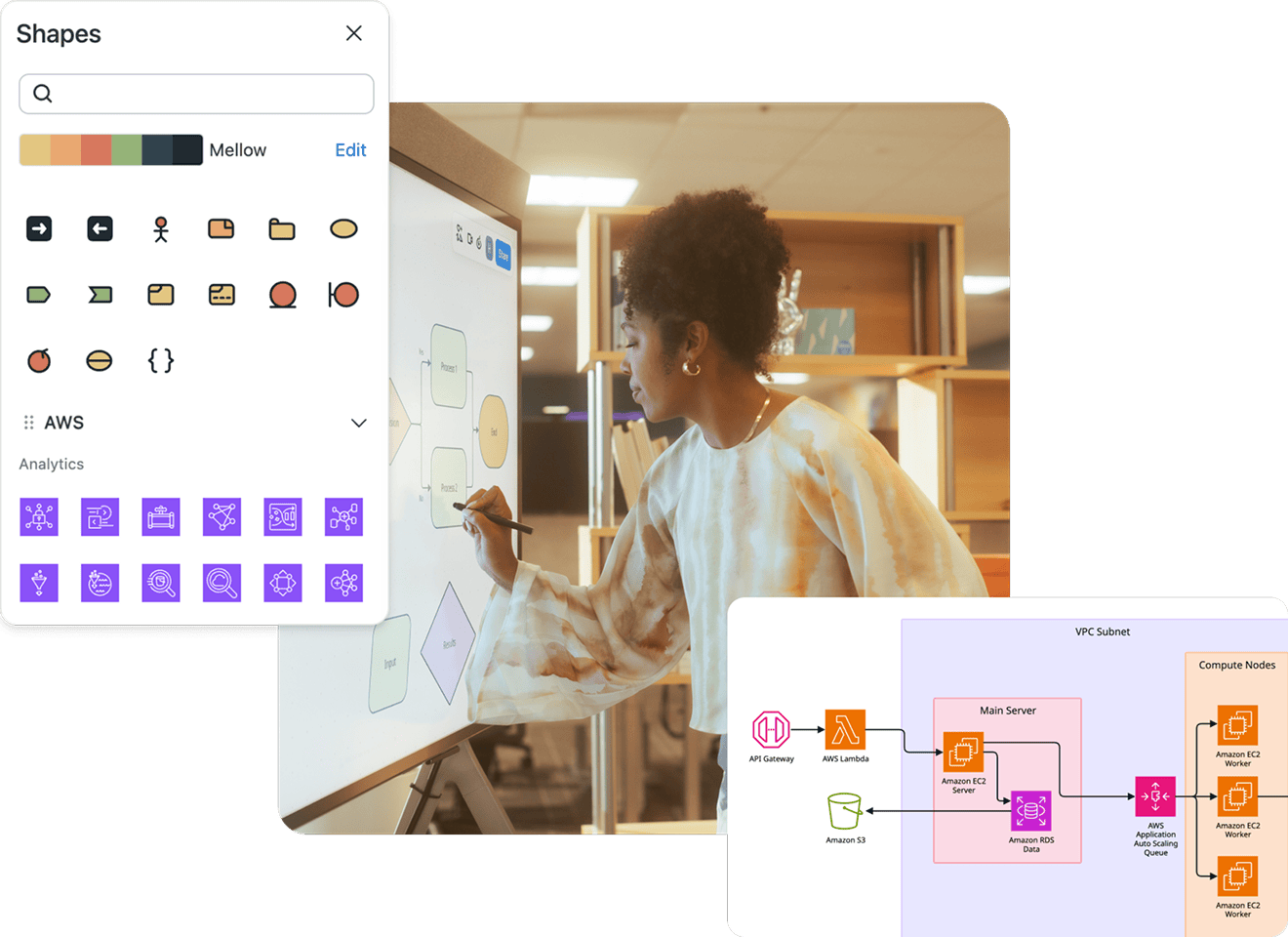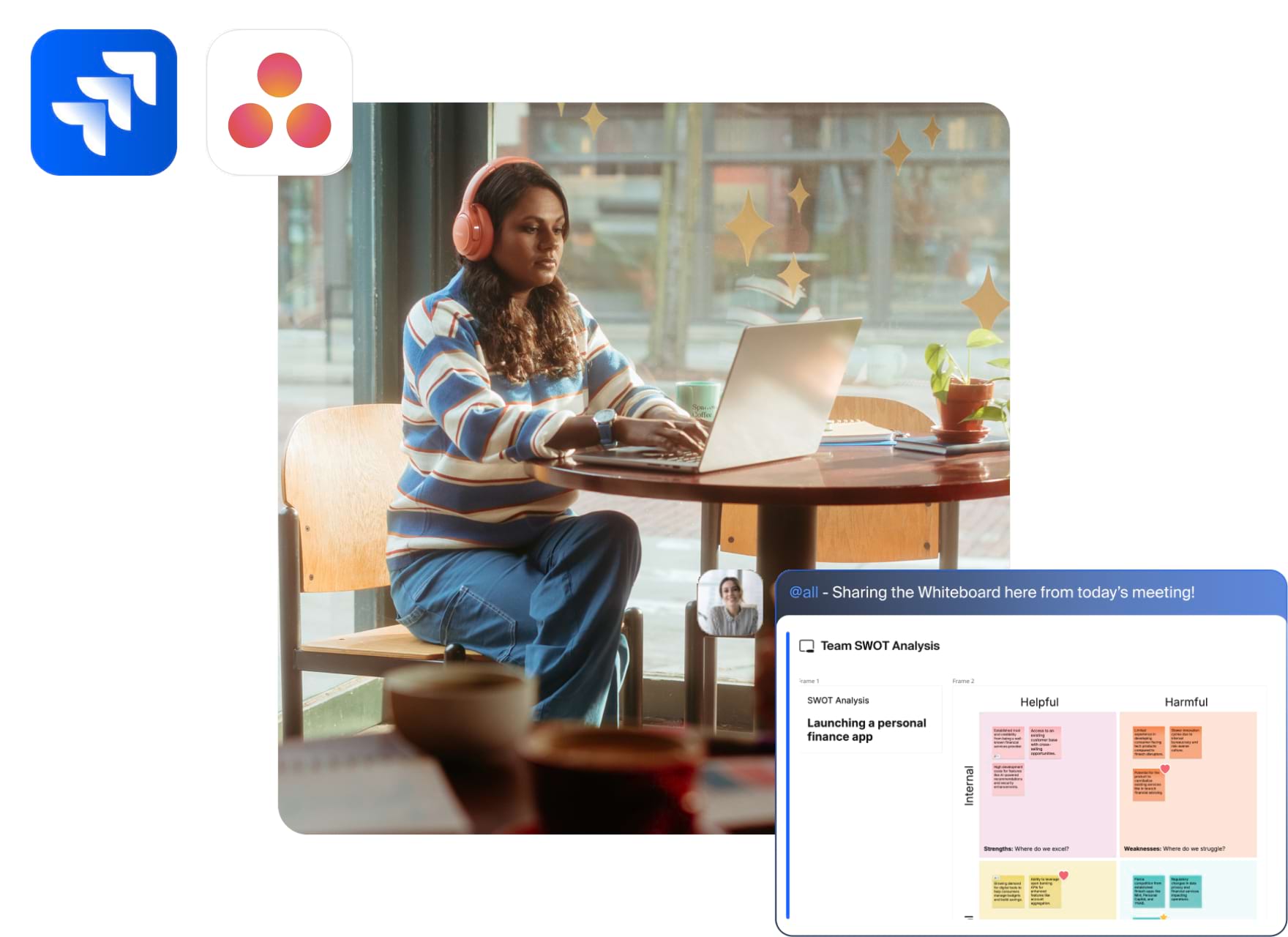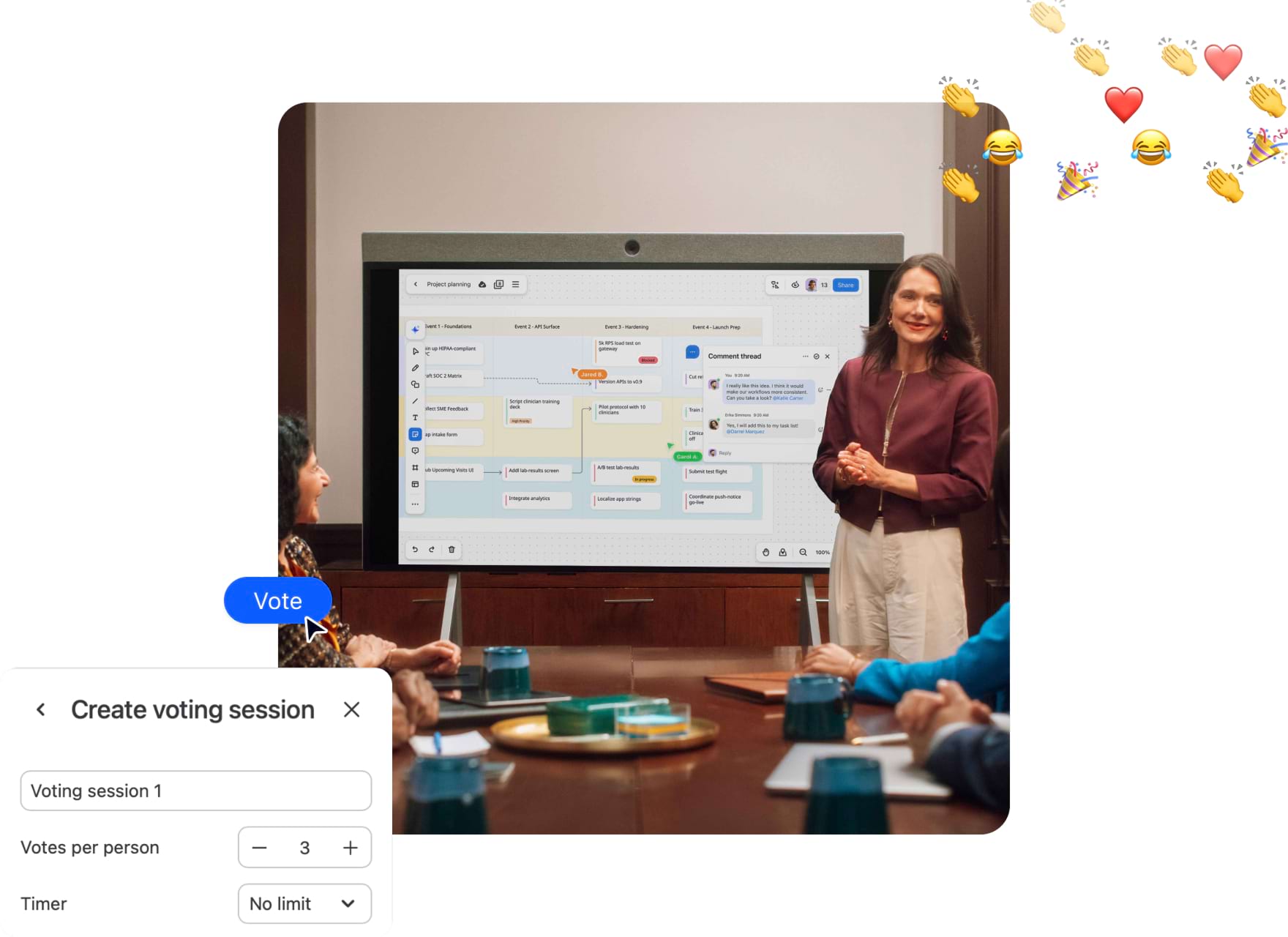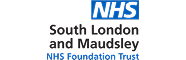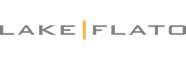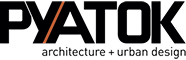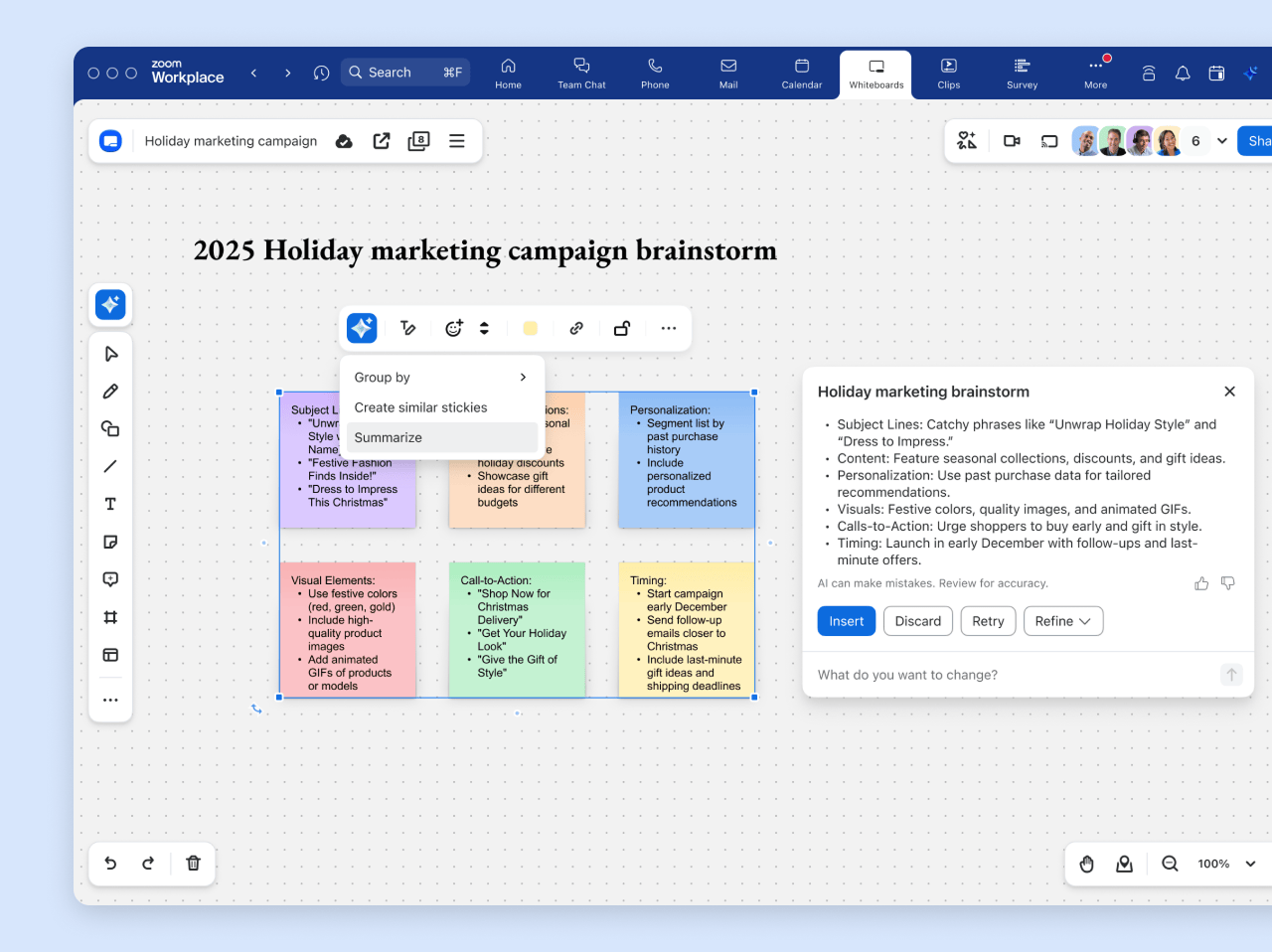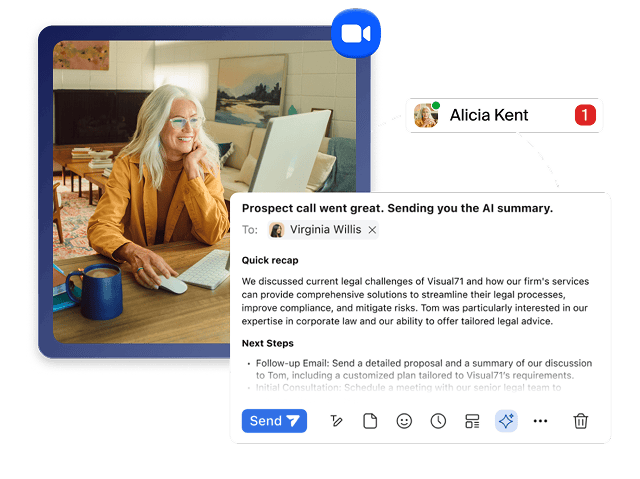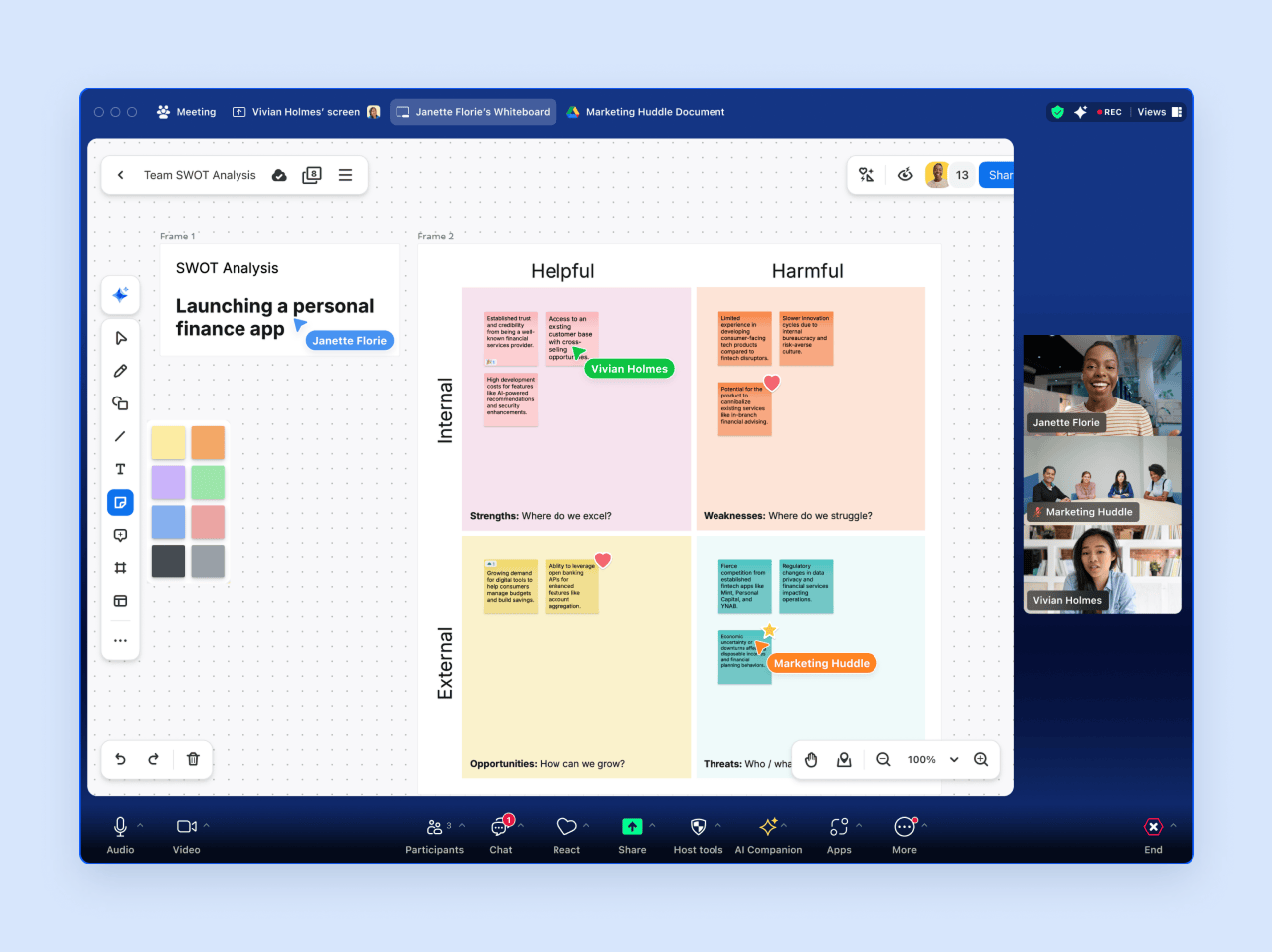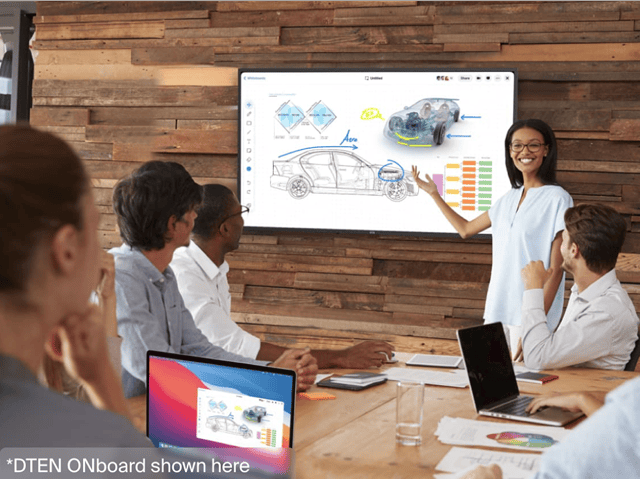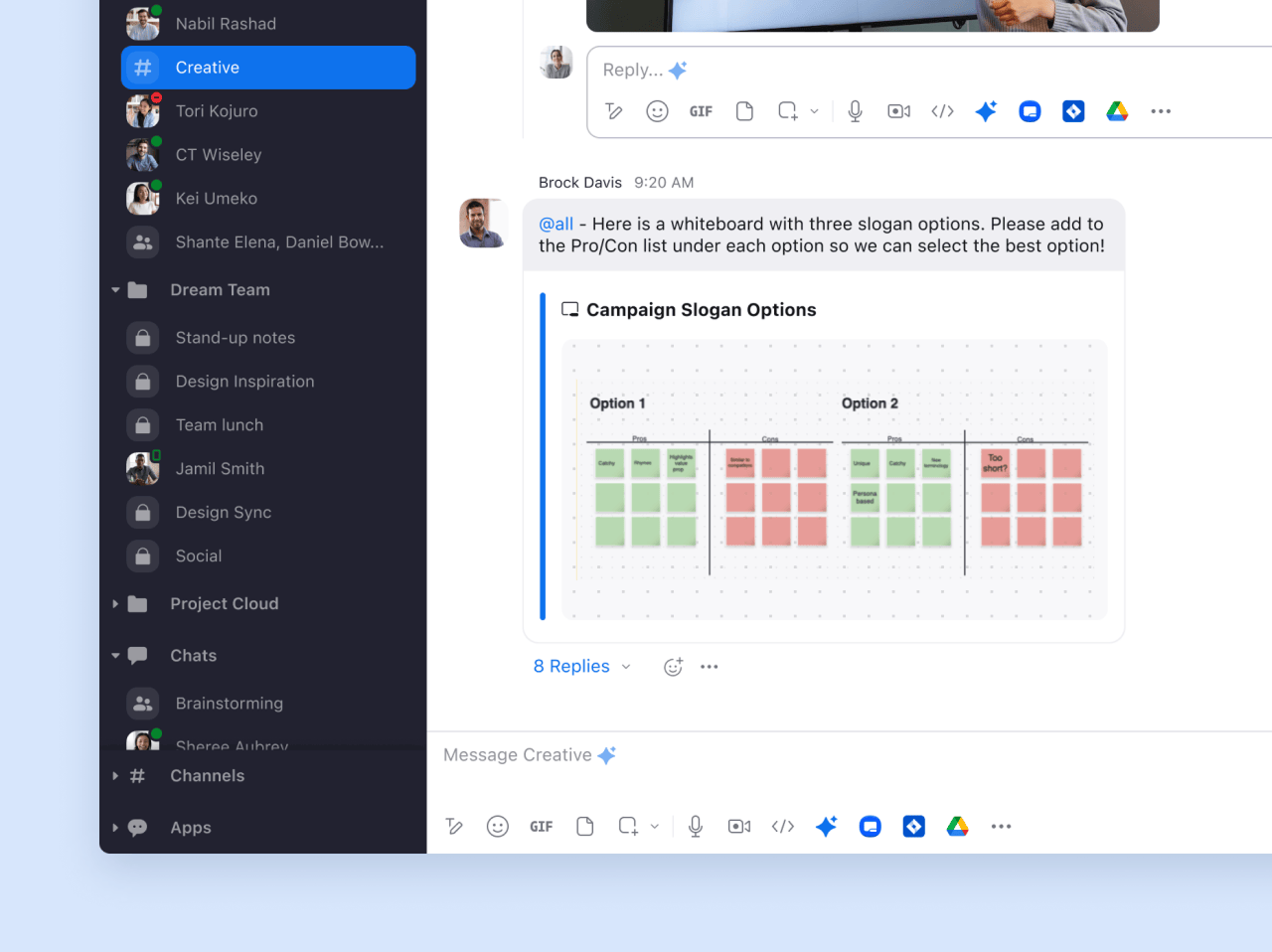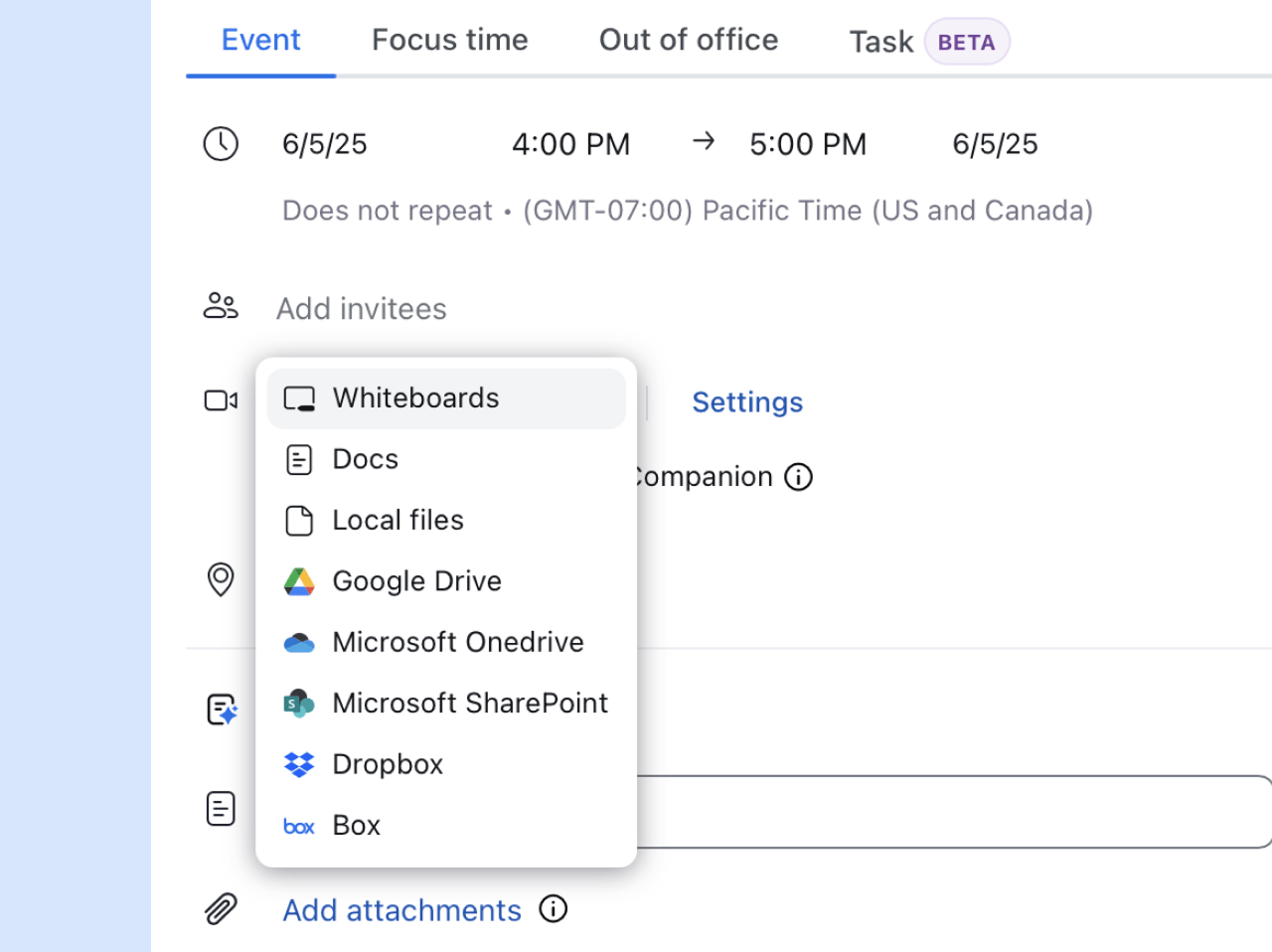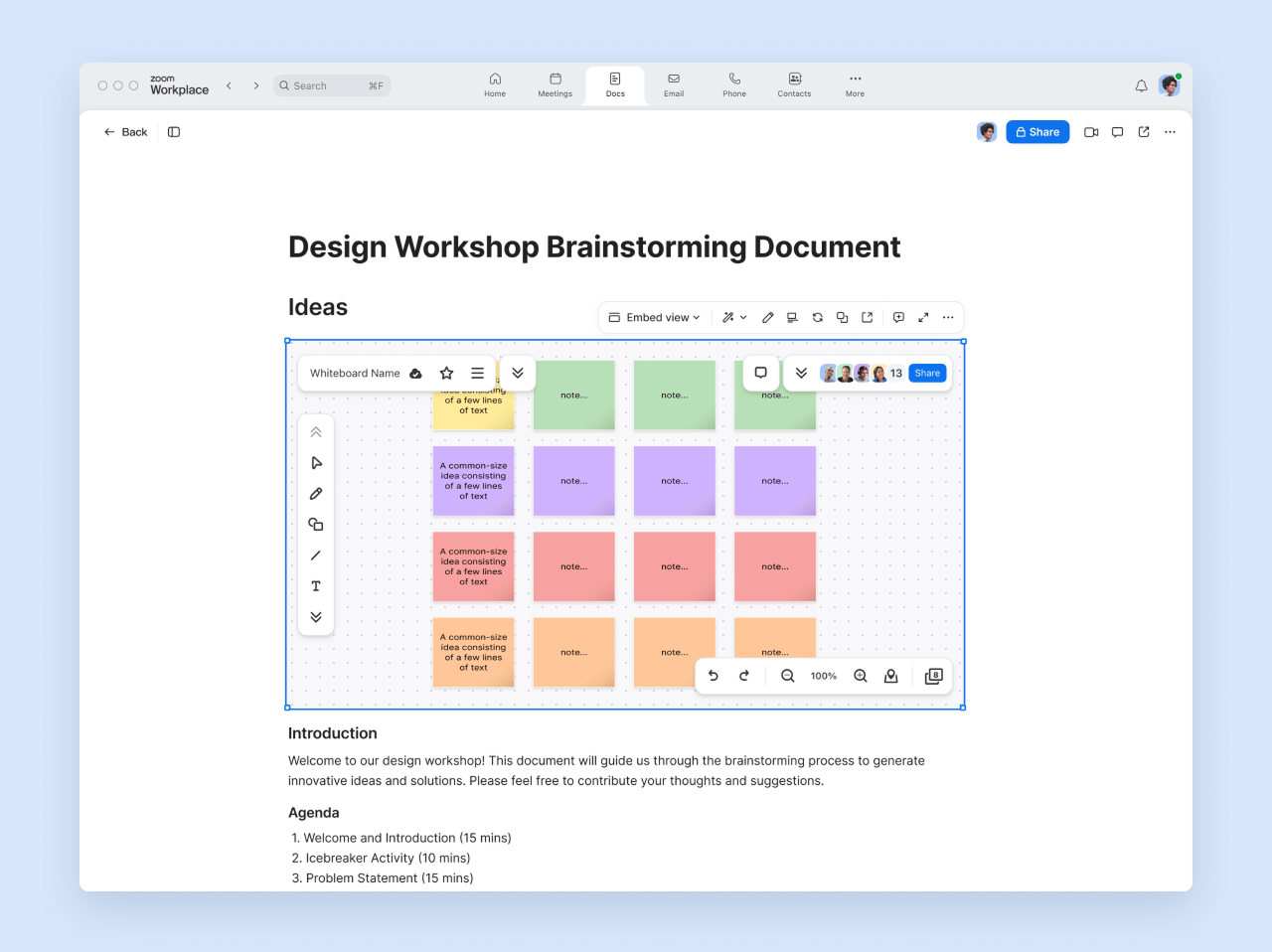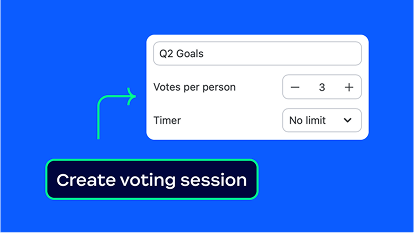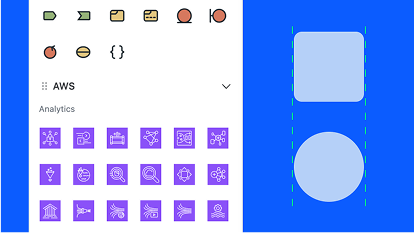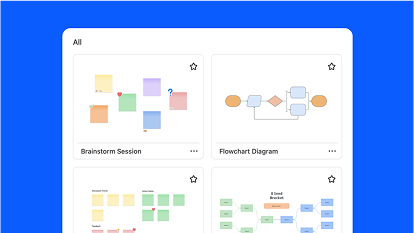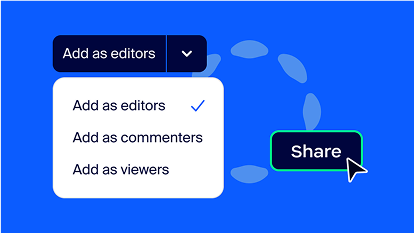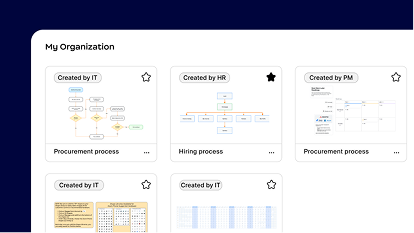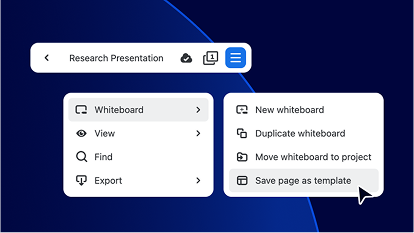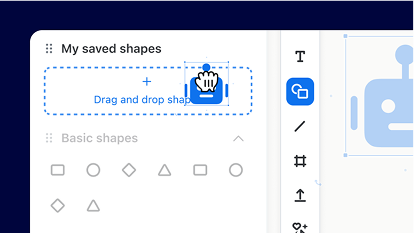Digital online whiteboards are accessible through several free options that provide essential whiteboard capabilities but may not offer the seamless collaboration features available with Zoom. The Zoom Workplace Basic (free) plan includes Zoom Whiteboard Basic. With this option, you get core whiteboard functionality, including annotation tools, text, shapes, and the ability to share boards with other Zoom account holders at no cost.
The plan gives you three concurrently editable whiteboards, which means you can create and actively work on up to three different whiteboard documents at the same time. For individuals and teams looking to try a free whiteboard tool, Zoom Whiteboard Basic is a great option, providing a virtual canvas where multiple users can draw, add sticky notes, and work together in real time. Explore Zoom Workplace plans.