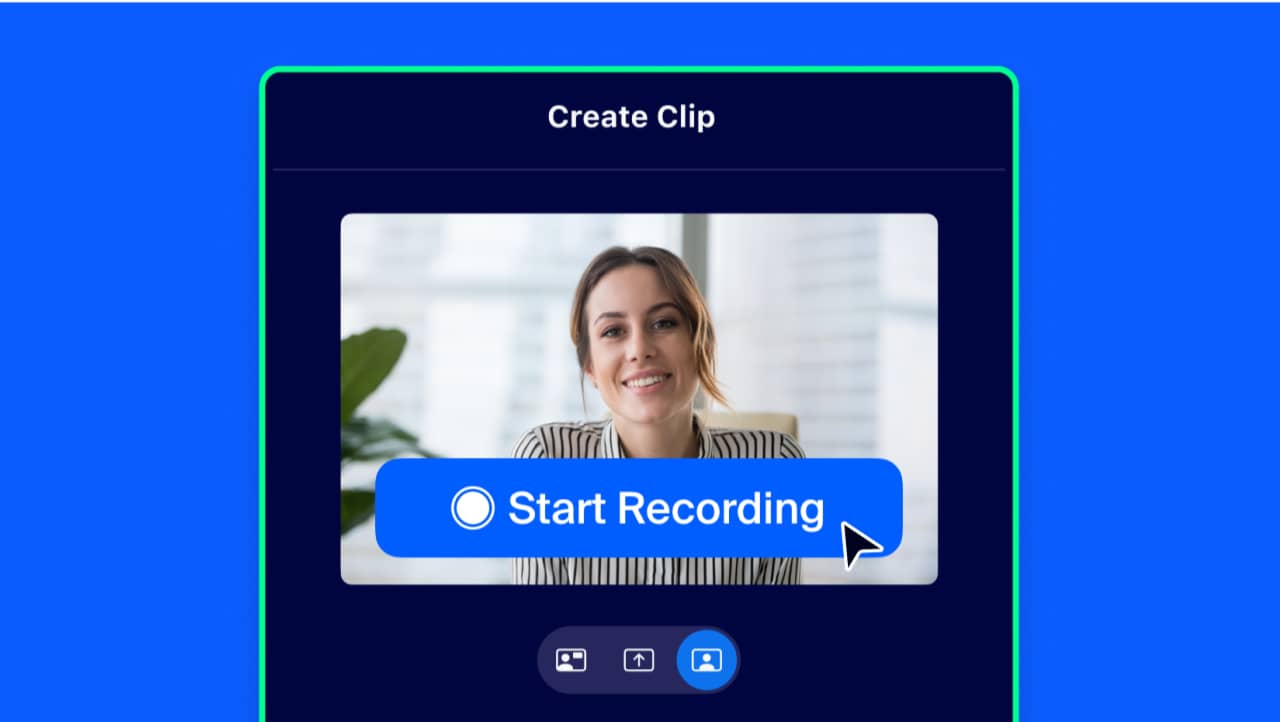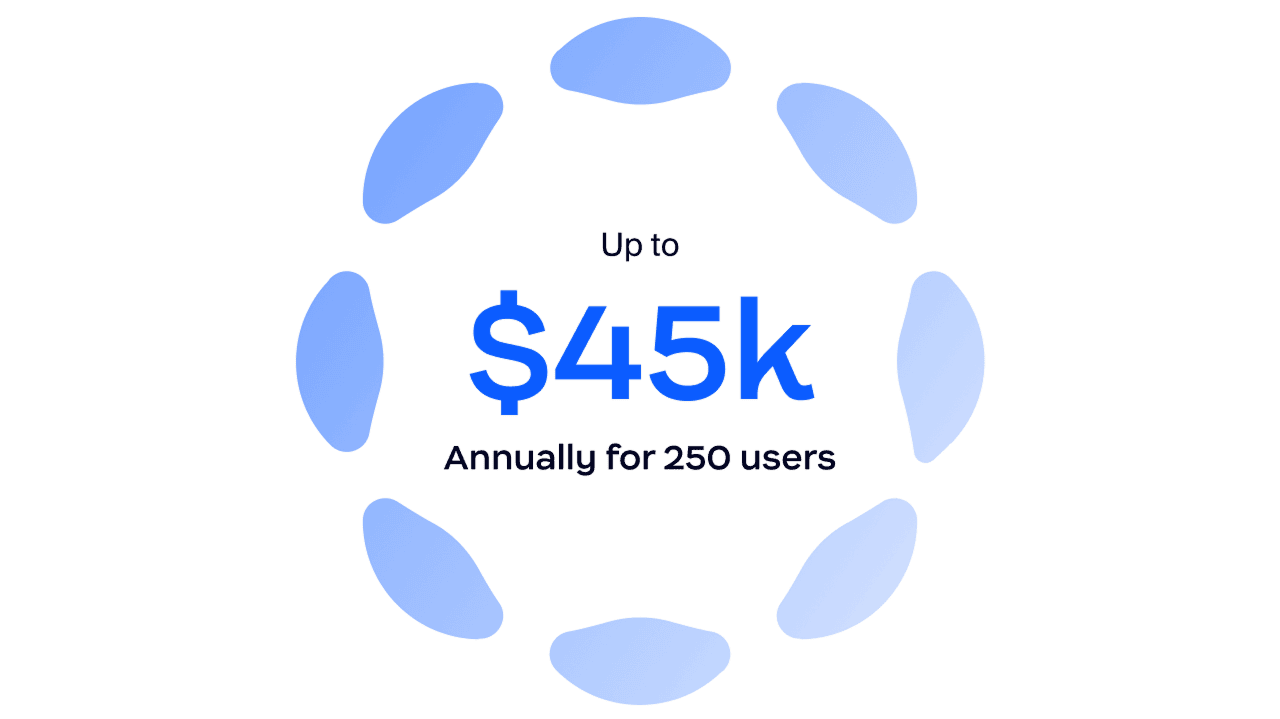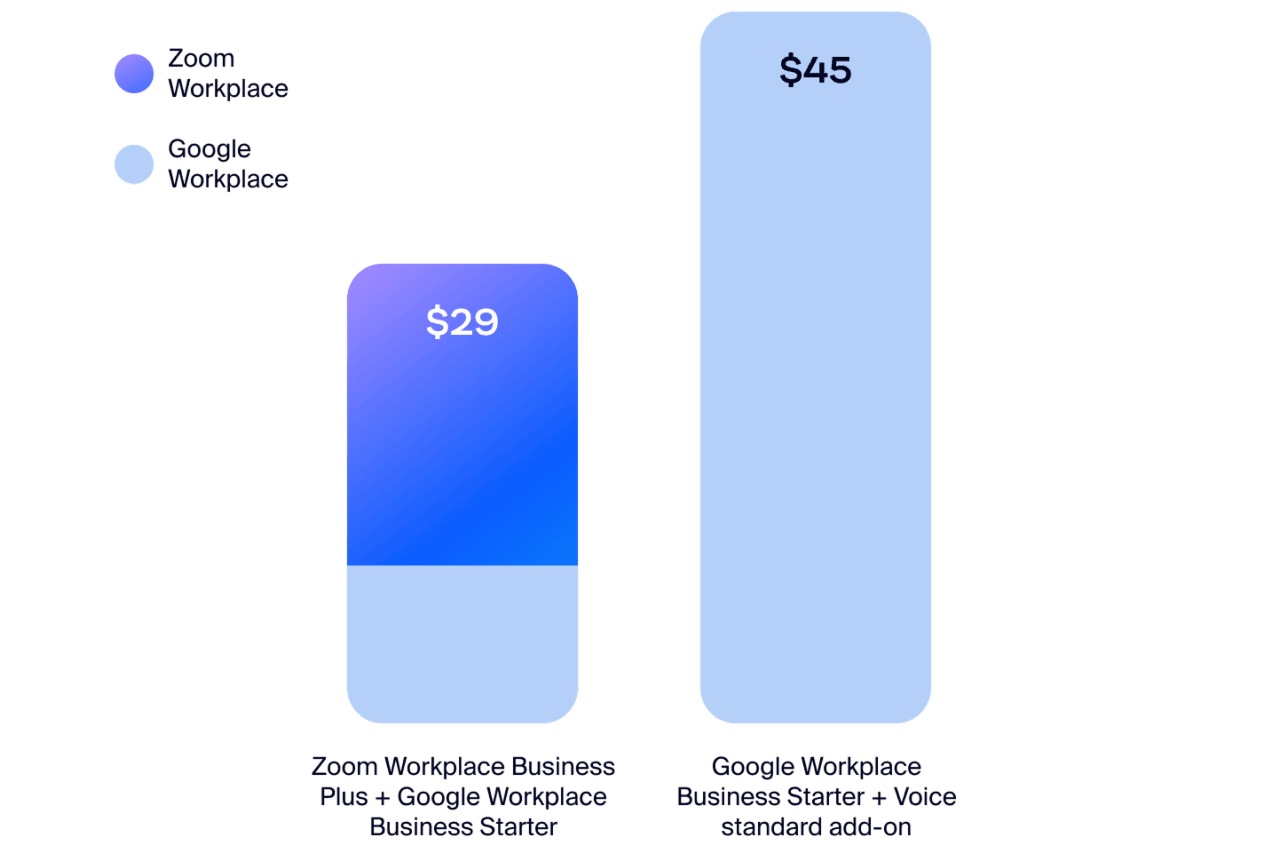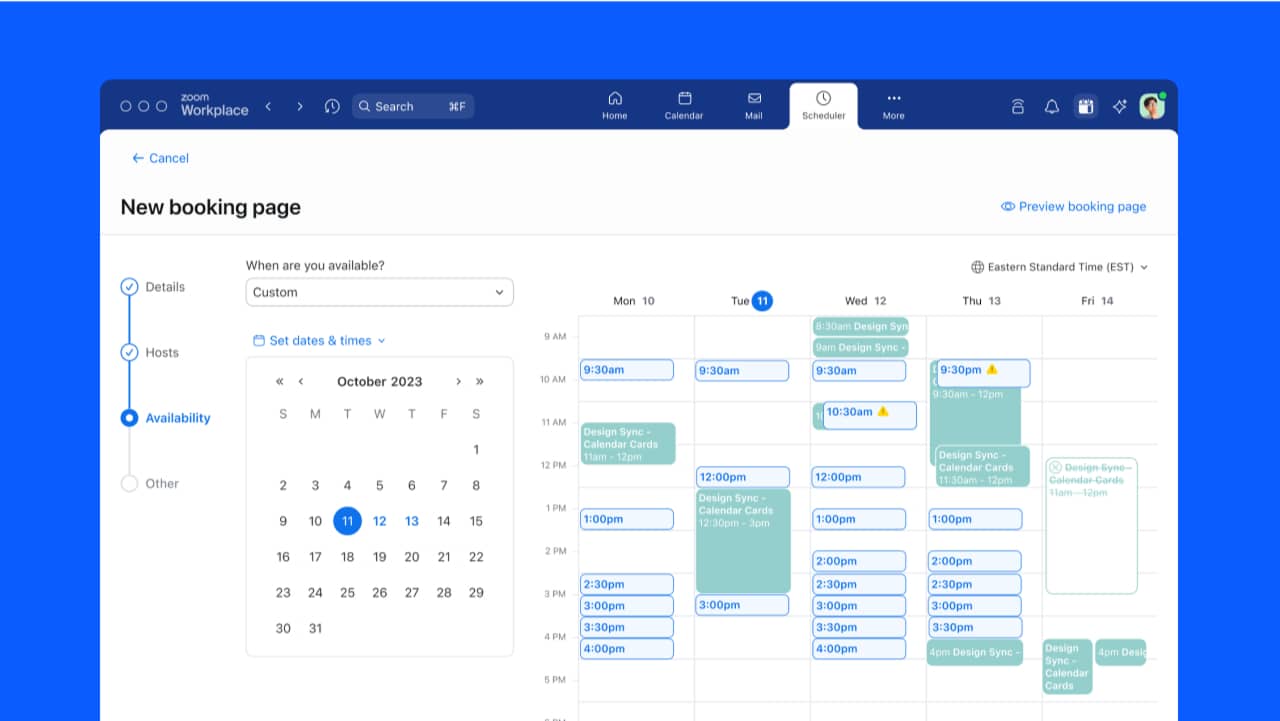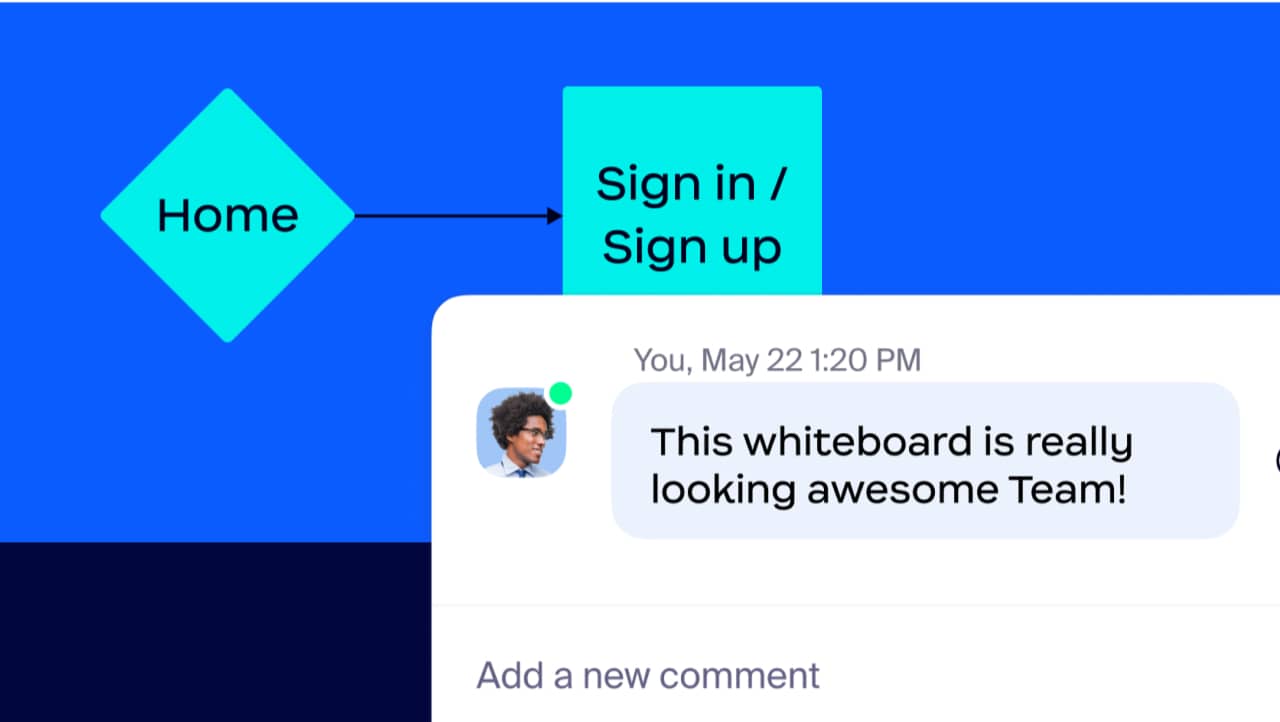Included at no additional cost
Zoom AI Companion is included at no additional cost with the paid services in Zoom user accounts.* |
Feature set based on plan tier
Google AI feature availability is based on the Workspace plan tier, users required to upgrade from Business Starter to Business Standard to gain access to more AI features. |
Enhanced AI features
AI Companion for Zoom Meetings provides the ability to leverage your AI assistant during a meeting and obtain post-meeting summaries, in-meeting questions along with smart recording insights. |
Basic AI features
Offers AI-based meeting summarization during meetings and lacks additional AI features such as in-meeting questions, smart recording insights. |
Simple meeting experience
Meeting features are integrated into the app experience and accessible as part of the meeting control options. |
Inconsistent controls
Complex identification and management of participant types and available meeting options can delay the start of meetings. |
Flexible livestreaming
Leverage third-party livestreaming services including custom livestreaming URL. |
Limited livestreaming
Google only supports livestreaming on Meet and YouTube. |
All-in-one solution
Single platform with robust connected workflows for meetings, chat, docs, mail & calendar, whiteboards, async video recording, meeting scheduler and more. |
Standalone disjointed experience
Does not offer a single client experience and Google Workspace apps are accessible via web browser in separate windows or as individual mobile apps. |
Large meeting support
Zoom Meetings supports 1,000 participants with the ability for all attendees to interact with video and audio controls. |
Interactive participant limitations
Enterprise plans support up to 1,000 participants, but only the first 500 are interactive participants — the next 500 can join as view-only |
High-quality, seamless experience
Zoom outperforms Google Meet in video quality, resource utilization, and maintaining network performance under network strain, ensuring reliable, high-quality communications wherever you work. |
Overall low-quality video performance
Limited ability to maintain video quality, especially in challenging network conditions like packet drop. |
Rapid, impactful innovation
Zoom leads in telephony innovation with features like paging, robust call queues, Team SMS, and AI call summaries, ensuring customers see a return on investment. |
Stagnant, outdated technologies
Google has not made any significant advancements in Google Voice since early 2022 (as reflected in their release notes). This leaves customers paying a monthly subscription for no additional value. |
Simple to use advanced call handling capabilities
Traditional PBX capabilities are included as well as next-gen AI-based features, for both hard and soft phones, on mobile and desktop. |
Limited call-handling capabilities
Google Voice lacks basic features like shared lines, call queues, operator consoles, and executive assistant setups critical for business calls. It's also severely limited in device support. |
Robust device support
Zoom has one of the largest lists of Desk phone support and third-party device integrations, like video door controllers, to give customers the widest range of options to meet their needs. |
Limited device support
Google Voice has a bare-bones selection of older desk phone devices. Most customers find that their old devices will not migrate to Google Voice. |
Integrated with your business applications
Robust APIs and an app marketplace with over 130 pre-built integrations to Zoom Phone help enable seamless workflows. |
Integrations only to Google
Google Voice for Workspace has no integrations to CRMs or any business applications outside of Google Workspace. |
Global connectivity included
Zoom Phone has native support for 49 countries and over 100 countries with our Provider Exchange and BYOC offers. |
Limited connectivity options
Google Voice doesn’t support all of the U.S. It only supports 14 countries natively and 19 countries in total. This also includes more limited SMS support and no ability to integrate to your existing PBX. |
AI-first, next-gen co-creation tool
Docs offers project management and knowledge management capabilities. Collaborate and co-edit in real time from a web browser or from within the Zoom client for a seamless user experience. |
Traditional documenting tool
Supports traditional documenting use cases with some co-editing capabilities and lacks advanced team collaboration capabilities. Google Docs can be accessed through a browser only. |
Meeting Collaboration
Seamlessly integrated into the Zoom platform so users can create, edit, and search Zoom Docs content within Meetings, generate docs from meeting summaries |
Disjointed experience
Google Docs does not offer seamless integration into meetings
and across the Google platform, such as the ability to open a Doc from within Google Meet meetings. |
Enhanced AI capabilities
Zoom Rooms offers innovative AI features such as smart name tags and intelligent director, along with AI Companion capabilities such as meeting summaries and in-meeting questions. |
Limited AI support
No support for advanced AI features and Gemini is not available for Google Meet hardware. |
Multiple types of interoperability
Join meetings on more platforms using either embedded native
software or standards-based protocols. |
Limited interoperability support
Cannot connect directly to standards-based meetings and can join meetings on limited platforms with interop service. |
Embedded digital signage
Display content with Zoom Rooms in meeting spaces and kiosks using embedded functionality at no additional cost. |
Third-party support required
Must leverage third-party providers such as Appspace to provide signage support. Also requires Chrome OS upgrade with add-on cost for hardware requirements. |
High-level booking experience
Reserve flexible workspaces using floor plans and AI-driven suggestions with Workspace Reservation. |
Third-party support required
Leverage third-party providers such as Appspace to provide booking management support. |
Enhanced AI capabilities
Offers features such as chat thread summaries, chat compose, sentence completion, quick schedule, and more with Zoom AI Companion 2.0. |
Limited AI features
Currently, Gemini for Google chat offers thread summaries with the ability to leverage the Gemini side panel. However, other additional features such as sentence completion are not included with Gemini. |
Robust organization
Teach Chat has a powerful search function and the ability to organize chats and channels in a folder. The ability to add contacts simplifies external chatting. |
Limited organization
Does not offer the ability to create folders to organize chats or channels. The ability to add contacts requires Google Contacts, so external chatting is not as seamless. |
Comprehensive chat options
Supports threaded conversations on channels, 1:1 chat messages, in-meeting chat, and continuous meeting chat, advanced formatting options, and the ability to respond with video messages. |
Limited chat options
Only supports the ability to respond in quotes and not as threads in a 1:1 or group chat. Threads are only supported in ‘Spaces’ channel messages. Limited formatting options and no support for responding with video messages. |
Features to help you prioritize
Innovative features like the ability to bookmark messages, save messages as drafts, and set a reminder to respond to messages later. |
Limited feature set
No support to set reminders to respond to chat or channel messages, create bookmarks, and save messages as drafts. |
Seamless integration and robust extensibility
Wide selection of third-party apps for enhanced collaboration including business applications and file and document collaboration. |
Focused on Google integrations
No ability to integrate with Microsoft platform, hindering cross-platform document sharing and collaboration. |
|
Integrate with over 2,600 business applications including Microsoft, Google, ServiceNow, and more. |
Only 16 apps that work with Google Meet |