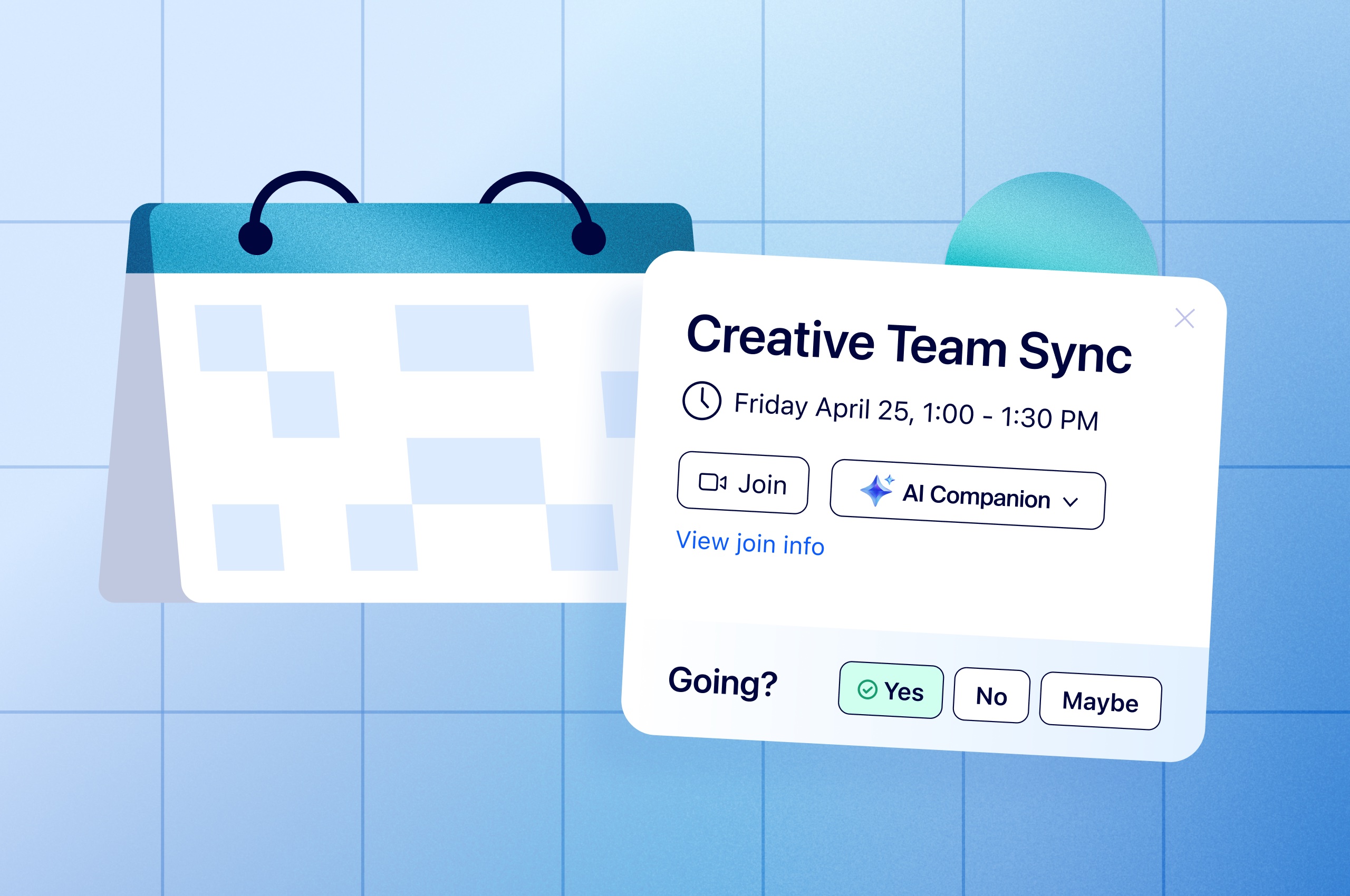
How to fix your broken meetings: Master the meeting lifecycle [infographic]
If you want to improve collaboration, look across the entire meeting lifecycle — time spent before, during, and after meetings — to set your team up for success.
Updated on July 12, 2023
Published on June 21, 2023


We’ve all been there: wasting time on back-and-forth email threads trying to book a meeting, but your schedules never seem to line up. Finding a time that works for everyone can feel nearly impossible.
When you struggle to schedule meetings efficiently, it can result in limited productivity and collaboration, which can lead to missed opportunities or even lost revenue because of no-shows.
Now, with Zoom Scheduler, you can streamline how you schedule meetings with a few simple clicks.
Zoom Scheduler (now generally available) is designed to reduce the time and hassle of appointment scheduling with people outside your organization through seamless integration with the Zoom platform, making it easier to meet and collaborate. For those familiar with scheduling apps like Calendly, Zoom Scheduler gives you similar functionality while also helping you reduce the “toggle tax” of jumping between multiple applications like your email, calendar, and video communications solution, which ultimately saps your productivity.
With Zoom Scheduler, you can generate “slots” of availability for your meeting attendees. They can then select a preferred time that works for both of your calendars. It’s appointment scheduling and management, all within Zoom.
As an enhancement to meetings, Zoom Scheduler seamlessly syncs with Zoom Mail and Calendar, Google Calendar, and Microsoft 365 to make sure all your scheduling and communications are in one place when you’re ready to hop on a meeting. The offering lets you easily view availability across applications and generate slots accordingly. A few other key features that come with Zoom Scheduler include:
Zoom Scheduler will be available to purchase for $5.99/month per user, and will be included in Zoom Workplace Enterprise Plus and Zoom Workplace Business Plus bundles.

No matter where you work or what you do, it’s always tricky to find time to connect. Zoom Scheduler’s familiar interface and easy-to-use features are designed to help everyone spend less time on scheduling and more driving impact. Scheduler could be used by:
Whether you’re scheduling an interview, hoping to drive pipeline and book more deals, or automating service scheduling, spending less time coordinating calendars leaves you with more time to focus on getting stuff done. Zoom Scheduler and the calendar sidebar features make scheduling painless and getting organized a breeze, helping you gain visibility and stay productive. When you’re not jumping between apps, you can save both time and money while building meaningful connections with customers and coworkers alike.
You can learn more about how Zoom Scheduler enables seamless collaboration by visiting this webpage. You can access it now here.