
How to build your best hybrid work environment with Zoom
See how innovations like smart name tags and intelligent director for Zoom Rooms help address three common challenges in your hybrid work environment.
Updated on September 30, 2022
Published on June 25, 2019


Since the start of 2019, Zoom Rooms, a conference room solution with an “it just works” reputation, has had over 60 enhancements rolled out. Zoom Rooms customers reap the benefits of Zoom’s high velocity of product development, which is rooted in three pillars: simplicity, reliability, and innovation. In this post, we’ll cover some key highlights from the May and June Zoom Rooms releases. You can watch our highlight video below as well.  In-room people counting The Zoom Rooms dashboard will now be able to provide data on the number of in-room attendees, providing insight on room utilization and meeting attendance. This is a part of the Zoom Rooms software and will work with any camera. Available on Mac. Coming soon for Windows and Chrome OS.
In-room people counting The Zoom Rooms dashboard will now be able to provide data on the number of in-room attendees, providing insight on room utilization and meeting attendance. This is a part of the Zoom Rooms software and will work with any camera. Available on Mac. Coming soon for Windows and Chrome OS.  View meeting chat Zoom Rooms can now show meeting chat messages via the room display and the room controller. Available on Mac and Windows.
View meeting chat Zoom Rooms can now show meeting chat messages via the room display and the room controller. Available on Mac and Windows. 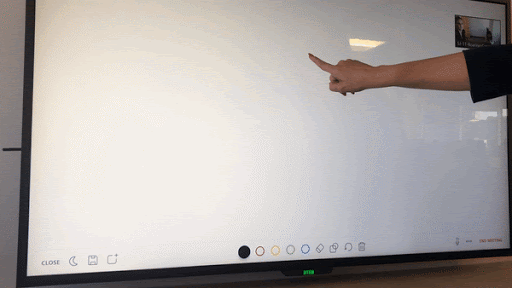 Zoom Rooms for Touch gets auto shape detection and more Zoom Rooms for Touch is becoming a popular go-to solution for huddle spaces and small meeting areas due to its ability to provide video conferencing and interactive whiteboarding. The recent release enhancements include:
Zoom Rooms for Touch gets auto shape detection and more Zoom Rooms for Touch is becoming a popular go-to solution for huddle spaces and small meeting areas due to its ability to provide video conferencing and interactive whiteboarding. The recent release enhancements include:
Available on Windows Zoom Room for Touch.  Make outbound SIP/H.323 Calls without additional licenses Zoom Rooms can now call out to SIP or H.323 room systems without a Conference Room Connector license, Zoom’s interop bridge solution. Conference Room Connector licenses will still be required on the meeting host’s account to allow any SIP or H.323 devices to join a Zoom meeting. Available on Mac and Windows.
Make outbound SIP/H.323 Calls without additional licenses Zoom Rooms can now call out to SIP or H.323 room systems without a Conference Room Connector license, Zoom’s interop bridge solution. Conference Room Connector licenses will still be required on the meeting host’s account to allow any SIP or H.323 devices to join a Zoom meeting. Available on Mac and Windows. 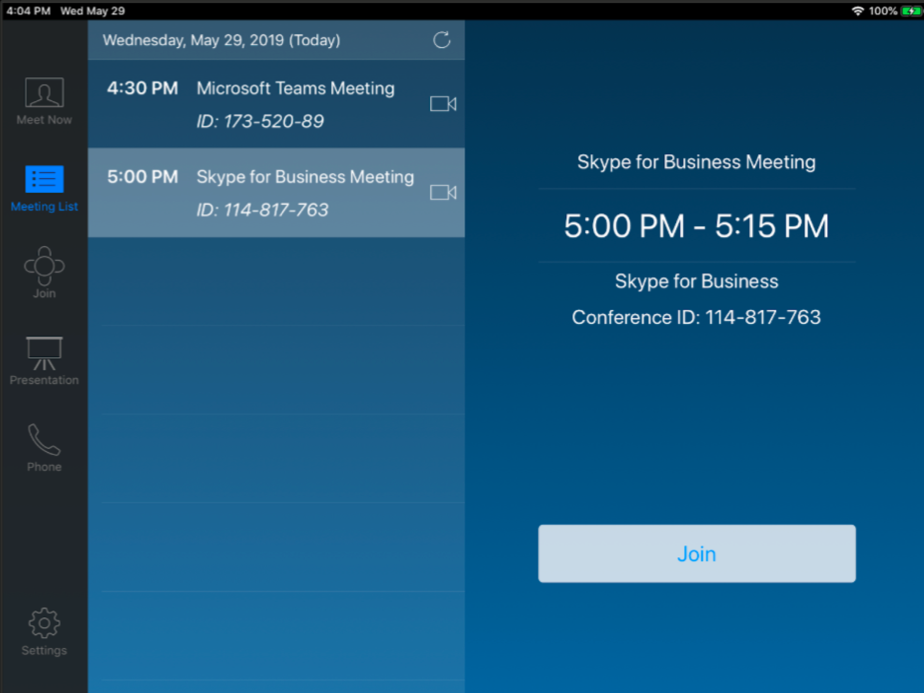 One-touch to join third-party meetings from Zoom Rooms With a single tap of a button, join third-party meetings from your Zoom Rooms with video and audio. Zoom Rooms support this feature with Webex, GoToMeeting, Teams, and Skype for Business meeting invitations. Once in the meeting, users with the Zoom client on their desktop will be able to use one-click proximity share to cast a desktop into the meeting. To use this feature, the third-party meeting invite must provide SIP or H.323 meeting access. Available on Mac and Windows. Get the details in this support article.
One-touch to join third-party meetings from Zoom Rooms With a single tap of a button, join third-party meetings from your Zoom Rooms with video and audio. Zoom Rooms support this feature with Webex, GoToMeeting, Teams, and Skype for Business meeting invitations. Once in the meeting, users with the Zoom client on their desktop will be able to use one-click proximity share to cast a desktop into the meeting. To use this feature, the third-party meeting invite must provide SIP or H.323 meeting access. Available on Mac and Windows. Get the details in this support article.  Settings to automatically start or end scheduled meetings Admins can now choose to have Zoom Rooms automatically start or end meetings based on the scheduled time. Zoom Room admins also can choose whether they want to show upcoming meeting alerts on just the controller, or both the controller and the display. Available on Mac and Windows.
Settings to automatically start or end scheduled meetings Admins can now choose to have Zoom Rooms automatically start or end meetings based on the scheduled time. Zoom Room admins also can choose whether they want to show upcoming meeting alerts on just the controller, or both the controller and the display. Available on Mac and Windows.  Enhanced room control capabilities The Zoom Rooms controller now includes more capabilities to make sure meetings run flawlessly. They now include the ability to:
Enhanced room control capabilities The Zoom Rooms controller now includes more capabilities to make sure meetings run flawlessly. They now include the ability to:
For more information on Zoom Rooms, visit the Zoom Rooms page. View the release highlight video below. For a comprehensive overview of all the features in the recent releases, visit our release notes. https://youtu.be/QtmCalTTgl8 Interested in Zoom Rooms for your organization? Let’s get a demo scheduled. You can even get a free 30-day Zoom Rooms trial and get unlimited access to Zoom Digital Signage and Scheduling Display services.