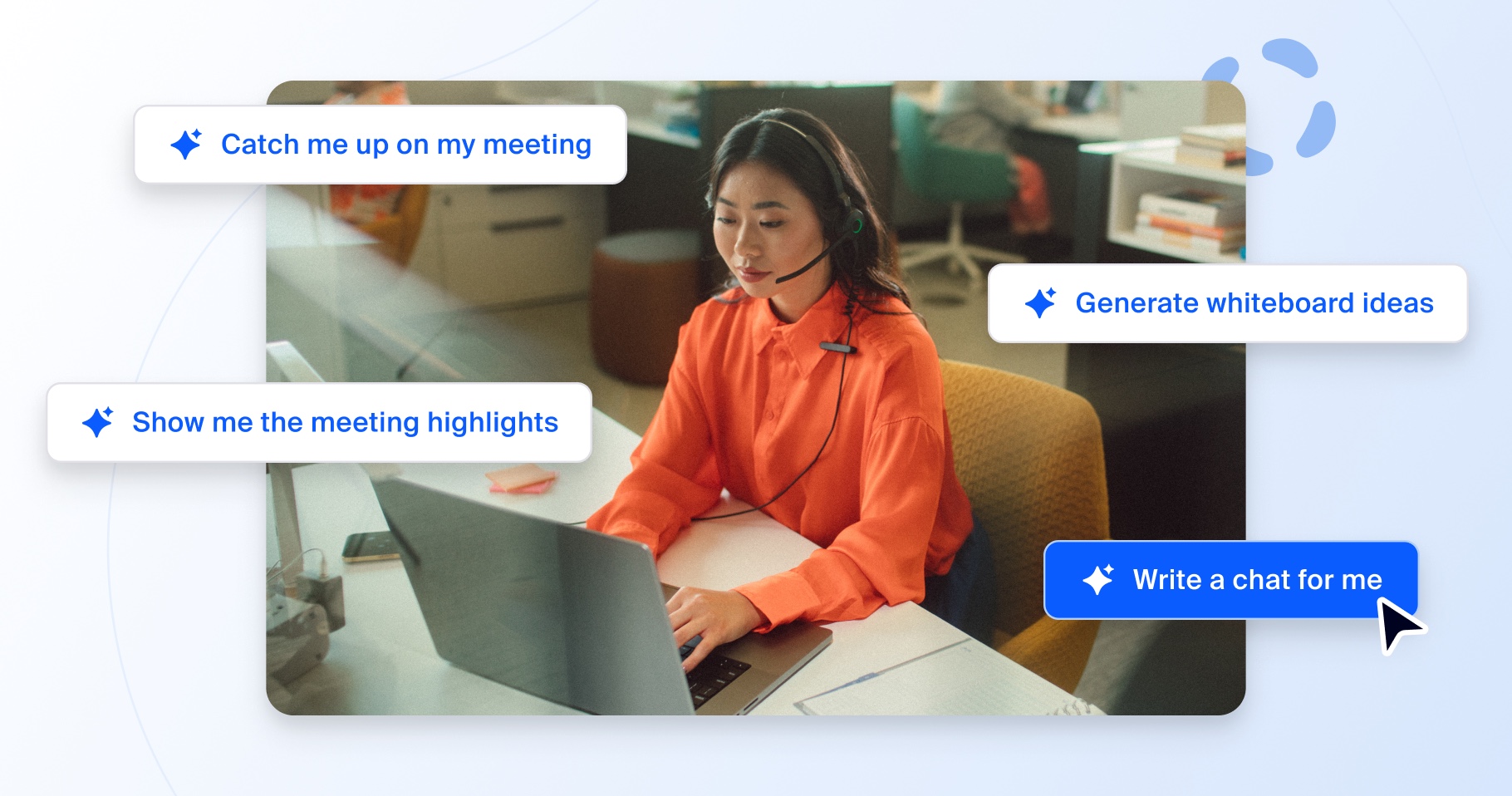
Meet Zoom AI Companion, your new AI assistant!
Boost productivity and team collaboration with Zoom AI Companion, available at no additional cost with eligible paid Zoom plans.
Updated on June 10, 2024
Published on June 10, 2024
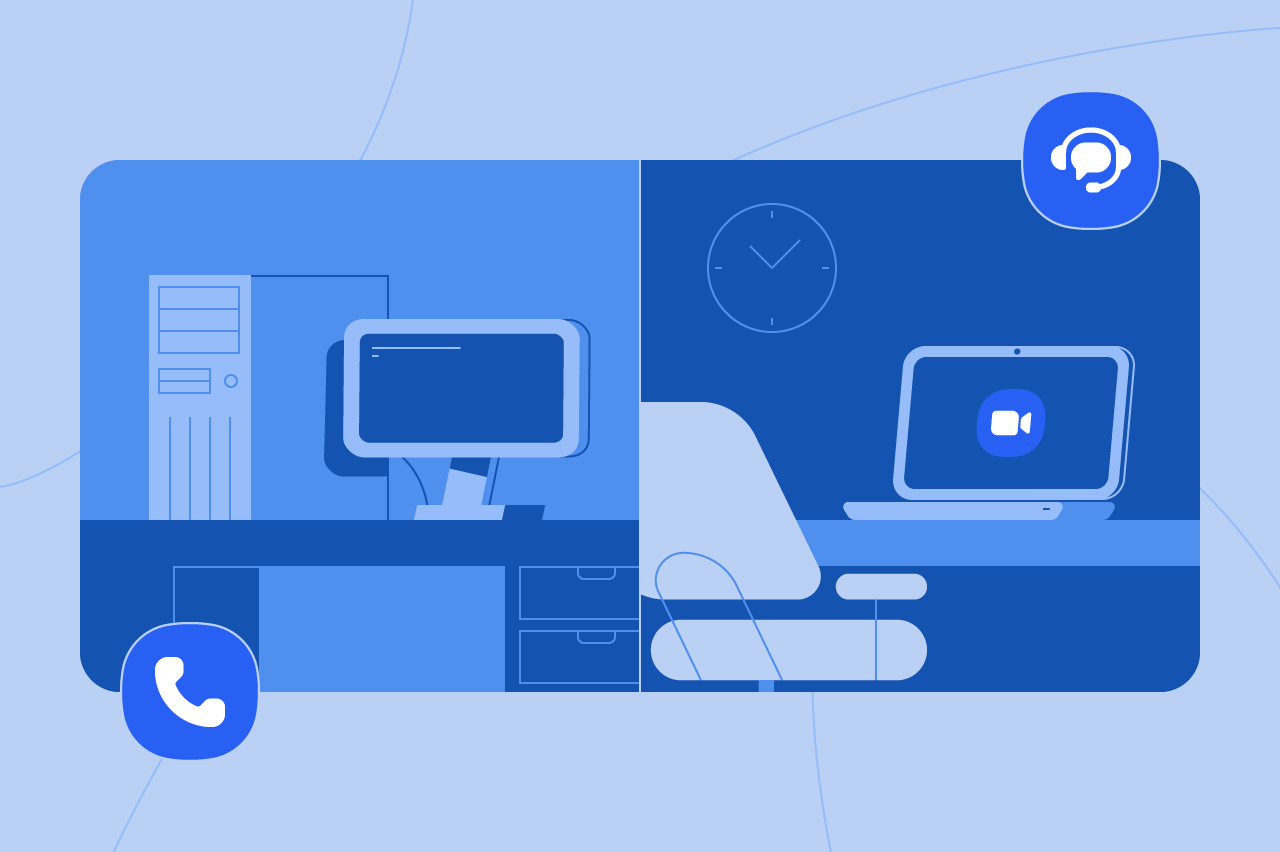

Traditional call centers have always been prone to data sprawl and difficulties in providing customers with clear, consistent communication. But with the advent of cloud technology, it is now easier than ever for brands to connect with their customers on any channel, derive actionable insights from the entire customer journey, and give agents the tools they need to deliver differentiated experiences.
Traditional call centers typically rely on locally stored data, which is vulnerable to unexpected issues and file loss. All it takes is for one computer with data on it to go down for your information to be lost. Cloud contact center platforms, on the other hand, utilize software that aggregates and stores all data online, making it easier to access information, client details, and SOPs.
Data storage and safety are only the tip of the iceberg. Cloud contact centers enable teams to scale at their own pace with features that support their growth. We’ll go through what makes a cloud contact center tick and how it differs from traditional call center technology.
A cloud contact center offers customer experience management technology to organizations via the Internet. Instead of traditional on-premises call centers where software and data are stored locally on computers or servers, cloud contact center software enables your team to access the same data and technology from anywhere, so long as they have internet access.
That means companies don’t have to invest in the hardware and software necessary to keep everything running locally. Third-party cloud solutions host and manage those resources for easier access.
At their core, cloud contact centers streamline communication between agents and clients by providing an alternative method for them to connect — via calls, emails, and instant messaging, all unified under one platform.
Instead of buying traditional contact center software that you install and operate in the office, cloud contact center software allows you to access the platform directly from your web browser or through a dedicated application. These solutions are accessible entirely online for your team, whether they’re working from home or the office.
Each cloud contact center provider has its own pricing plan or subscription model. Once acquired, you can manage your team directly from the platform and assign permissions, data access, and capabilities so that everyone in your company can access the resources they need.
Client communication, ranging from standard inbound and outbound calls, chat-to-video calls, and social media chats, is conducted over the web instead of office phone or cellular connections.
Possibly a cloud contact center’s most useful feature is the capability to integrate with other software solutions. Chances are your current contact center setup requires the use of a Customer Relationship Management (CRM) solution. Traditionally, these solutions are used independently alongside the contact center software. But with cloud solutions, you can integrate the two and bring your CRM into the fold, making client information easily transferable and usable across your technology suite.
Cloud and traditional contact center solutions share the same core functionality — facilitating client and customer communication. The main difference boils down to the range of their capabilities and how reliable their data recovery and storage are.
Here are some areas where cloud contact centers stand out against their traditional counterparts:
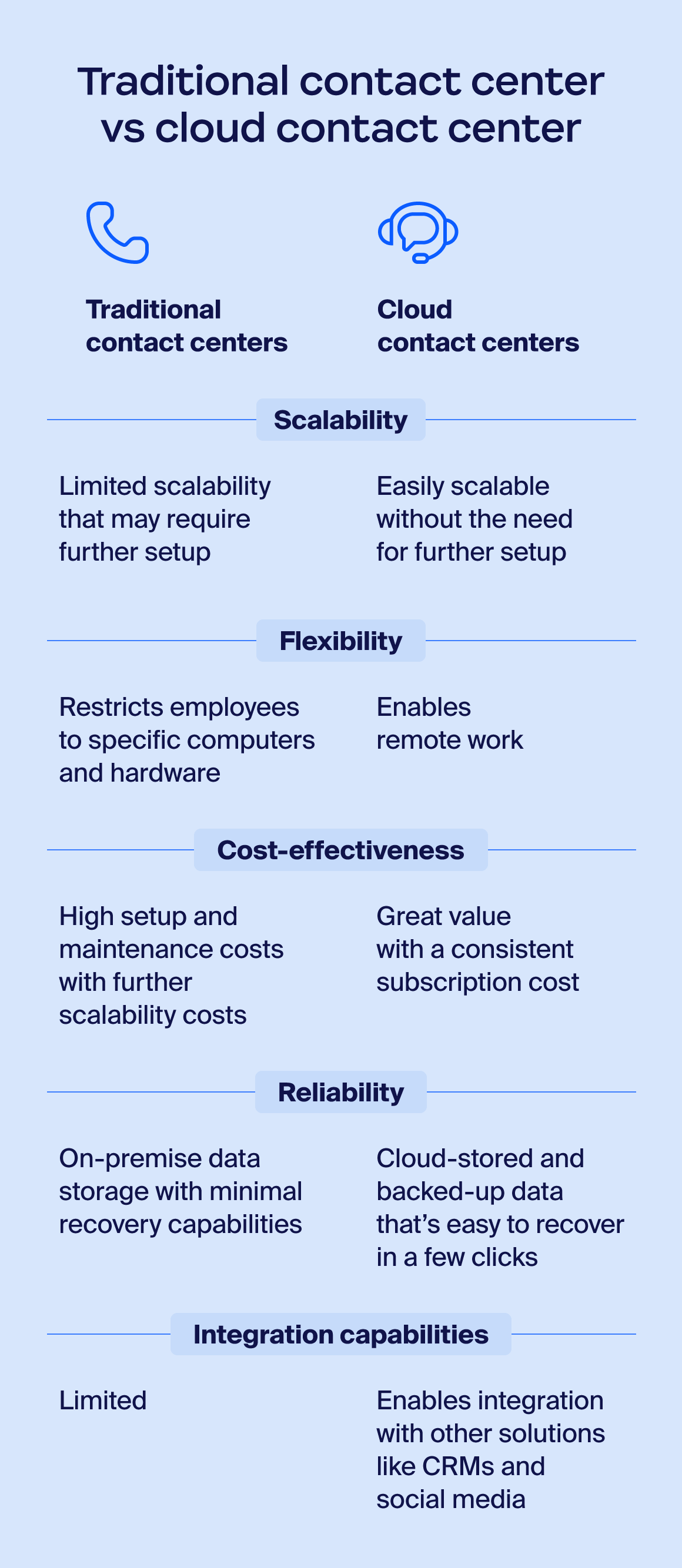
Cloud contact center platforms combine traditional contact center features with unified communications for an all-you-need software setup.
What used to be three to four different software providers that had to work together has become a single platform that does it all — faster, more reliably, and readily available on the internet.
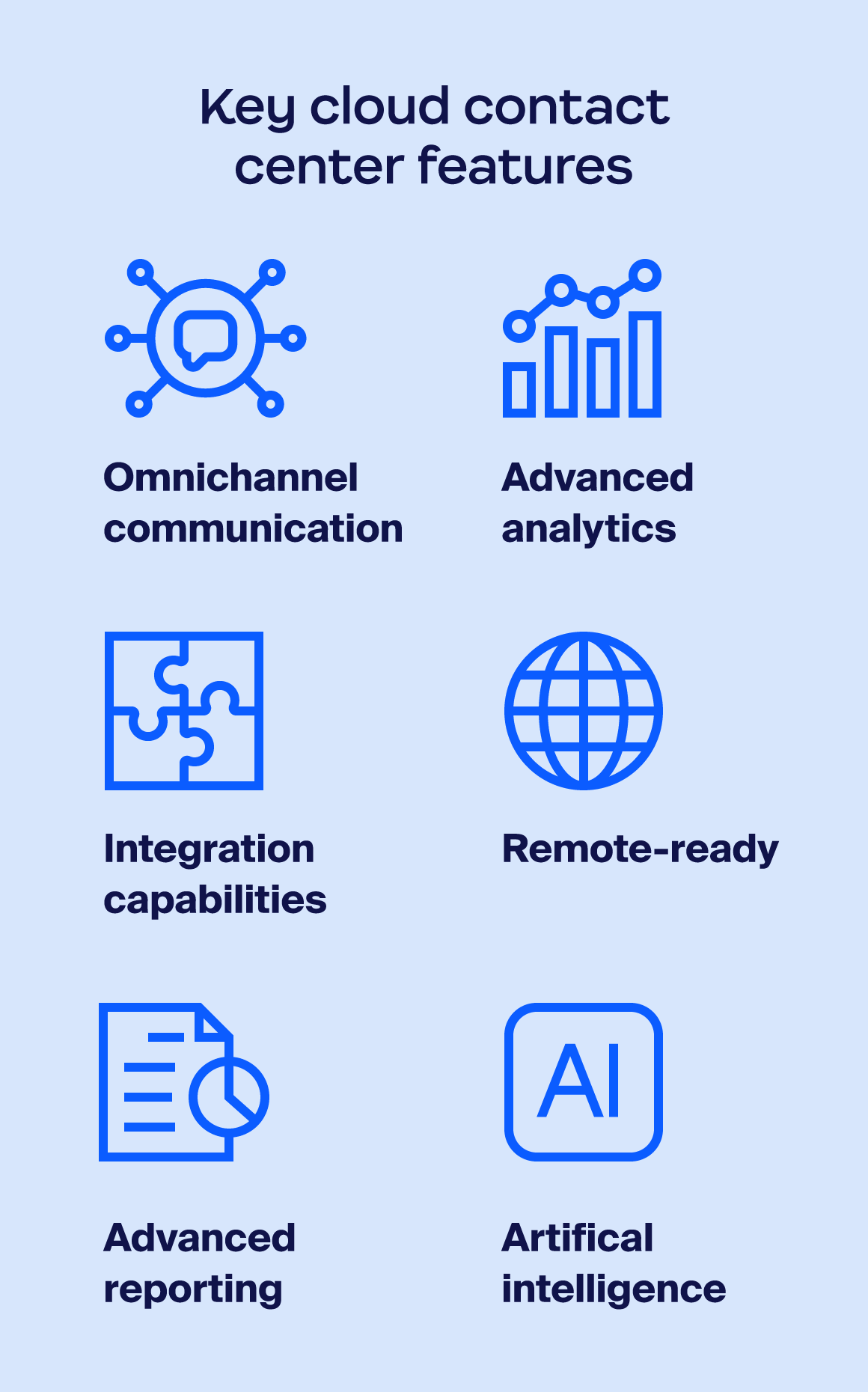
Customers are no longer waiting for better support — they are more than happy to switch brands after just one bad experience. That means if you aren't providing a seamless and consistent experience across every interaction channel, you're likely churning a significant amount of customers.
Chandler Galt, Senior Product Marketing Manager — Zoom Contact Center
If you’re upgrading from a traditional setup to a cloud contact center, you'll have plenty of platforms to choose from. There are differences in pricing, features, and integration capabilities, so the best place to start is to assess what you need and can afford.
For example, small businesses will likely prefer solutions that cater to their operations and budget, while enterprises will likely go for an advanced (and more expensive) option. Here are the major points to consider before you make your pick:
When we work with clients, we encourage them to think outside of the current way they manage their customer support operations. Providing a differentiated customer experience with a cloud contact center platform often involves rewriting the old ways of delivering support.
Chandler Galt, Senior Product Marketing Manager - Zoom Contact Center
Creating a solid and reliable communication experience with your clients is not a cost-effective option through traditional solutions. There are too many communication channels to manage without the proper tools.
To enable this new era of customer experience, brands need 3 things:
1) A modern cloud infrastructure built on a reliable network
2) One total brand experience platform that includes not only a cloud contact center, but also a phone system, chat, and other collaboration tools
3) A robust AI suite that allows you to ingest data across the entire customer journey and gives insight to agents and business leaders to craft more personalized customer experiences
Chandler Galt, Senior Product Marketing Manager - Zoom Contact Center
Zoom can help you radically change the way your contact center operates with a cloud contact center solution that pulls unified communication and core contact center features together into an all-in-one platform. Explore the unique cloud-based features at your disposal and take your contact center to the next level today.