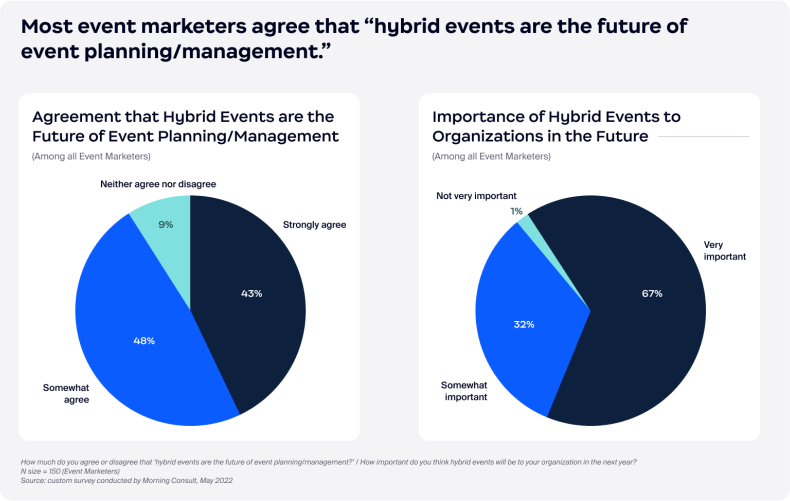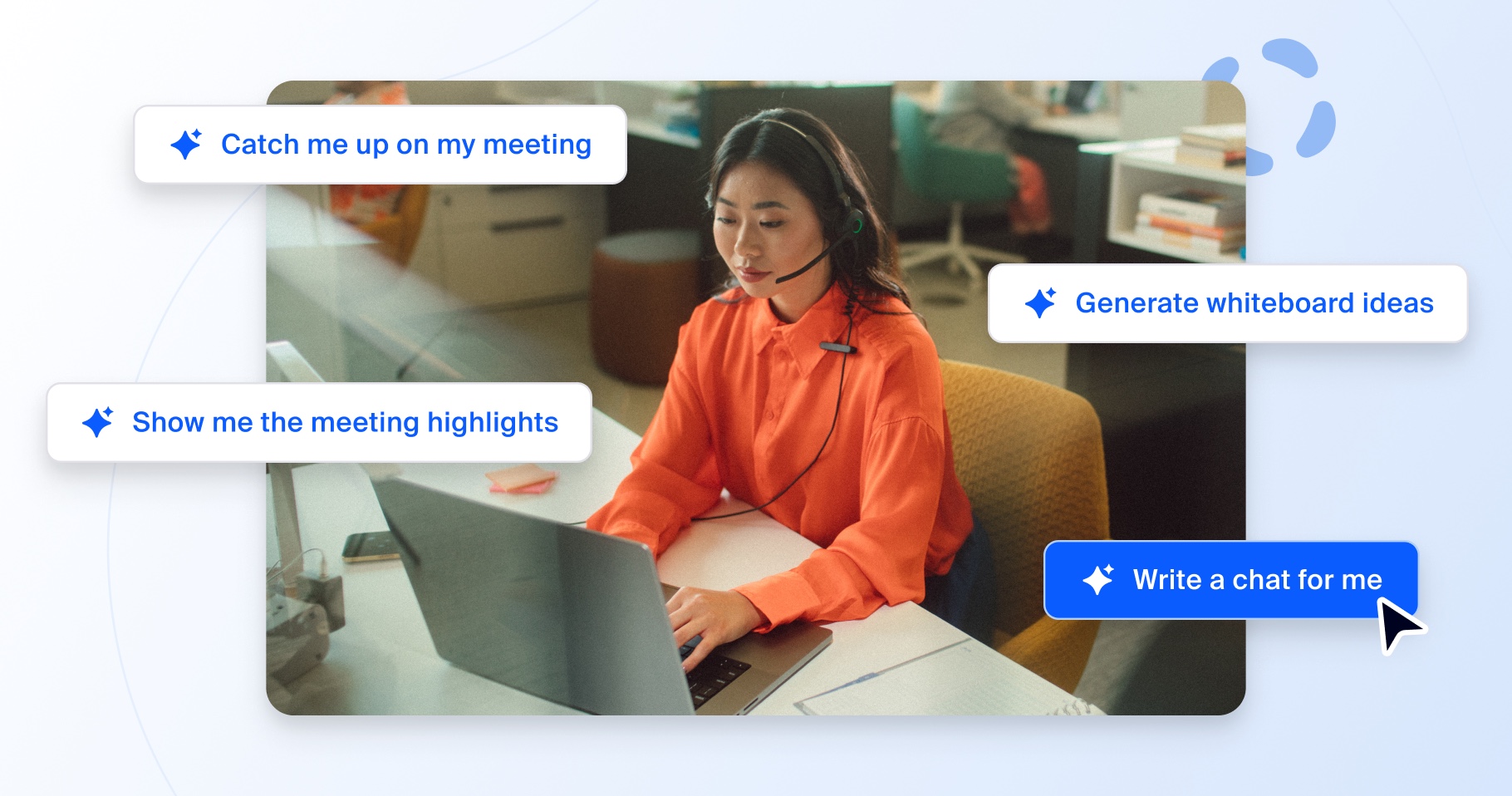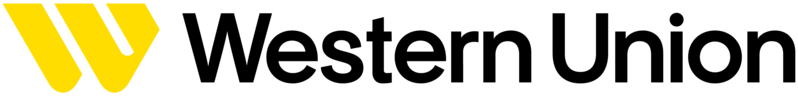New survey shows that leaders are all in on AI
Even though we’re more digitally connected than ever, collaboration still requires a lot of effort. Our global AI in the workplace report explores how teams are using AI to save time and work better together.