
Call center management: A guide to setting goals
Learn best practices for call center management to improve efficiency, enhance customer satisfaction, reduce costs, and create a seamless service experience.
Updated on September 30, 2022
Published on September 27, 2022


As we say goodbye to summer and say hello to apple picking, comfy sweaters, and the ever-difficult process of choosing a Halloween costume, it’s time for another Zoom update! We have some exciting new features to share with you, including Sign Language Interpretation, new features for Zoom Whiteboard, and the availability of Workspace Reservation on our mobile app.
You also may have seen our recent announcement on Zoom Team Chat. As we take a fresh lens to this product, we’re excited to unveil some new updates to help simplify your workflows and better connect your teams. Check out our blog to read about new integrations with Jira and ServiceNow, message reminders, a better way to keep in-meeting conversations going, and more!
We have a range of updates to the products under our all-in-one license type, Zoom Workplace! Our Zoom Workplace plans provide access to Zoom Team Chat, Meetings, Whiteboard, and other Zoom solutions, as well as providing a seamless and intuitive unified communications experience!
Host a centralized space to upload and share company-approved audio files, including greetings, music on hold, prompts, and more with our Asset Library feature. With the ability to save up to 1,000 files, quickly locate files using asset details such as language, upload time, or category, and bulk assign default audio prompts at site or account levels, admins can easily provision and manage audio files for your entire organization.
Instantly connect your on-site employees, students, faculty, and other stakeholders with your organization’s safety teams with the ability to map emergency numbers to your own safety teams on Zoom Phone or external third-party systems. For example, admins can choose to define their own internal emergency number, which may include calls to on-site safety teams such as a hazardous materials team or campus safety group.
More easily track usage and the adoption of phone systems with Subscription Center Management Reports, a feature that enables admins to schedule reports and check historical usage and data. Admins can also subscribe to reports on Quality of Service, simplifying the process of reviewing and monitoring call quality.
Zoom also launched a new hybrid survivability solution for Zoom Phone earlier this month that enables organizations to continue to provide core phone features in the event of an outage. Be sure to check out our blog for more information!
Bring everyone into the conversation and create a more accessible environment with Sign Language Interpretation. Meeting and webinar hosts can designate multiple participants as sign language channel interpreters, and participants can choose which sign language interpretation they see.
More easily access features during meetings held on the Zoom mobile app. Swipe left or right to find more options that were previously hidden behind the “More” menu, instead of having to click through the menu.
Get a sneak peek at your day on the way to the office with the ability to see a list of upcoming meetings for the day. You can even join the meeting from your car using the CallKit native controls by tapping on an upcoming meeting! If you don’t have any scheduled meetings (good for you!), you’ll receive a note indicating as much.
Need more info on who everyone is in your meeting? View information about other participants, including name, position, location, and more, by hovering over their profile pictures in the Participants window, in-meeting chat, or in the invite window. Be sure to update your own profile to let others know who you are, and don’t forget to add a personal note!

To give our Zoom Whiteboard power users even more freedom to collaborate and communicate, we’ve released Zoom Whiteboard Plus, a premium user-named subscription available for Zoom users. Zoom Whiteboard Plus includes all the Zoom Whiteboard features you know and love, as well as access to unlimited concurrent whiteboards and advanced features like the ability to create and edit custom templates!
We’re always brainstorming new features and functionality for Zoom Whiteboard, and we’re excited to bring you three new features to help enhance your collaboration, including:
Create unique on-site customer experiences, streamline operations, and empower intelligent self-service with this round of updates to Zoom Contact Center!
Give customers a more personalized experience and streamline your agents’ day-to-day experience with the Zoom Contact Center for Salesforce integration. Agents can efficiently access contact center functionality and manage customer engagements right from Salesforce, eliminating the need to switch back and forth between applications. This integration also simplifies post-call wrap-up by automatically synchronizing customer data and history, and syncs contacts between the Zoom Contact Center address book and Salesforce!
To help meet compliance needs, customers can now purchase additional storage to retain their recordings - an important requirement for healthcare, accounting, finance, and telemarketing industries. Each Zoom Contact Center license includes a base storage capacity of 5GB for recordings, voicemails, and other assets. When the limit is reached the system will auto-delete recordings. With this add-on, recordings will not be deleted but overages may apply.
Zoom Contact Center can now integrate with Zoom Kiosk or any touch device.. Customers can build their own touch device integration using the Zoom Contact Center SDKs, or use our fully integrated Zoom Kiosk. This enables businesses to make their call center more accessible to on-site customers while also using video to provide an engaging and personalized experience.
Zoom Contact Center customers can now use the Solvvy from Zoom chatbot to provide accurate and timely self-service and conversational AI capabilities to their customers 24/7. Zoom Contact Center can also integrate with other chatbots, including Google Dialogflow and Amazon Lex.
Empower your contact center agents to provide exceptional service to your customers by enabling them to easily upgrade an active voice call, web chat, or SMS to a video call when needed. This helps agents build stronger relationships with customers while solving issues faster and more efficiently with features like screen share, file share, and chat.
In this update to Zoom Workspaces, we’re excited to bring you new features and functionalities for more consistency to your workspace experience, enhance how you see content, and help simplify the booking of on-site resources.
Empower your teams to reserve on-site resources such as phones, desks, rooms, and spaces right from their mobile device with the Workspace Reservation integration for Zoom’s iOS or Android mobile app. Having access to reserve the workspace you need, from wherever you are, on your mobile device provides the flexibility that your workday demands.
The Zoom Scheduling Display now sports larger fonts, sharper colors, and a better layout for important information such as the meeting schedule, the room name, people count, and more to make it easier to see and understand. As a reminder, you can book Zoom Rooms or check into Workspace Reservation spaces directly from the Scheduling Display.
To help our customers get the most out of their meeting room experience, we’ve enhanced how Zoom Rooms users see content during a meeting. This includes organizing the display(s) to provide users an improved view of presented content and the speaker, and creating an improved, persistent in-meeting chat window, so users can communicate without distracting notifications or blocking the presented content.
Give your users the ability to instantly get the opinions of other participants and make your voice heard with the ability to launch and participate in polls in a Zoom Room. This helps create a more inclusive and consistent meeting experience across our platform and empowers a more engaging room dynamic.
Help admins easily find rooms that fit their needs and get the most out of managing Zoom Rooms with our new tagging system. This enables admins to create tags that can be used to organize and manage Zoom Rooms based on the type of room, room function, room size, if it has a Whiteboard, how many displays, executive use, etc. Admins can also create up to 100 tags per account, and each room can have up to 10 tags assigned to it, helping people better identify their meeting room environments.
Create a more intuitive and seamless speaker experience, create chat lobbies, and enhance your networking profile with these exciting updates to Zoom Events!
We are making it easier for event hosts to set up and manage events with our new event type consolidation and the host overview tab. Now when you begin setting up an event, you no longer have to choose whether your event is a single- or multi-session event upfront. All single-session events can be created with the same features as multi-session events. We are also offering a guide to help organizers navigate the setup process, so they don't miss a beat!
Event marketers that use Marketo as their marketing automation platform can now sync registration data like join link, registrant profile and status, attendance, and activity and engagement within the event with no need for manual uploads.
Give your event speakers one less thing to worry about by directing them to the speaker portal, where they can upload their photo and speaker bio, as well as view all of their upcoming sessions. They can even start practice sessions right from the portal, further simplifying the prep process!
We’ve updated how attendee profiles are presented to help your virtual attendees learn a bit more about each other and create connections. Attendee profiles are easier to navigate, enabling attendees to see a full profile anywhere they see a profile card and providing a more streamlined look and feel.
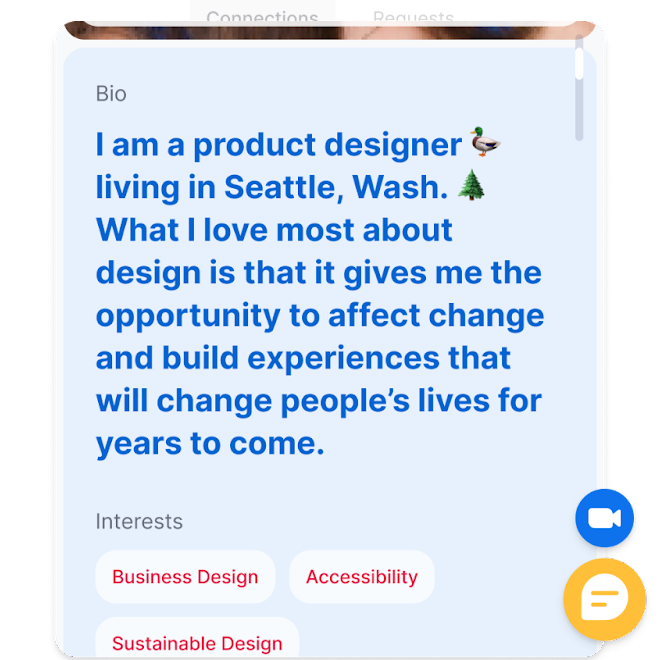
Provide more versatile spaces for private conversations at your events with the ability to create up to two private chat lobbies per event, including private group chats. Once attendees have connected over chat, they can then have one-to-one video meetings with their connections.
Expo booth hosts have more ways to create a space that inspires attendees with the ability to customize booths with entryway images, social media links, and other resources in the Booth Info card!
Want to help your team enhance their sales calls, improve customer experiences, and use data-backed insights to make better business decisions? Using conversational intelligence, Zoom Revenue Accelerator provides critical feedback to help you reach your business goals and collects essential data to help you discover important trends and make more informed decisions.
Our most recent feature addition to Zoom Revenue Accelerator, Indicators, identifies specific words, phrases, or sentences in your recording transcripts so you can capture critical moments in your conversations. And not only can you subscribe to alerts when these topics are mentioned, but you can also see a summary of how your indicators are trending. You can choose between some predefined categories (Market, Product/Feature, Sales Playbook) or create your own.
For more information on Zoom platform updates, check out our release notes.