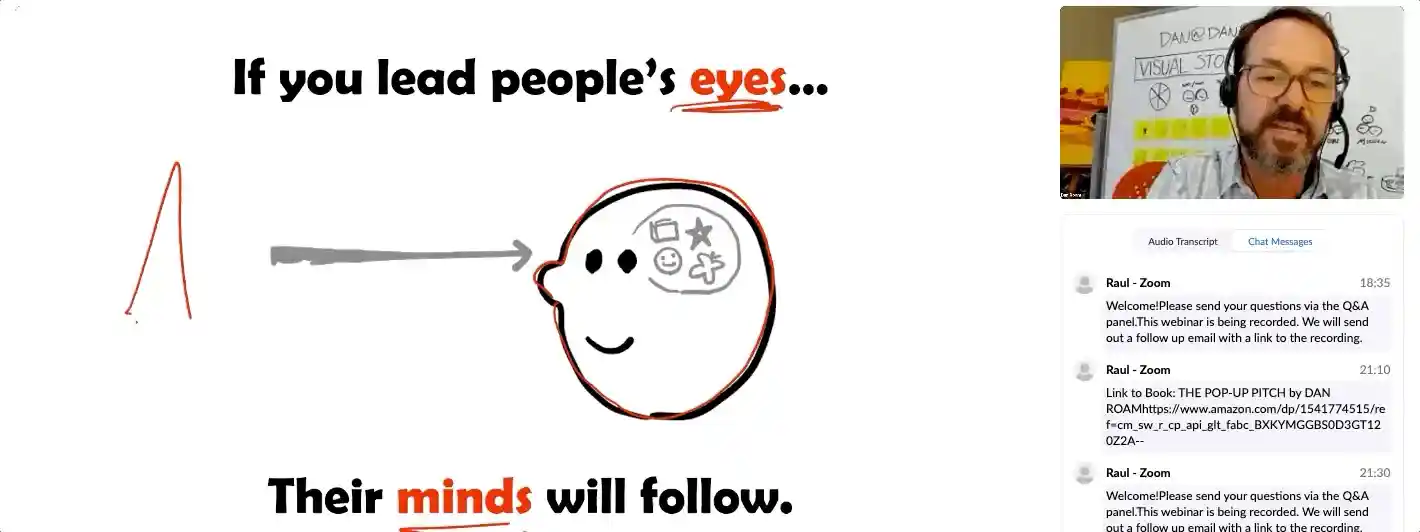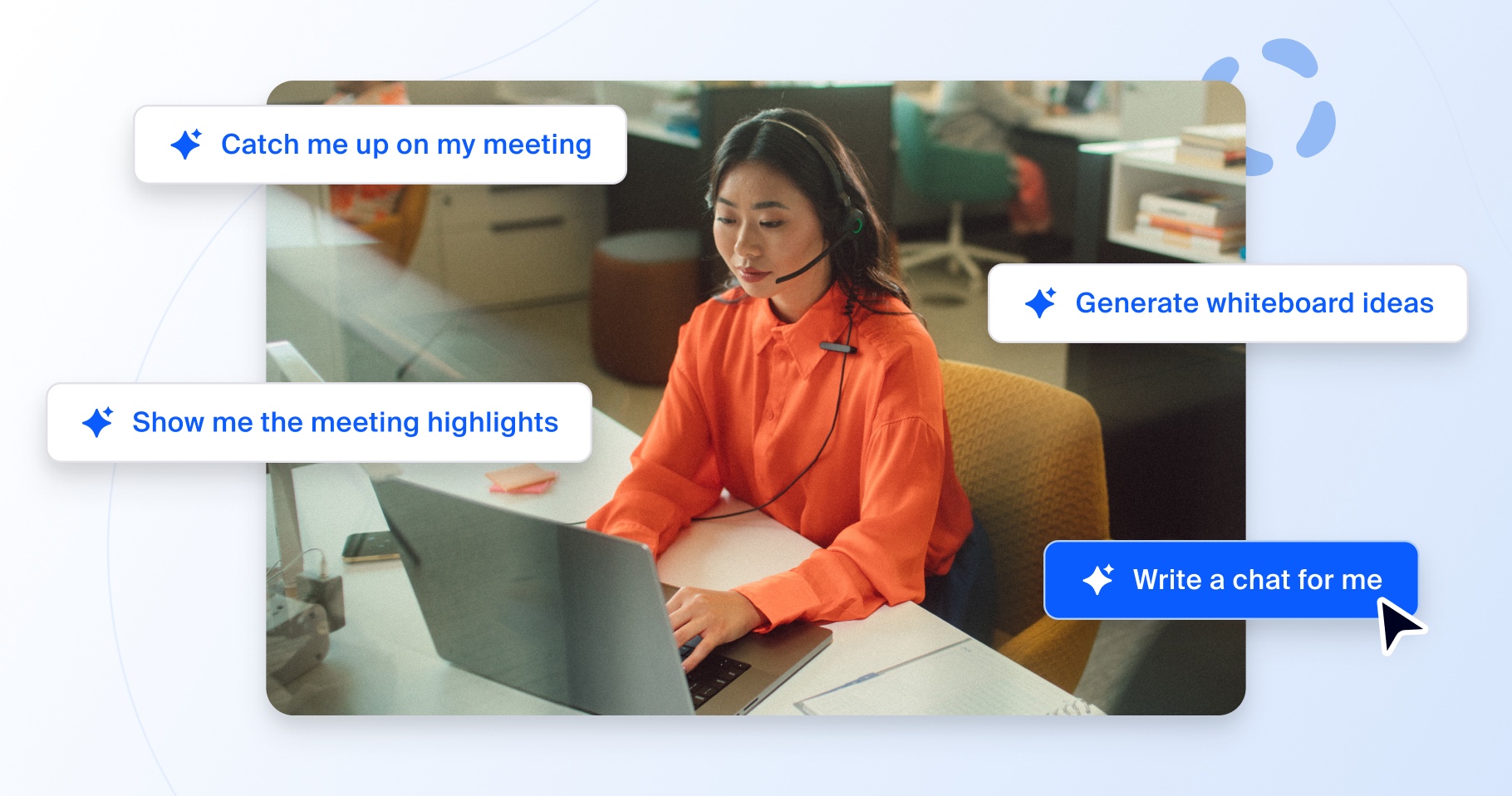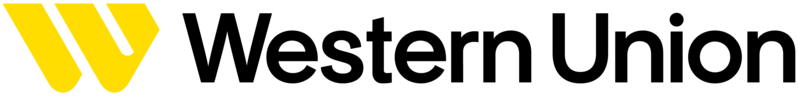When we see the sun shining outside, it helps us decide what to wear. We see traffic ahead on the road, so we decide to take another route. We make decisions based on visuals every day, so it stands to reason they can also help inform the way we work, learn, and present information.
When we build presentations, we have to keep in mind our audience’s visual system. If there isn’t anything interesting to look at, the human mind will likely check out in a few minutes. That’s why many presentations are not effective — there’s not enough to look at.
If you can attract people's eyes, the mind will follow. By leveraging visuals, imagery, and real-time markup tools, you can draw people’s attention, create engaging presentations, and directly impact learning. This can help combat Zoom fatigue and engage people with your presentation right from the start.