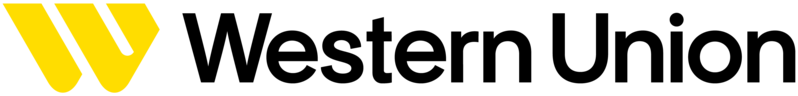Providing solutions that empower our customers to create deeper connections and get more done together is at the core of our mission to deliver happiness. In this month’s update, we’re excited to provide new features and functionalities to help you better connect with your audience, customers, and coworkers.
These updates to our platform include new survey options for virtual meetings, in-meeting reactions and emojis, and team SMS for call queues and auto receptionists.
Be sure to visit our support page for the full release notes and click the ‘Follow’ button on the right side of the page to get our latest product updates delivered right to your inbox. Here’s a roundup of the updates for this month: