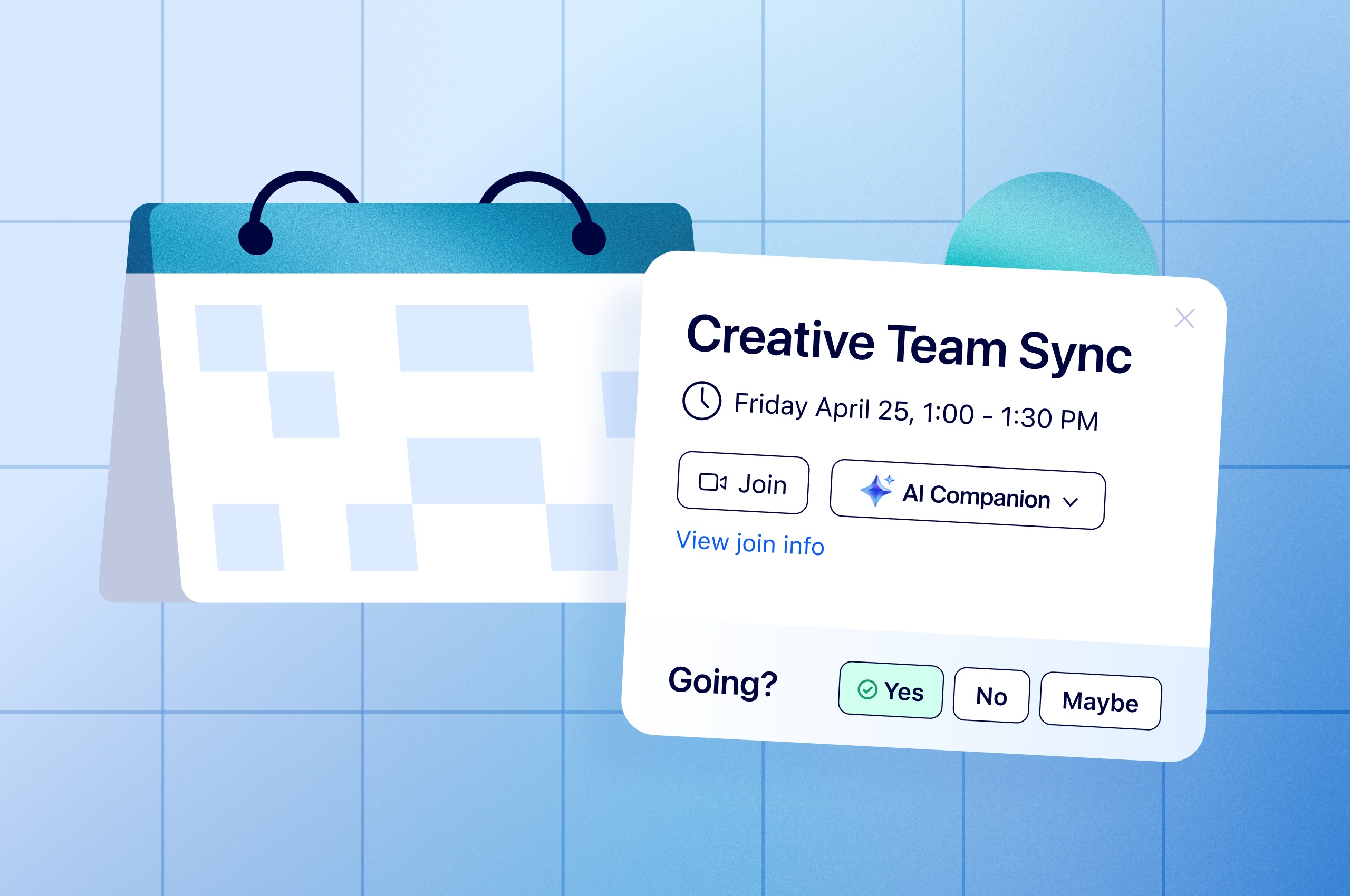
How to fix your broken meetings: Master the meeting lifecycle [infographic]
If you want to improve collaboration, look across the entire meeting lifecycle — time spent before, during, and after meetings — to set your team up for success.
Updated on September 23, 2022
Published on December 31, 2019


Over the past year, there have been more than 300 improvements to the Zoom platform that have enhanced the usability, security, and flexibility of the technology. Each improvement is designed with our customers in mind and to improve modern business communications. As the year comes to a close, we’re highlighting some of the features that have helped make Zoom the most reliable and complete video communications software on the market. Here are some of the highlights from the past 12 months:
Launched in January 2019, Zoom Phone was created to deliver a unified communications experience and provide Zoom customers with even greater flexibility in their business communications. The really amazing feat, however, is how quickly enterprises began adopting Zoom Phone, and that’s largely due to the pace of innovation to the platform and service.
See which features and highlights Zoom’s product managers talked about at Zoomtopia 2019 during the “A Year in Review” session:
https://www.youtube.com/watch?v=mtaXyis1k0E
To schedule a personalized demo, contact a Zoom product specialist today!