
34 meeting statistics for better time management in 2025
Explore key meeting statistics and insights to improve efficiency, engagement, and productivity in your meetings with the right tools and strategies.
Updated on September 30, 2022
Published on August 13, 2015
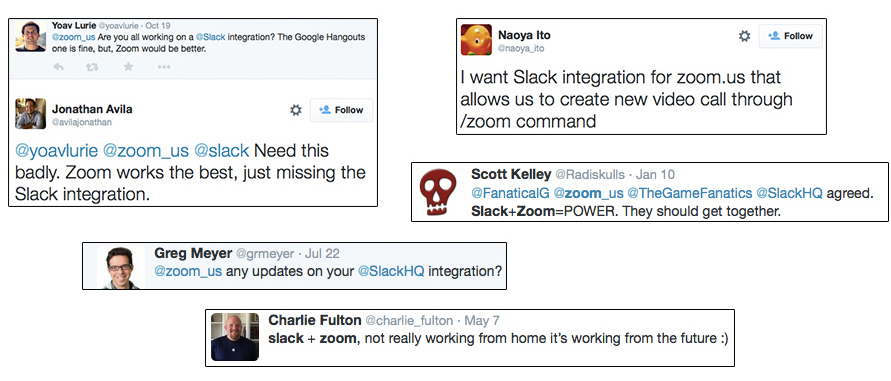
You asked – we delivered! Today we announce our integration with Slack, the real-time instant messaging, archiving, and search platform. That's right: the leading video conferencing and online meeting service, Zoom has integrated with Slack to bring the best in productivity and communications to teams everywhere. Now Slack users can benefit from Zoom’s video, audio, and screen sharing to take their collaboration to the next level.
By entering the simple command /zoom, Slack users will gain immediate access to our cloud video conferencing platform to meet with other users. They’ll be able to use Zoom in all its glory:
First, you must have a Zoom Business or Education account and you need a Slack account. Then you’ll sign in to Slack, visit slack.com/integrations, and follow the set-up steps. For details, check out our Slack Set Up Guide. If you’d like to know more, you can read the press release, contact Zoom Customer Success, or set up a live demo with a Zoom product specialist.
Beyond Slack integration, see how Slack alternatives like Zoom Workplace can offer a more productive solution.