
Meet Zoom AI Companion, your new AI assistant!
Boost productivity and team collaboration with Zoom AI Companion, available at no additional cost with eligible paid Zoom plans.
Updated on July 15, 2025
Published on July 15, 2025
![Top 10 unified communications providers for your business [2025] A professional at their desk conducting a meeting with colleagues over video conferencing.](https://media.zoom.com/images/assets/iStock-1254705149.jpg/Zz0wMmJjYjg3Mjc3MGMxMWYwYWUzZmVlMjZiODFmNzVkZQ==)

As a business leader, you’re juggling a lot — managing teams, hitting goals, staying ahead of the competition. Communication shouldn’t be another pain point. But between remote work, growing teams, and endless tools, keeping everyone connected can feel like a full-time job on its own.
That’s where unified communications solutions come in. These cloud-based platforms — also known as UCaaS (unified communications as a service) — bring your messaging, video calls, phone systems, and team collaboration tools under one roof. The result? Less siloed communication, faster decisions, and more time to focus on what actually matters.
In this article, we’ll break down the top unified communications platforms available today, what they offer, how much they cost, and what to consider before choosing one.
Let’s get into it.
A unified communications solution combines several communication tools — such as voice calling, video, chatmessaging, and other collaboration features — into one system. The purpose is to help businesses better manage communication workflows and streamline interactions and productivity.
Most businesses today use unified communications as a service (UCaaS) — a cloud-based version of UC that’s hosted and managed by a third-party provider. UCaaS offers the same all-in-one experience but with the flexibility, scalability, and lower upfront cost that comes with cloud delivery.
|
Best for |
Key features |
Starting price* |
|
|---|---|---|---|
Zoom Workplace |
AI-driven business collaboration |
|
$13.33/user/month |
RingCentral |
Remote teams |
|
$20/user/month |
Vonage |
Small teams looking for customization |
|
$19.99/user/month |
Gamma Horizon Platform |
Cost-effective communication |
|
Contact for pricing |
Microsoft Teams |
Collaboration within organizations |
|
$4/user/month |
8x8 |
Scalable communication solutions |
|
Contact for pricing |
Dialpad |
Real-time analytics |
|
$15/user/month |
GoTo Connect |
Auto dialers and agent coaching |
|
Contact for pricing |
Cisco Webex |
AI-powered video conferencing |
|
$12/user/month |
Avaya |
Live engagement |
|
$25/user/month |
*Pricing is current as of June 2025.


AI-first business collaboration
Advanced AI features
Scalable for businesses of any size
Integrates with third-party applications
User-friendly interface
Advanced features may pose a learning curve for beginners
Video conferencing
VoIP calling
Collaboration tools
AI Companion
Customizable scaling
Team chat
Mobile app for on-the-go communication
Analytics
$13.33/user/month
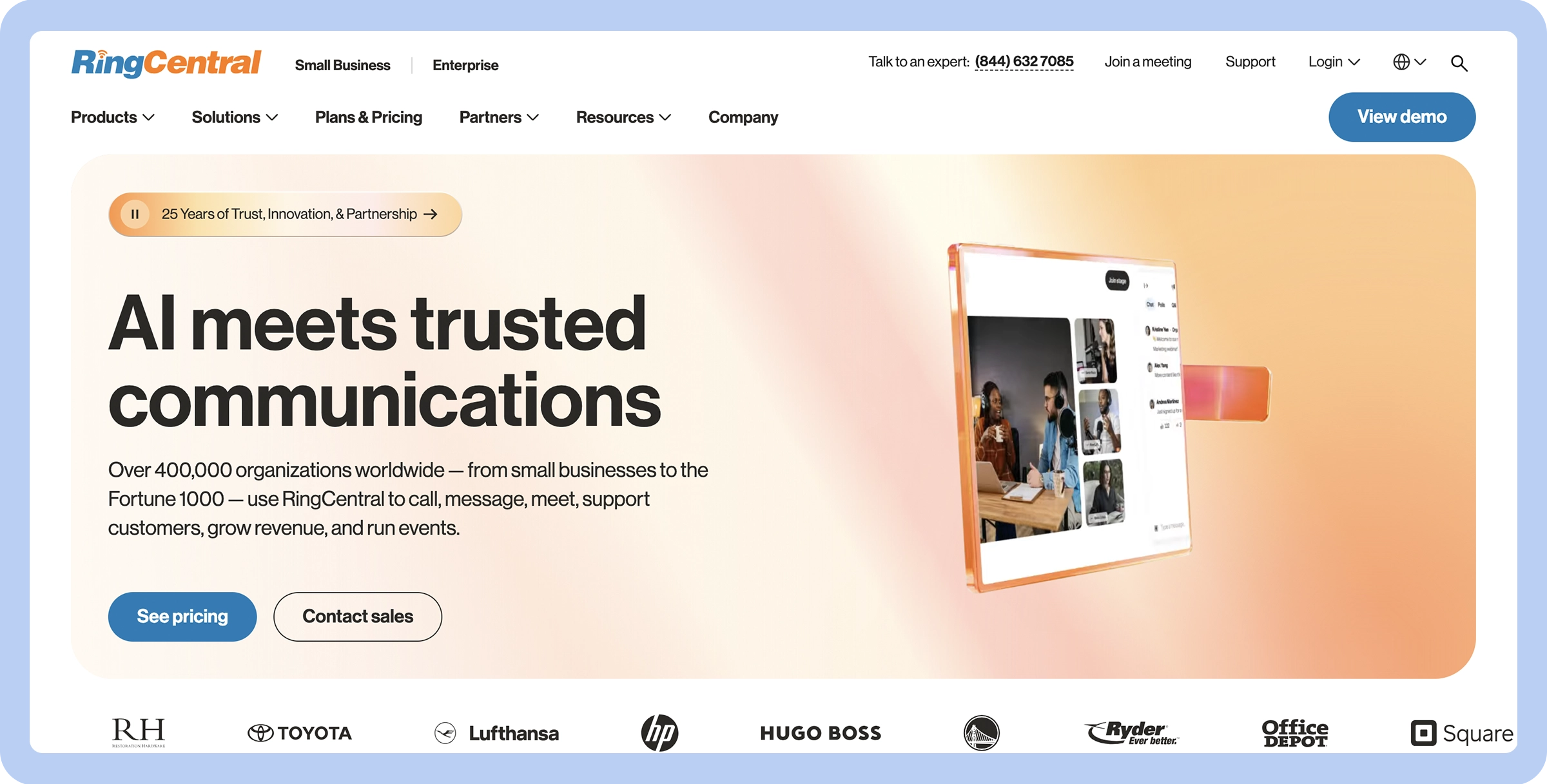

Remote teams
Integrates with popular apps
24/7 customer support
Scalable
Limited features for low-tier plans
Advanced features can be difficult to set up
Cloud-based phone and video systems
Mobile app for on-the-go communication
Team messaging
$20/user/month
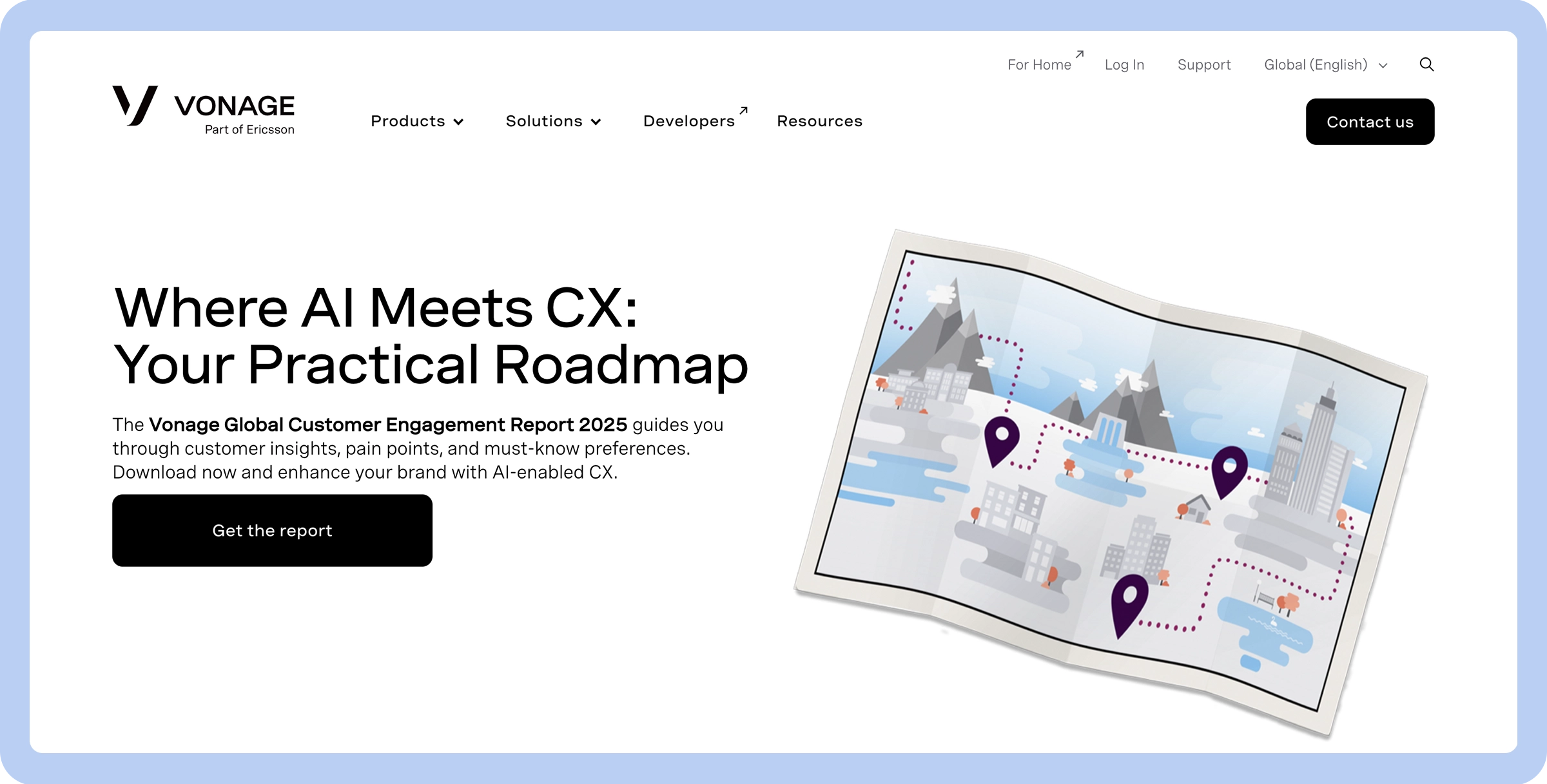
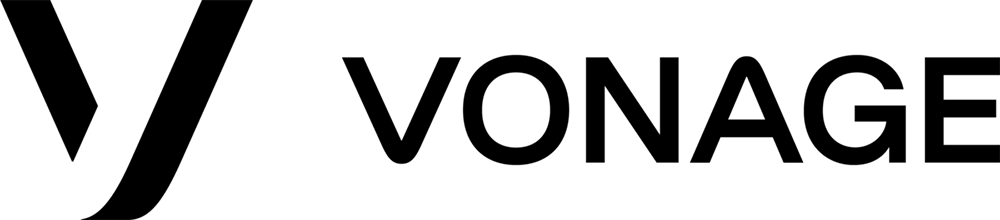
Small teams looking for customization
Custom plans
Strong customer support
Less intuitive interface
Some features require additional subscriptions
Setup can be difficult
Customizable VoIP phone service
Integrates with CRMs
$19.99/user/month
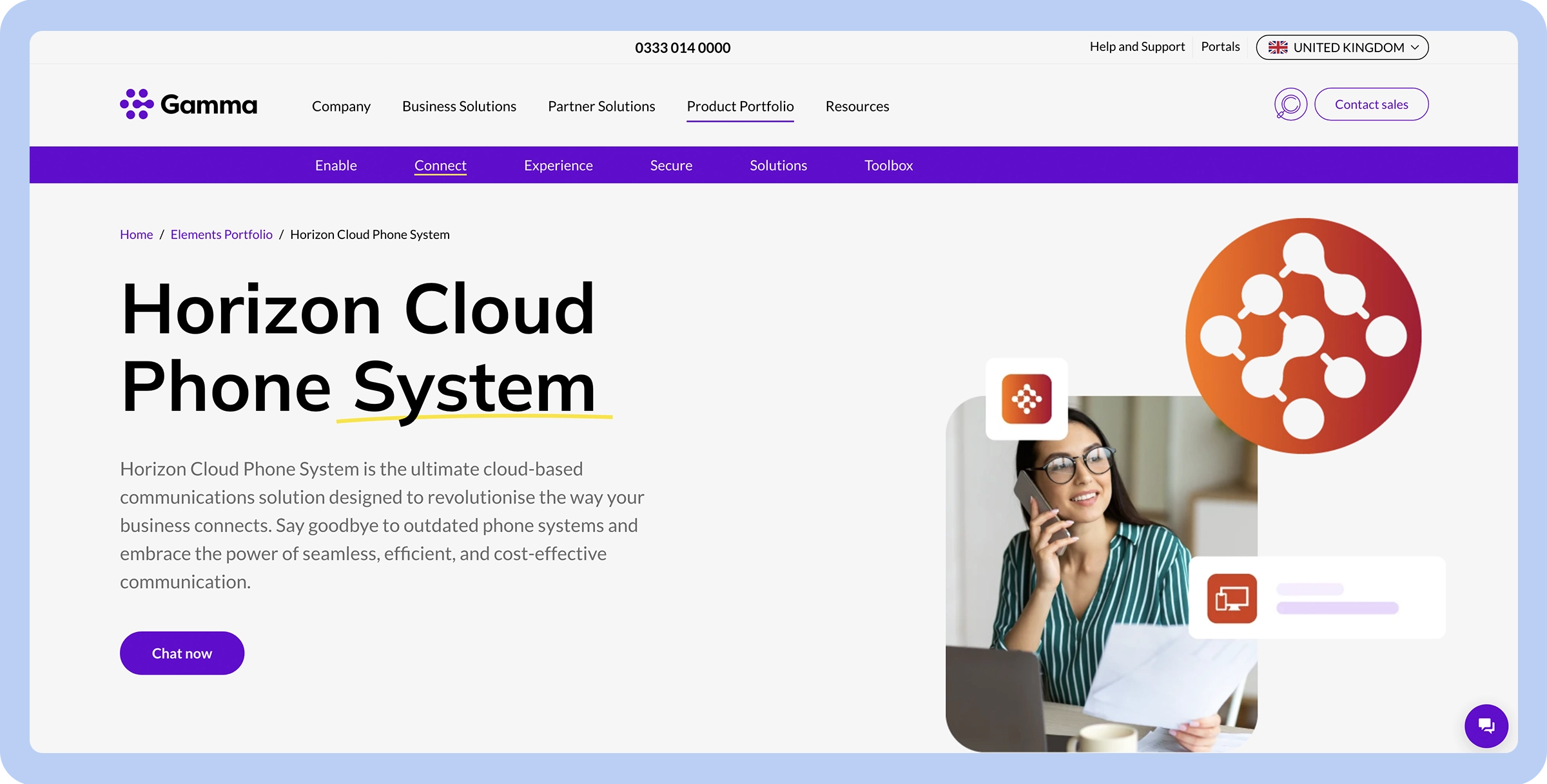

Cost-effective communication
Cost-effective
Simple interface
Cloud-based system
Fewer advanced features
Lacking some integrations
Less customizable
Scalable VoIP
Cloud calling
Team collaboration
Contact for pricing
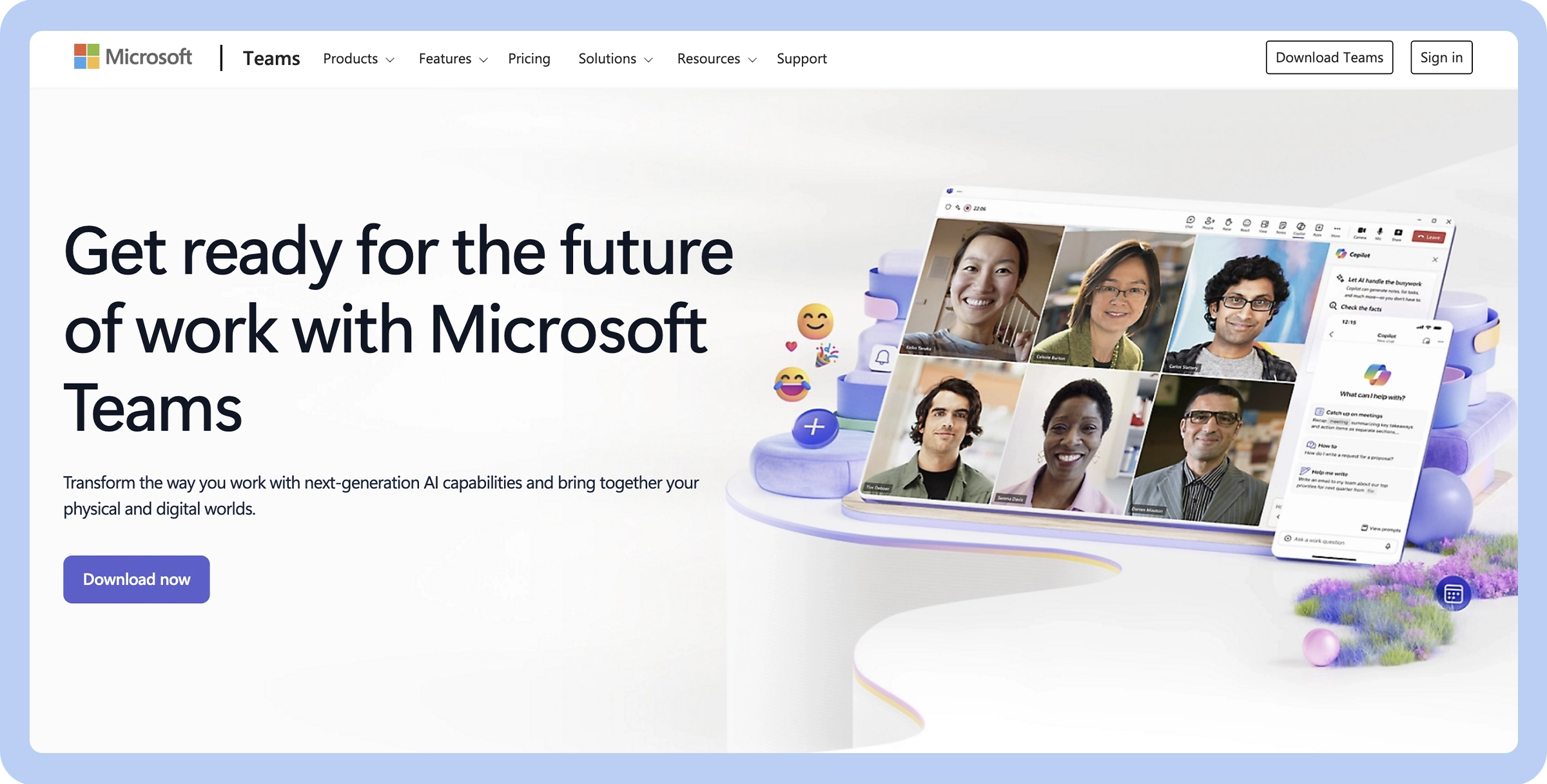

Collaboration within organizations
Integration with Microsoft 365
Good collaboration features
Strong security
Limited scheduling and time tracking features
Can be difficult to find the conversations you need
Team chat
File sharing
Cloud storage
$4/user/month
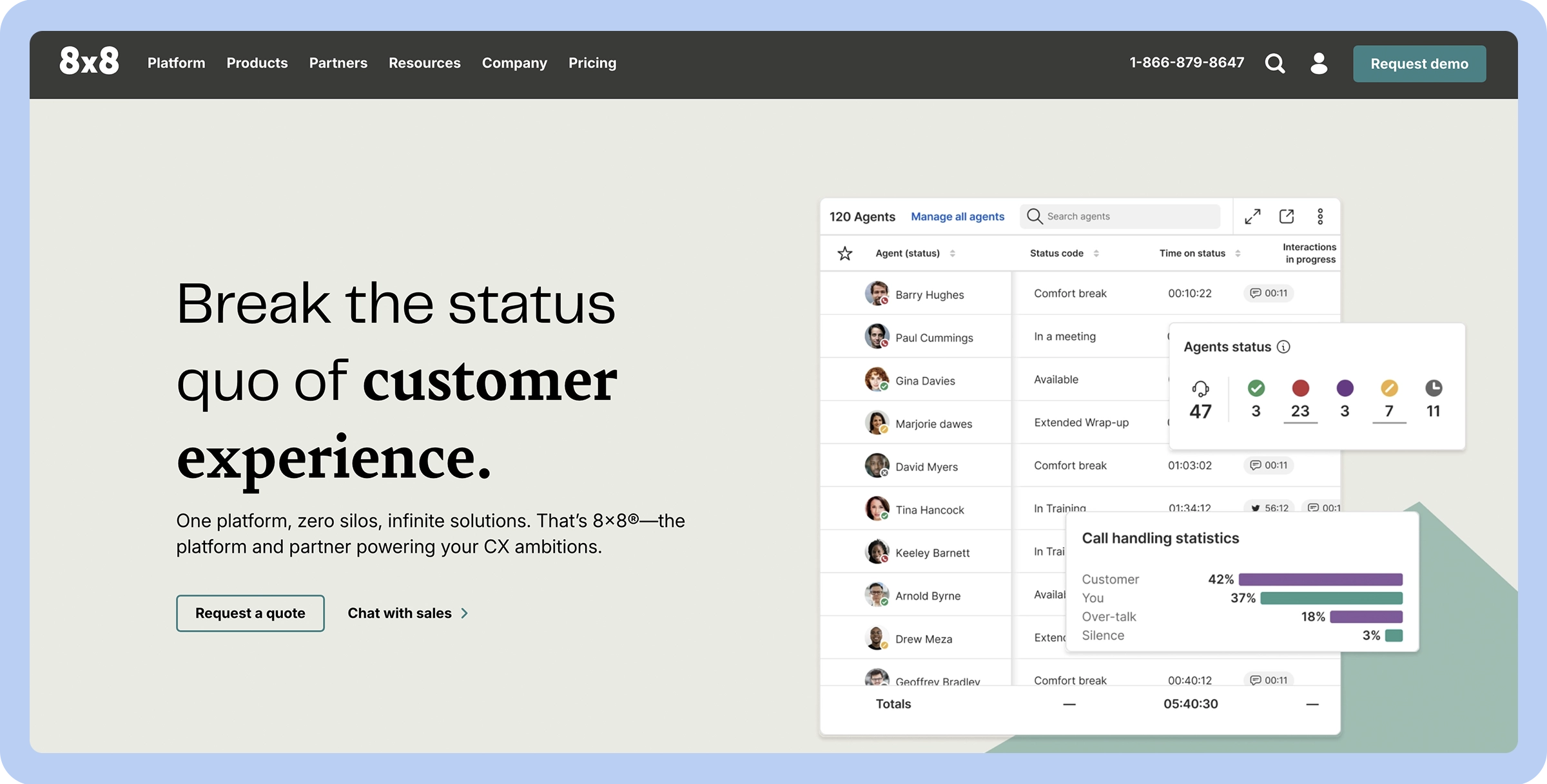

Scalable communication solutions
Scalability
Good customer support
Less intuitive interface
Some features only come with higher-tier plans
VoIP
Video meetings
Analytics
Contact for pricing
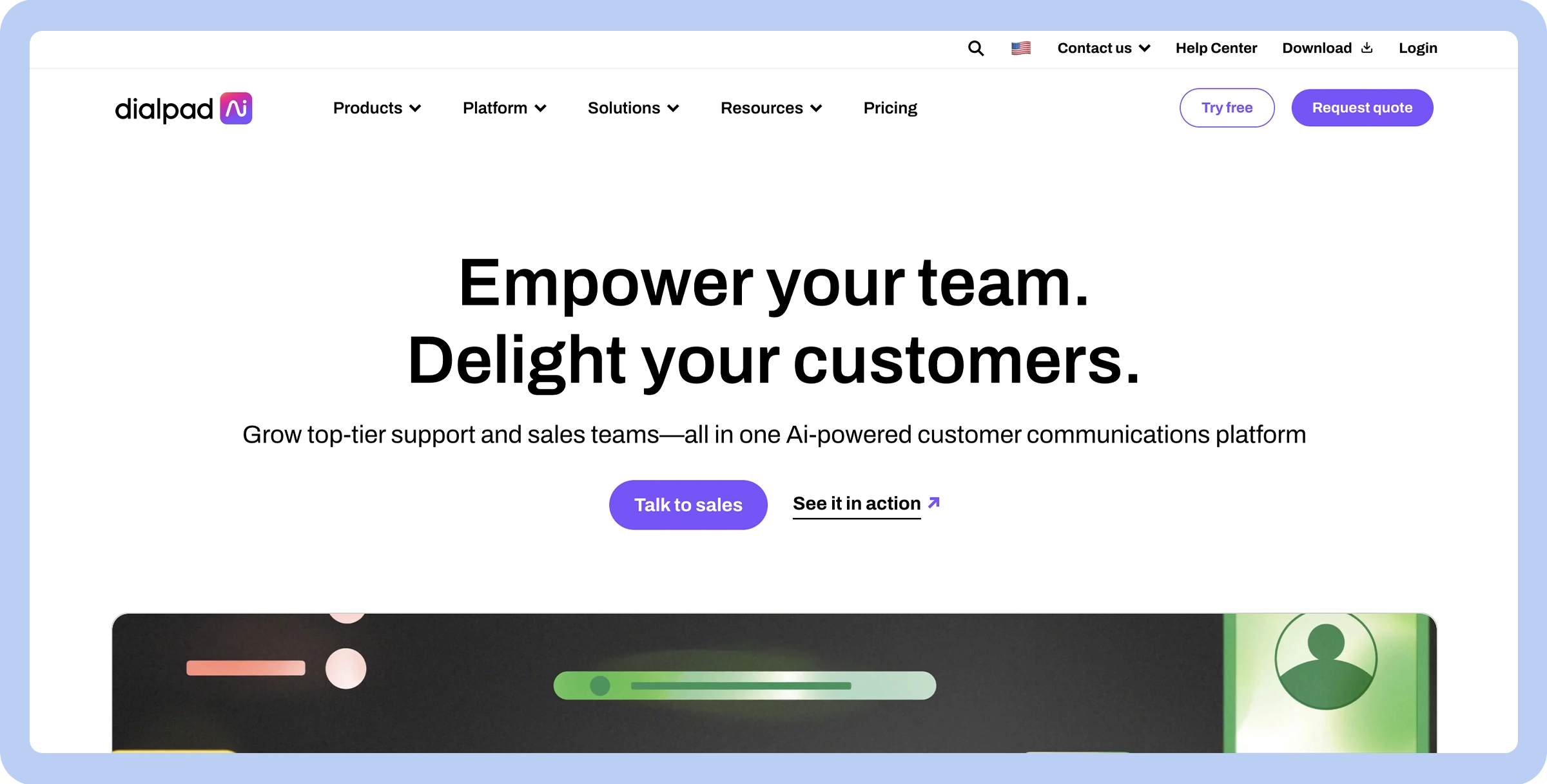
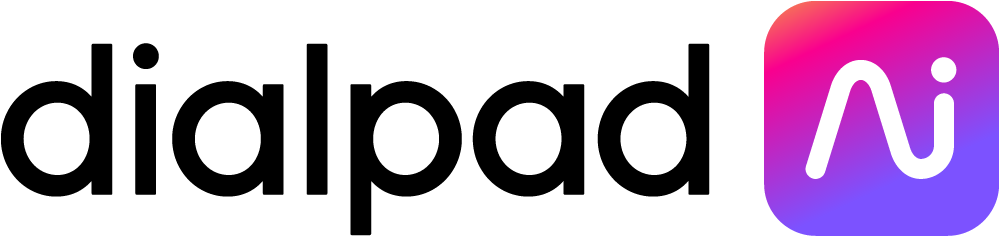
Real-time analytics
Easy-to-use interface
Strong mobile app support
Helpful analytics
Some features are only available at a higher price
Fewer video conferencing features
AI-driven analytics
Speech recognition
VoIP
$15/user/month
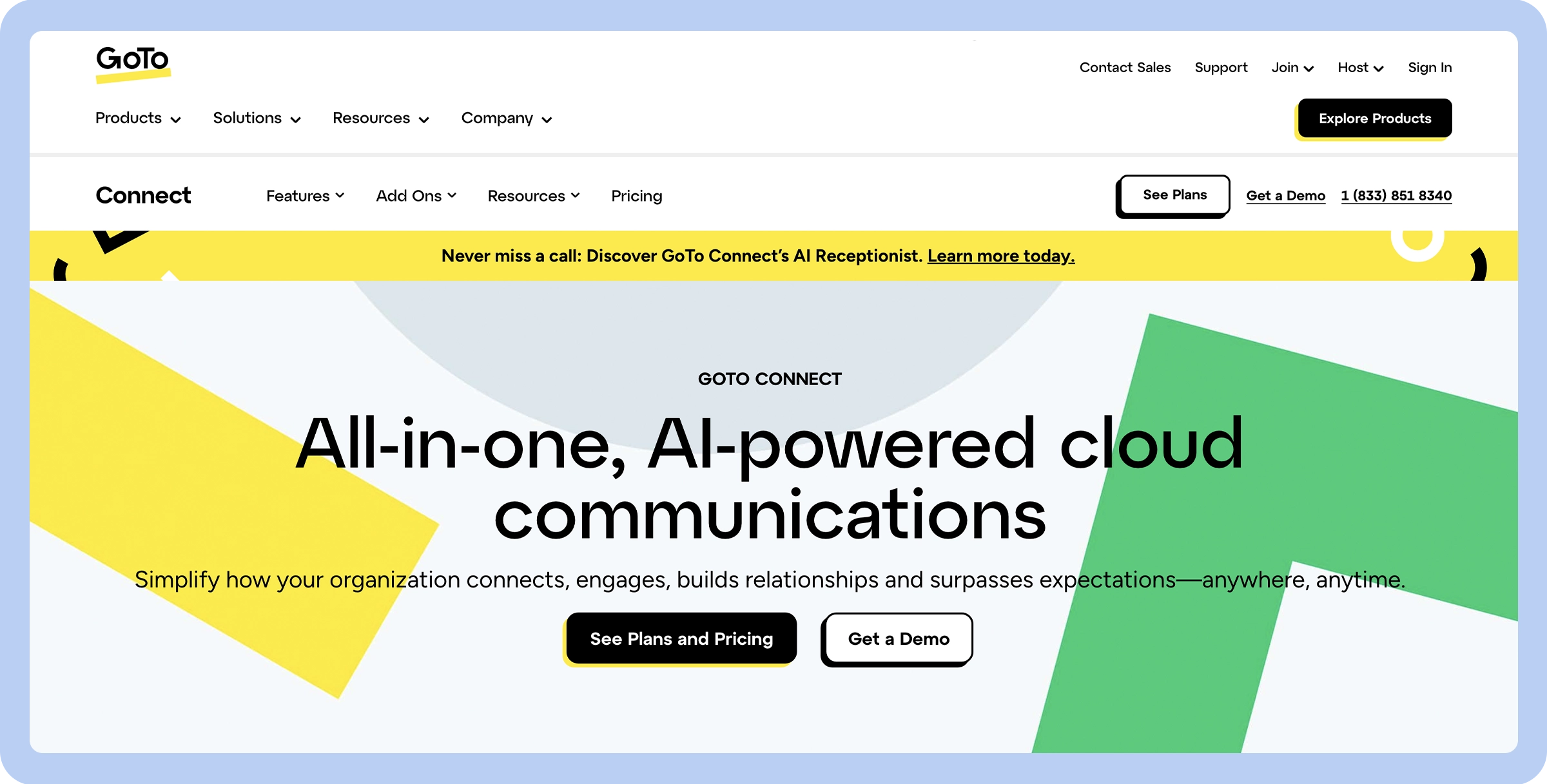

Auto-dialers and agent coaching
Auto-dialer and agent training tools
Easy to set up and use
Higher cost than other tools
Lacking some advanced collaboration features
Limited integrations
Commuter Mode for mobile meetings
Auto-dialing
Agent training tools
Contact for pricing
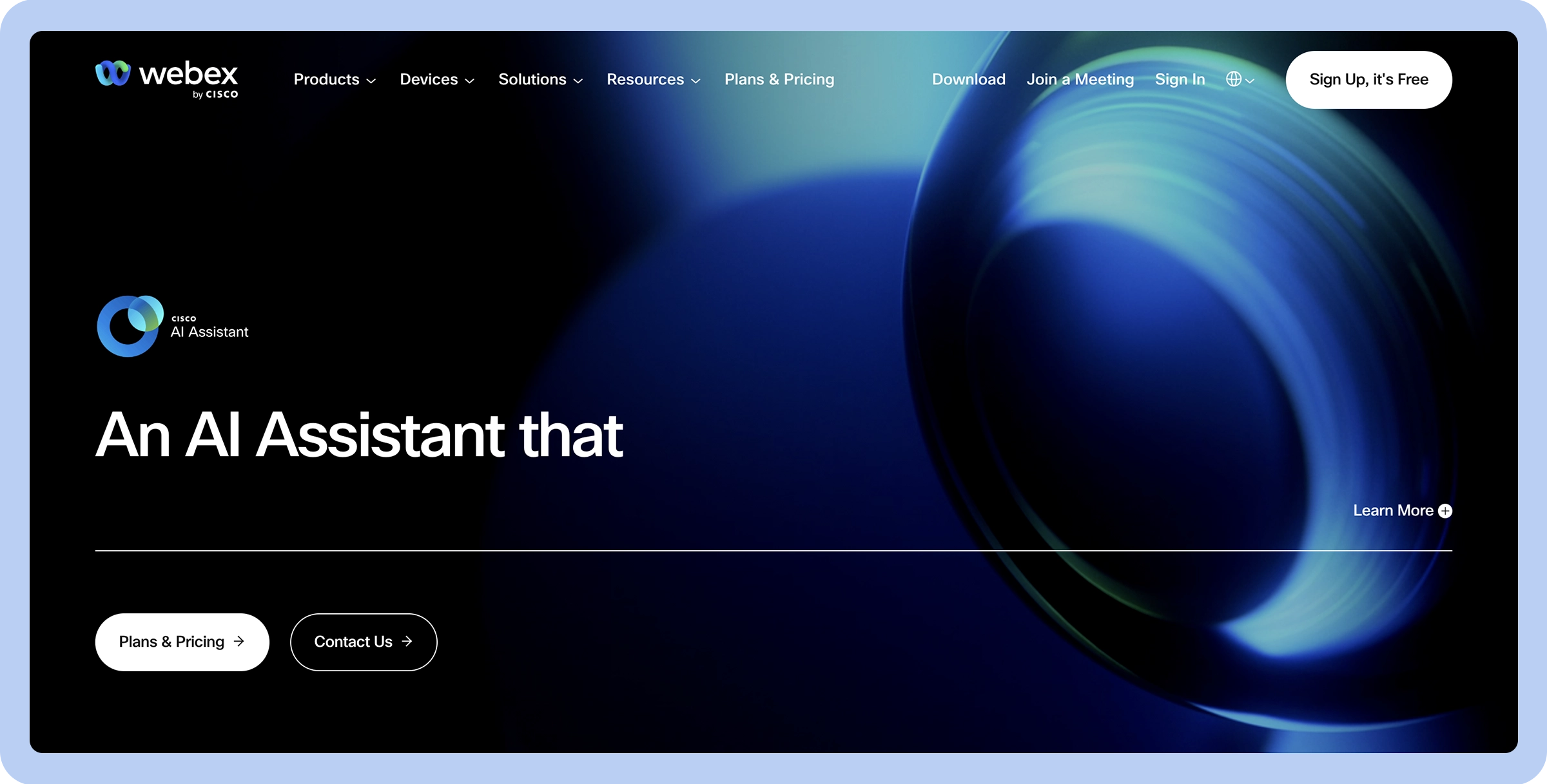
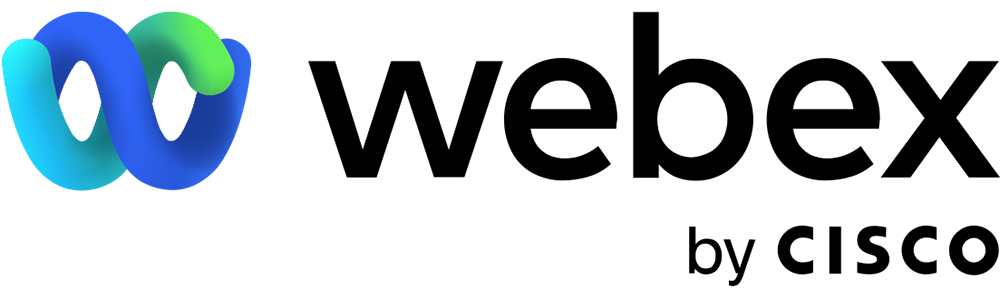
Video conferencing
High-quality video conferencing
Integrates with several tools
Strong security
Can be complex to set up
Interface can be clunky
Can be expensive
Video calls
AI meeting assistants
$12/user/month
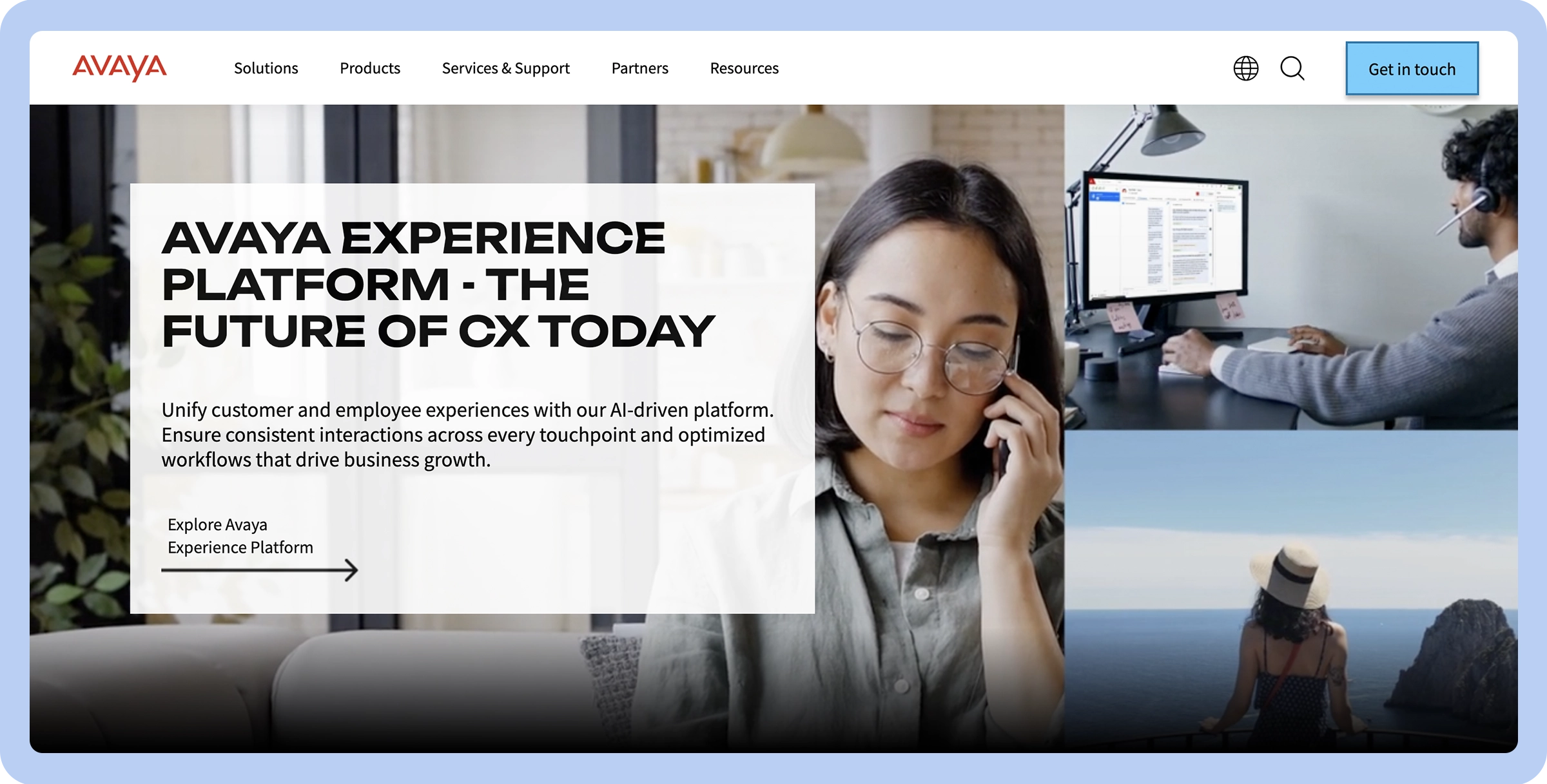

Live engagement
Live customer engagement tools
Customizable
Interface can feel outdated
Pricing is not as competitive
VoIP
Video calling
Customer service tools
$25/user/month
Unified communications for business benefits you in several ways. Here are a few of the top reasons to consider implementing a UCaaS solution:
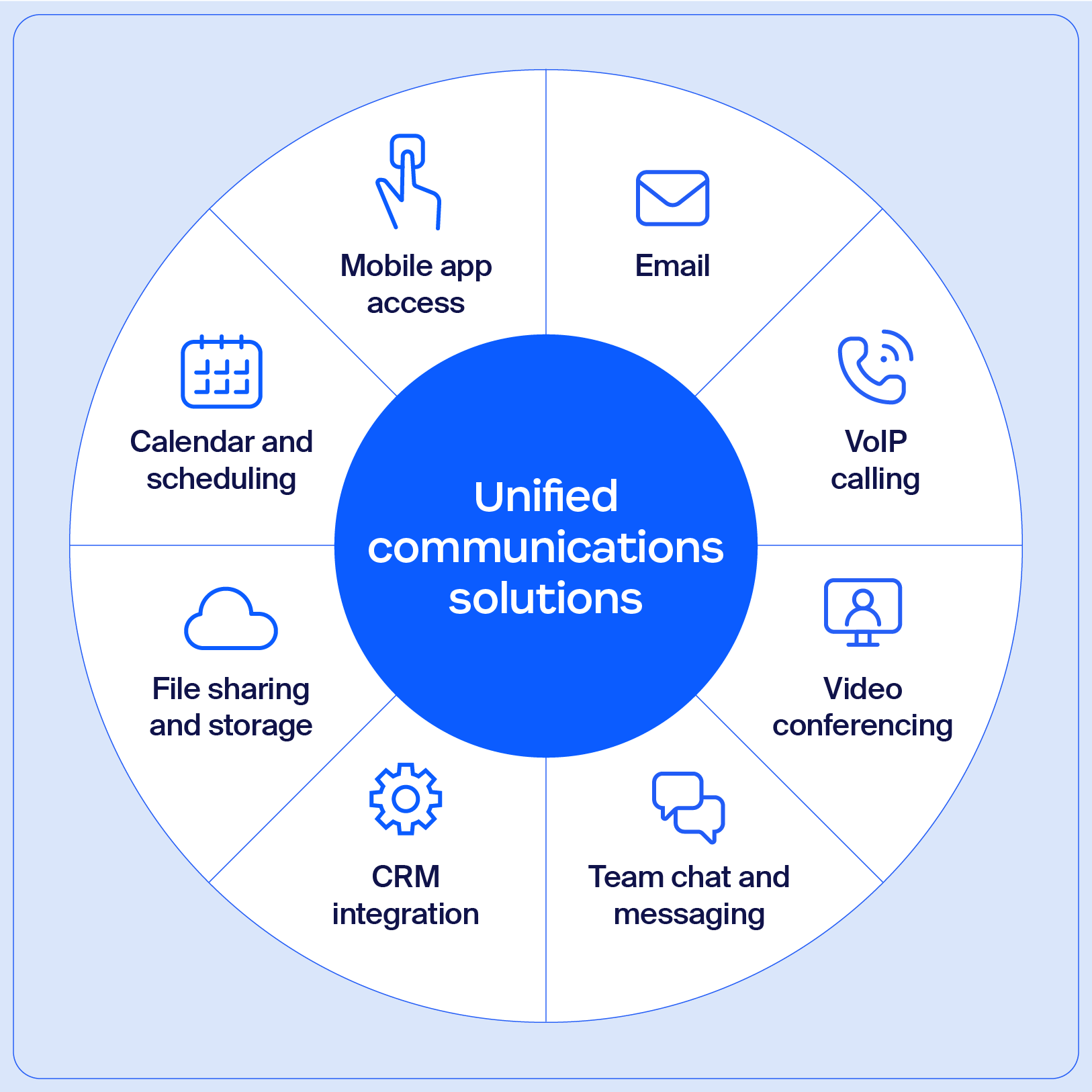
With so many unified communications solutions on the market, how do you decide which is best for your business? Here are a few unified communication features to consider when researching UCaaS systems.
Extensive communication tools: Don’t settle for one type of communication — look for a platform that integrates VoIP, email, chat, and video.
Unified communications solutions can transform your business from disorganized and disconnected to efficient, streamlined, and fully integrated. By combining all communication channels into a single place, you’ll drive productivity and efficiency across the board.
Ready to seek out a UCaaS tool? Look for one that offers scalability, automation, strong user experience and customer support, and extensive communication tools. Zoom Workplace, our UCaaS platform, is an excellent option, offering all that and more to meet your organization’s needs.
If you’re ready to find the best unified communications platform for your company, request a demo today.
Unified communications (UC) refers to the integration of communication tools. Unified Communications as a Service (UCaaS) is the delivery model for those solutions.
An example of unified communications is using a system that integrates video calls, team chats, and phone calls in a single platform. This lets your team access all communication channels in one place
UC solutions can include cloud-based systems, on-premises systems, and hybrid systems. Cloud-based unified communication tools are managed on an off-site cloud server, while on-premises systems are managed locally by your business, and hybrid models combine aspects of both.