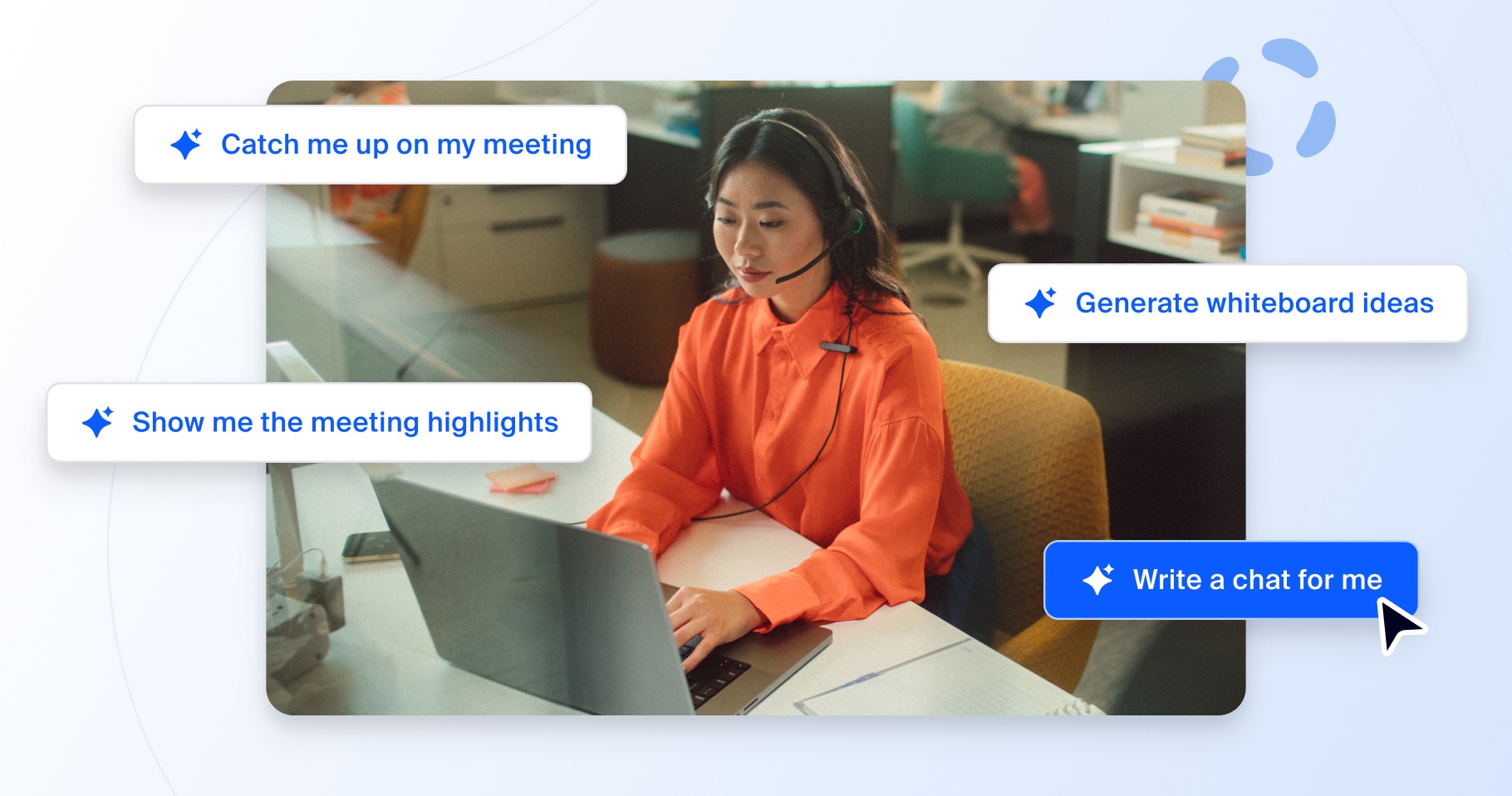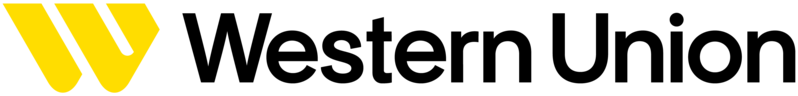While children have to transition from “home mode” to “school mode,” parents and caregivers need to transition from “parent mode” to “learning coach mode.” This means helping your child develop good learning habits and helping remove any barriers to effective learning. It doesn’t mean solving all their problems or doing their work for them.
Much of the school experience for your children will be shaped by your example and attitude. If children hear disparaging comments about their teachers or the online learning experience, it may turn a positive learning experience into a negative one.
Here are some tips for being a supportive learning coach:
- Use a visual checklist or stickers to keep kids focused on completing tasks
- Help kids stay on track by having them write down their goals for the day
- Talk to older kids about eliminating distractions like social media during school time
- Urge children to research answers to their own questions
- Touch base daily with your children, asking questions like: What did you accomplish today that you hoped to? What did you discover? What do you need to do today so tomorrow will be a success?
Your child’s teacher is available to help if you have questions about the apps and platforms students are using, what to do if you have tech problems, and how you can support classroom routines at home. But remember, teachers are also juggling a lot these days. Be sure to recognize their efforts and show appreciation.
Finally, keep in mind that you’re part of a team. Don’t hesitate to ask for help from school staff, family members, or other parents when you need support.