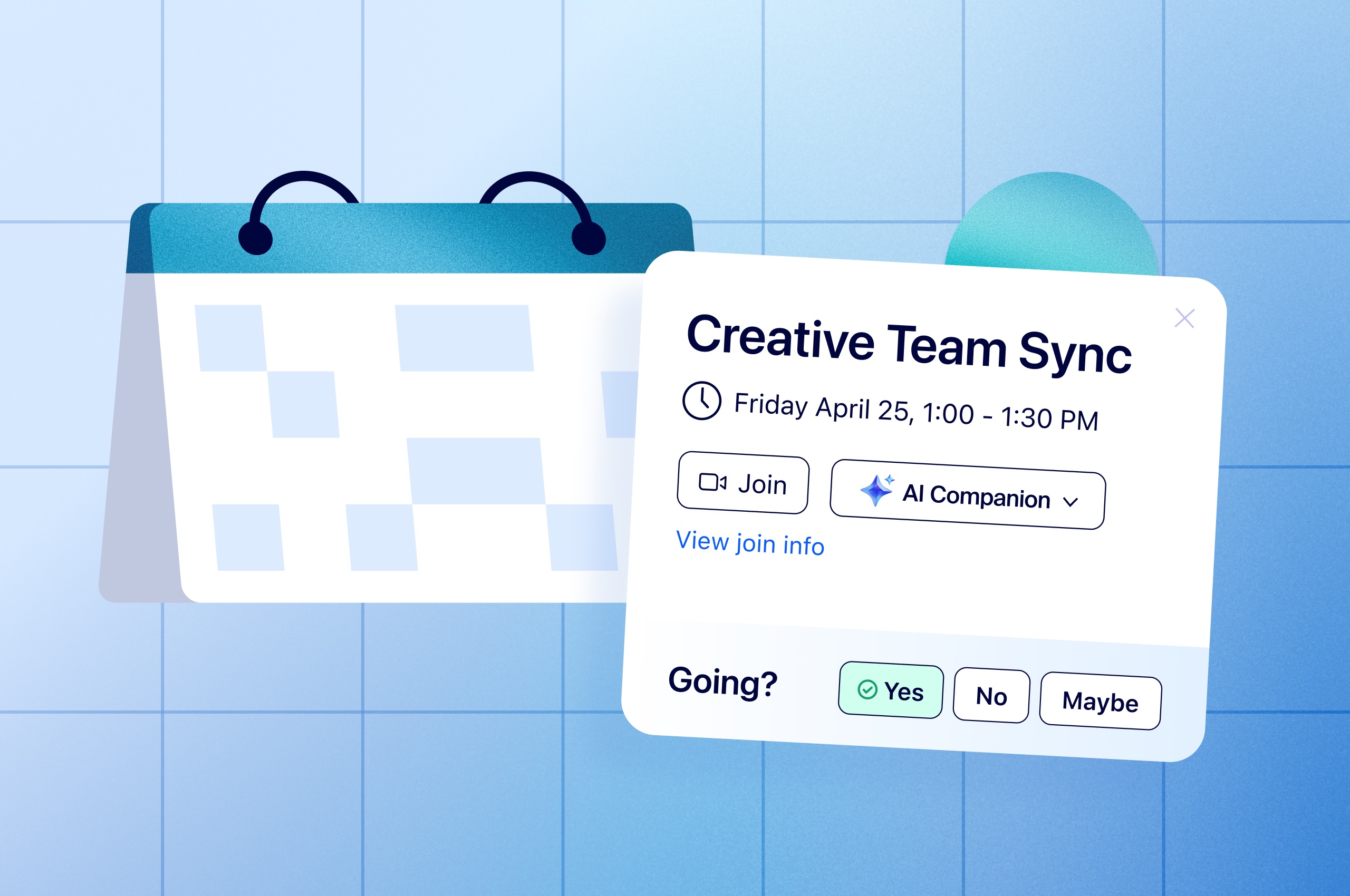
How to fix your broken meetings: Master the meeting lifecycle [infographic]
If you want to improve collaboration, look across the entire meeting lifecycle — time spent before, during, and after meetings — to set your team up for success.
Updated on March 26, 2023
Published on March 27, 2023
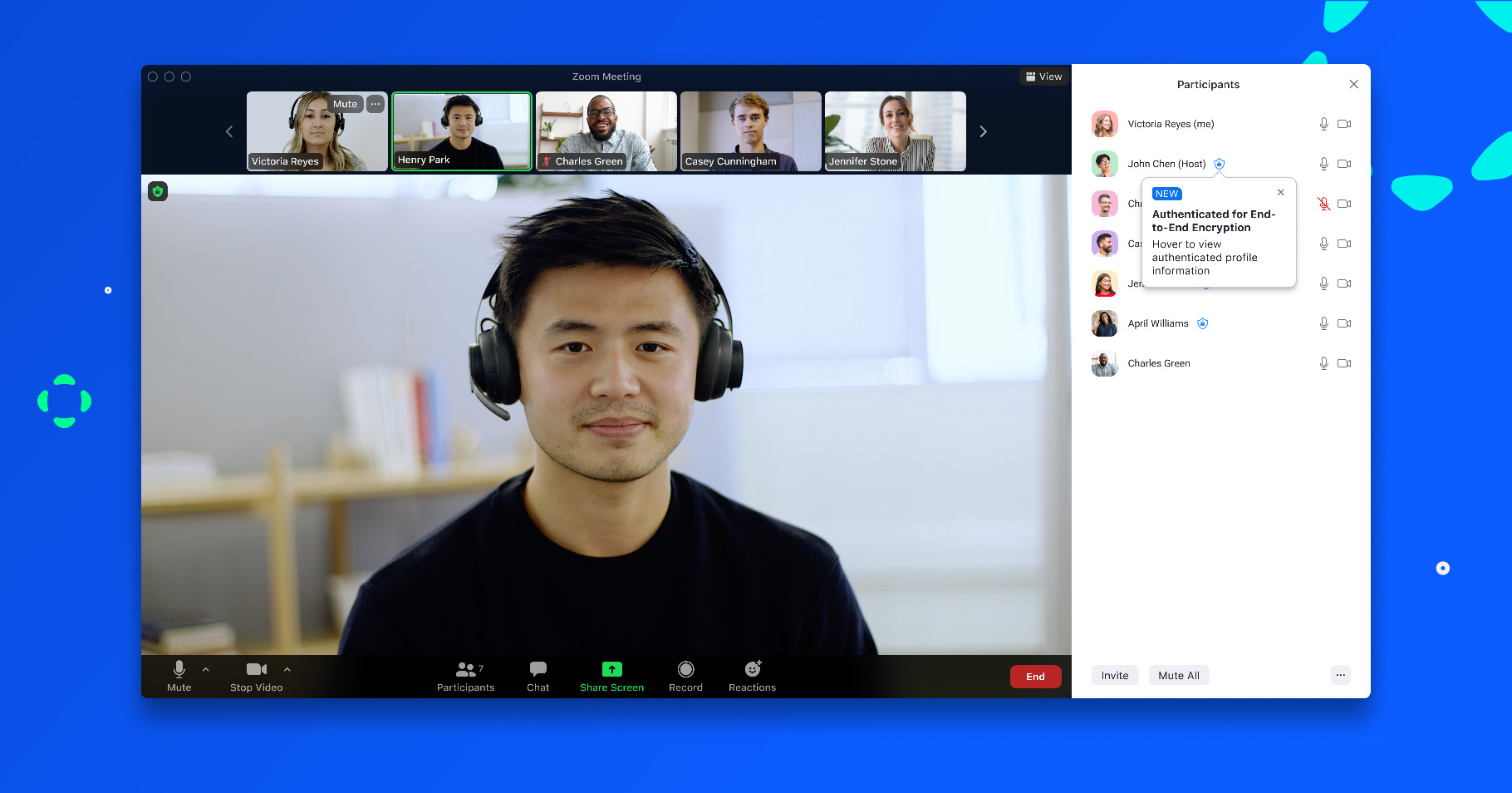

Are you really who you say you are?
When employees walk in and out of an office building, it’s easier to identify and authenticate them. But now that many workers get to choose where and when they work, flexible work underscores the need for a robust set of identity and access management tactics.
Mitigating unauthorized access requires you to “always verify, never trust,” but it doesn’t mean you need to involve disparate solutions to do so. A zero-trust approach is achievable right in Zoom Meetings now that “Okta Authentication for E2EE,” a new way to authenticate the identity of attendees in end-to-end encrypted (E2EE) meetings, is available for paid Zoom accounts.
Okta is the leading Identity and Access Management platform that helps anyone to safely use any technology, powered by their identity. Okta Authentication for E2EE is a new feature that uses Okta to authenticate a meeting attendee’s identity by email in E2EE meetings. Once a meeting attendee is authenticated, a blue shield will appear next to their name in the meeting participant list. Everyone on the call can then hover over the icon to see a pop-up window that displays authenticated information about that person, including their company domain and corresponding Okta-verified email address, which you can use to confirm that the information matches that of the person you expected to be in the meeting.
As an independent identity provider trusted by thousands of companies, Okta has become a core component of a modern zero-trust approach. By weaving its technology into E2EE meetings, Zoom is striving to add an extra layer of security to virtual communication while maintaining our seamless and consistent experience.
Okta Authentication for E2EE can be enabled by account admins in the Security tab of the Zoom web portal. Admins also need to download the “ZoomE2E” app from Okta and enable the feature flag called “Okta Authentication for Zoom E2E Encryption.”
Once the admin has turned this feature on, a user can choose to enable the sharing of their identity in E2EE meetings by turning it on in settings. Depending on the meeting participant’s settings, they may get authenticated automatically or be redirected to the Okta webpage to finish authentication with their login credentials for two-factor authentication.
Once a meeting attendee is authenticated, others in the meeting can look to the blue shield or the pop-up window for reassurance that they’re communicating with the right person. From there, you can collaborate and communicate with confidence.
By building this strategic feature with Okta, we’re hoping to help you cut back on the “toggle tax” — the time and cost wasted by switching between apps to get work done.
With Okta’s robust identity technology available right in your meeting, you can focus on meaningful communication without having to sacrifice effective security. That way, you get to work when and where you want, all while keeping your information safe.
To learn more about Zoom privacy and security, explore our recently refreshed Trust Center, which now offers a self-service portal where you can access information about our security certifications and attestations.