
Bridge the best of both worlds in your next hybrid event
Tiles for Zoom is a ready-to-use way to beautifully display virtual audiences in a hybrid-first world.
Updated on September 23, 2022
Published on August 09, 2021
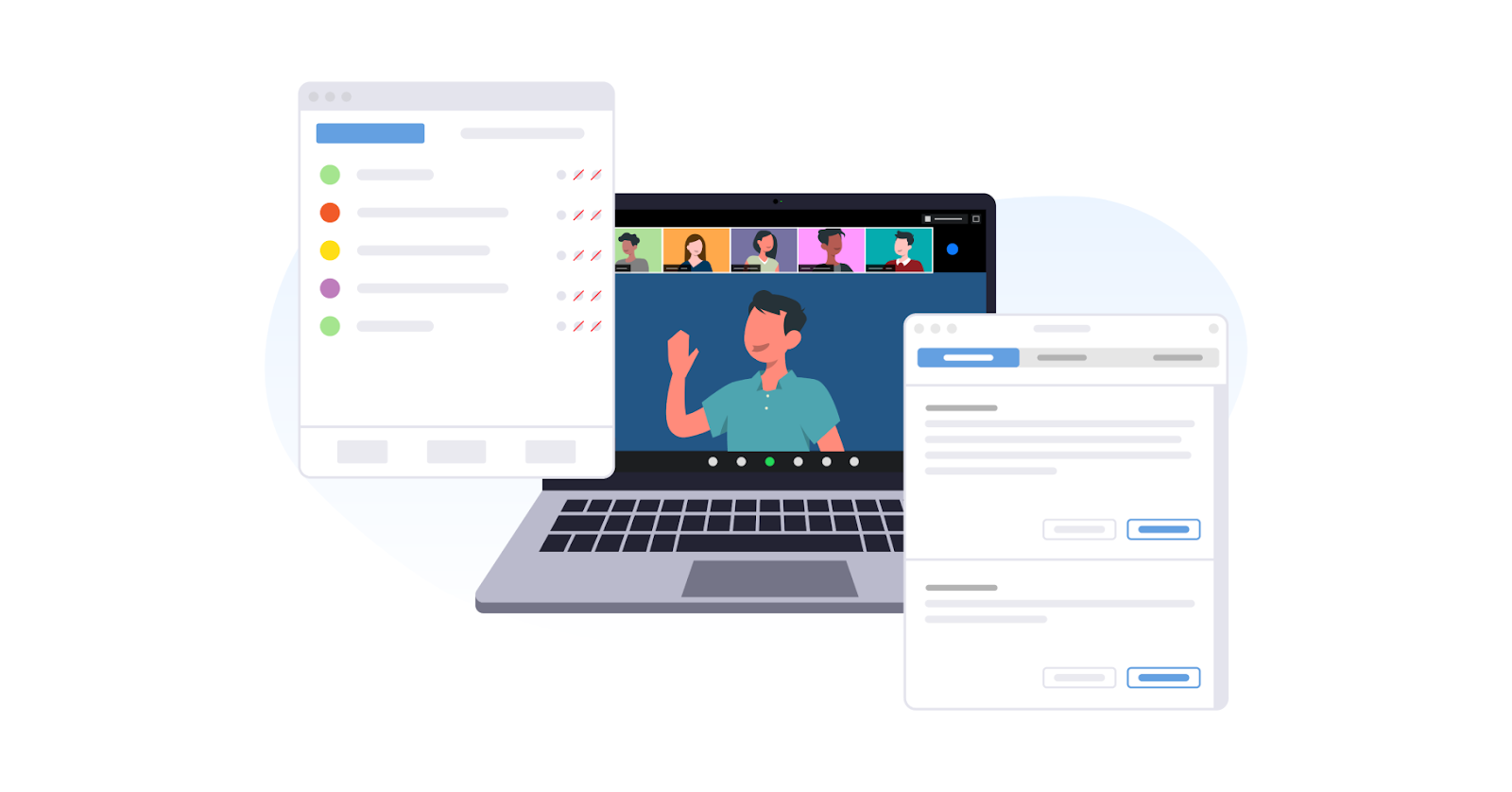

Webinars connect your company with prospects and customers, helping to generate leads and facilitate engagement. But time is precious, and your competitors are undoubtedly competing for the same mindshare. You want to provide a professional, valuable resource for those who've chosen to attend your session.
As a webinar host, there are some considerations and valuable lessons to learn prior to driving the preparation and production of a company-sponsored webinar. Here are tips and best practices to ensure your webinars are engaging and memorable:
Here are a few recommendations to help you prepare to host your online webinar with confidence.
Zoom Webinars features that promote audience engagement:
Q&A - Encourage webinar attendees to send in questions during the webinar that you and your co-hosts/panelists can answer after the presentation is completed. To heighten engagement, enable attendees to answer and upvote other attendees’ questions. Remember to review all submitted questions after the webinar to help tailor content for future webinars.
Polls - After you've scheduled your webinar, scroll to the bottom of the page where you can select polls and/or surveys and can create polls for the event. Zoom Webinars allow you to launch 25 separate polls with up to 10 questions per poll, for each webinar.
Chat - You can use chat in several different ways during the webinar. Allow attendees to chat with your panelists so that other attendees won’t see the messages. Open up chat to everyone so that both attendees and panelists can see messages and responses. Note: If you don’t want attendees to be chatting in the background during a webinar you can disable chat and encourage them to use Q&A for all questions.
Hand Raise - Occasionally, you may want to conduct some impromptu polling to spark engagement! The “hand raise” feature lets your audience quickly vote yes or no to a question. Questions like, “how many of you need a coffee break right now?” provide immediate feedback and can give your audience a change of pace.
Surveys - Adding a post-event survey can provide great insight into how your session was perceived by the audience. Use survey questions to determine the level of engagement generated by the webinar and what information resonated with attendees. You can use a 3rd-party tool, like SurveyMonkey, by adding the external link to the survey selection when you create the webinar, or you can use Zoom’s built-in survey tool.
Zoom app integrations
Zoom’s App Marketplace has a variety of apps that integrate with Zoom Webinars! For example, you can integrate with marketing platforms like Marketo, Pardot, and HubSpot to automatically capture webinar attendees as leads. You also can monetize your event and streamline payment processes through integrations such as PayPal and Eventbrite.
Additional in-webinar recommendations:
Some best practices to get more mileage out of your online event after it’s over:
Reports - There are six reports that you can run after the session! Reports help you keep in touch with how well your content and your presentation resonated with your audience.
Webinar on-demand - Make the webinar recording available on-demand to those who want to view it after the live event. By setting your webinar on-demand you can gate the recording and capture valuable insights on who views the recording and continue to generate leads even after your live event.
Follow-up - A good practice is to create and send follow-up emails. For webinar attendees, you can send a thank you for their interest and perhaps a link to further information. For absentees — people who registered but were unable to attend — you can send the link to the recording so that they can still view the session.
Want more info on elevating your webinar game? We’ve captured these best practices and more details in (surprise, surprise!) — an on-demand Zoom webinar. Check out “Tips for Hosting Engaging and Memorable Webinars” today.