
Meet Zoom AI Companion, your new AI assistant!
Boost productivity and team collaboration with Zoom AI Companion, available at no additional cost with eligible paid Zoom plans.
Updated on July 15, 2025
Published on July 15, 2025
![Top 15 contact center solutions for your business [2025] Photo of a contact center agent at his workstation with a headset on, in the middle of a work call with a customer.](https://media.zoom.com/images/assets/stock-CC_Places_1.jpg/Zz05ZmU5ZTk1YTc3OTExMWYwYjM1ZGM2YzFjM2E0ODY3ZQ==)

If you’re evaluating contact center solutions, chances are you’re looking to fix something: long wait times, disjointed support, dropped calls, or agents stuck toggling between tools. The right platform can turn all of that around, helping you respond faster, personalize every interaction, and scale support without burning out your team.
The problem? Every provider claims they can do it all.
That’s why we put together this guide to the 15 best contact center solutions — to help you cut through the noise and find the right fit for your business and your customers.
A contact center solution is software that helps businesses communicate with customers across multiple channels — like voice, chat, email, and social media — all from one centralized platform. It gives support teams the tools they need to respond faster, personalize interactions, and keep conversations consistent.
For customers, it means more seamless, personalized experiences. They can reach your business through the communication channel they prefer, get connected to the right person faster, and avoid repeating themselves with every interaction.
Traditional contact centers run on hardware and software hosted on-site. That means your IT team is responsible for installing, maintaining, and updating everything, from servers to security. These setups can work well but are often costly, time-consuming, and harder to scale.
Cloud contact centers run entirely online. Your SaaS provider handles the infrastructure, security, and updates, so your team can focus on providing exceptional customer experiences. They’re easier to set up, more flexible for remote teams, and can scale as your business grows.
With Zoom Contact Center, you get the benefits of cloud — plus AI, video, and unified communications — all in one platform. It’s built to support both your agents and your customers, no matter where they are.
| Disclaimer: The platforms listed are not ranked. This overview is based on independent research and publicly available information to offer a fair snapshot of today’s contact center landscape as of June 2025. Features and user experiences may evolve as vendors update their products over time. Please contact specific companies for their up-to-date pricing and feature information. |
We’ve created a list of the top contact center solutions to help you compare features, pricing, and capabilities. Whether you’re prioritizing AI capabilities, omnichannel support, or remote team flexibility, there’s something here for every business.
|
Best for |
Key features |
Starting price* |
|
|---|---|---|---|
Zoom Contact Center |
AI-first unified communications |
|
$69/agent/month |
Talkdesk |
Optimizing resource allocation |
|
$85/user/month |
Five9 |
An intuitive agent interface |
|
$119 /month (digital only) |
Cloudtalk |
Flexibility in cloud communication |
|
$19/user/month |
Avaya |
Live engagement |
|
Contact for quote |
Genesys |
Customer experience management |
|
$75/user/month |
RingCentral |
Extensive integrations |
|
$65/agent/month |
Nextiva |
VoIP and cloud communication |
|
$20/user/month |
Vonage |
Integration with CRM systems |
|
Contact for quote |
Dialpad |
AI-powered analytics |
|
$15/user/month |
Aircall |
Team collaboration |
|
$1,080/year (for 3 licenses) |
Nice CXone |
Enhanced CX |
|
$71/user/month |
Webex |
Integration with enterprise collaboration tools |
|
Contact for quote |
GoTo Connect |
Simplifying day-to-day operations |
|
$29/month |
Twilio Flex |
Customization |
|
$50/user/month |
*Pricing is current as of June 2025.
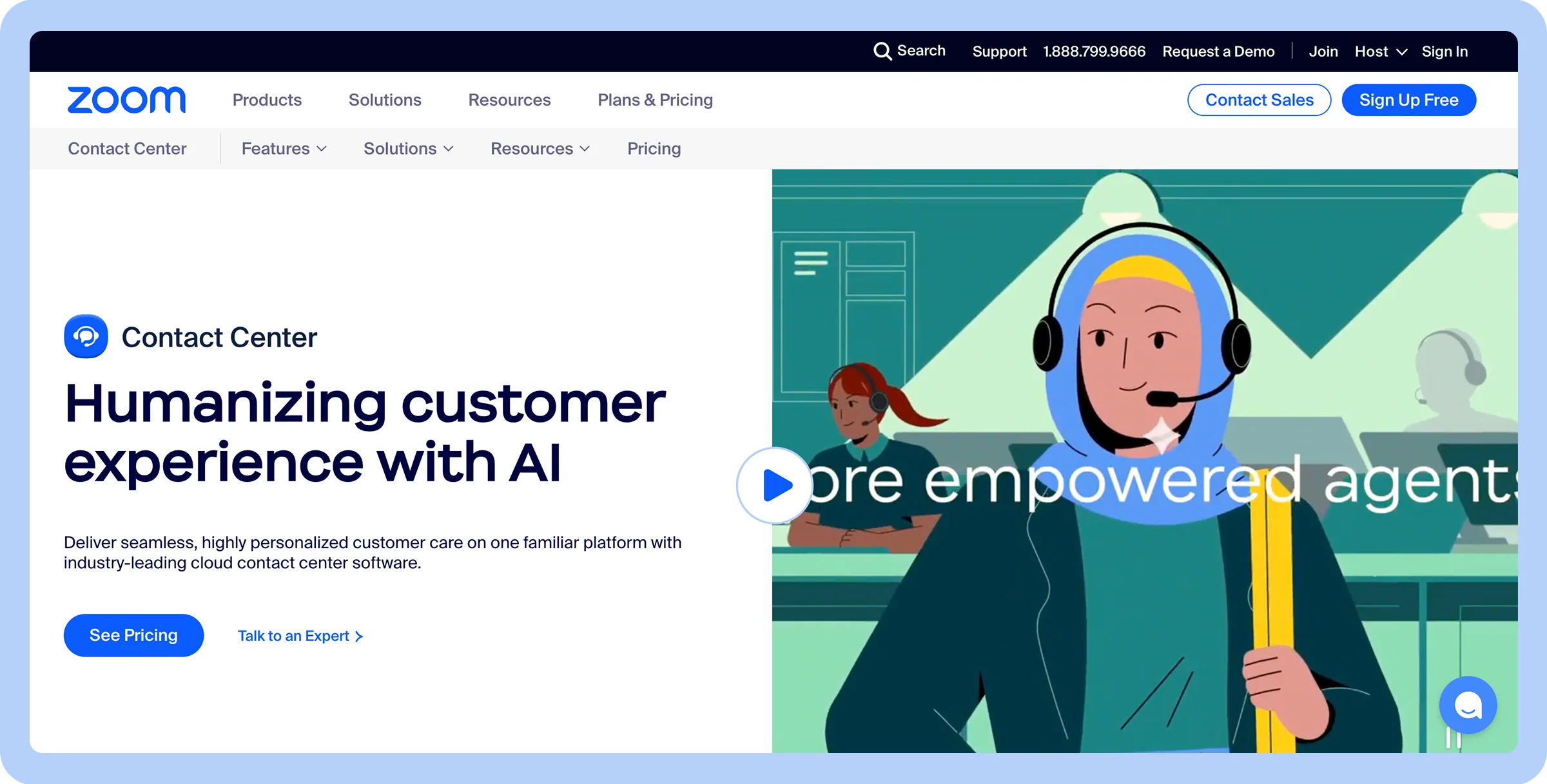

AI-powered unified communications
Voice, video, SMS, and chat support
Easy to scale
Integrates with CRM tools
Pay only for agent use
Relies heavily on internet quality
Higher starting price than some competitors
Cloud-based platform
Drag-and-drop setup
CRM integrations
Built-in analytics
Real-time AI agent assistance
Virtual Agent
$69/agent/month
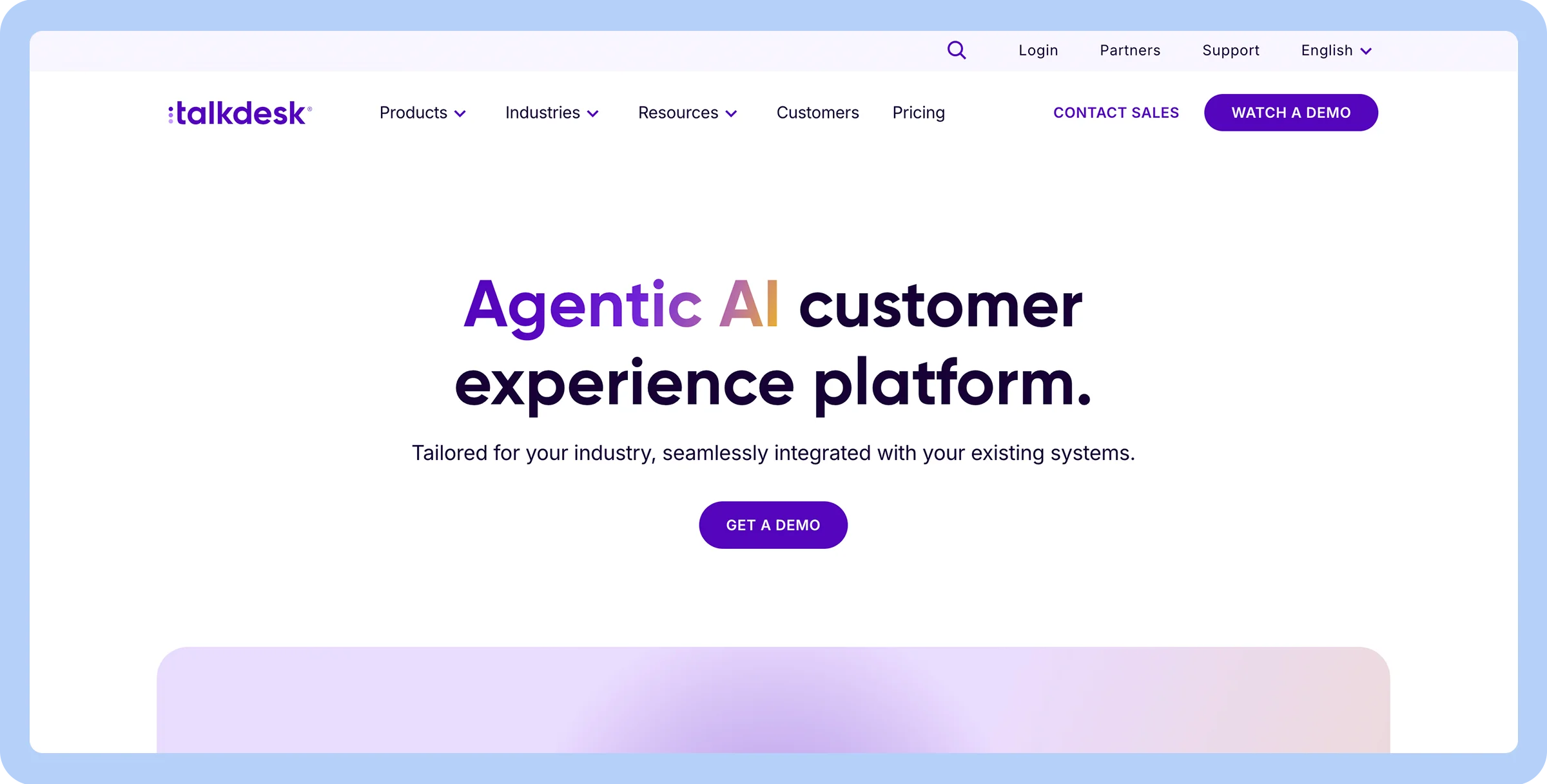

Optimizing resource allocation
Smart call routing
Over 100 integrations
AI-driven workflows
Costly add-ons
Mixed audio reviews
SMS issues reported
Call barging
100+ integrations
$85/user/month
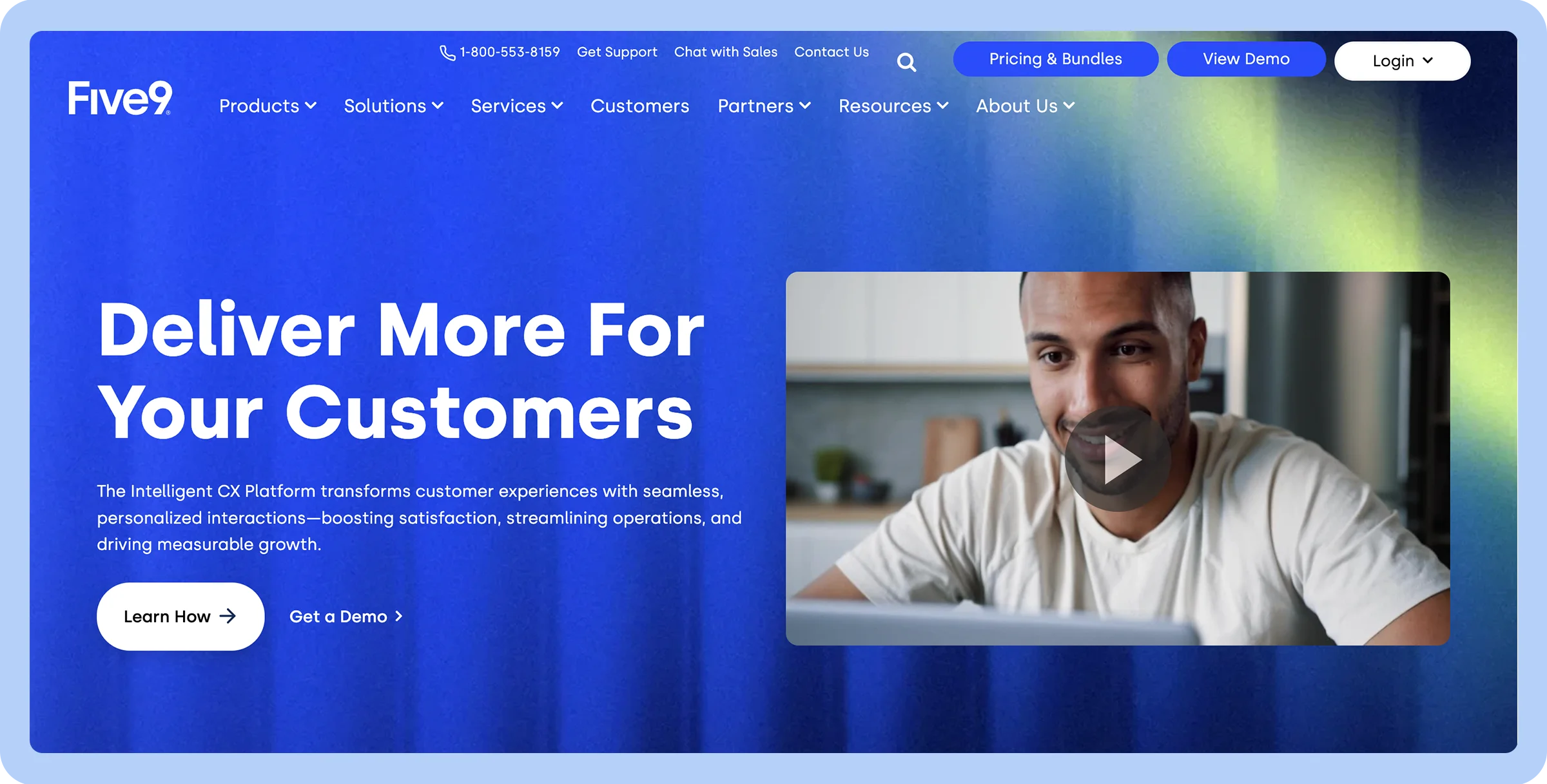

An intuitive agent interface
Full-feature agent tools
Sentiment analysis
Fast call routing
High price point
Steep learning curve
Call center data importing
Call center statistics
Web callback service
$119/month (digital only)
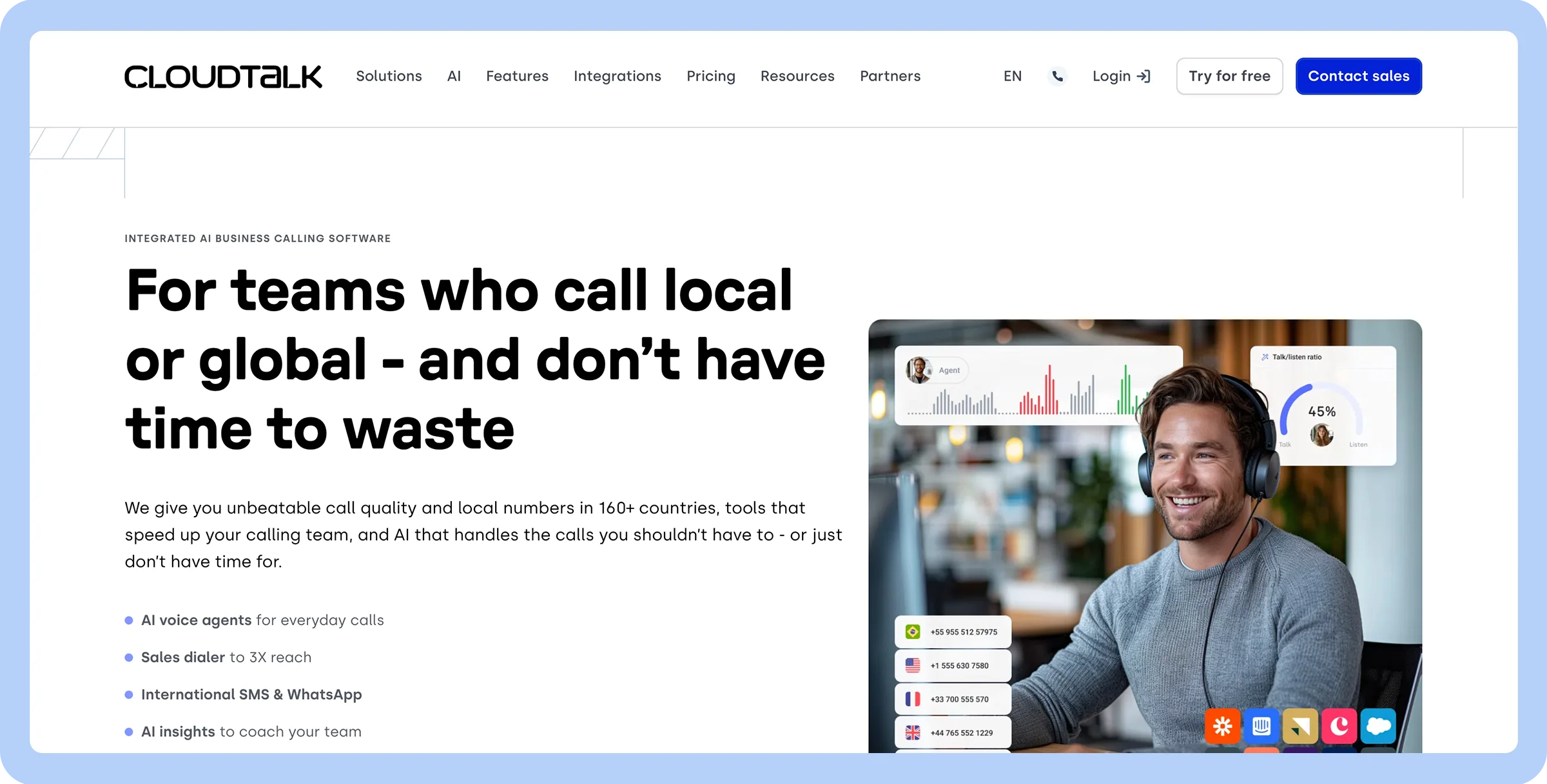

Flexibility in cloud communication
Global number support
CRM integrations
Live chat features
Feature access tied to pricing
Customer service feedback varies
3 way calling
Power dialer
Call tagging
$19/user/month
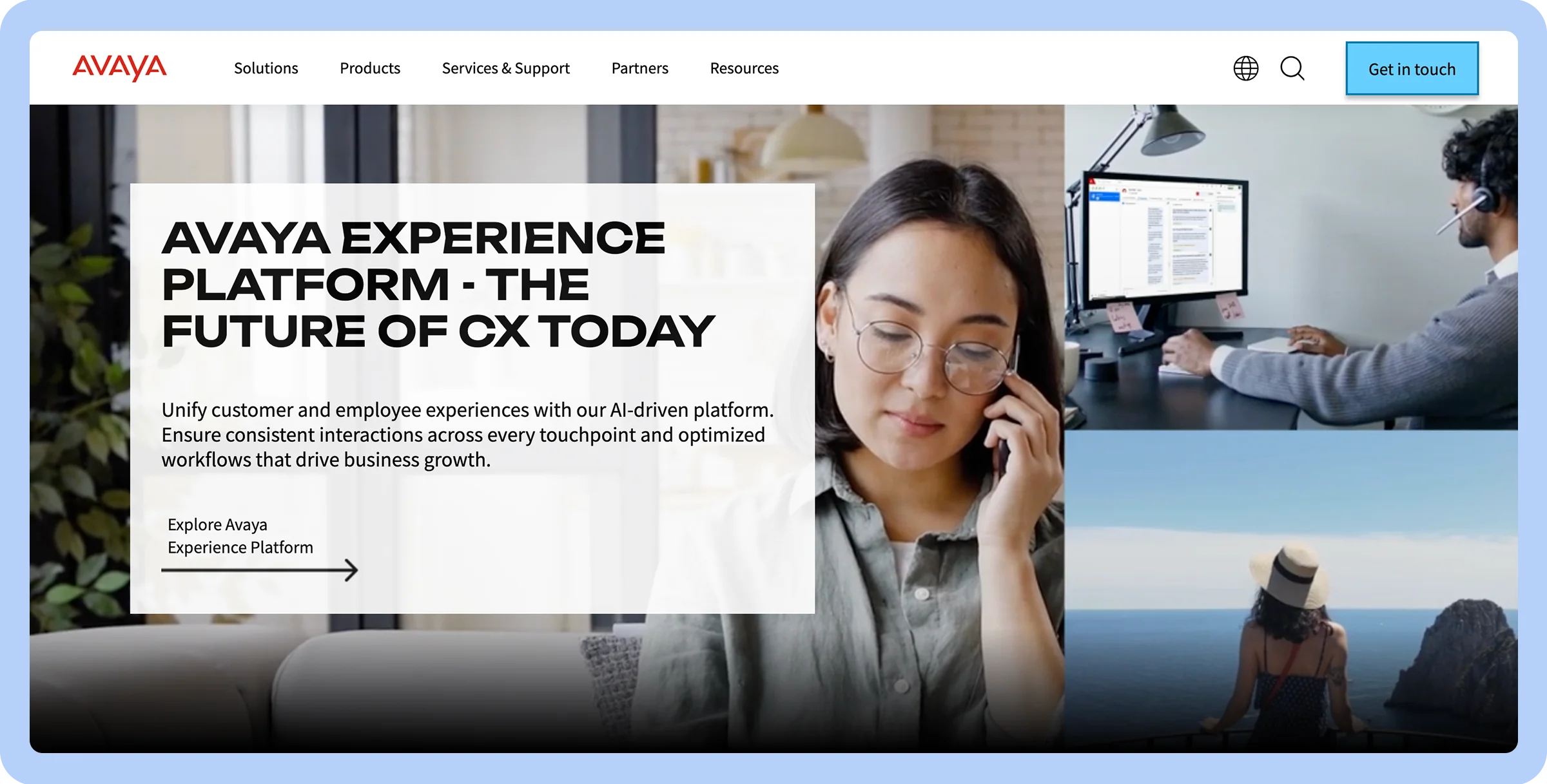

Live engagement
Omnichannel support
Hybrid cloud models
Rich analytics
Support issues
Complex setup
Enterprise behavioral pairing
Advanced vector routing
Redirection on IP failure
Contact for quote
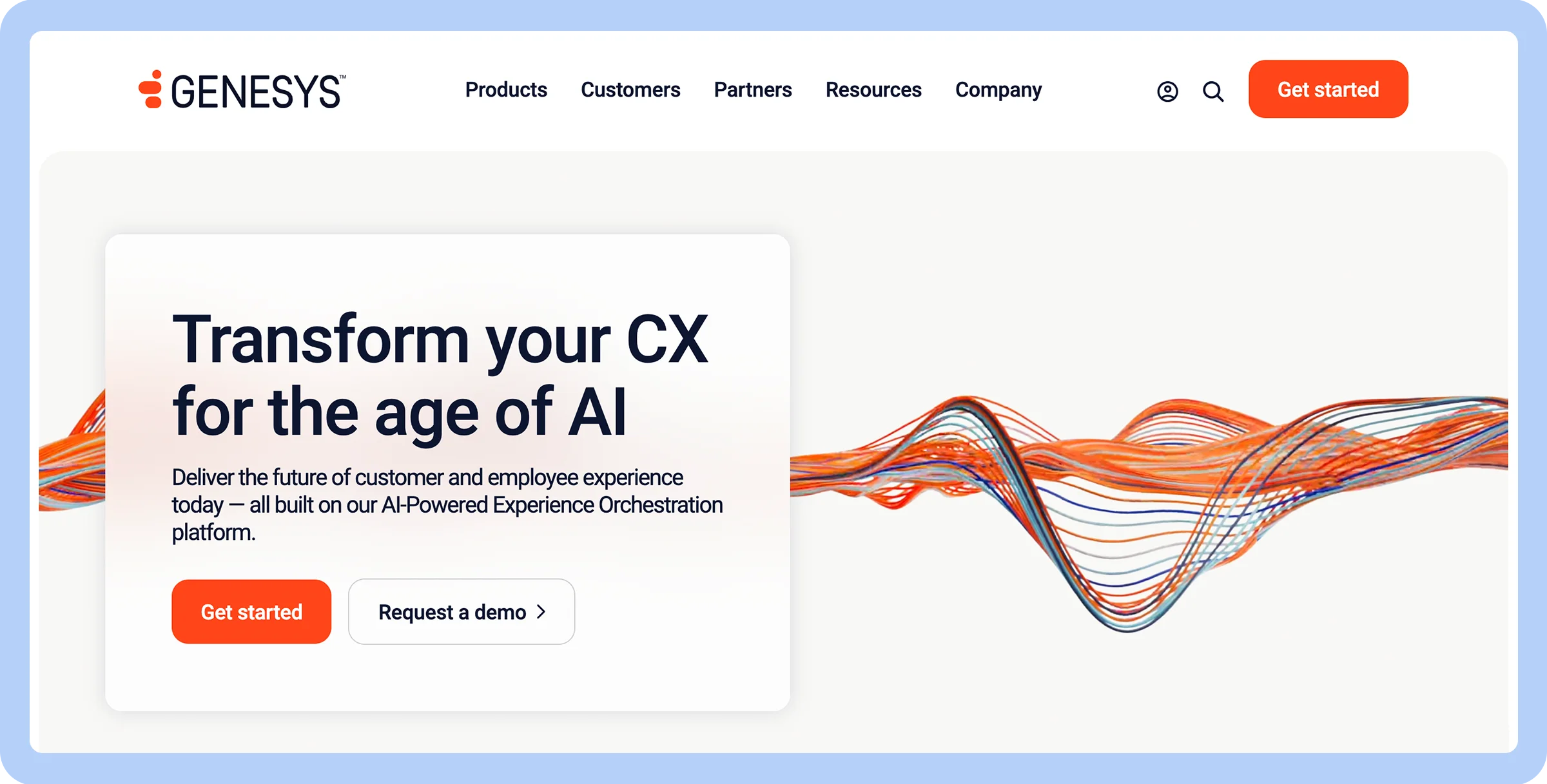

Customer experience management
Robust self-service tools
Great for large orgs
Omnichannel ready
Pricey
Complicated setup
Low customer satisfaction ratings
Digital customer engagement
Customer journey analytics
$75/user/month
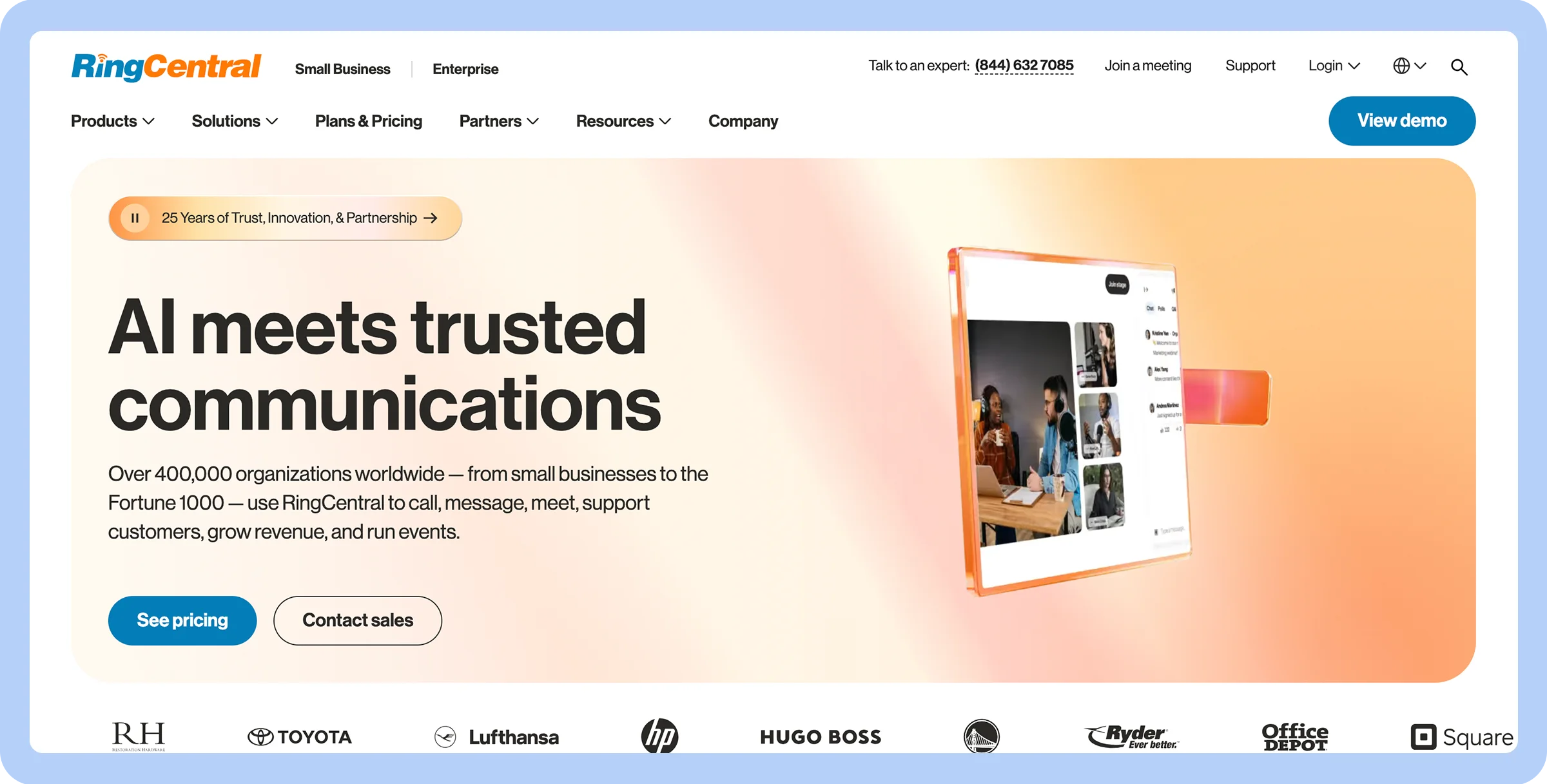

Extensive integrations
Smooth CRM integrations
Secure communication
Consistent voice quality
Limited features in basic plans
Scalability concerns
IVR editor
Real-time coaching
$65/agent/month
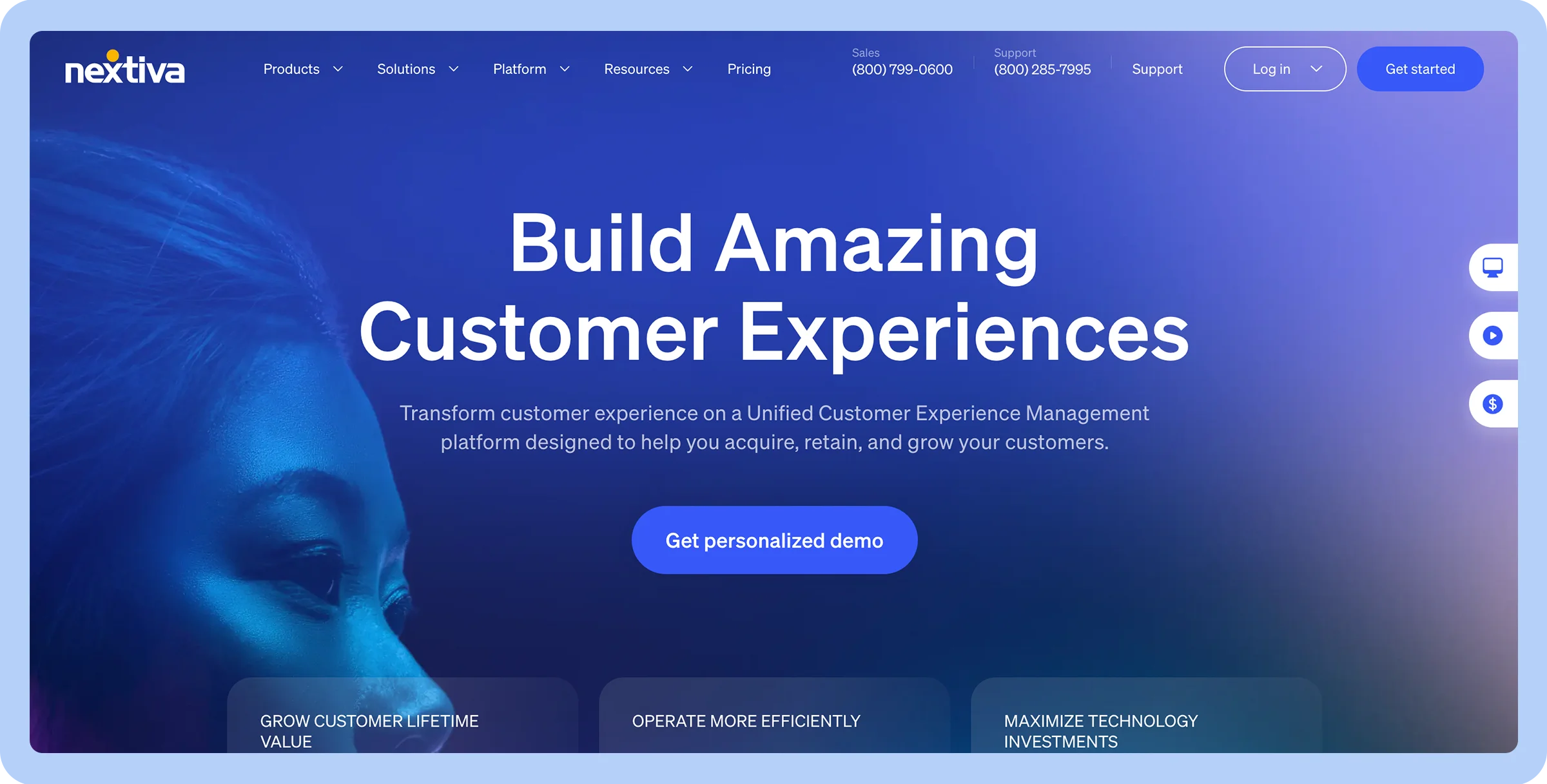

VoIP and cloud communication
Affordable base pricing
AI features (via Thrio)
Strong ratings
No free trial
Mobile app concerns
Journey orchestration
Whisper and barge in
$20/user/month
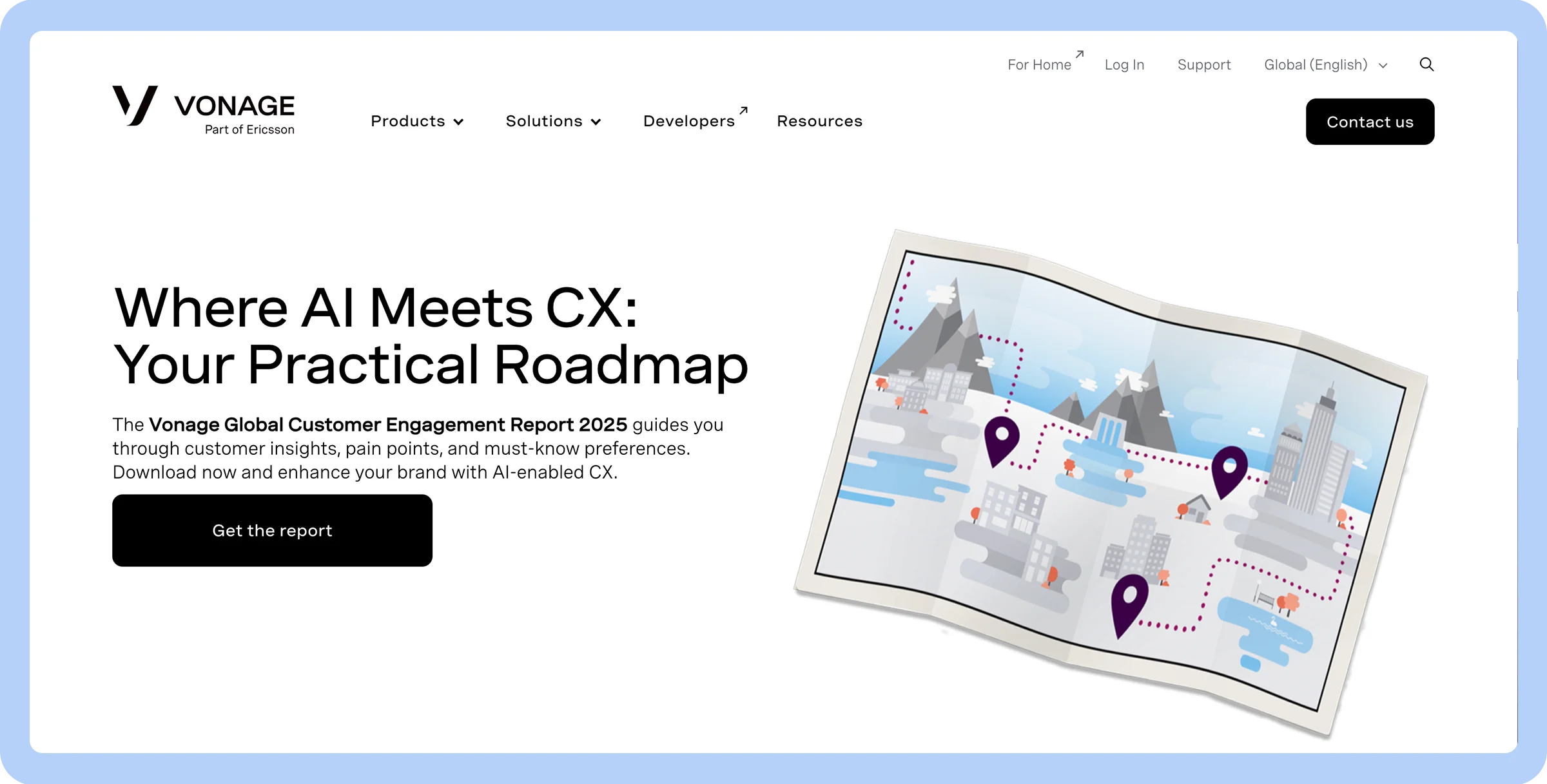

Integration with CRM systems
Reliable phone quality
Smart AI tools
Affordable plans
No live chat
Customer support issues
Conversation analyzer
Contact for a quote
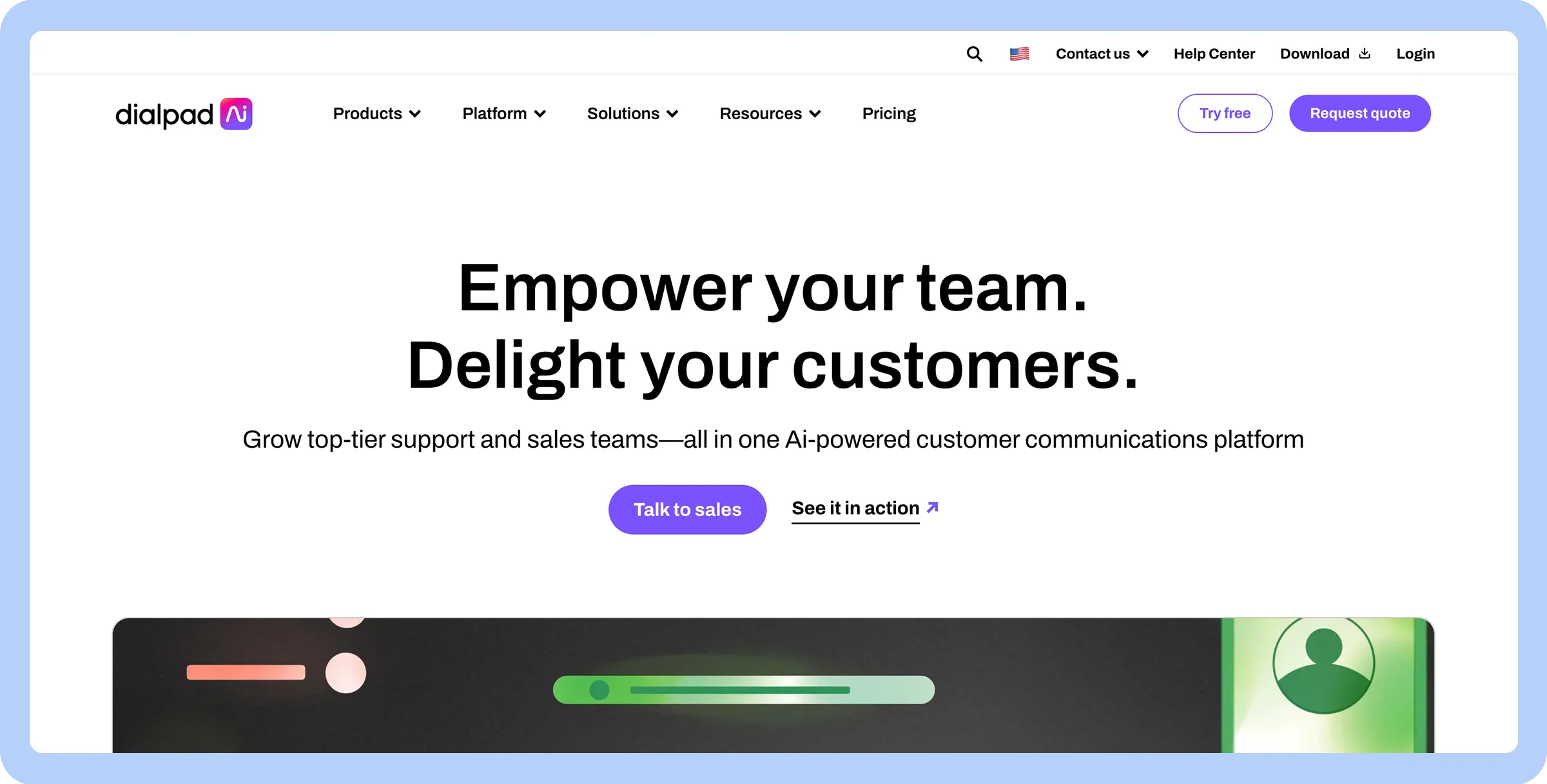
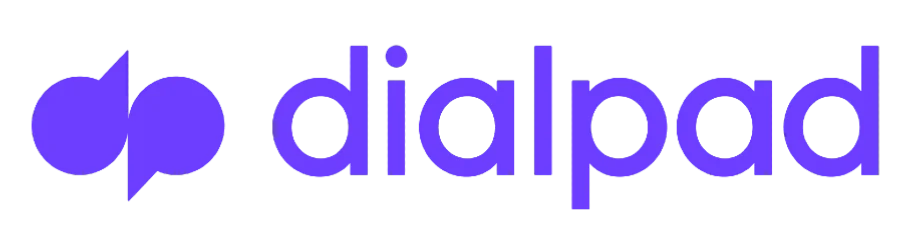
AI-powered analytics
Real-time call insights
Dynamic call scripting
Proprietary AI tools
Steep learning curve
Confusing pricing
Call dispositions
AI CSAT
$15/user/month
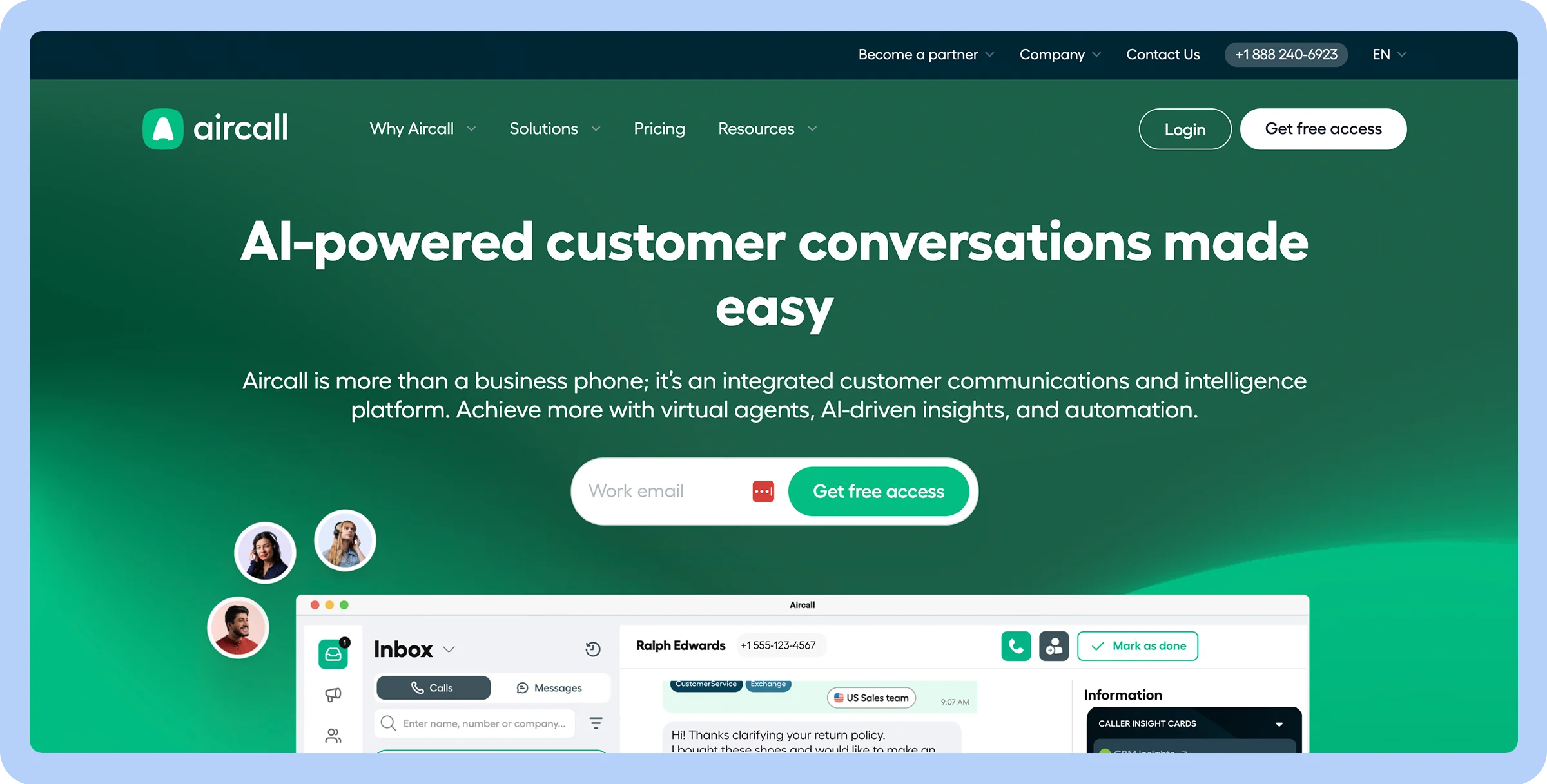

Team collaboration
Intuitive UI
High call quality
Strong call management
Limited integrations
Minimum seat requirements
Call commenting
Warm transfers
Parallel calls
$1,080/year (for 3 licenses)
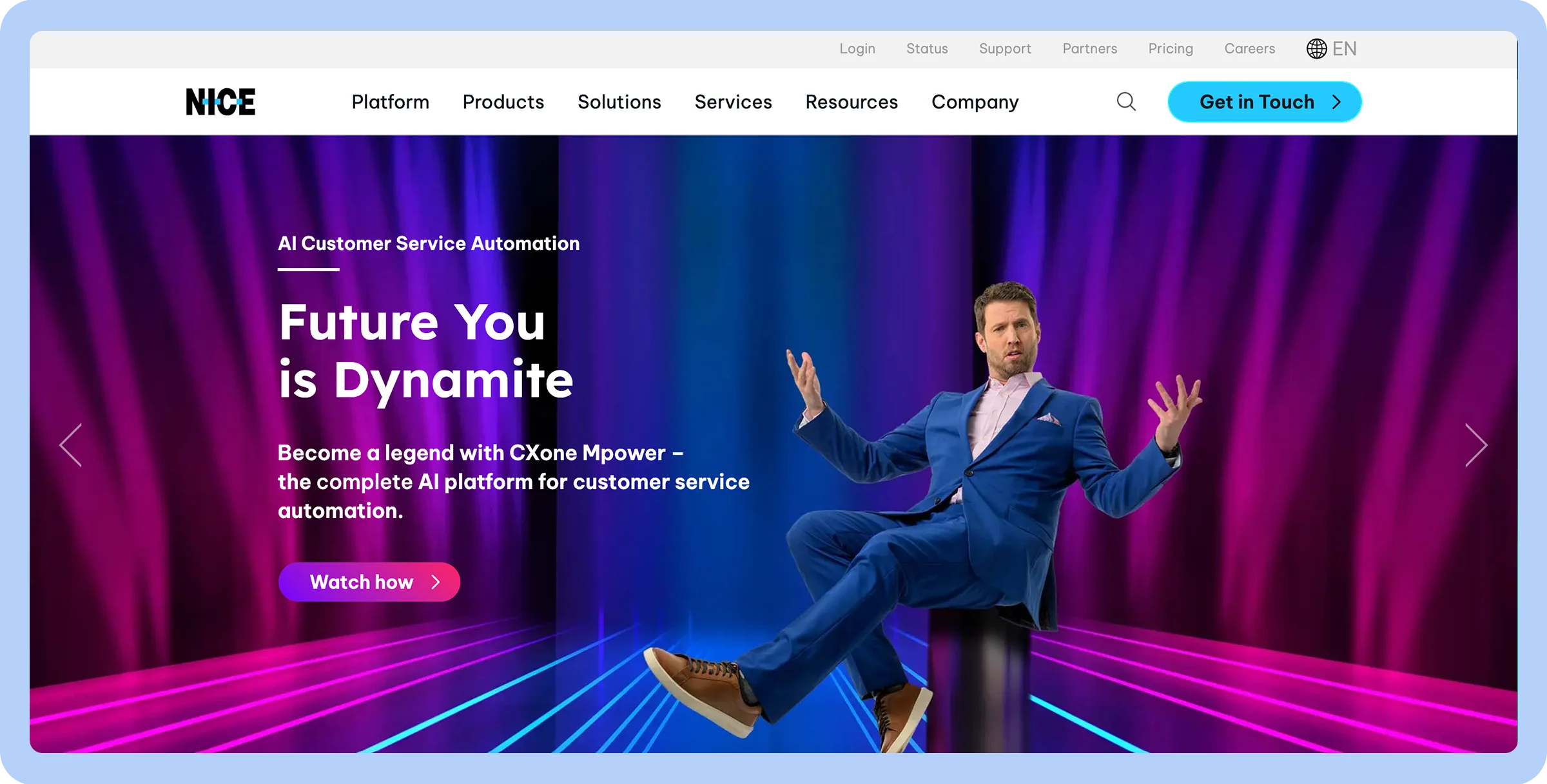

Enhanced CX
Powerful AI tools
Omnichannel routing
Designed for scale
High starting costs
No integrated business voice platform
Steep learning curve
Dedicated agent and supervisor workspace
$71/user/month
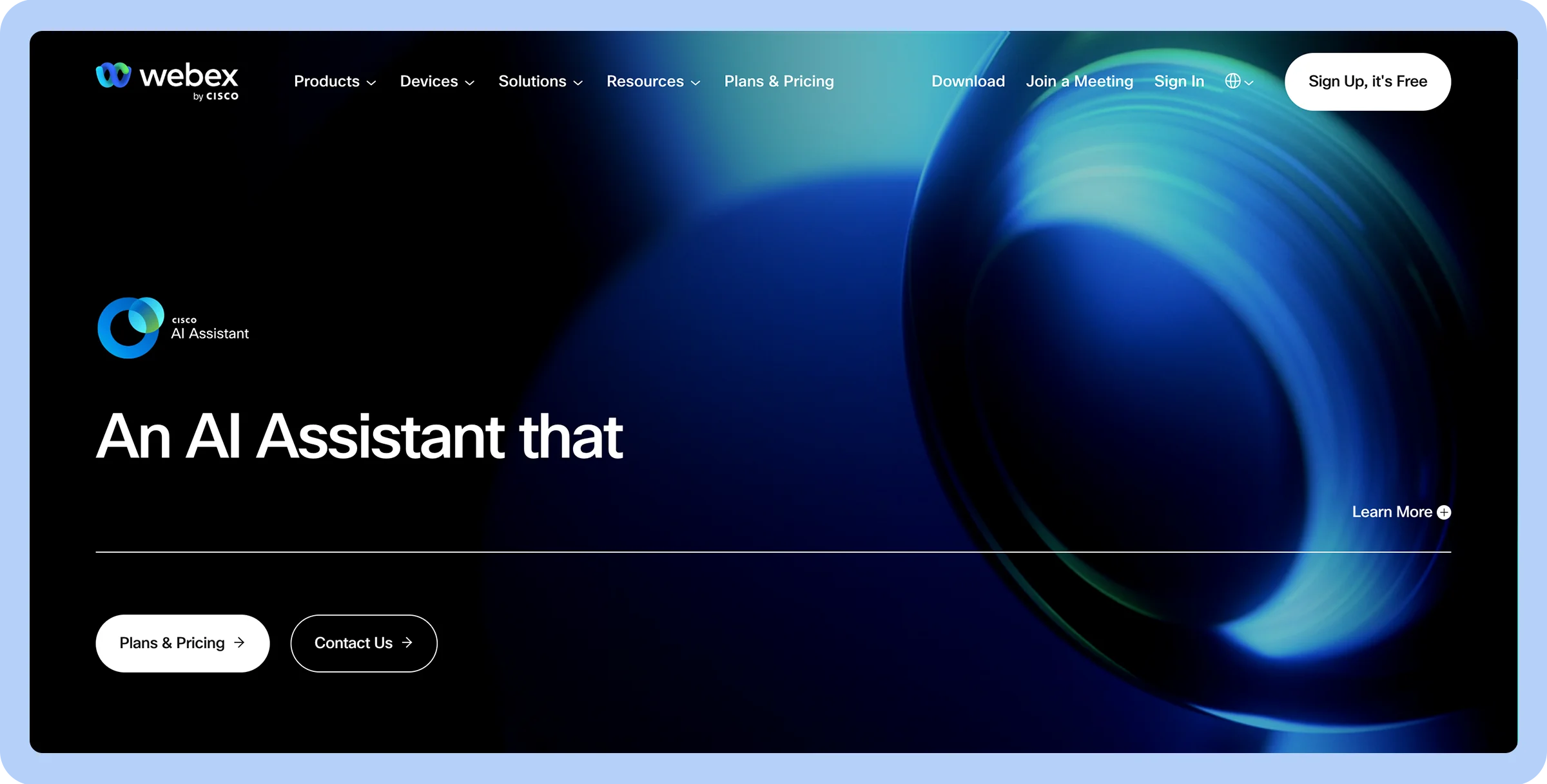
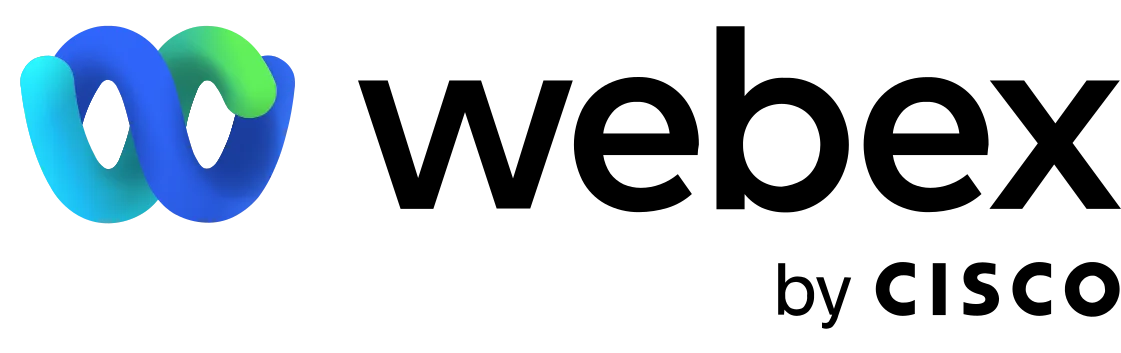
Integration with enterprise collaboration tools
Collaboration tools
Proactive AI support
Scales easily
No transparent pricing
Integration issues
Unstable performance and call quality
Resource monitoring
Webex integration
Contact for a quote


Simplifying day-to-day operations
Real-time analytics
Coaching tools
Smart routing
Mobile app issues
Limited AI capabilities
No shared hardware devices are offered
Drag-and-Drop Call Flow Interface
$29/month
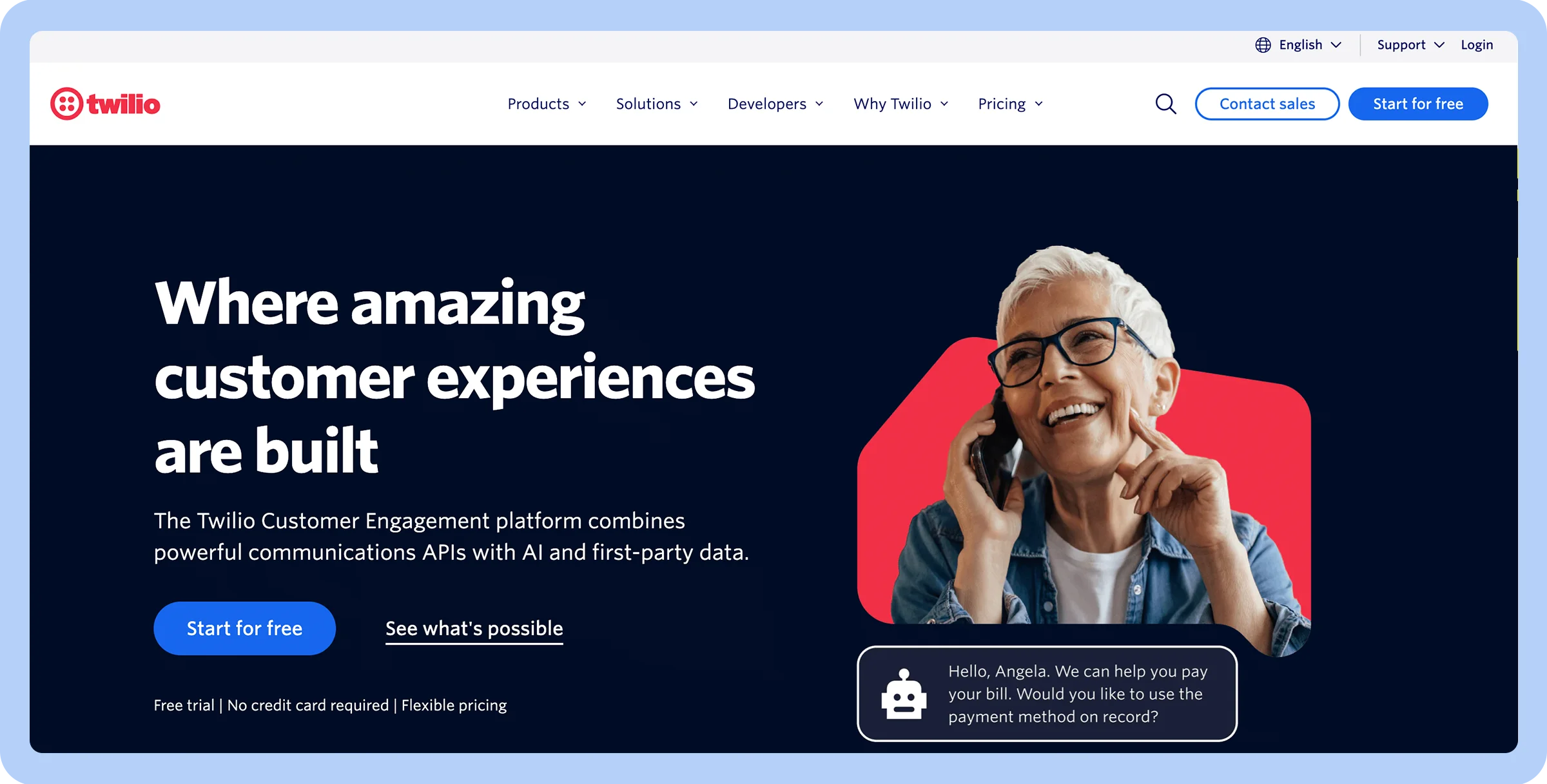

Customization
Many pre-built integrations
Easy-to-use interface
Highly customizable
Complicated pricing model
Steep learning curve
Agent Copilot
Google Contact Center AI (CCAI)
$50/user/month
Below, we’ll explore the essential features every contact center solution should offer to optimize performance and enhance the customer experience.
You don’t want to have to change your contact center software as your company grows or evolves, so you need a solution that can grow with you. Look for a provider whose platform scales effectively by considering:
Ask yourself: “Can this solution scale with our business growth and adapt to changing customer demands?”
Integrating essential apps into your contact center solution helps reduce time wasted managing different apps on various platforms. You want your solution to work seamlessly with your existing systems, including your CRM, accounting tools, and other business software.
Ask yourself: “Does the contact center software support integration with all the specific tools we use?”
AI tools and automation features help you provide timely responses to customers, allow you to collect and analyze data, and take repetitive tasks off the plates of agents. Look for features like:
Ask yourself: “What tasks do I want to happen automatically, and how can we use machine learning to improve customer service?”
Many contact centers have applications that allow you to manage and enhance customer interactions. These could include applications for call handling, such as IVR, analytics, and workforce management tools.
Ask yourself: “What tasks do we need help with, and does the contact center offer tools that support those functions?”
Omnichannel support integrates different communication channels into your customer service strategy to meet customers where they are, including email, phone, social media, SMS, online chat, and more.
Consider how you would like potential and current customers to be able to contact you.
Ask yourself: “Does this contact center offer support for the channels our customers want to use?”
Your and your customers’ data must be kept secure. Make sure that the contact center solution has a strong privacy policy that limits who can access your proprietary information and uses enhanced data security techniques to prevent breaches.
Ask yourself: “Do I feel confident this contact center has the right protocols and policies in place to safeguard our data?”
Most support centers offer different packages — many charge per user and per month. Consider how many agents you have and what level of service you need, and compare prices from different help desks that meet your needs.
Ask yourself: “Is this contact center within budget, and does it provide the best value for the price?”
Your support center needs to work with your business’s other software and tools, including your CRM programs and business software, so you can import the data you need to make informed choices.
Ask yourself: “What integrations does it support, and how seamlessly does it connect with my existing tools?”
Workforce management tools help you forecast staffing needs. Some programs also aid in managing payroll and automated scheduling.
Ask yourself: “How does this contact center help me manage staffing efficiently so I have the right number of agents available to meet customer demand?”
Some contact center software providers offer video-enabled solutions. These can enhance the customer experience by offering more visual integration. Issues can often be resolved more quickly, and customer service is more personalized when agents and customers meet face-to-face.
Ask yourself: “Will this contact center allow customers and agents to connect over video?”
If you’re looking for a future-ready contact center solution, look no further than Zoom. Zoom Contact Center integrates video, voice, chat, SMS, and email in one simple platform, allowing your business to provide seamless omnichannel support.
With Zoom, you can meet customers where they are and also manage each contact efficiently and effectively to provide timely, responsive, and personalized service.
Zoom’s advanced AI-driven features help connect customers with the most qualified agent, support high-quality service, and uncover customer pain points.
Elevate your customer service with Zoom Contact Center. Contact us to learn how your business can improve customer service with Zoom Contact Center.
Still need to know more? Here are some answers to frequently asked questions about contact centers.
Contact center solutions enhance customer service in important ways. A contact center can provide agents with in-depth information about customers so they can better answer queries. It is widely used across industries like retail, finance, healthcare, telecom, travel, and utilities to handle everything from order questions to technical support, improving customer satisfaction and efficiency.
The support center may use AI tools to respond to simple questions, route calls to the right agents, provide the support agents need to answer customer queries, as well as customer sentiment. All of this helps provide tailored service that improves client satisfaction.
AI can streamline many tasks in support operations. From responding to simple queries and automating repetitive tasks to collecting and analyzing large volumes of data and providing transcripts of customer calls, AI helps at every step of the customer service journey.
A customer relationship management (CRM) platform manages customer relationships and customer data, while cloud contact centers offer tools to respond to customer questions and support their needs across multiple communication channels.
Yes, many contact center solutions can grow with your business. For example, Zoom Contact Center offers the option to scale up by providing support for multiple agents, automating scheduling and workflows, and using the power of AI to handle repetitive tasks and free up agents to respond to more complex problems.