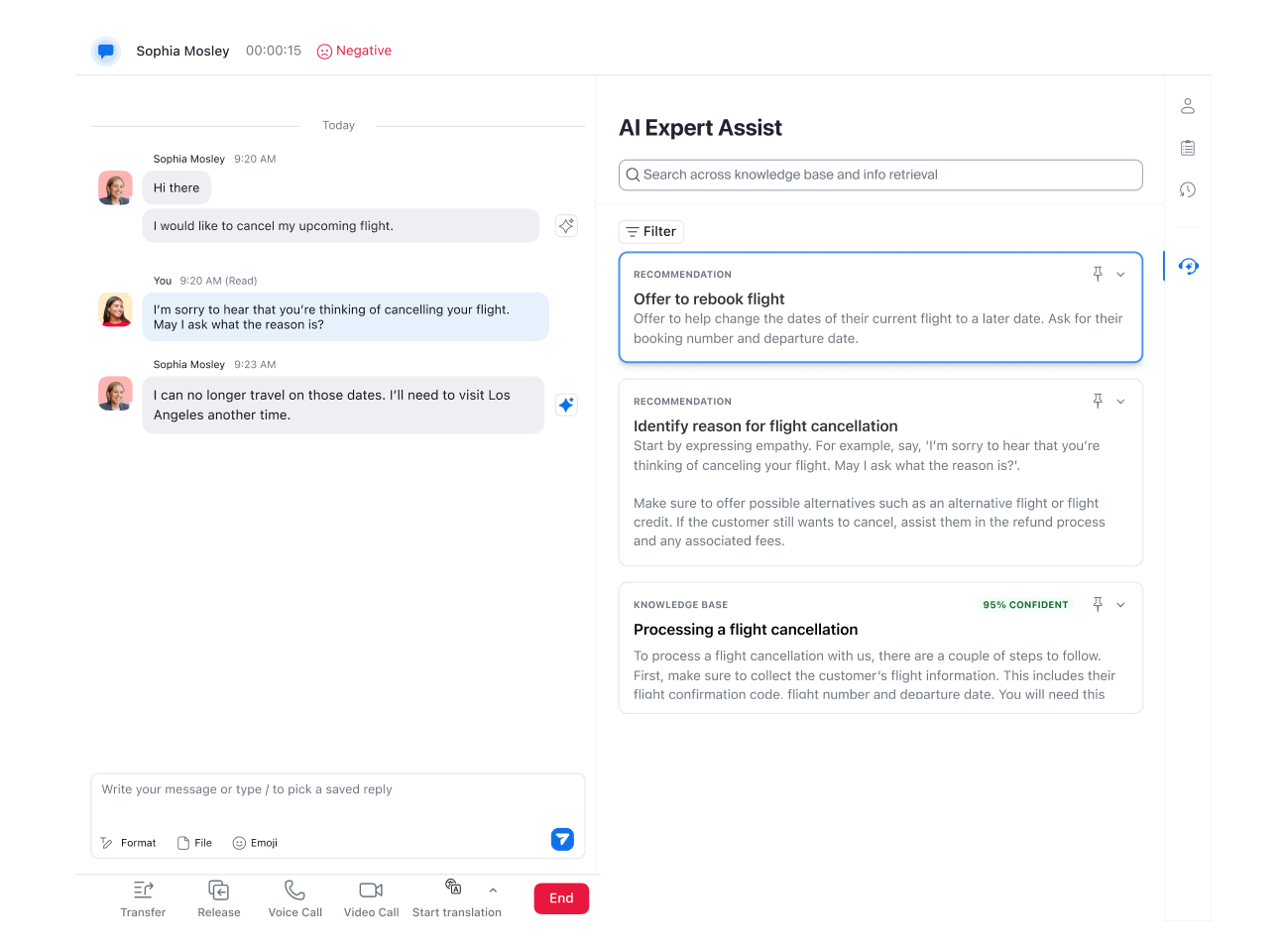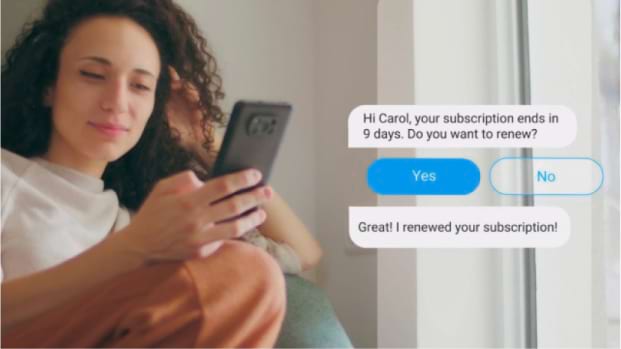How to use contact center artificial intelligence for faster resolutions, happier customers, and a stress-free holiday rush now and in the future.
A CX leader’s holiday survival guide: The gift of contact center AI software for a smoother peak season

- 01 AI for workforce management: Let AI plan your complex holiday schedule - Jumplink to AI for workforce management: Let AI plan your complex holiday schedule
- 02 AI in self-service: Get your virtual agent working like clockwork - Jumplink to AI in self-service: Get your virtual agent working like clockwork
- 03 Contact center AI software for faster resolution - Jumplink to Contact center AI software for faster resolution
- 04 AI to speed up after-call work - Jumplink to AI to speed up after-call work
- 05 AI for seamless hand-offs - Jumplink to AI for seamless hand-offs
- 06 AI for quality management - Jumplink to AI for quality management
- 07 AI for deeper analytics - Jumplink to AI for deeper analytics
It’s that time of year again. If you’re a CX leader in the retail or hospitality space, you’re bracing yourself for your busiest season. As we move toward Black Friday and on into the holidays, not to mention the post-holiday sales, you’ve no doubt been planning how you can keep your contact center running like clockwork during this hectic period. The good news is there’s a lot that AI can do to help you lower stress levels during this time, now and in the future.
Forget gift guides this season, this is the CX leader's survival guide to a stress-free holiday period. Many of the contact center AI software features we discuss below are available now, while some are on the horizon. We’ve included lots of helpful nuggets to set you up for success, whether your peak season is during the festive period or in the height of the summer. From cutting back on tedious post-call work to planning your team’s schedules to leaving more of the grunt work to your self-service solution, you’ll learn a thing or two to help finish off this year and move into the next one with ease.
The State of AI in CX 2025
The first step is, of course, to make sure you’re prepped and have your agents set up for success. With agent attrition on the rise (companies are facing a 52% annual attrition rate according to Deloitte’s global CX 2024 survey and is expected to stay high throughout 2025), putting your agents first is essential. Deploying agents at the right time is, of course, paramount in order to be efficient and prevent burnout: no small feat when you’re managing a remote or hybrid workforce. It’s also vital to confirm you have the right agent lined up. Matching an agent’s skills to the query helps avoid customer frustration and creates the necessary efficiencies as call volumes rise. As Juanita Coley, contact center whisperer and CEO of Solid Rock Consulting, shares:
“It’s about forecasting, scheduling, and real-time management. The power of workforce management comes down to predicting the right people, ensuring those people are in the right place, at the right time to best serve your customer needs.”
Apply analytics and forecasting to scheduling
First, dive into historical data to make a plan. A good WFM tool can pull insights from your last peak season to predict the ideal schedule for your next busy period. Where AI and machine learning can help is in predicting call volume and call handling time. AI-generated scheduling, available in solutions like Zoom Workforce Management, can determine and make recommendations for shifts based on requirements from the forecast. You can track and manage unexpected occurrences and optimize your schedule by flexing breaks, lunches, and even start times based on your requirements. And with long-term forecasting, you can plan resourcing several months in the future to ensure your holiday shifts are covered.
Go a step further and identify and understand why agents are struggling. Use AI to analyze adherence trends so you can give them the help they need to improve their performance.
Give your agents control over their shifts
Another way to prevent agent burnout is to give your team some control over their schedules. During a time when they may want to enjoy the festivities with loved ones, using AI for shift bidding can help them feel empowered and more likely to stick it out for the long haul. Shift bidding works in Zoom Workforce Management by giving agents shifts to bid on, while AI analyzes predefined contact center requirements to determine which shifts are needed most. A ranking system then awards shifts based on agent preference and rankings. This means less-popular shifts are more fairly distributed, which helps agents feel more motivated and minimizes supervisor stress.
Let’s take a look at how this works in practice. Say you’re hitting that busy shopping time around Black Friday. Shift bidding can identify the busiest hours and let agents choose to work these high-demand shifts. On the other hand, workers who do a great job on a regular basis might get a better chance to pick their favorite shifts. Your agents are left feeling everything is fair and square, and your supervisors no longer have to face the juggle that comes with managing a headache of a schedule.
Plus, scheduling in Zoom Workforce Management is also available on mobile, making it easier for agents to manage their schedules when they’re on the go or remote.
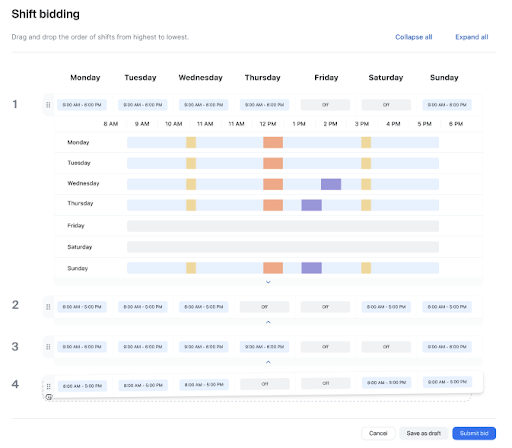
Shift bidding can identify the busiest hours and let agents choose to work these high-demand shifts.
Why not free up your agents and let your virtual agent take more of the queries during the holiday season? Recent developments in agentic AI are making conversational AI solutions easier to build, more natural, and capable of solving even complex queries on their own. Today, your team can create flows fast, and you can assign your virtual agent a wide variety of workflows, freeing up your agents to spend more time on escalations and skill-improvement. Agentic AI can help resolve more issues entirely or hand off the call without friction.
Some next-generation solutions like Zoom Virtual Agent can even analyze details from previous chats and ask follow-up questions, personalizing the service even further and enabling proactive outreach. When your customers are just as busy as your agents and would rather not jump on a long-winded phone call, this can mean all the difference to them, too. They can check off their gift list, sort out their holiday getaway, or manage their big game day tickets in minutes, with zero hiccups.

Zoom Virtual Agent remembers details from previous chats and asks follow-up questions.
Zoom customers like Vensure Services have freed up their teams significantly so they can focus on delivering differentiated customer experiences: “Zoom Virtual Agent has been a huge benefit. It not only helps us provide quick answers, but it also helps us plan our staffing more accurately. Under 30% of our chats were self-service before moving to Zoom and we had a goal to increase that to 50%. In just two months we are trending towards 75%.”
With your chatbot solution often being your “front door” to customer care, upgrading to an agentic AI virtual agent can help create a first impression that keeps customers happy and willing to spread the good word. But remember, your virtual agent is only as good as the knowledge it has. This is where AI can help again — by creating a next-level knowledge base.
Want to build a virtual agent your customers want to use?
A significant way to invigorate your team during high call volume periods is to implement AI in such a way that they have the resources they need to do their jobs effectively and efficiently. Ensuring your knowledge management system is fully stocked with useful, relevant content is a good place to start. There are two key benefits to an up-to-date knowledge base:
1. Your customers can self-serve more effectively via your virtual agent
2. Your agents can quickly access all the information they need to deliver smooth service
Tools like Zoom Contact Center’s AI Expert Assist can offer a helping hand here. By allowing you to curate and serve up useful knowledge base articles and historical customer data, you can help customers self-serve without an agent’s support. If they do need to speak to an agent, that team member can quickly resolve issues for new and returning customers by accessing the resources they need when they need them, live on a call. The next best action feature even pulls up the step-by-step guide in real-time to help agents find the information they need and resolve complex issues.
Say, for example, an airline customer asks about canceling a flight. Zoom AI Expert Assist will be able to grasp the context and hunt down the specific answer. It’ll then serve up a ready-to-use response for the agent in moments, along with the next steps as they work to resolve the issue.
Zoom AI Expert Assist can grasp the product context and hunt down the specific answer.
One huge sticking point for agents is the time they spend on after-call work: summarizing calls every time they finish an interaction. Due to periods of high call volume, you’re bound to have agents dropping like flies from burnout this holiday season, or at the very least getting cranky with customers. When after-call work is a manual process, agents can sometimes do the bare minimum or avoid doing it altogether just to get to the next call quicker. This then becomes a sticking point for customers: with no recorded history of their calls, they have to repeat all the details again the next time they connect. We’ve all been there.
AI can really give you an easy win here by helping your agents summarize their interactions within a couple of clicks. A simple, yet invaluable tool that will help your team save time and allow your customers to move on quickly. One Zoom customer, InflectionCX, has used Zoom AI Companion for Contact Center to reduce their average call time from 4 and a half minutes to under 30 seconds. That level of time-saving could come in very handy during your busiest time of the year.
Access more Zoom CX customer use cases in our guide: From Meh to Memorable: 7 Unforgettable Ways to Create Memorable Customer Experiences
Another frustration for customers is having to repeat themselves several times during the same engagement when being passed from agent to subject matter expert. It’s a loop of frustration that consumers know only too well: 38% cite it as their top frustration with chatbots, according to Morning Consult’s recent research report, commissioned by Zoom. AI comes into play here, too, by providing hand-offs from virtual agents to live agents and from live agents to back-office experts. With an AI-generated summary, the next person the customer connects with will have all the context on the screen and can catch up on the issue with a quick glance.
Of course, it helps if the whole experience is connected. This means bringing your contact center and business communications together on the same platform. That way, anyone who interacts with customers can save time and reduce confusion that comes with jumping from app to app. There’s also the opportunity to access deeper insights and get a full view of each customer across every touchpoint, which can be fed back into the contact center to improve the support experience.
The Zoom CX suite is an extension of the Zoom Workplace platform, so it supports seamless transitions from the contact center to the rest of the company, with Zoom’s native-AI at the core helping communications run smoothly and efficiently. In this way, it just works, giving agents the tools they need to deliver the support customers crave.
Transform your contact center to deliver connection-first CX
If you’re managing a remote or hybrid team this holiday season, effective quality management can be a challenge without the right tools in place. Disparate systems make it hard to navigate and measure effectiveness. AI can help save a lot of time and enable more accuracy in quality management. With the right solution, you can quickly gain valuable insights into your team's performance and interactions, without the laborious job of having to go through each engagement manually.
One of Zoom’s customers, Susan Marie Shebalin, Director of quality assurance at Topaz, a hotel contact center, shares how they’re appreciating the time savings of an AI-first quality management solution:
I used to have to carve out chunks of time throughout the week to focus on call monitoring, but now those days are gone. I love the new transcript summaries and the sentiment faces at a quick glance. I can now work on reports, emails, and other projects while simultaneously monitoring real-time conversations.
AI in Zoom Quality Management also reduces mundane supervisor tasks and helps drive efficiency during the holiday period. With the Ask QM feature supervisors can ask questions about certain engagements and receive instant answers, such as ‘Why did the customer sentiment drop in the middle of the call?’ or ‘Is this a repeat caller?’. They can also use the Trending Topics feature to identify trends across their contact center.
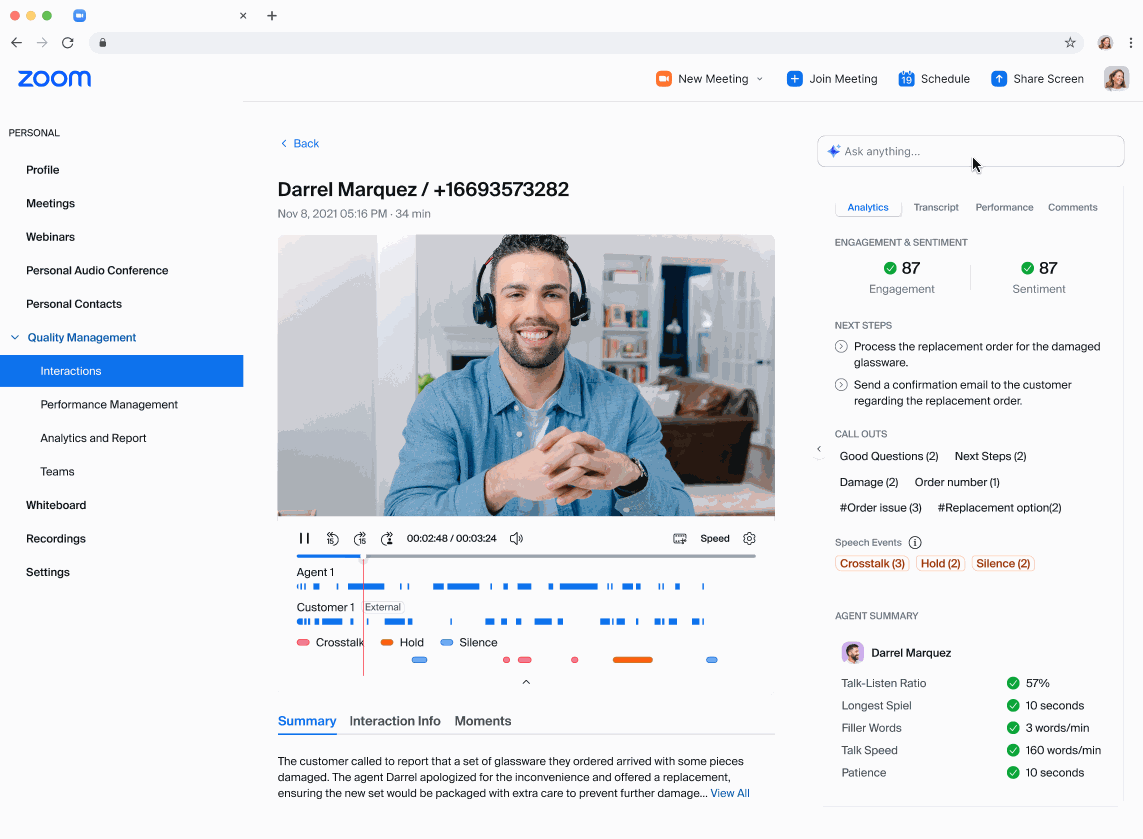 With the Ask QM feature supervisors can ask questions about certain engagements and receive instant answers.
With the Ask QM feature supervisors can ask questions about certain engagements and receive instant answers.
Then there’s Auto QM. In Auto QM, AI automatically scores all of your customer interactions, providing unbiased and actionable feedback. These advanced features can add more hours to the time-saving bank and give supervisors and their agents the chance to hone their interactions to deliver better service on the fly, even during periods of high call volume.
The busiest time of year in the contact center is often prime time to collect data, but it’s hard to prioritize data collection when your team is stretched so thin. With AI, you can significantly lessen the load.
In speech analytics, AI can be applied to the platform's native recording searches and playback features to pull consolidated data. Quality managers or supervisors can then evaluate the quality of the conversations and use scorecards to evaluate performance and coach agents.
CX Insights, a feature built-in to Zoom Contact Center, that goes beyond traditional contact center reporting. It uses AI to pull data from across your company to provide clear, actionable guidance using plain language. By highlighting root causes, like spikes in escalations or customer drop-offs, it can help leaders coach teams more effectively and make smarter decisions. With AI-first analytical tools like these, you can strengthen connections and build the kind of loyalty that lasts.
AI can also transform customer surveys. Surveys often represent a very small segment of customer sentiment. Plus, you will also find that people will submit surveys when they are truly happy or extremely disappointed, which is a bigger risk for retailers, hoteliers, and other service providers during the holiday season. In the future, AI could leverage data from quality management, scheduling, and coaching sessions directly to formulate customer insights that just aren’t attainable via surveys alone.
The possibility of a more connected and empowered team with contact center AI software
So there you have it. AI can greatly lighten the load for your team and help reduce the stress you or your CX leader is feeling during your busiest period. But what will they, and you, do with all that extra time?
Your agents are likely to appreciate having time back to spend on improving their skills and maybe connecting with their team and your company culture, too. Don’t forget, your agents' happiness can have a direct correlation to your customer’s happiness. As Robin Gareiss, CEO and principal analyst of Metrigy, shares: “If you can reduce turnover to below 15%, your customer satisfaction goes up by 26%.”
Even if your contact center team is dispersed across various parts of the globe, you can bring them closer to the organization through employee engagement tools like Workvivo*. They can feel more engaged by keeping up to date on company news, enjoying watercooler moments virtually, or even sharing their own favorite gift guides this holiday season, right in the familiar Zoom Workplace app.
We hope this holiday survival guide for CX leaders gives you food for thought this holiday season and sends you into the new year with fresh ideas for implementing AI. Holding on to your two best assets — your agents and your customers — is a surefire way to boost your business in 2025.
We’d love to chat with you about how Zoom Contact Center can transform your organization into a customer-centric, future-ready business. Reach out, and one of our CX experts would be happy to walk you through all of the possibilities.
* Workvivo by Zoom is a separate paid service.