
Collaborate like you’re in the same room, even when you’re not
Share Microsoft or Google files with your team directly from your Zoom Meeting — no sending links, no version confusion.
Updated on October 04, 2022
Published on October 14, 2020
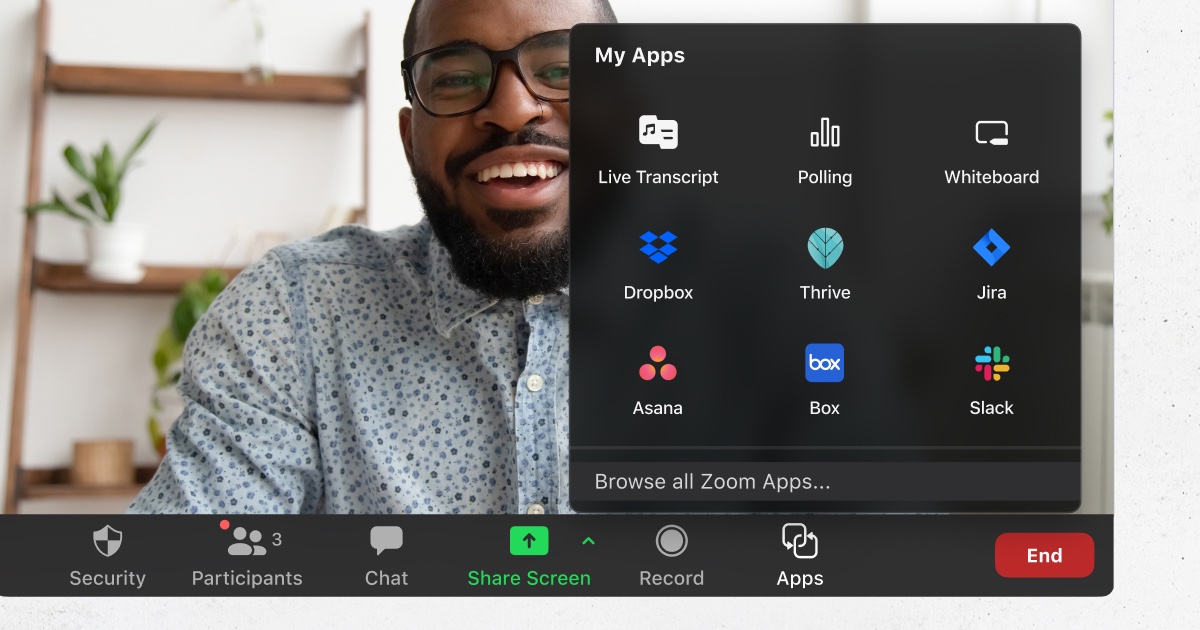

The “best of breed” strategy is an increasingly popular approach when it comes to choosing and supporting today’s workplace applications. Its effectiveness is limited, however, if your team members can’t access their apps where, when, and how they need them. We’re introducing Zoom Apps to change that.
Zoom Apps give access to best-of-breed applications throughout your Zoom meeting workflow, to be more efficient and effective before, during, and after your virtual meetings, helping to operationalize your best-of-breed strategy and enhance productivity.
Here’s more about how Zoom Apps can transform your Zoom experience to make coming together more productive, more delightful, and even more fun.
Zoom Apps are apps that you can use within the Zoom platform to help improve productivity and create more engaging experiences. No more switching between multiple applications on your desktop. Now you can quickly navigate to apps within the Zoom interface to streamline permissions, grant document accessibility, and collaborate on screen.
The first Zoom Apps will be distributed in the Zoom experience by the end of year and open to developers shortly thereafter. Both free and paid Zoom users will have access to these amazing features.
Over 25 launch partners are building Zoom Apps for:
Zoom Apps help surface all the applications you need to be productive and enable the free flow of information between teams before, during, and after the meeting.
Think of Zoom Apps as an app store right where you need it most — in a Zoom Meeting, Room, Team Chat, Webinar, Phone call, and even your contacts directory. Bringing your critical applications directly into the Zoom experience means you can:
For example, you can use the Dropbox Zoom App to share the document you've been working on. You can put up a poll using the Slido Zoom App. Or you can pull up the Asana Zoom App and do status updates on your team projects.
Zoom Apps are also unique in supporting the full meeting workflow. A meeting notes Zoom App, for example, can be used beforehand to prepare the agenda, during to take notes, and after the meeting as a summary.
You can search and add approved apps and integrate them directly into your Zoom account. Based on your own customization, these apps will be available to you on demand across Zoom’s portfolio of solutions.
It’s fast and easy to open an app in a Zoom session:
Zoom Apps enable third-party developers to create and distribute apps that enrich the Zoom experience and enhance the meeting workflow to increase productivity. Developers can submit apps to Zoom for testing, approval, hosting, and publishing. We’ve also designed Zoom Apps to give developers a fast and flexible web view canvas to create word of mouth and viral distribution, as well as IT deployment and manageability. To sign for the developer announcements email, visit the Zoom Apps page.
The next generation of collaborative app distribution, adoption, and engagement, Zoom Apps will transform SaaS workflows and business productivity. Visit the Zoom Apps page to see our partner demo videos and to stay up to date on the Zoom Apps launch!
Editor's note: This post was updated Oct. 28 to reflect the Zoom Apps product name change.