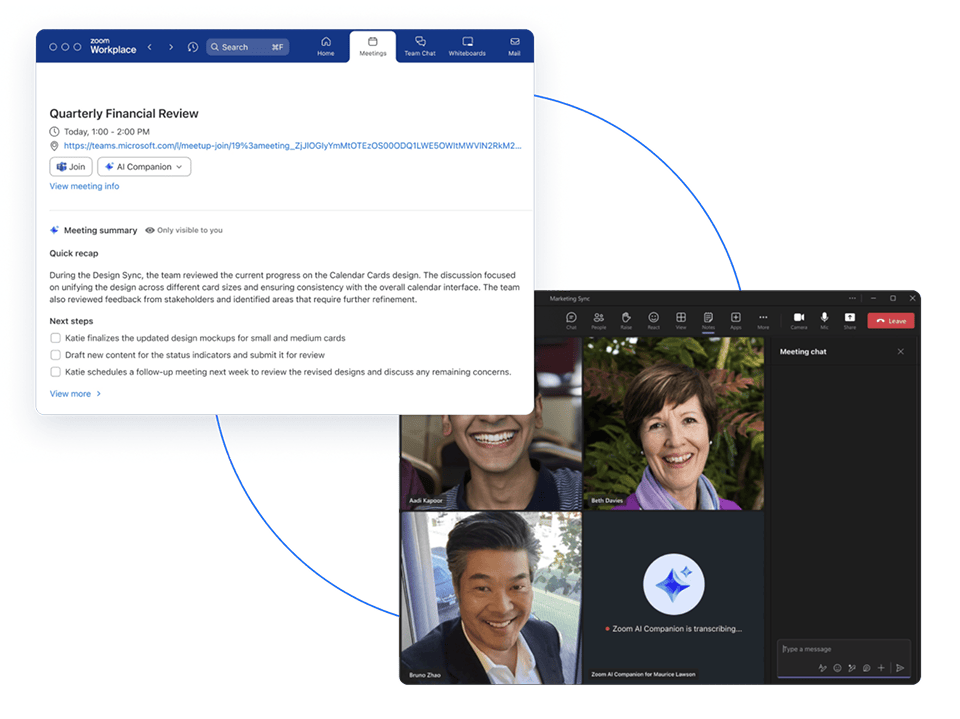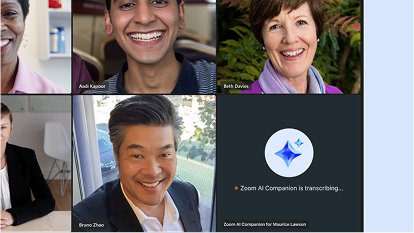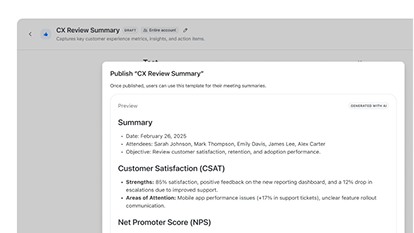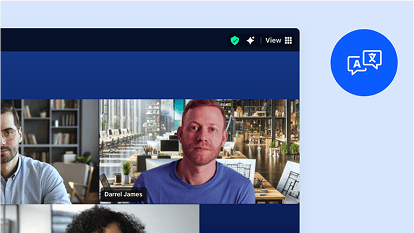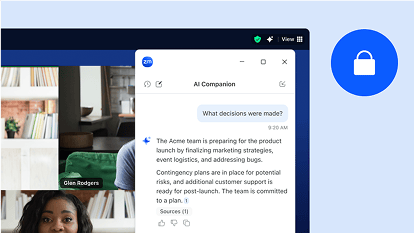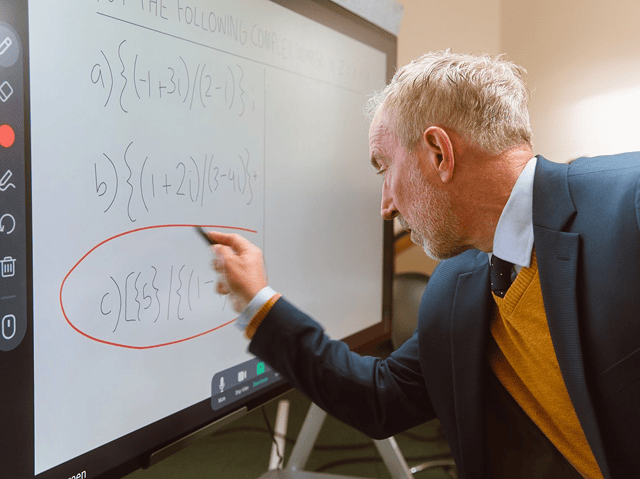AI Companion has been taking your meeting notes, but with the Custom AI Companion add-on for Zoom Workplace, you'll get an intelligent business partner working for you across third-party video conferencing platforms and applications.
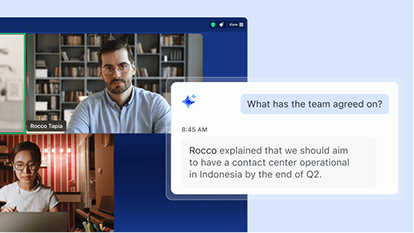
Get notes from your in-person meetings
Focus on the conversation and revisit details and action items later with an AI notetaker that works for in-person meetings.