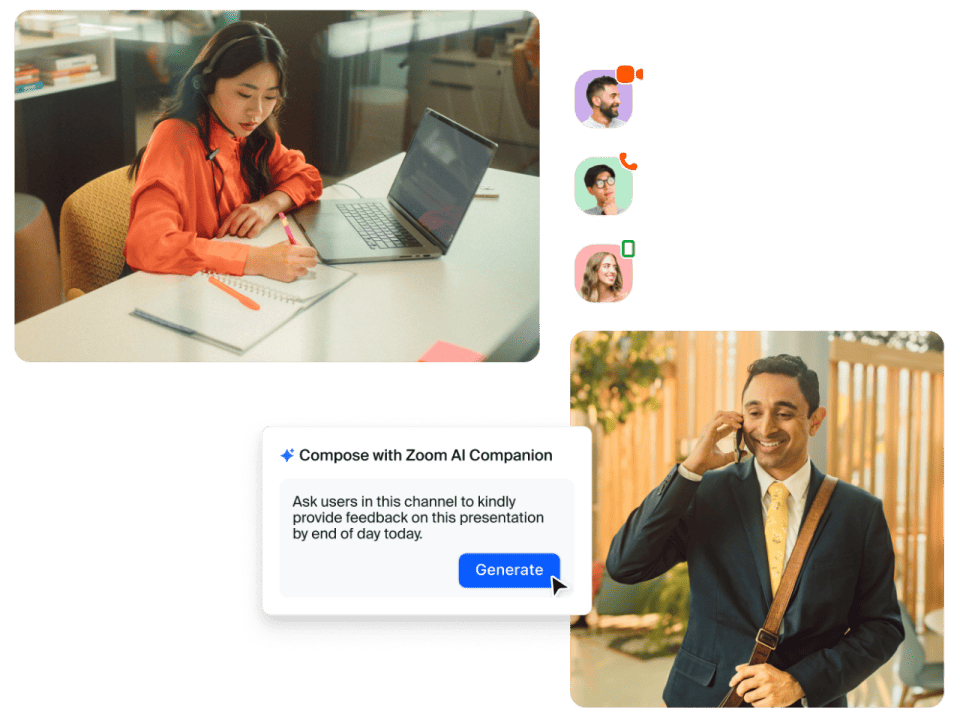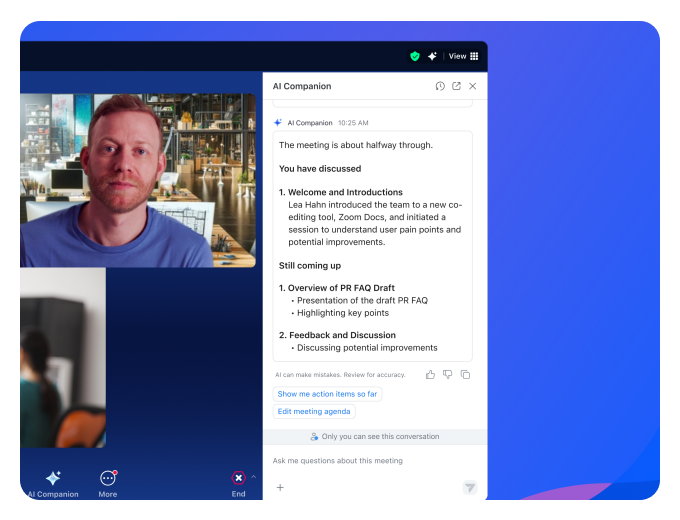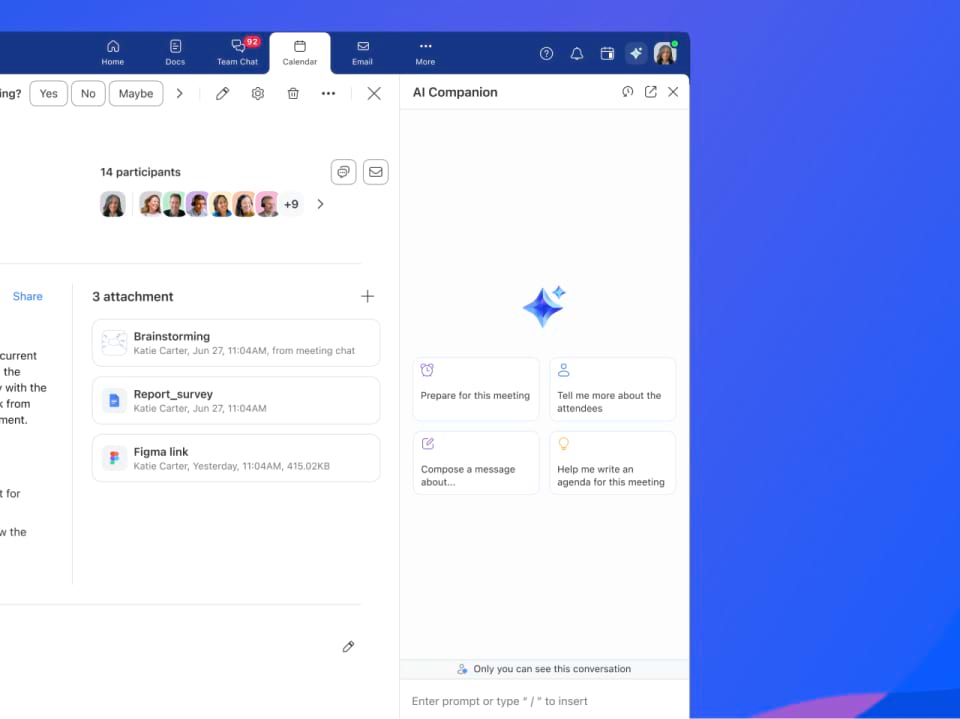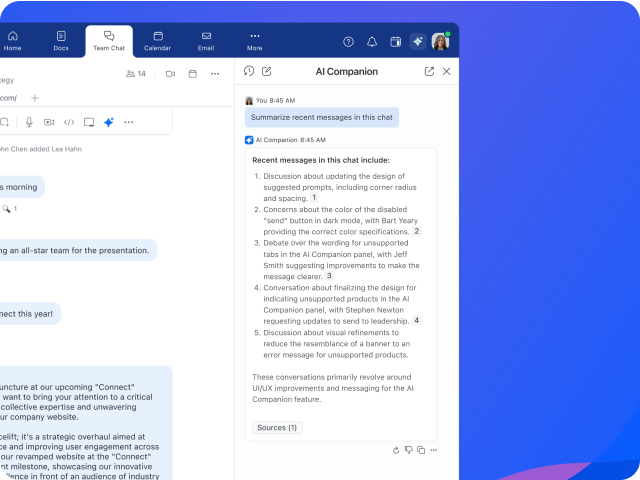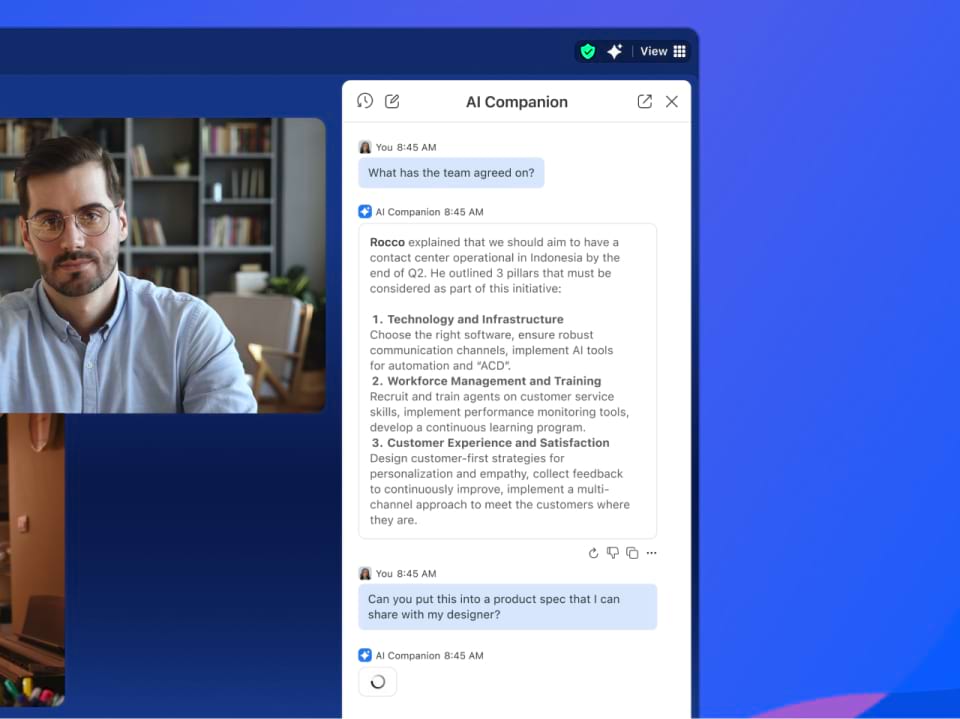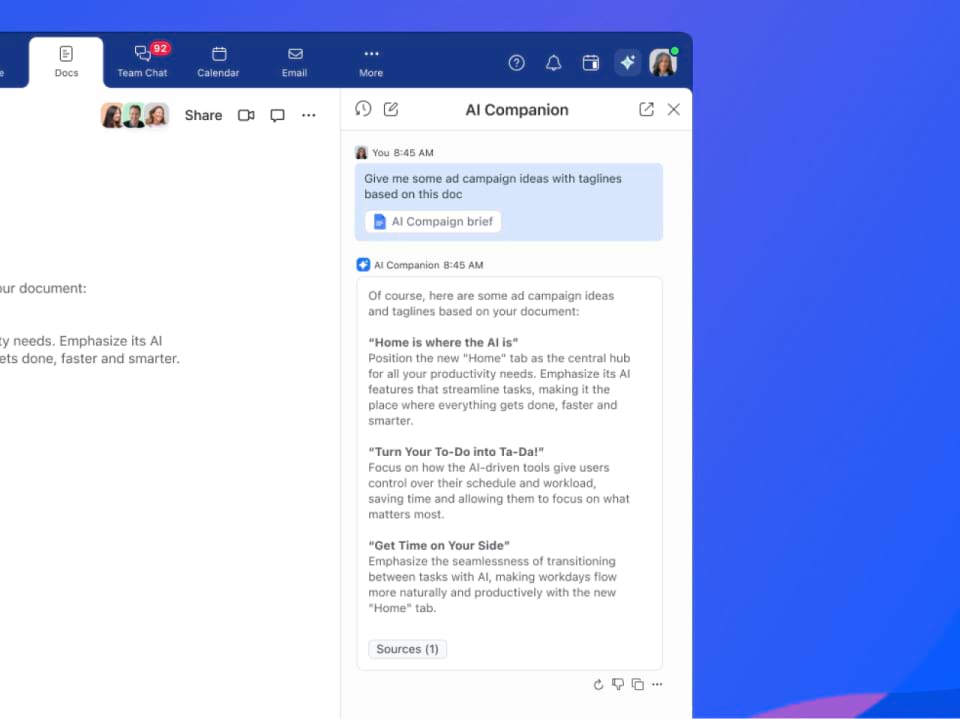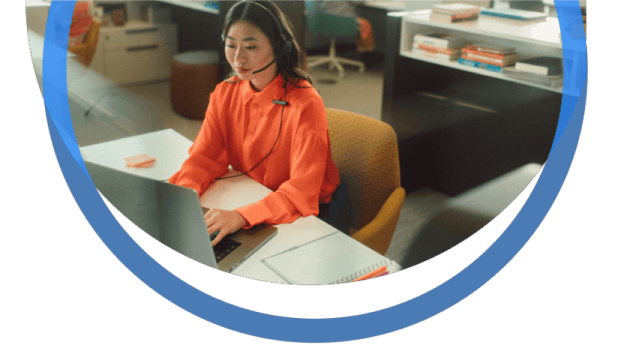If you're in back to back meetings with no time to send follow up notes, inundated after time spent out of the office, or feel overwhelmed when staring at a blank page, AI can help you tackle these challenges. But your AI tools are only as good as what you get out of them.
It can be frustrating to be charged for extra features or run up against limitations based on what tier you're signed up for. Find the differences between Zoom AI Companion and other AI products like Microsoft Copilot, Google Gemini, Otter.ai, and Fathom AI Notetaker.