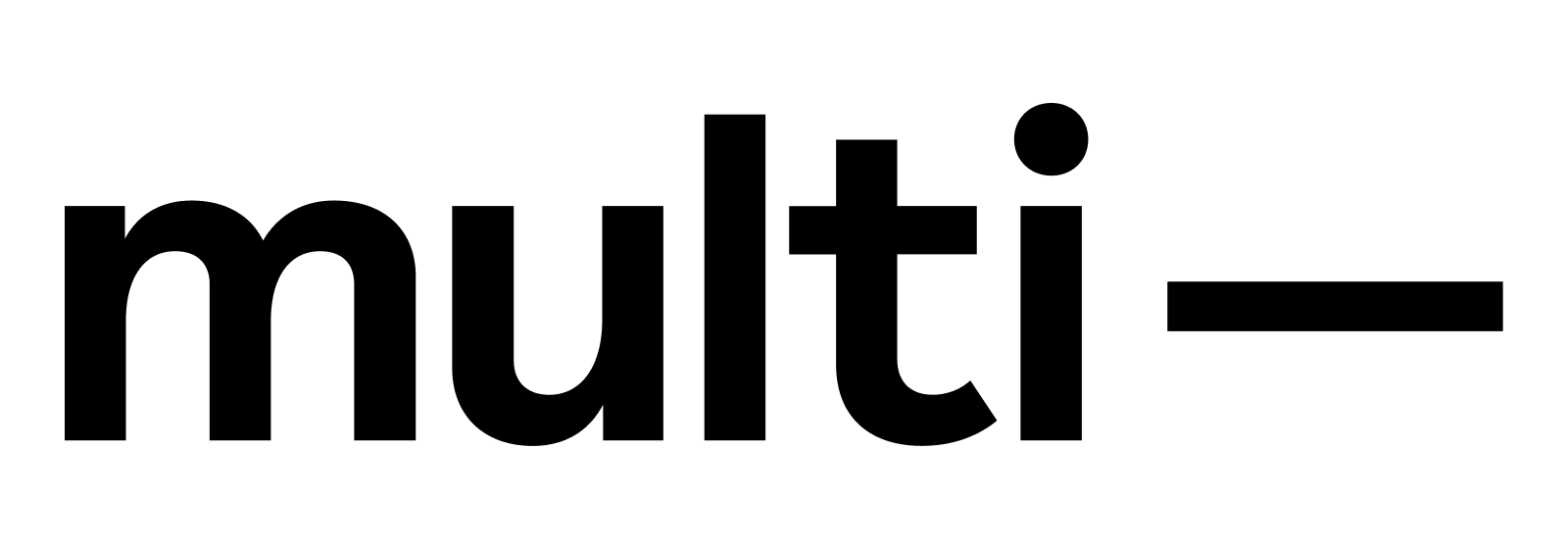It’s challenging to maintain high-quality video and audio that people have come to expect from their everyday applications. When people are busy, the last thing they want to do is troubleshoot laggy video or figure out why they can’t hear a particular person. In Multi, the heart of every pairing session is the code, designs, or other content people are working on. Screen sharing and audio have to be reliably crisp, even in adverse network conditions. That’s why, from the very beginning, the team at Multi knew that they would build on Zoom Video SDK.
The team at Multi had prior experience building audio and video products in the gaming and productivity space, having used several home-grown and third-party infrastructure solutions. Home-grown solutions can work when the connections are localized or peer-to-peer, but the complexity is harder to manage once servers are required to scale for more participants. Zoom’s extensive and world-class server infrastructure helps to address the complexity of deciding which server should host a session.
They ruled out other providers due to two technical requirements: First, the audio and video quality wasn’t reliable enough, especially when it came to screen sharing. Second, they needed a robust SDK for native development on macOS. Zoom solved both of those problems. Of course, then there was the added bonus one gets when they build with Zoom Video SDK: when customers hear your app runs on Zoom, it helps instill confidence in your product.