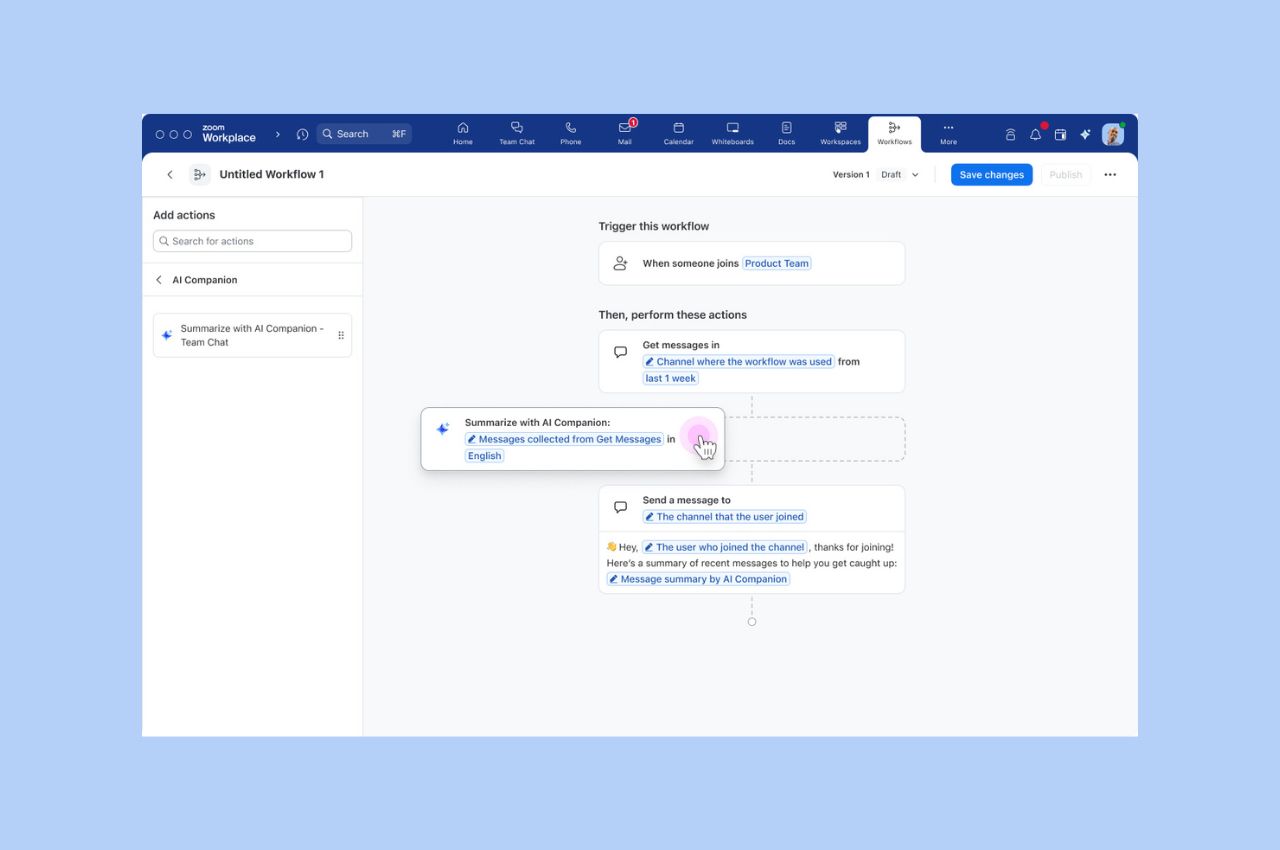
Workflow Automation tips: Save your team hours with automated workflows for common tasks
Zoom Workflow Automation allows you to create automated workflows for common tasks like responding to chat messages, helping your team save time.
Updated on September 23, 2022
Published on October 05, 2017


Scrum focuses on helping teams deliver features according to their company’s priorities. Based on these priorities, the team determines how much work they can commit to completing in a set time frame. This is usually a 2-4 week period referred to as a sprint. Once the team commits to this work in their sprint planning meeting, they are left alone to do it. Team members are accountable to each other and reaffirm that commitment during short daily standup meetings. At the end of the sprint, the team holds a sprint demo to show off the features they completed. The team also holds a retrospective to decide on action items that will help them improve, and then the whole process starts again with planning for the next sprint. Video conferencing software provides powerful communication and collaboration tools that scrum masters can use to engage participants, especially those who cannot attend these meetings in person.
 Good communication about the company's priorities is at the heart of sprint planning. The product owner, representing the company’s decision-makers, helps the team understand what features are most important to the business. The product owner can use screen sharing during a Zoom meeting to display information about each potential feature, usually in the form of a “user story”.
The team asks questions, then provides an estimate of how much effort each feature will require. To facilitate this activity, the scrum master can launch an online poll, requesting team members to estimate the relative size of the feature. The poll is a starting point to gauge the level of agreement among team members regarding the effort involved in designing, developing, and testing the feature. Disagreement isn’t necessarily bad, since it can launch a discussion in which important information is shared.
Good communication about the company's priorities is at the heart of sprint planning. The product owner, representing the company’s decision-makers, helps the team understand what features are most important to the business. The product owner can use screen sharing during a Zoom meeting to display information about each potential feature, usually in the form of a “user story”.
The team asks questions, then provides an estimate of how much effort each feature will require. To facilitate this activity, the scrum master can launch an online poll, requesting team members to estimate the relative size of the feature. The poll is a starting point to gauge the level of agreement among team members regarding the effort involved in designing, developing, and testing the feature. Disagreement isn’t necessarily bad, since it can launch a discussion in which important information is shared.
Daily standup meetings are quick, and everyone on the team needs to participate every day. This is the primary mechanism that the team uses to manage itself and to collaborate, making sure that everyone is on track in fulfilling their commitments. Using software-based conference room systems, like Zoom Rooms, for these meetings makes it easy to establish a solid rhythm. The scrum master can set up a recurring meeting on the calendar for the team’s Zoom Room, and specify that meetings start and end automatically. This ensures that the meeting begins on time every day, even on those rare days when everyone is working remotely and no one is physically present in the room.
 The scrum master can invite everyone to the sprint demo to show off the work the team has completed. Sprint demos provide an opportunity for members of the software development team to get early feedback from people on other teams, such as sales, marketing, and professional services.
This helps ensure that the team is on the right track in fulfilling the company goals. Team members can use screen sharing during the Zoom meeting to demonstrate their working software. Recording the meeting to the cloud lets you show the demo to anyone you choose. You can even set a playback range to trim the recording before sharing it with customers, to eliminate any confidential information that might be shared internally at the beginning or end of the meeting.
The scrum master can invite everyone to the sprint demo to show off the work the team has completed. Sprint demos provide an opportunity for members of the software development team to get early feedback from people on other teams, such as sales, marketing, and professional services.
This helps ensure that the team is on the right track in fulfilling the company goals. Team members can use screen sharing during the Zoom meeting to demonstrate their working software. Recording the meeting to the cloud lets you show the demo to anyone you choose. You can even set a playback range to trim the recording before sharing it with customers, to eliminate any confidential information that might be shared internally at the beginning or end of the meeting.

A whiteboard is an essential tool for team retrospectives but can leave remote team members feeling left out. Zoom Rooms for Touch provides an ideal collaboration space for interactive retrospectives that accommodate the feedback of remote team members. As each team member contributes their ideas about what went well and what could have been improved, everyone on the team sees this feedback in real-time. Using the co-annotation feature of the online whiteboard gives everyone an opportunity to share their ideas and to feel that their contributions are important.