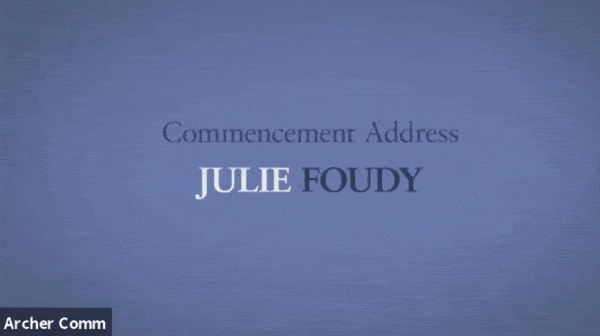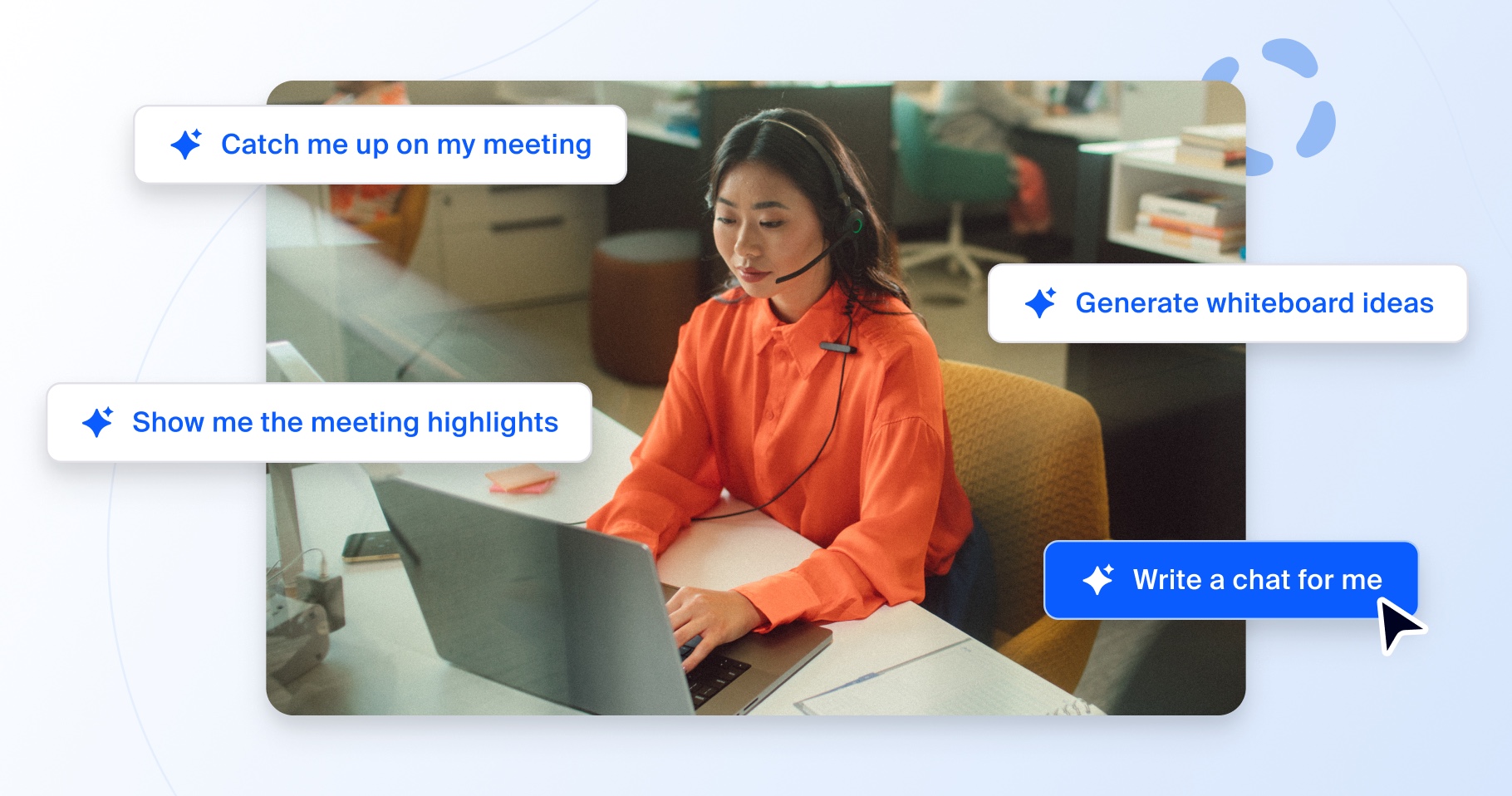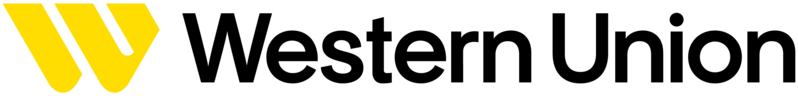Working with a production company or internal team opens up opportunities for more production value in events and allows administrators to leverage the technical expertise of others. Archer enlisted JupiterReturn, a full-service digital agency with decades of experience in live production, to produce its graduation ceremony and other events throughout the year, like a fundraising gala with a live DJ and dance party.
“We partnered with them to make sure our events would be as seamless as possible, not just technically, but visually,” Ngo said. “It helped give our community members a true experience versus logging into another meeting.”
“Leveraging our background in producing second-screen experiences, network television specials, and digital events around the world, we applied that knowledge and standard of quality to virtual events, elevating them beyond meetings to events,” said Victor Borachuk, founder of JupiterReturn.