
Meet Zoom AI Companion, your new AI assistant!
Boost productivity and team collaboration with Zoom AI Companion, available at no additional cost with eligible paid Zoom plans.
Updated on June 13, 2025
Published on June 13, 2025


Notion is one of the most popular all-in-one documentation workspaces, combining note-taking, project management, and knowledge sharing into a single platform. Its flexibility, sleek design, and database functionality make it a go-to for teams with extensive documentation needs.
But Notion isn’t for everyone. Some businesses find that it lacks project management features, struggles with performance on large workspaces, and comes with pricing limitations that make scaling difficult.
If you’re looking for Notion alternatives, this guide covers the 14 best options to match different business needs. Whether you need a faster, more structured, or more privacy-focused solution, we’ll break down the features, pricing, and pros and cons of each platform so you can find the right fit.
The right Notion alternative depends on your needs, whether it’s better collaboration, stronger project management, or enhanced security. Here’s a quick breakdown of the top 14 alternatives, highlighting what each tool does best:
|
Notion alternative |
Best for |
Key features |
Pricing model |
|
Zoom Docs |
AI-powered documentation with real-time collaboration, and seamless team workflows across Zoom Workplace |
|
|
|
Coda |
Combining documents with powerful spreadsheets |
|
|
|
Microsoft Loop |
Real-time collaboration within Microsoft 365 |
|
|
|
Confluence |
Enterprise-level documentation and team collaboration |
|
|
|
Zoho Writer |
Online word processing with collaborative features |
|
|
|
Airtable |
Flexible database management and collaboration |
|
|
|
ClickUp |
Task management and goal tracking |
|
|
|
Evernote |
Robust note-taking and information organization |
|
|
|
Slite |
Team knowledge bases and collaborative writing |
|
|
|
Obsidian |
Knowledge management with a focus on linking notes |
|
|
|
Tettra |
Internal knowledge bases for teams |
|
|
|
Taskade |
Teams that need a unified workspace |
|
|
|
Milanote |
Creative project planning and brainstorming |
|
|
|
Nimbus Note |
Versatile note-taking and task management |
|
|
*Feature comparisons based on publicly available information as of April 2025.
Depending on your specific requirements, there are several Notion alternatives to consider. Below, we’ve compiled a list of noteworthy solutions, each offering unique functionalities for your documentation needs.
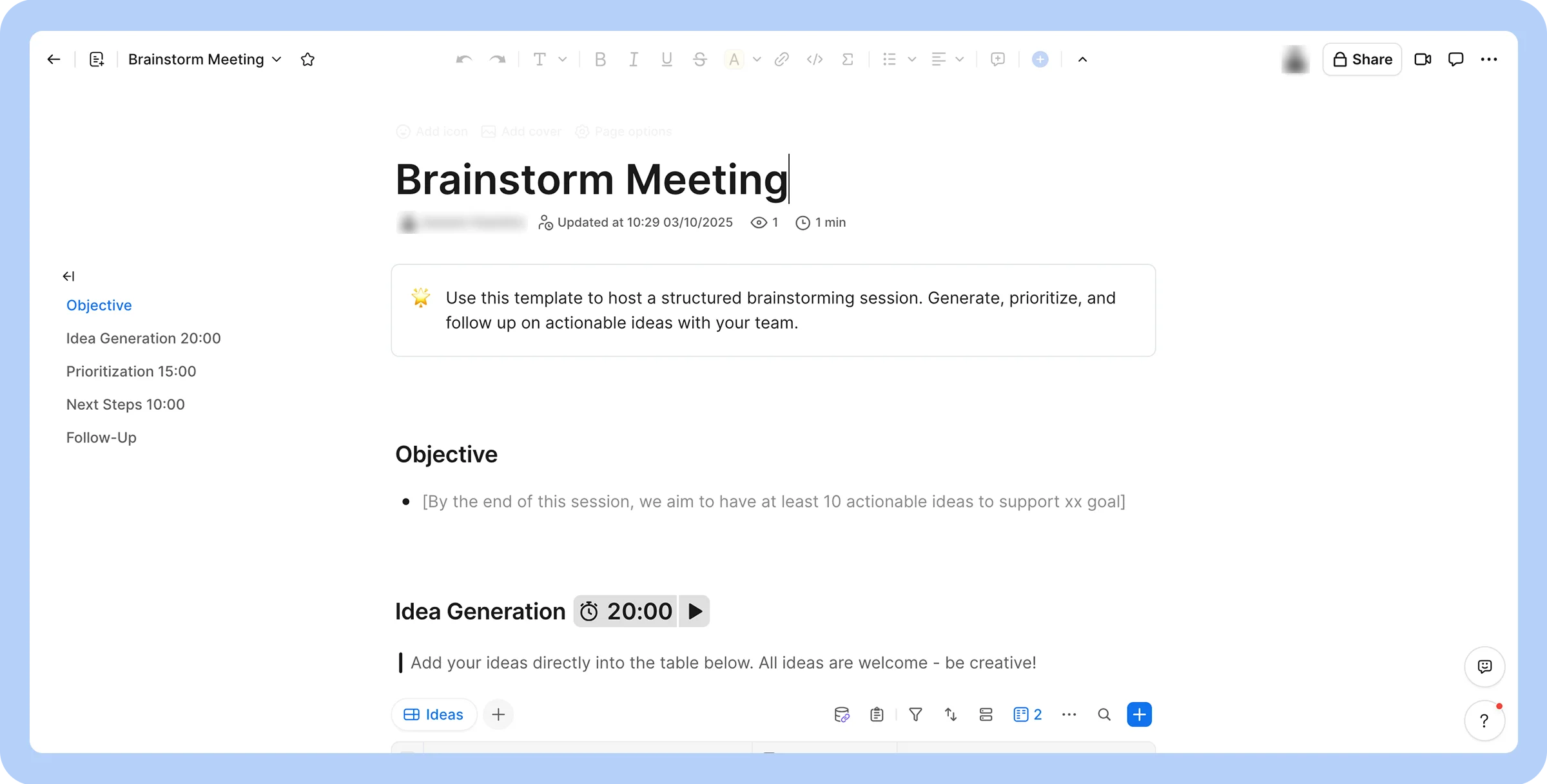

AI-powered documentation
Seamless experience across Zoom Meetings, Team Chat, and Whiteboard for a connected workflow
Real-time collaboration
Cloud-based accessibility
Import functionality
Docs AI included for paid accounts
Limited use outside the Zoom ecosystem
AI capabilities like summarization and document generation from meeting transcripts
Real-time co-authoring
Cloud storage
Import functionality
Docs AI is included for paid accounts
Included with Zoom Workplace paid plans
Standalone plan: $7.49/user/month
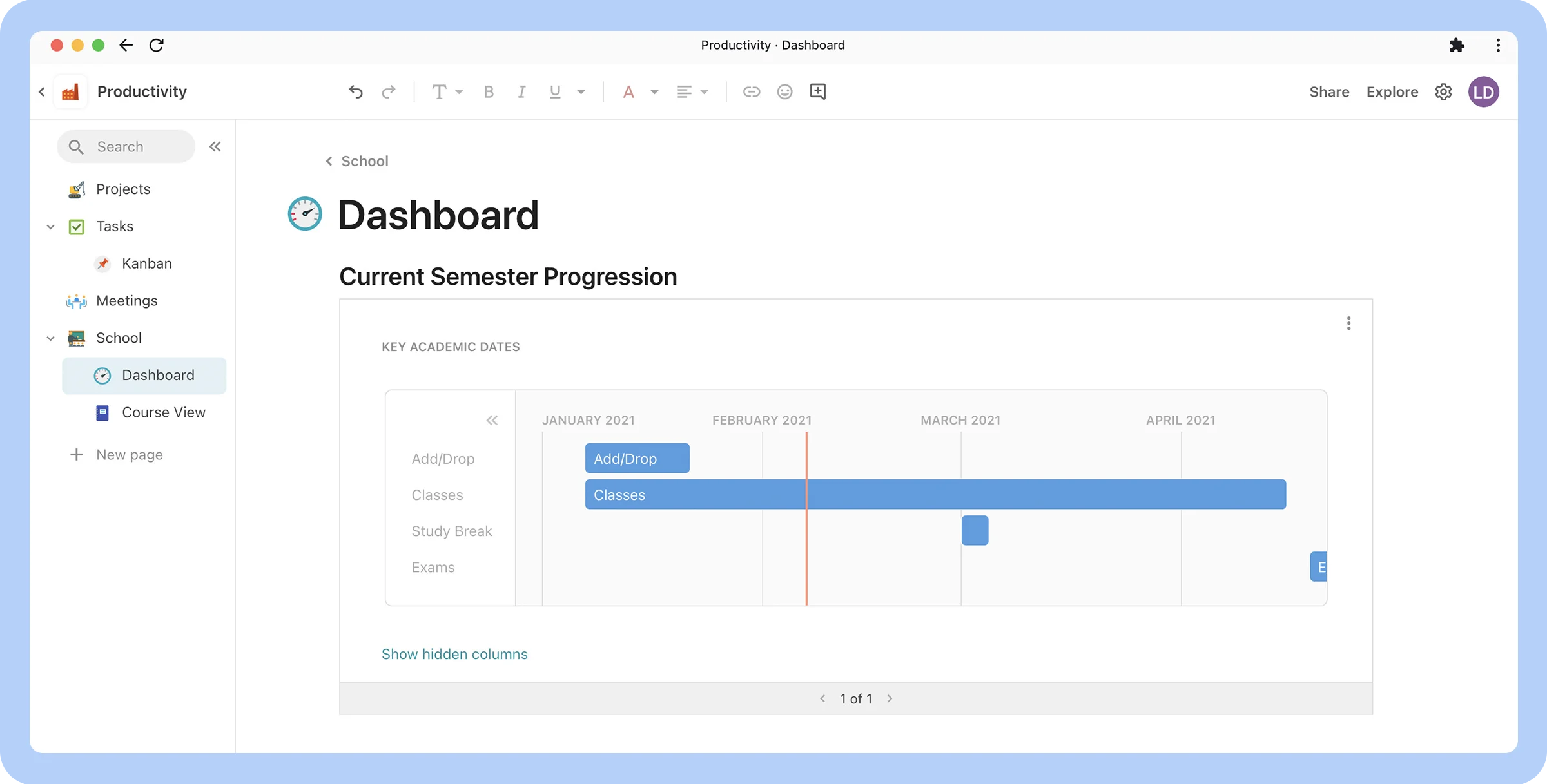

Combining documents with powerful spreadsheets
Powerful database functionality
Highly customizable
Learning curve
No dedicated desktop app
Interactive tables and databases
Customizable templates
Automation and integrations
Free plan
Pro: $10/user/month (billed annually)
Team: $30/user/month (billed annually)
Enterprise: Custom pricing
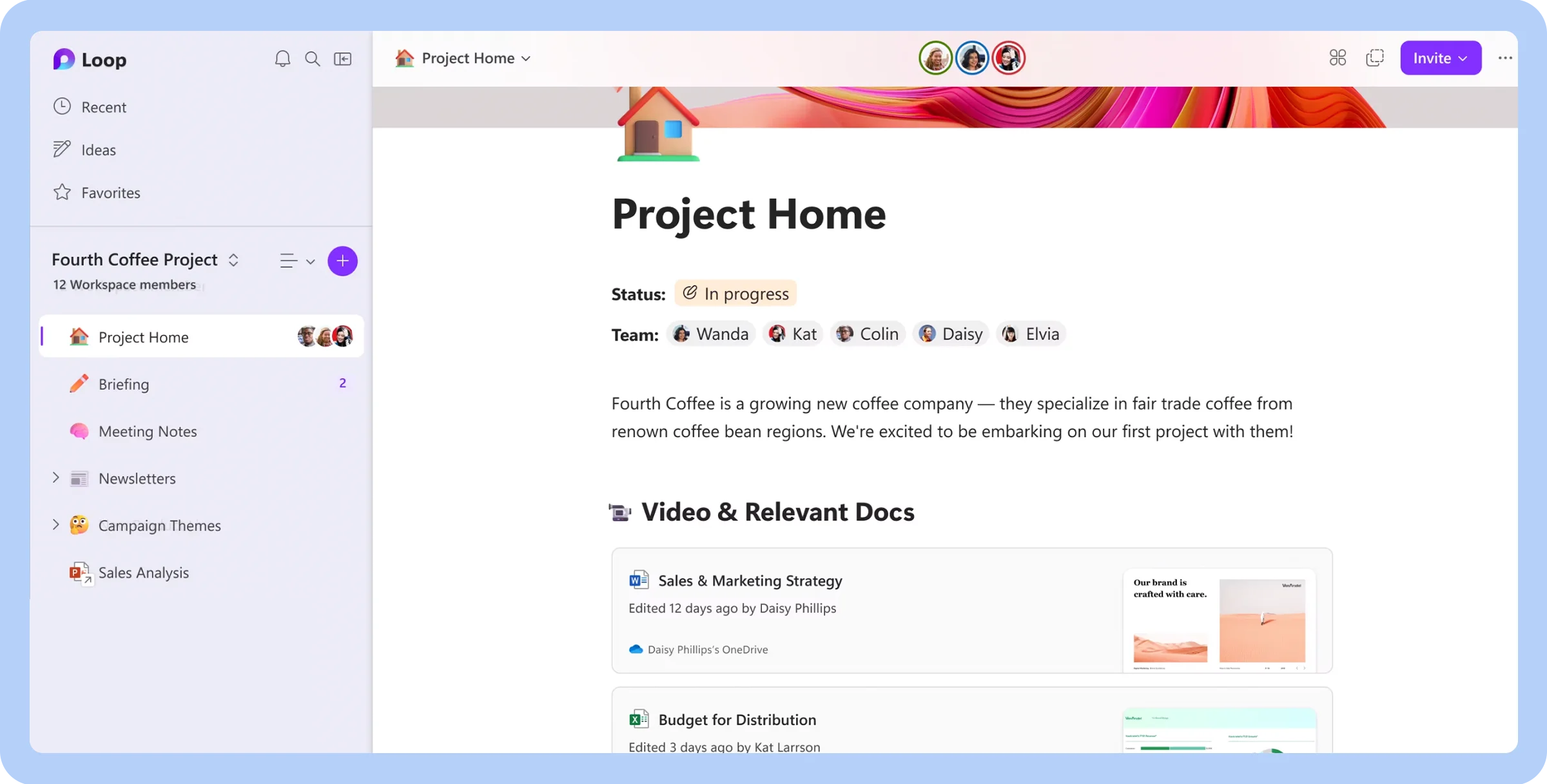

Real-time collaboration within the Microsoft ecosystem
Seamless integration with Microsoft 365 apps
Flexible workspaces
Centralized content management
Limited outside the Microsoft ecosystem
Microsoft Copilot
Real-time co-authoring
Loop components
Workspaces and pages
Included with Microsoft 365 Business Standard and Business Premium (starting at $12.50/user/month)
Microsoft 365 Copilot ($30/user/month)
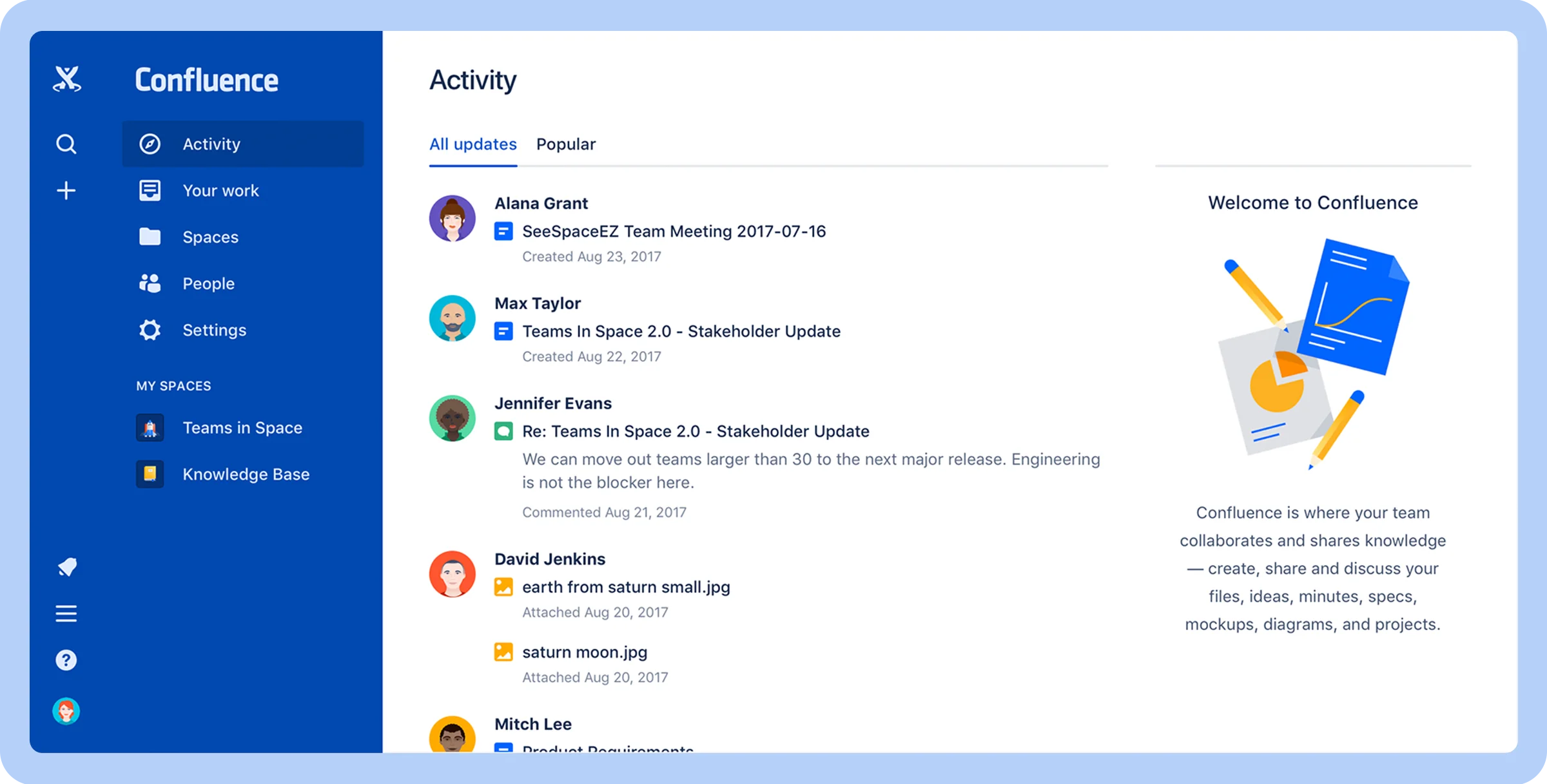

Enterprise-level documentation
Seamless integration with Atlassian products
Customizable templates
Advanced search functionality
Moderate learning curve
Requires diligent content management
Collaborative workspaces
Integration with Jira
Permission management
Free plan
Standard: $5.75/user/month (billed annually)
Premium: $11/user/month (billed annually)
Enterprise: Custom pricing
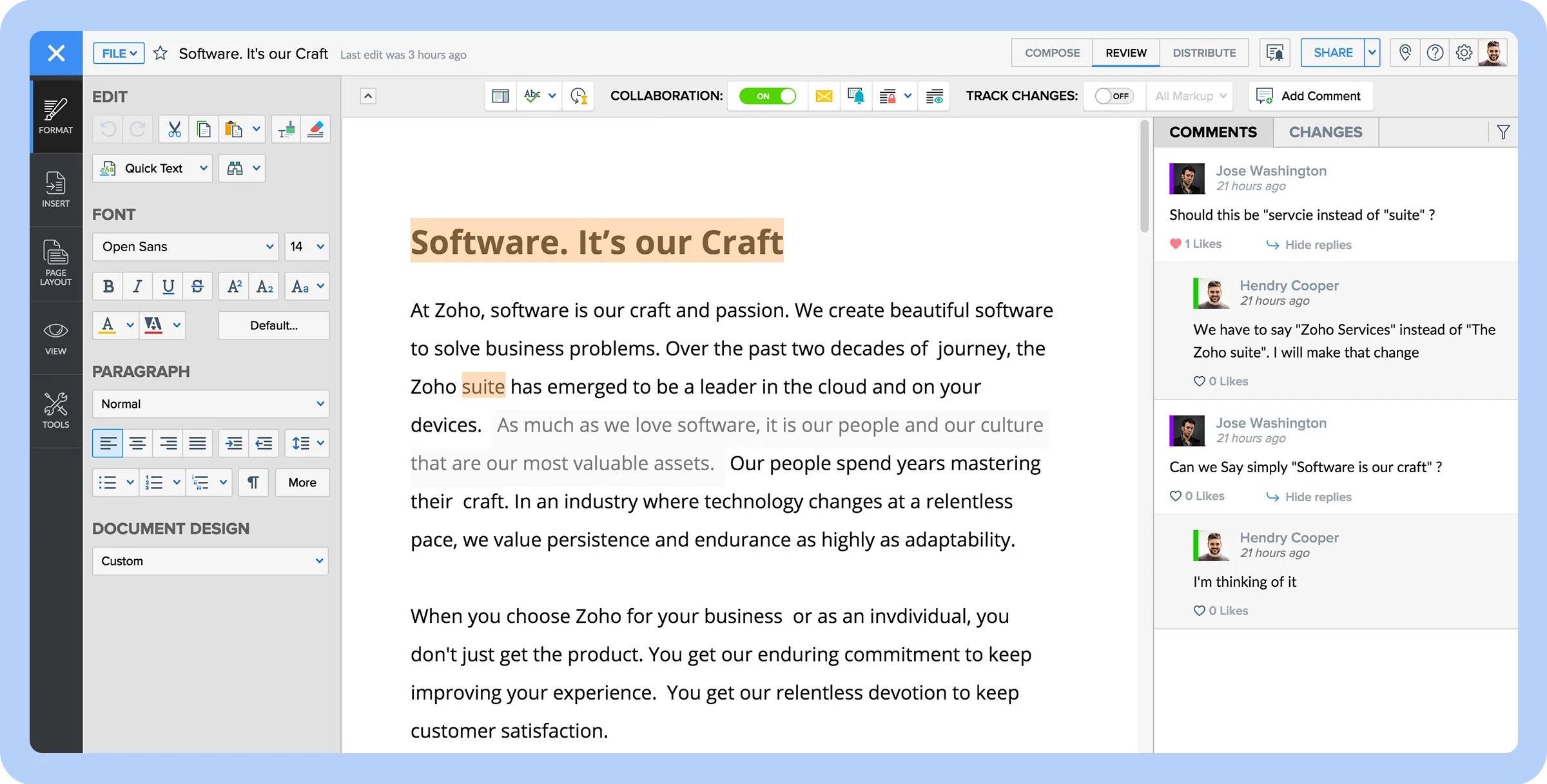

Online word processing with collaborative features
Minimalist, clutter-free interface
Real-time collaboration
Zoho ecosystem integration
Occasional performance issues
Limited advanced formatting options
AI-powered writing assistant (Zia)
AI-driven content enhancements
Document automation tools
Offline access
Free plan
Standard: $5/user/month (billed annually)
Premium: $8/user/month (billed annually)
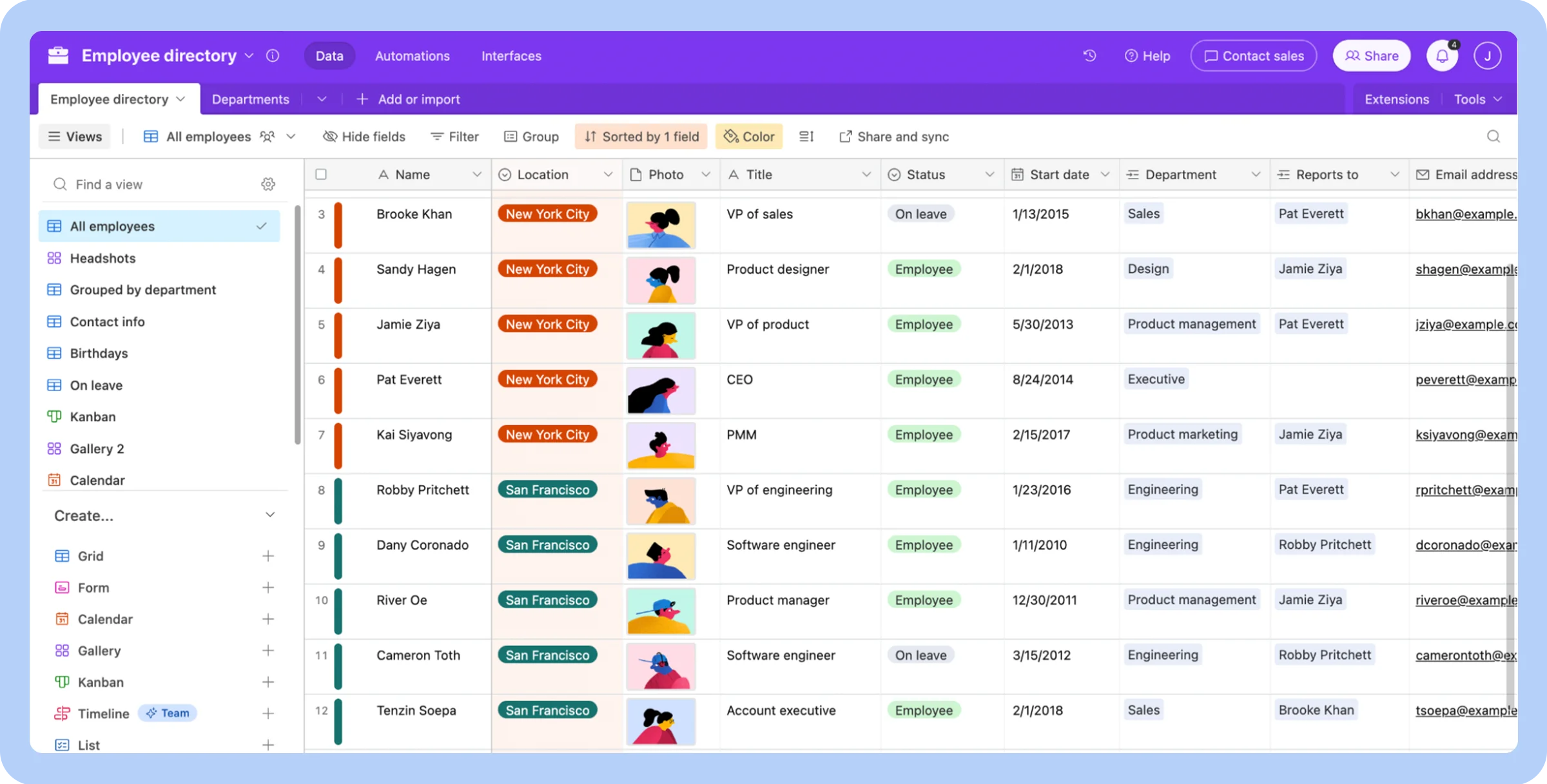

Flexible database management and collaboration
Highly customizable databases
Multiple views
User-friendly interface
Limited text-based documentation features
Pricing scales up quickly
Relational database functionality
Customizable automation
Collaborative workspace
Free plan
Plus: $12/user/month (billed annually)
Pro: $24/user/month (billed annually)
Enterprise: Custom pricing
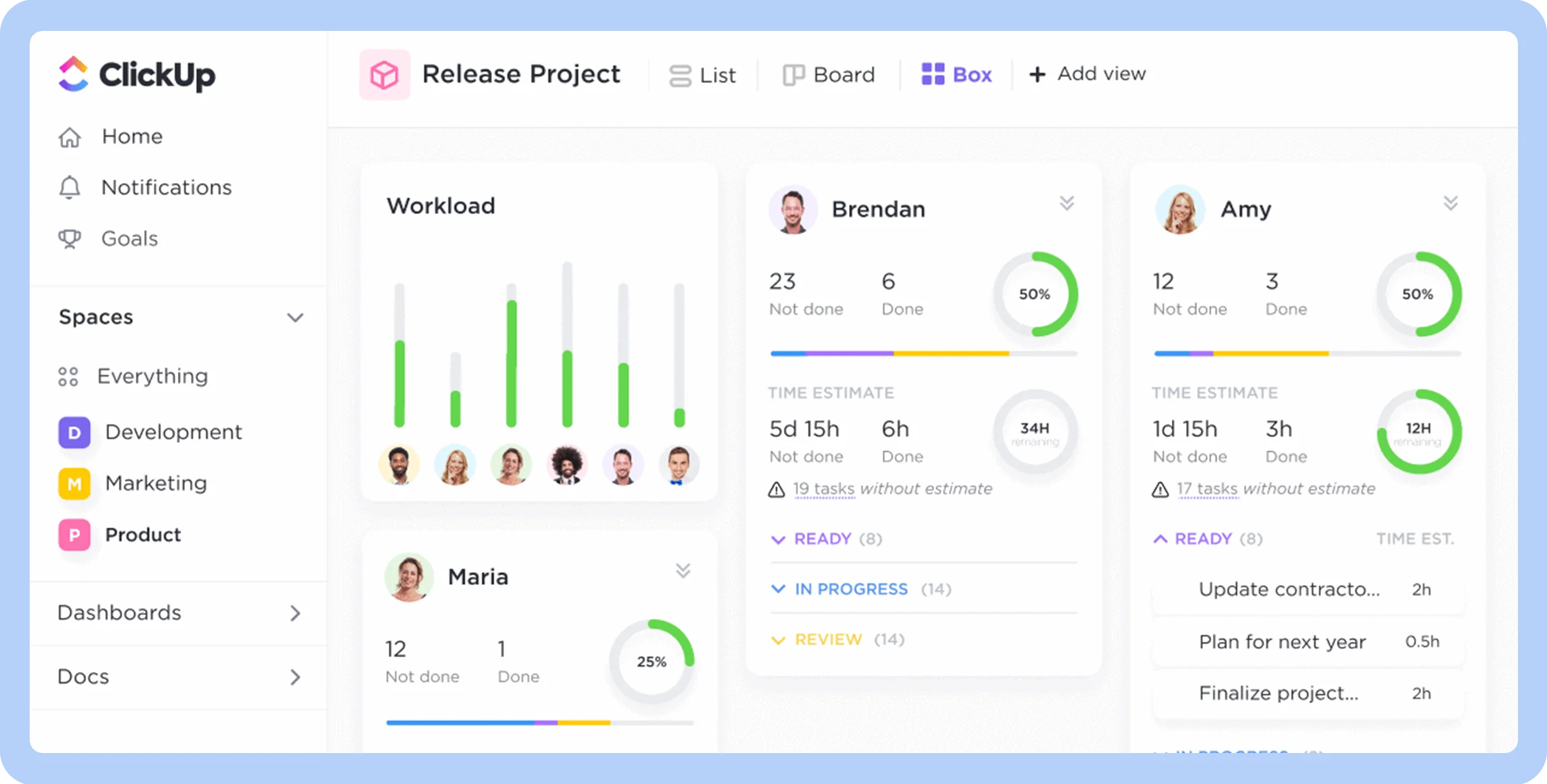

Task management and goal tracking
Tasks, docs, goals, and chat functionalities
Affordable pricing with a robust free plan
Integration with third-party applications
Steeper learning curve due to the array of features
Task management with subtasks, checklists, and dependencies
Real-time collaboration through docs and whiteboards
Built-in time-tracking and goal-setting tools
Paid AI add-on
Free plan
Unlimited: $7/user/month
Business: $12/user/month
Enterprise: Custom pricing
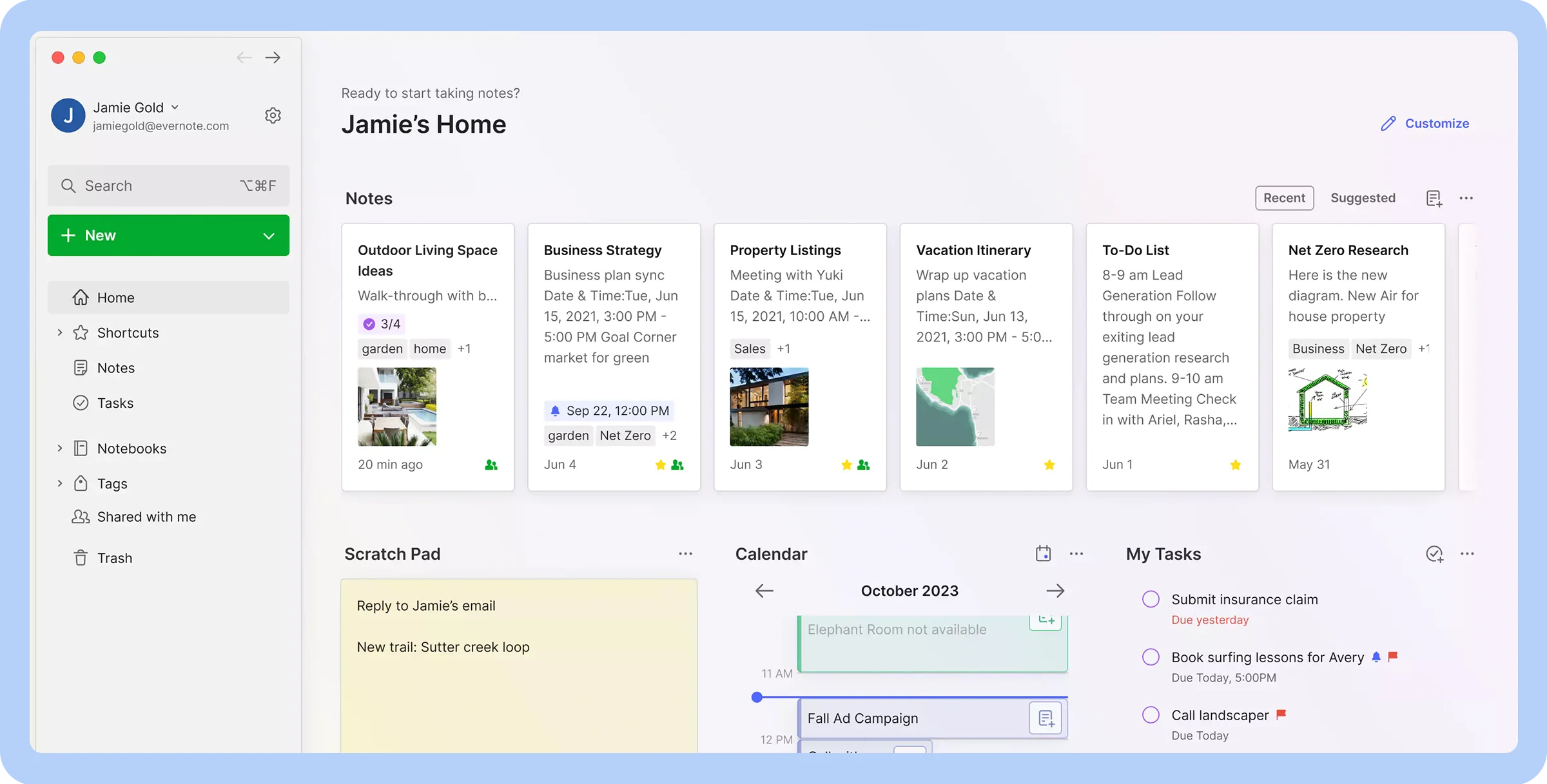

Note-taking and organization
Robust search functionality
Flexibility in handling various content types
Strong organizational capabilities
Offline access
Limitations in the free plan, such as syncing across only two devices and a monthly upload cap of 60MB
Limited collaboration features
Note creation and organization
Web clipping
Cross-platform syncing
Free plan
Personal: $10.83/user/month
Professional: $14.17/user/month
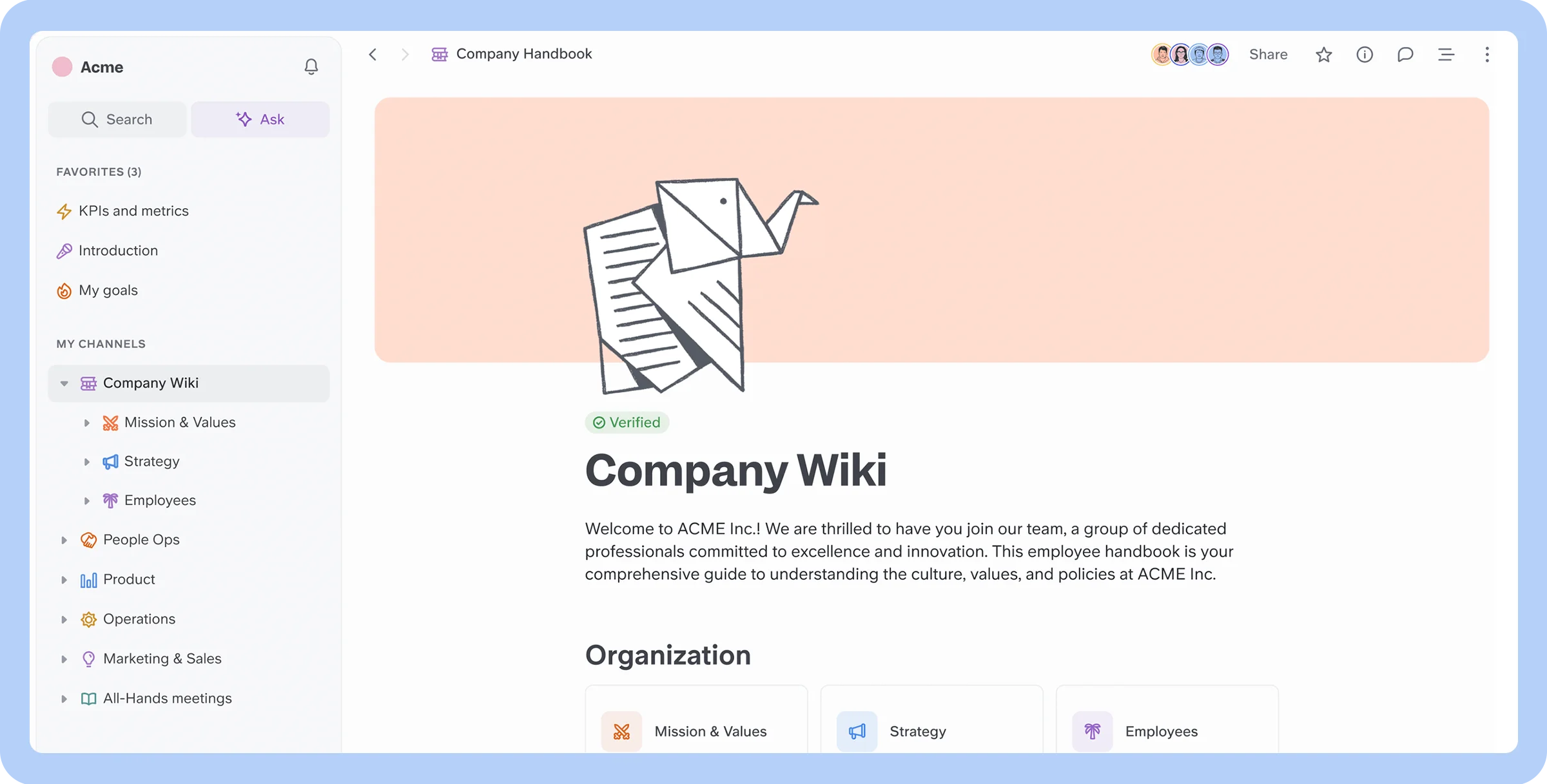

Team knowledge bases and collaborative writing
Minimalist, easy-to-use interface
Real-time collaboration
Limited integrations
Not ideal for large documents
AI-powered Ask assistant
Customizable templates
Threaded discussions and comments
Free plan
Standard: $6.67/user/month (billed annually)
Premium: $12.50/user/month (billed annually)
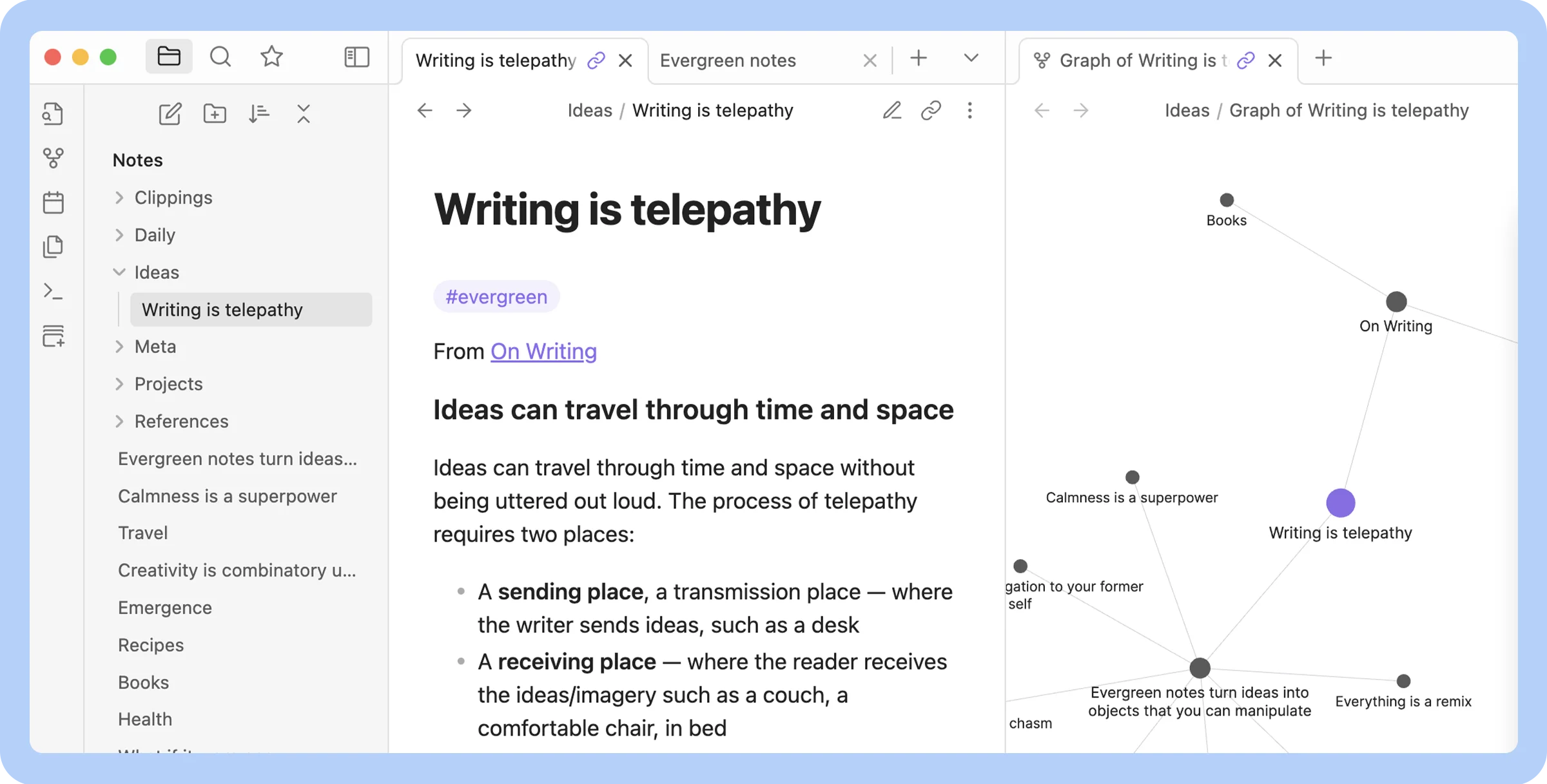

Knowledge management with a focus on linking notes
Offline-first storage
Markdown-based
Linking and graph view
No built-in real-time collaboration
Syncing requires a paid add-on
Graph-based note visualization
Custom plugins and themes
Free plan
Obsidian Sync: $8/month
Obsidian Publish: $16/month
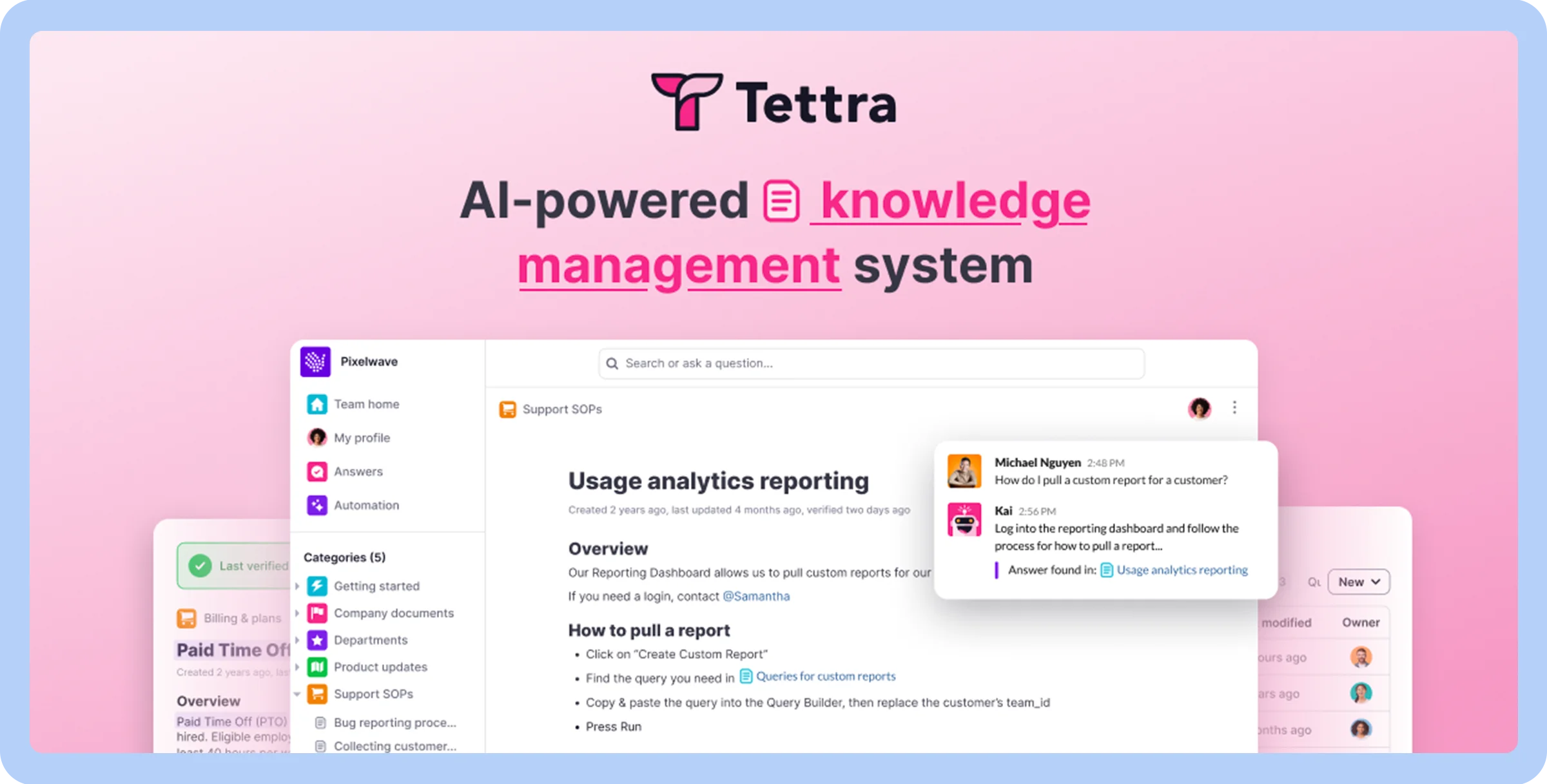

Internal knowledge bases for teams
User-friendly interface
AI-powered Q&A feature
Limited advanced features
Basic search functionality
Slack and Teams integration
AI-assisted content search
Simple document editor
Basic: $4/user/month (billed annually)
Scaling: $8/user/month (billed annually)
Professional: Custom pricing starting around $7,200/year
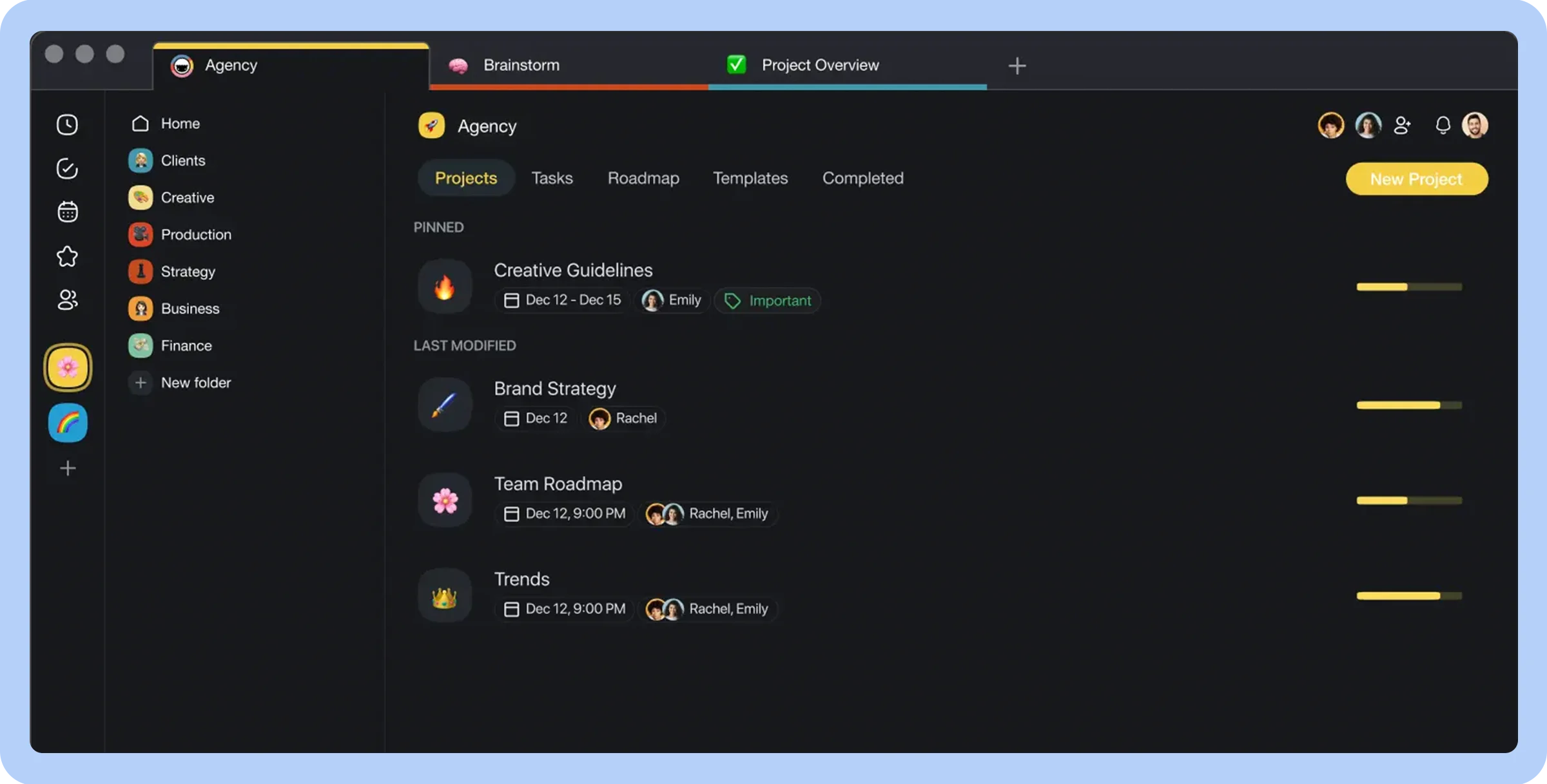

Teams that need a unified workspace
Comprehensive integration
Real-time collaboration
AI-powered automation
Cross-platform accessibility
Lacks advanced project management features
Unified workspace
AI integration
Customizable templates
Free plan
Pro: $10/user/month (billed annually)
Business: $20/user/month (billed annually)
Enterprise: Custom pricing
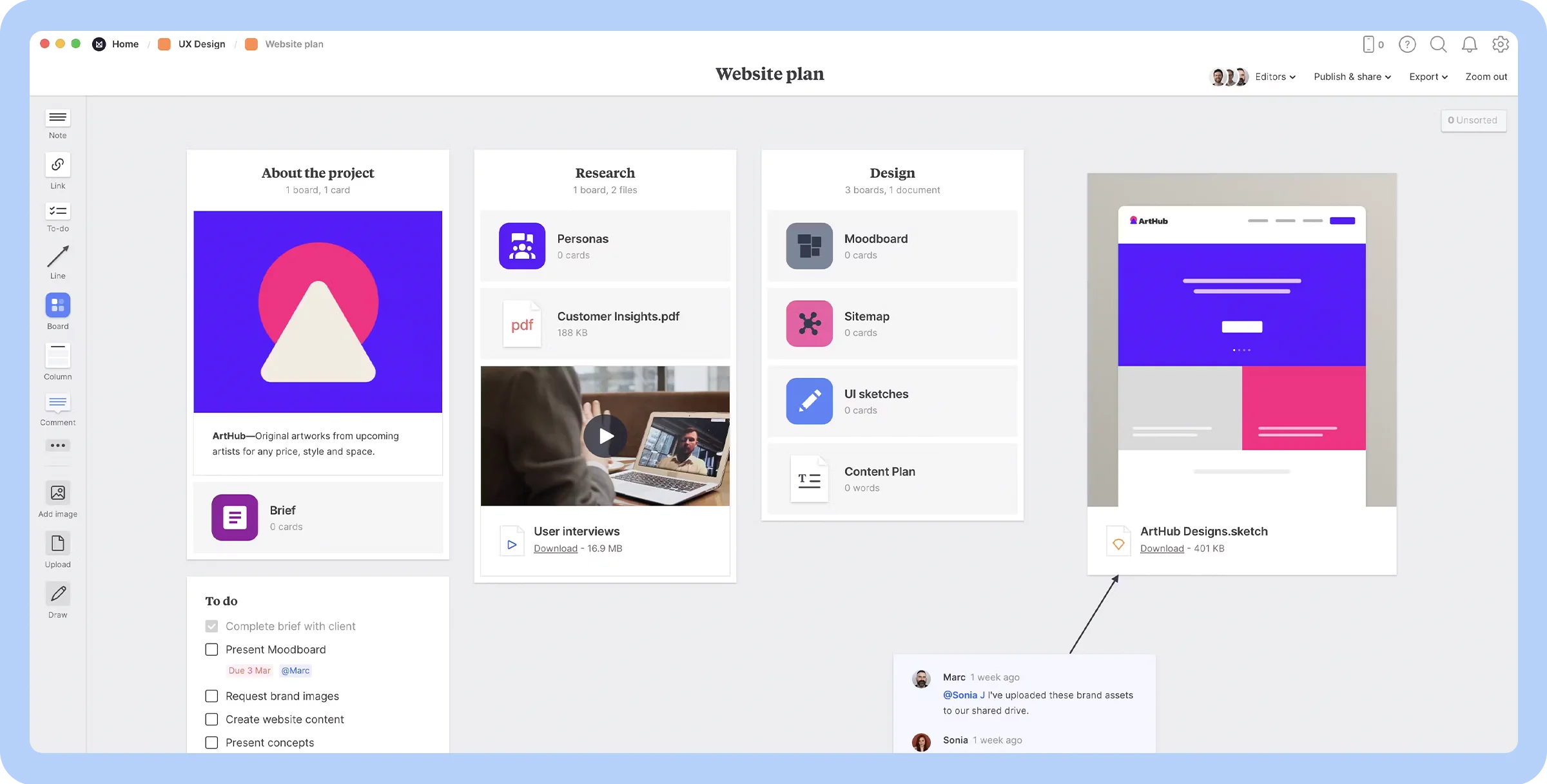

Creative project planning and brainstorming
Highly visual interface
Drag-and-drop functionality
Real-time collaborative boards
Limited text editing capabilities
Minimal advanced integrations
Visual mood boards and creative templates
Drag-and-drop interface
Real-time commenting and collaboration
Free plan
Pay per Person: $9.99/user/month (billed annually)
Team: $49/month for up to 10 users (billed annually)
Enterprise: Custom pricing
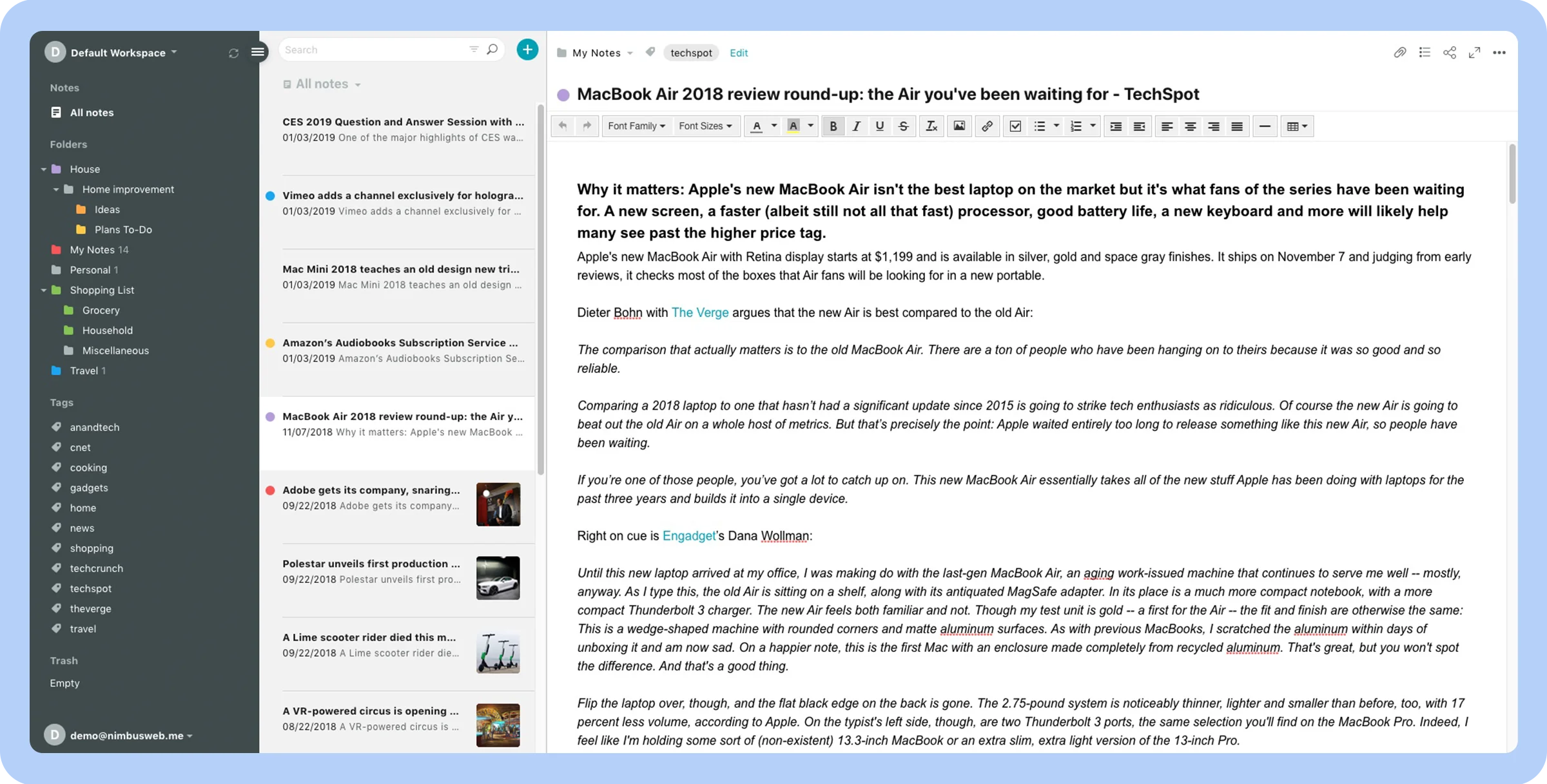

Versatile note-taking and task management
Flexible organization tools
Strong task management features
Cross-platform functionality
Limited database and advanced automation features
Nested folders and tagging
Task management capabilities
Free plan
Pro: $6/user/month (billed annually)
Business: $8/user/month (billed annually)
Enterprise: Custom pricing
When it comes to Notion alternatives, every team’s needs are unique. While Notion is a powerful platform, exploring other tools can help you find the perfect balance between simplicity, collaboration, and specialized features.
Zoom Docs stands out as a strong alternative, especially if your team already relies on Zoom for communication and collaboration. Built directly into Zoom Workplace, it makes document creation, team collaboration, and information sharing effortless.
To start your journey toward streamlined documentation and enhanced team productivity, dive into our Zoom Docs guide for a detailed walkthrough, or contact a Zoom Expert today.