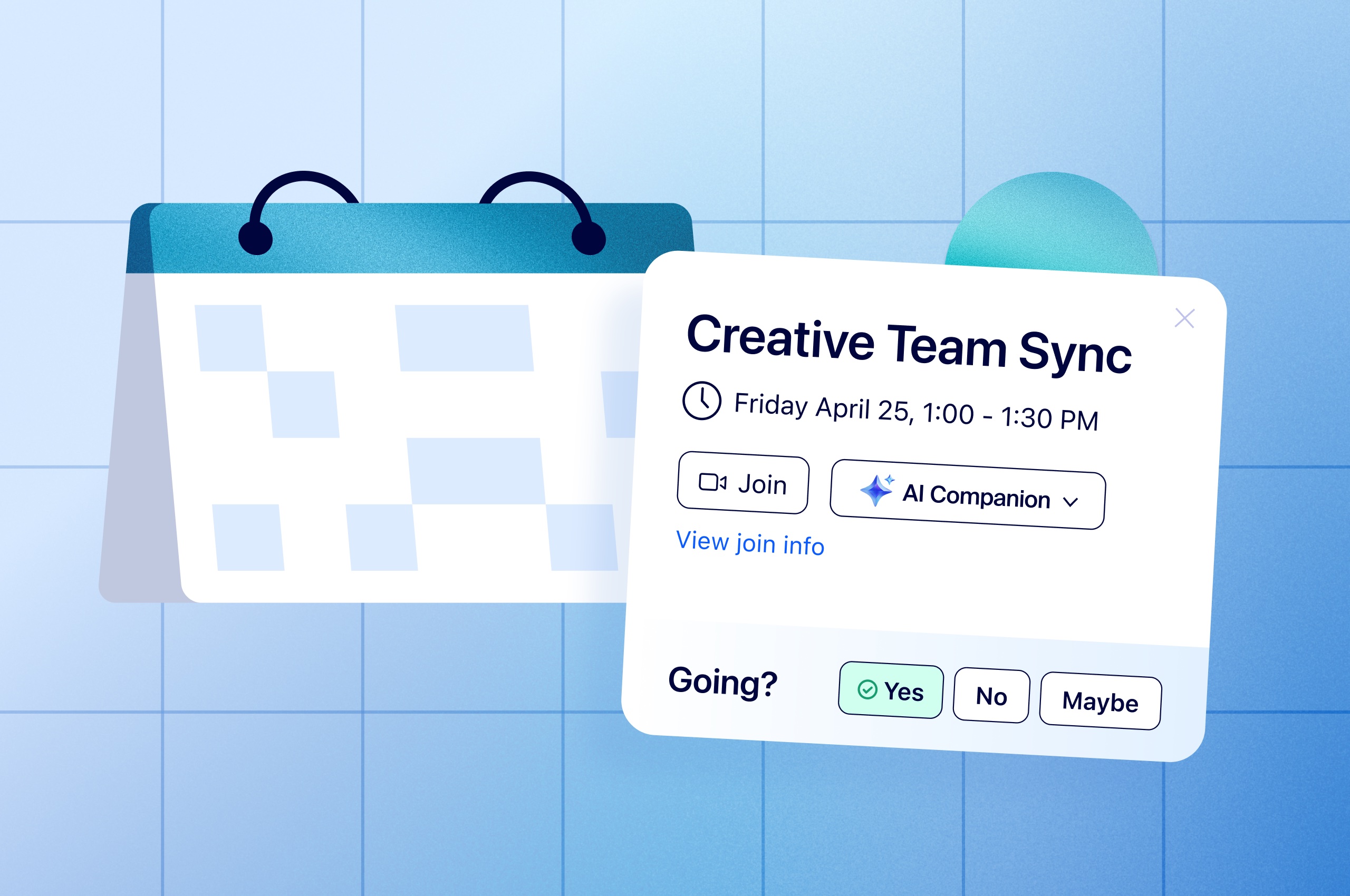
How to fix your broken meetings: Master the meeting lifecycle [infographic]
If you want to improve collaboration, look across the entire meeting lifecycle — time spent before, during, and after meetings — to set your team up for success.
Updated on September 23, 2022
Published on October 29, 2021


At last month’s Zoomtopia, we gave our attendees a sneak peek at some new features to help you enhance your critical business communications and empower your distributed teams. We’re so excited to bring you some of these much-awaited features this month, including new Zoom Events conference capabilities, attendance status for Zoom Meetings, and much more!
You saw it in action at Zoomtopia 2021, and we’re excited to announce that you can now host a Conference on Zoom Events! Zoom Events now offers broader support for multi-day and multi-track events, session streaming to the lobby, enhanced sponsor and networking features, and more. Zoom Events is the only solution you’ll need to host dynamic virtual events and create engaging attendee experiences. Read more in our recent blog.
We’ve also released some new features to help you streamline the meeting experience and further enhance in-meeting engagement and connection.
As part of our ongoing effort to make our platform accessible to everyone, auto-generated captions (also known as live transcription) are now available on all free Zoom Meetings accounts. Read more in our recent blog.

Hosts will soon be able to see whether everyone who accepted the meeting invitation has joined the meeting and send a quick chat to check on their status, allowing you to start meetings faster and avoid wasting time at the start of a meeting. This is available for free users, and we’ll be rolling this out to licensed accounts over the next few months.
Participants can now engage with meeting hosts in the meeting Waiting Room with two-way chat. Hosts can message the entire waiting room or specific attendees, and attendees can also reply, creating an environment where attendees can engage with the host and provide important updates before the meeting even starts.
Meeting attendees can now stop all incoming video from appearing on their screen. Stopping incoming video can help those who are photo-sensitive avoid overstimulation from viewing multiple video participants, and can also preserve bandwidth for screen sharing.
Zoom is optimized for Apple’s new MacBook Pro, including the new M1 Pro and M1 Max, and provides an optimized, full-screen experience on the new Liquid Retina XDR display.
We’ve provided updates to our cloud phone offering to provide our users with greater flexibility in their communications and help them get more done together.
We extended native Zoom Phone service to Japan back in June, and now we’ve expanded service plans available in Japan. These regional service plans provide Zoom Phone users with more attractive calling options to choose from, enabling organizations to choose the plan that best fits their needs. This also gives Zoom Phone users in Japan greater flexibility in their communications while providing channel partners with more sales opportunities.
We’ve also added some new Zoom Phone integrations to streamline the user experience.
With the growing need for readily available Zoom Phone Appliance hardware and Zoom certified headsets, we’ve added more certified hardware options for Zoom Phone. This includes phones and headsets from Yealink, as well as headsets from Jabra, Poly, and EPOS that you can purchase through authorized resellers.
For more information on upcoming feature releases, watch on-demand sessions from Zoomtopia, or check out our release notes.