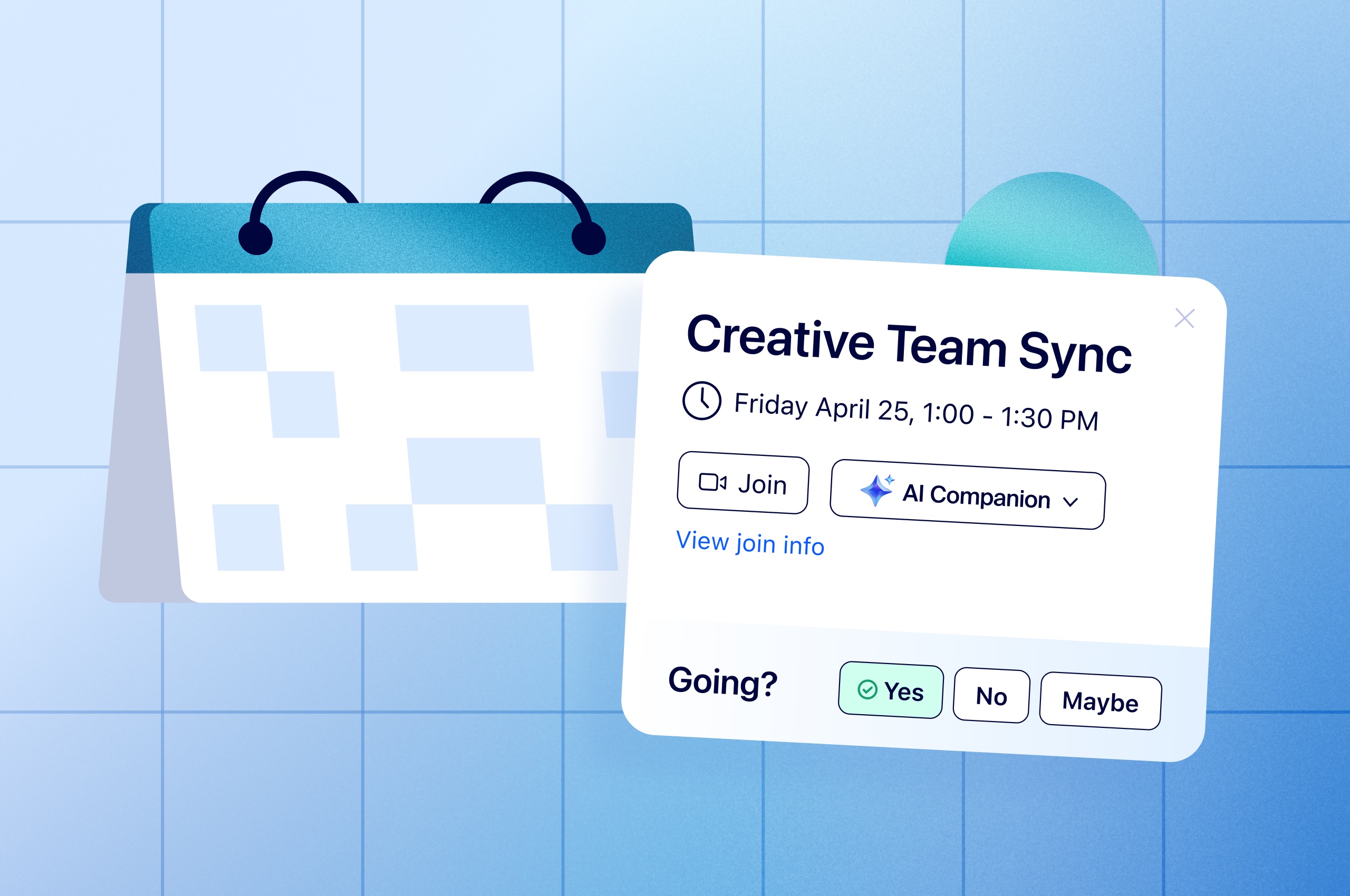
How to fix your broken meetings: Master the meeting lifecycle [infographic]
If you want to improve collaboration, look across the entire meeting lifecycle — time spent before, during, and after meetings — to set your team up for success.
Updated on August 26, 2022
Published on August 26, 2022


Wainhouse Research has recently released a report that provides a close look at Zoom Whiteboard. Our all-new whiteboard experience within the Zoom platform, Zoom Whiteboard provides a persistent and expandable canvas on which your teams can ideate, collaborate, and bring your next big idea to life.
And perhaps the biggest takeaway from the report is that Zoom Whiteboard provides the flexibility and freedom to collaborate that hybrid teams need to succeed, especially for teams already using the Zoom platform for video and chat.
Here are some other key insights from the report:
Organizations across all industries face a unique challenge with the rise of hybrid work — how can they enhance collaboration between onsite and remote workers? Several useful solutions have risen to the challenge such as chat, phone, and video meetings. However, it can still be difficult to create concrete representations of abstract ideas and concepts, as well as manage their flow and progression in a fast-moving business environment.
A modern and dispersed workforce needs the flexibility to collaborate from anywhere, but also anytime — they can’t be limited by their coworkers' work or meeting schedules when they need to ideate on projects or get their thoughts on paper.
“For many workers, audio-only calls are a thing of the past, as is restricted access to content. Instead, workers look to have full participation in the meeting regardless of location. This shift, along with the ever-changing in-room dynamics of local COVID-19 regulations have created the need for persistent, interactive content for synchronous and asynchronous work.”
Dan Root, Analyst, Wainhouse Research, First Look at Zoom Whiteboard, August 2022
Zoom Whiteboard provides this ever-ready space for collaboration with the ability to access your whiteboards right from the Zoom client and start a whiteboard on a wide range of devices, including desktops, laptops, touchscreen devices, and mobile devices. Whether you’re in the office, at home, or on the go, instantly create whiteboards that teammates can collaborate on in real-time or on their own time. This empowers you and your teams to collaborate on demand and capture that lightning in a bottle when it strikes!
Many modern collaboration solutions require users to navigate to different apps, download integrations, or create workarounds to share resources with other users. However, Zoom Whiteboard is different — our whiteboard solution is fully integrated with Zoom’s unified communications platform, meaning it's available in your client and is embedded into our communications solutions, including Zoom Meetings and Zoom Chat.
“Starting with the ease of access through the same App and Web versions as voice, video, and chat, Zoom is concurrently working to address the challenges of hybrid work, as canvases can be shared with colleagues and those outside of the organization through both in-meeting and asynchronous functionality. Bringing the team together for synchronous work is straightforward and requires less effort from the participants in comparison to third party tools.”
Dan Root, Analyst, Wainhouse Research, First Look at Zoom Whiteboard, August 2022
Teams can create and/or share their whiteboards directly within their Zoom Meetings and collaborate on a document, design, and other resources in real-time. And best of all, you can easily share your Zoom Whiteboards in Zoom Chat, so you can send a whiteboard to colleagues before, during, or after a meeting!
Bringing a project or idea to life is already difficult enough. Zoom Whiteboard has a range of features to help streamline collaboration and simplify the process of making your ideas a reality.
With an intuitive interface and features like shapes and connectors, Zoom Whiteboard provides the simplicity and functionality your teams need to solidify their abstract ideas and concepts.
“Within Zoom Whiteboard sessions, shapes and connecting lines are simple to understand and easy to add. The ease of use is consistent for almost all interactions within a whiteboard, as every element can be added within 2-3 clicks by the user. New users quickly pick up the interactions needed to ideate, brainstorm, build mind maps, and org charts.”
Dan Root, Analyst, Wainhouse Research, First Look at Zoom Whiteboard, August 2022
And with the recent addition of our template feature, organizations can now provide teams with pre-structured whiteboard templates to help organize (somewhat less) chaotic brainstorming and collaboration sessions. Whether your teams are designing a new product, creating a new blueprint, or just brainstorming on a new idea, the common structure makes it easy for other teams to interpret and modify.
“Most recently Zoom released templates for Whiteboard, enabling teams and users to apply elements based on the desired workflow or outcome which further accelerates both adoption and day-to-day workflows.”
Dan Root, Analyst, Wainhouse Research, First Look at Zoom Whiteboard, August 2022
Be sure to visit our blog to discover how you can use Zoom Whiteboard’s expansive feature set to help bring your ideas to life, or visit our pricing page to choose a Zoom plan that fits your whiteboard needs.