
Zoom announces support for Google Cloud’s A2A protocol and new Agentspace integration, advancing multi-agent collaboration
Zoom announces new partnership with Google Cloud to adopt and contribute to Agent2Agent (A2A) protocol.
Zoom debuts innovations for Zoom Spaces to upgrade in-office and hybrid experiences
Updated on June 11, 2025
Published on June 11, 2025


Today, Zoom introduced new innovations for Zoom Spaces, including AI-first experiences such as photo check-in for Visitor Management, Recorder with AI Companion for Zoom Rooms, plus collaborations with HP, Google, Cisco, Meta, Logitech, and more.
"The future of office work is being revolutionized. Zoom Spaces transform how we think about collaboration by creating dynamic environments where innovation and productivity aren't limited by physical presence," said Jeff Smith, head of Product for Workplace AI, Meetings, and Spaces at Zoom. "Through cutting-edge AI-first technologies like photo check-in for Visitor Management and Recorder with AI Companion for Zoom Rooms, Zoom Spaces is fostering a more connected, inclusive workspace that adapts to how modern teams actually work, enabling human connection and engagement whether you're in the office or joining a meeting remotely."
Zoom is collaborating with Google and HP to bring Google Beam to enterprises on the newly announced HP Dimension with Google Beam.

Creating more immersive experiences with Google Beam.
Zoom is making it easier to collaborate regardless of location — whether joining a meeting in person or remotely — enhancing meeting inclusion and productivity for in-office, hybrid, and fully remote workers.
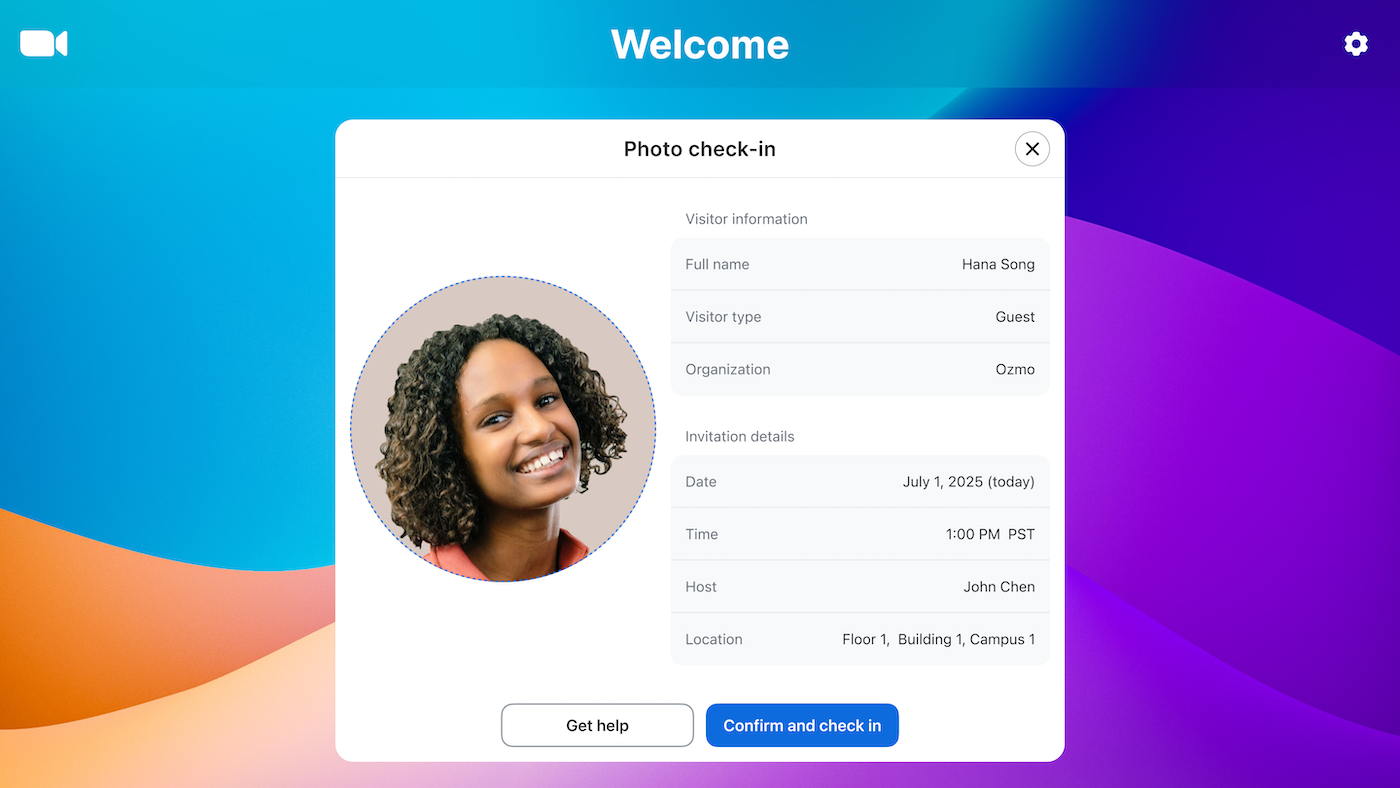
Photo check-in streamlines the visitor check-in process.
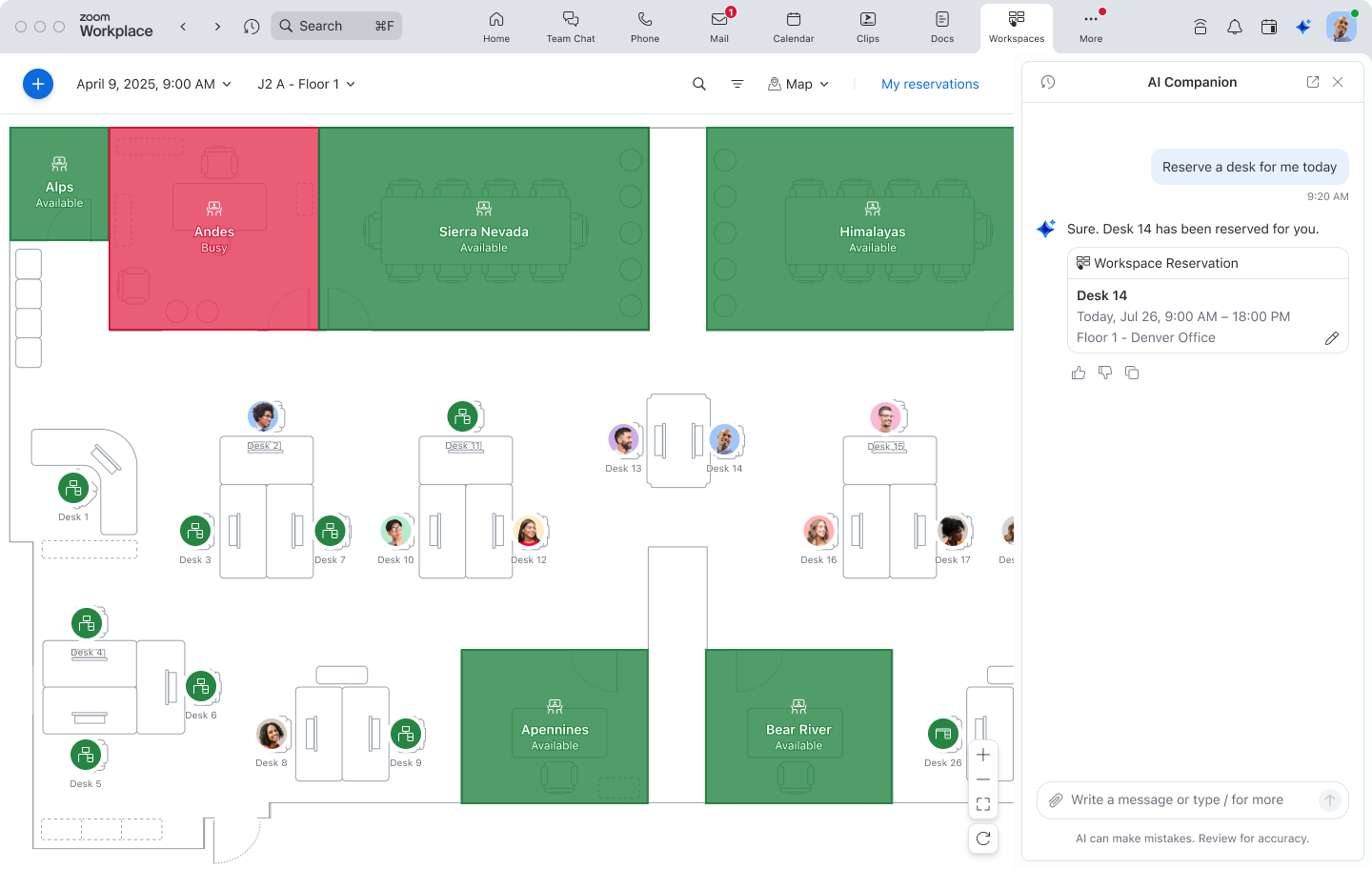
Workspace Reservation with AI Companion helps employees manage their in-office time effectively.

Smart name tags help make meetings more inclusive.
Zoom is helping organizations make the most of their in-person time by empowering users with technology that strengthens connections with colleagues, customers, and partners.
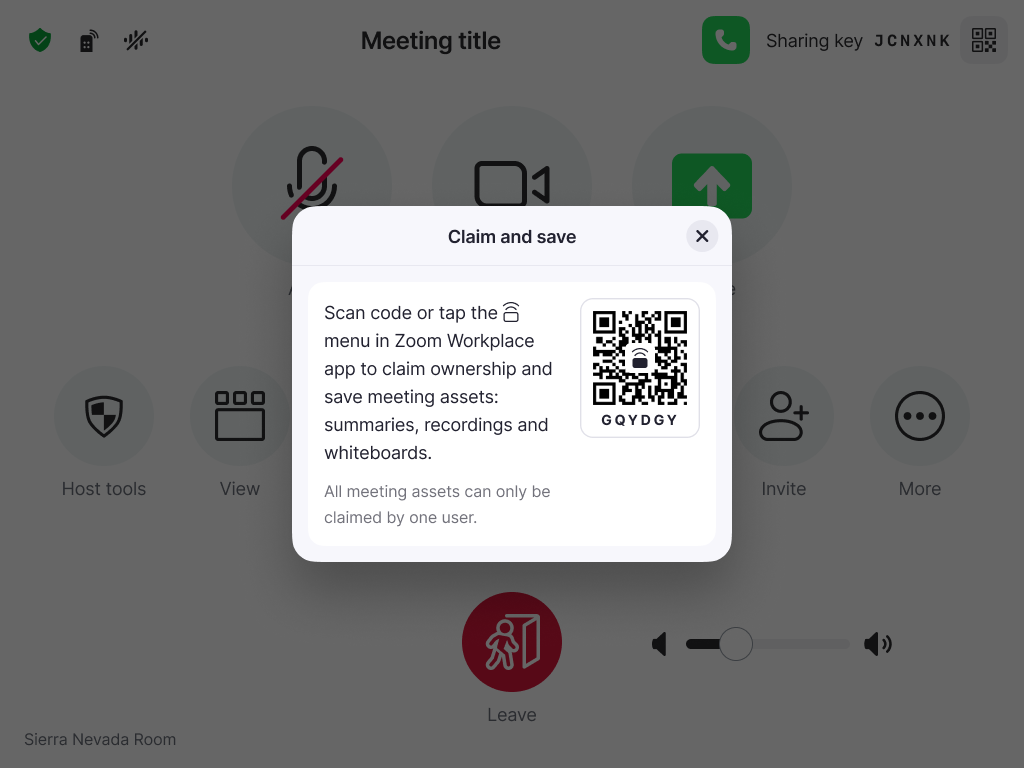
Claim and save makes transferring ownership of meeting assets easier.
Zoom empowers users with choice and flexibility. Organizations can choose from a growing array of solutions, leveraging compatible existing investments or choosing new hardware from an ecosystem of industry-leading partners.
New ways to connect via Zoom Meeting
Boost employee engagement
Expanding the hardware ecosystem
Custom AV solutions
To learn more about Zoom Spaces, visit the Zoom website or watch here.