Team Chat keeps everything connected — your contacts, conversations, and files.
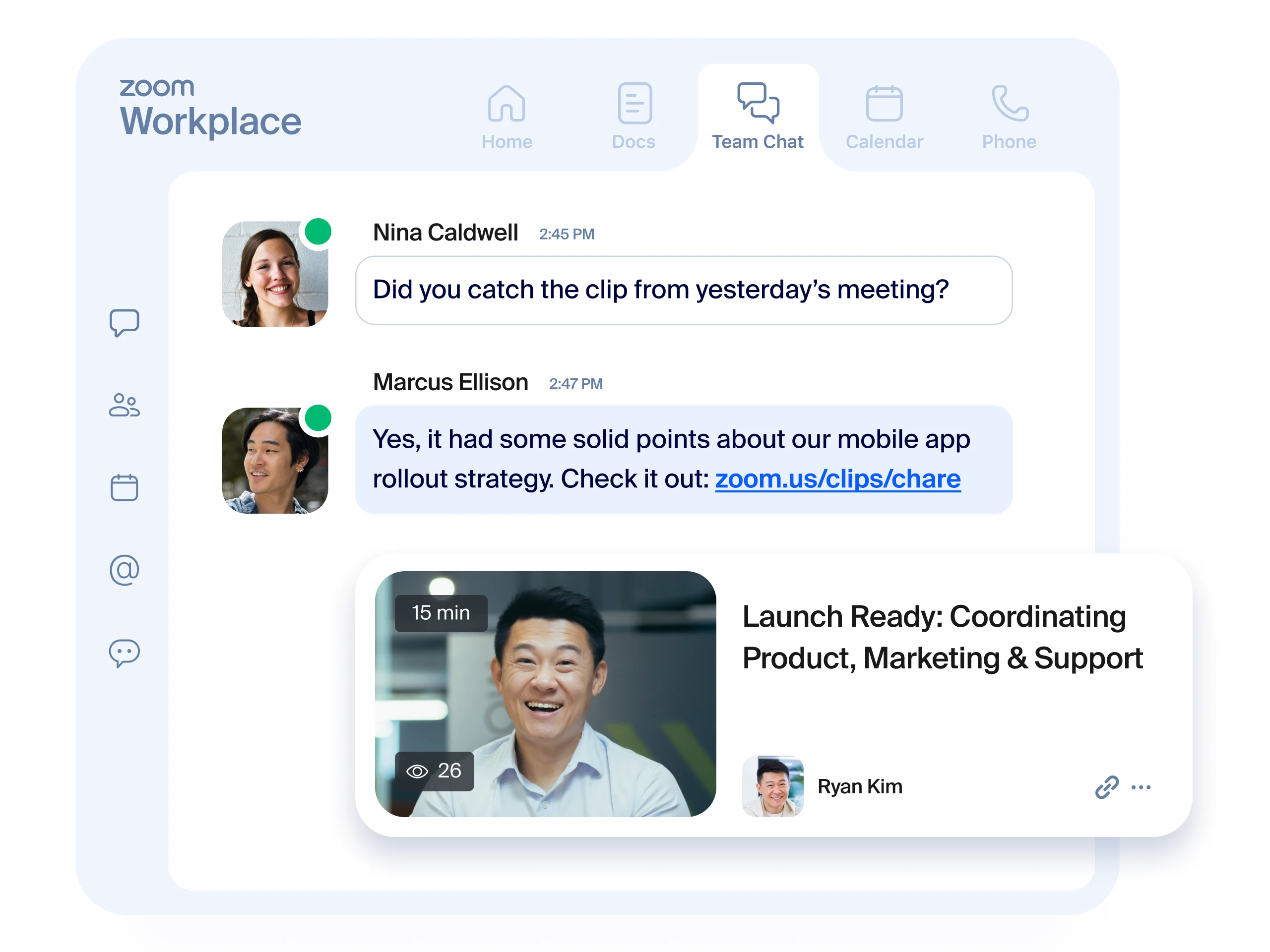
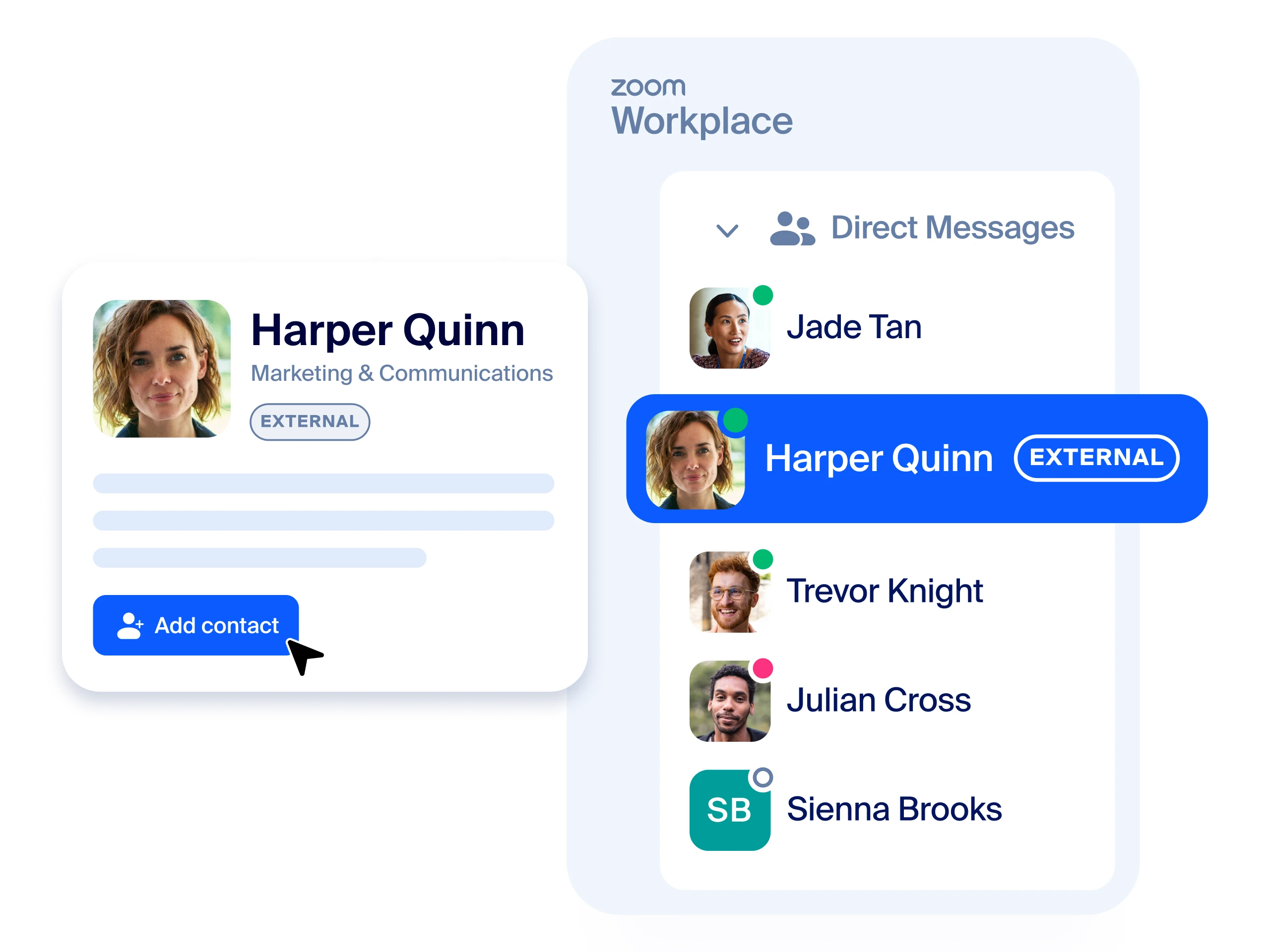
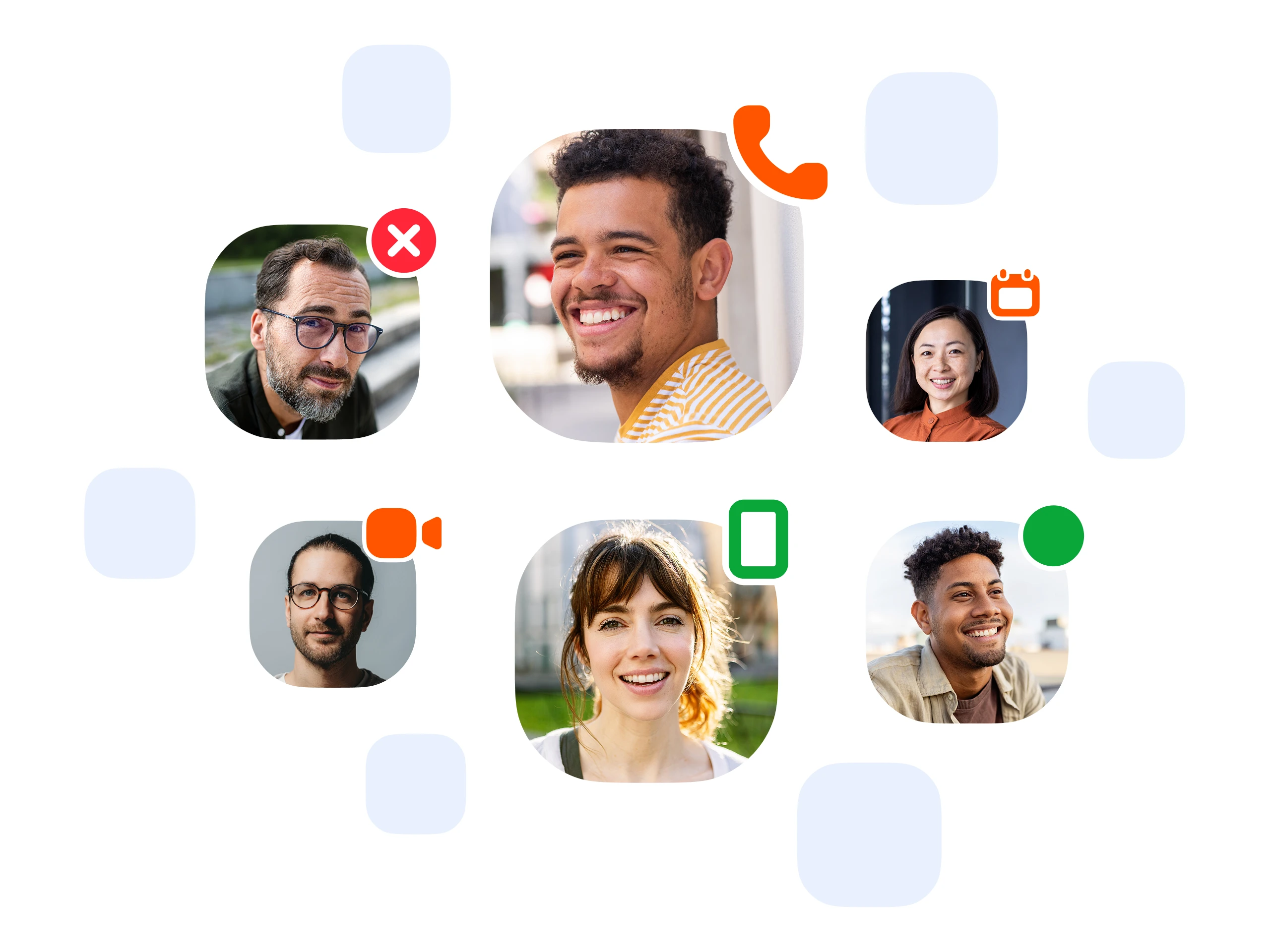
Get Team Chat and more with Zoom Workplace
Explore the full Zoom Workplace experience.

Team Chat keeps everything connected — your contacts, conversations, and files.
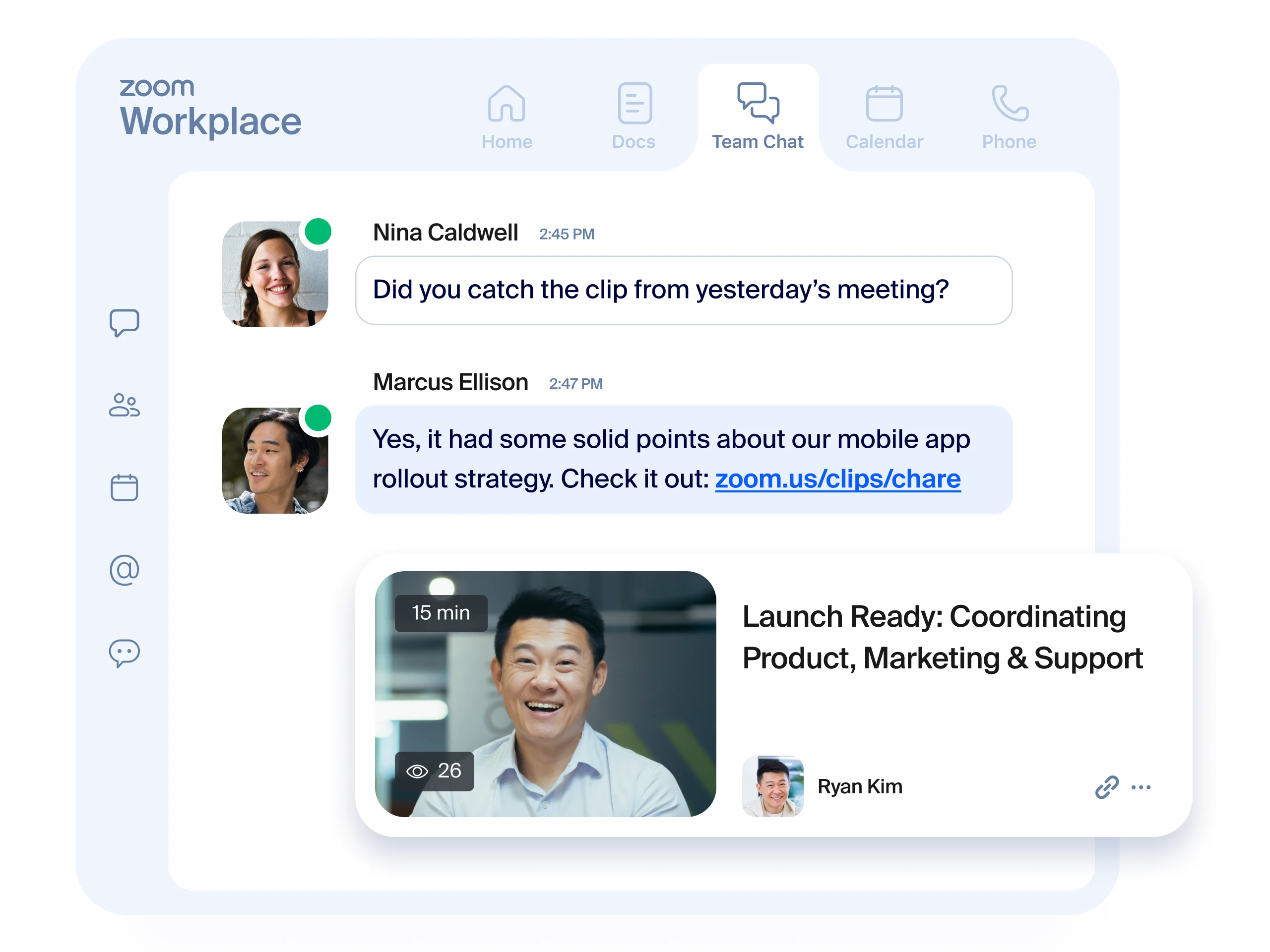
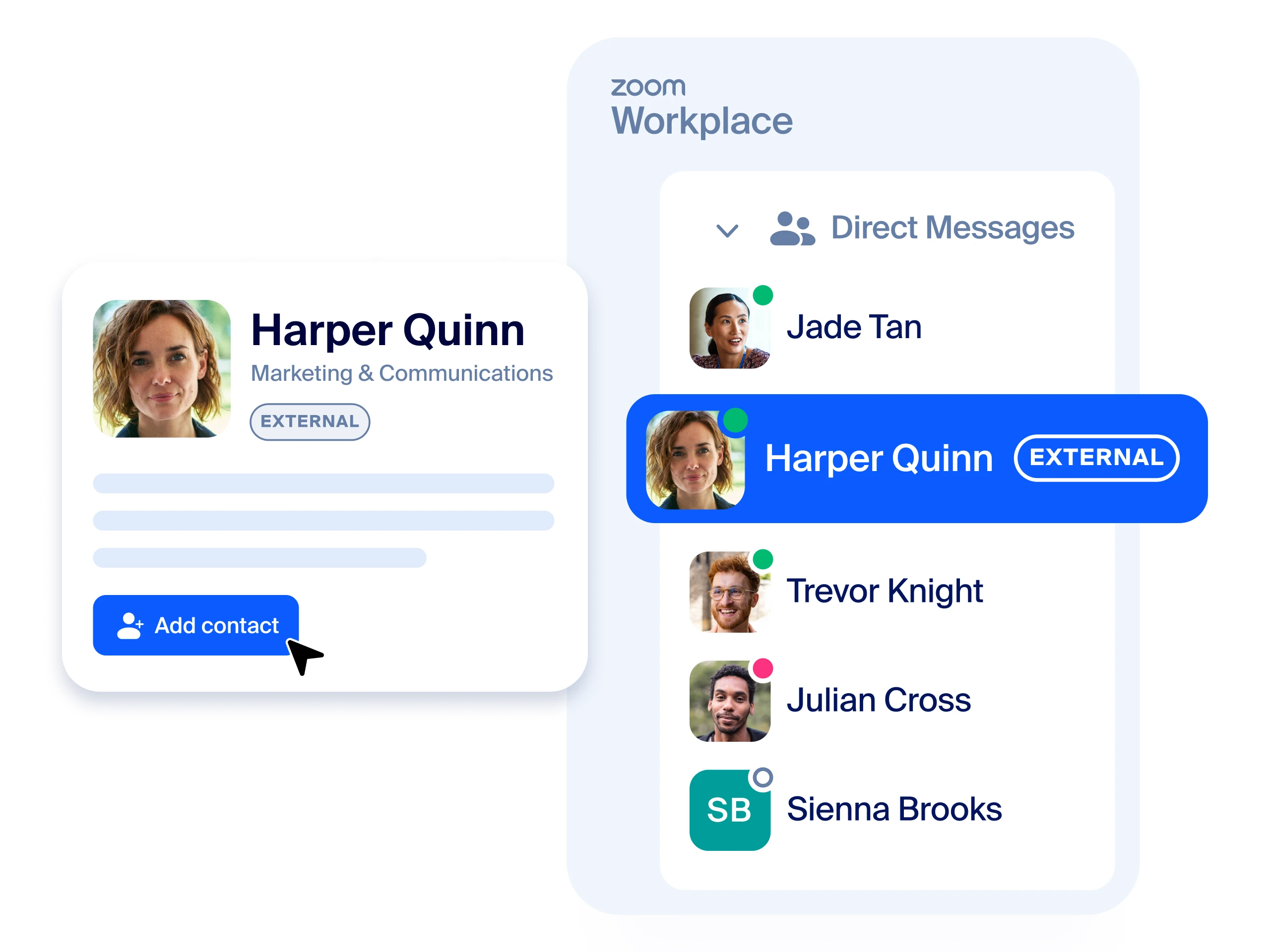
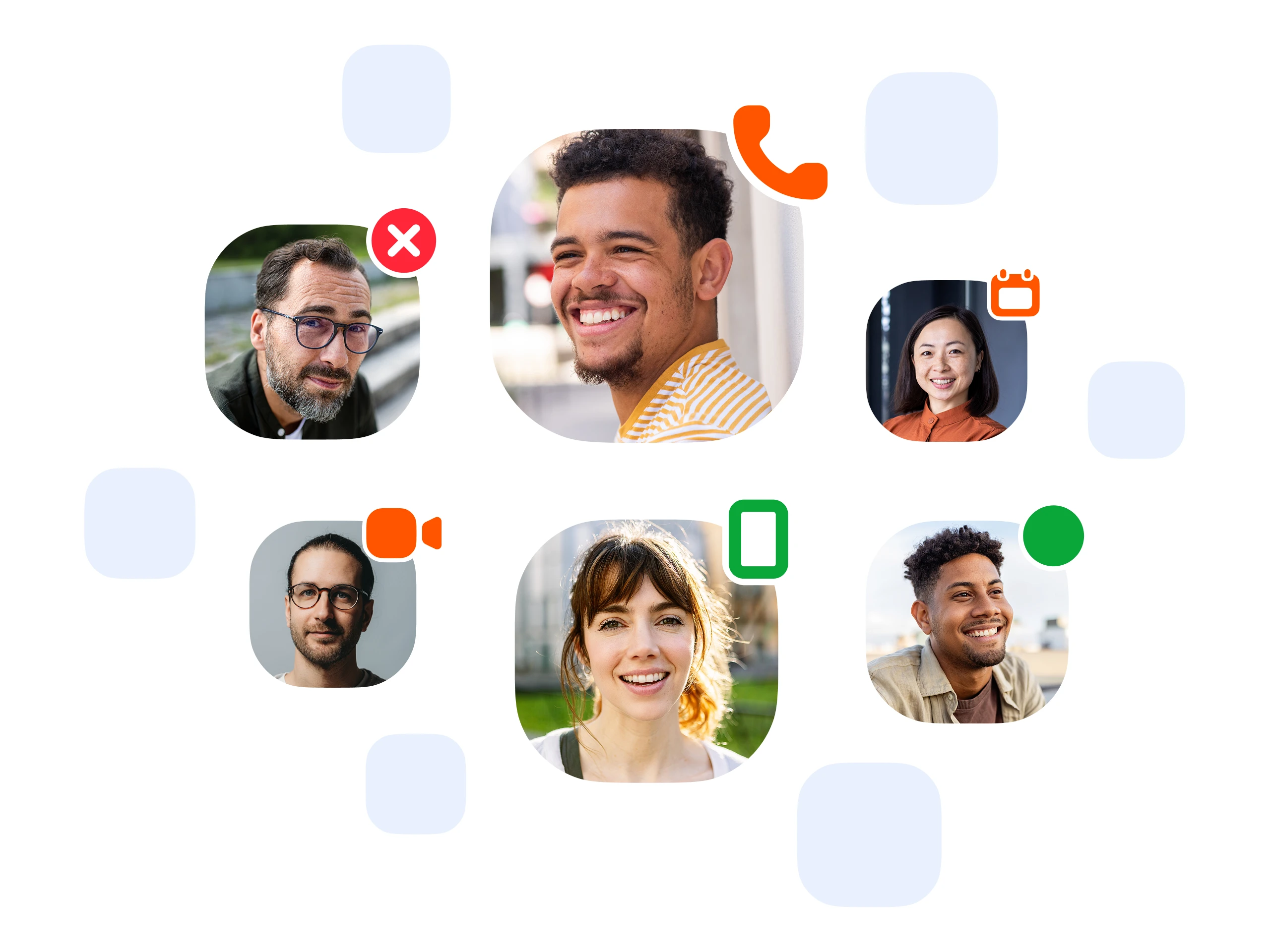
Explore the full Zoom Workplace experience.