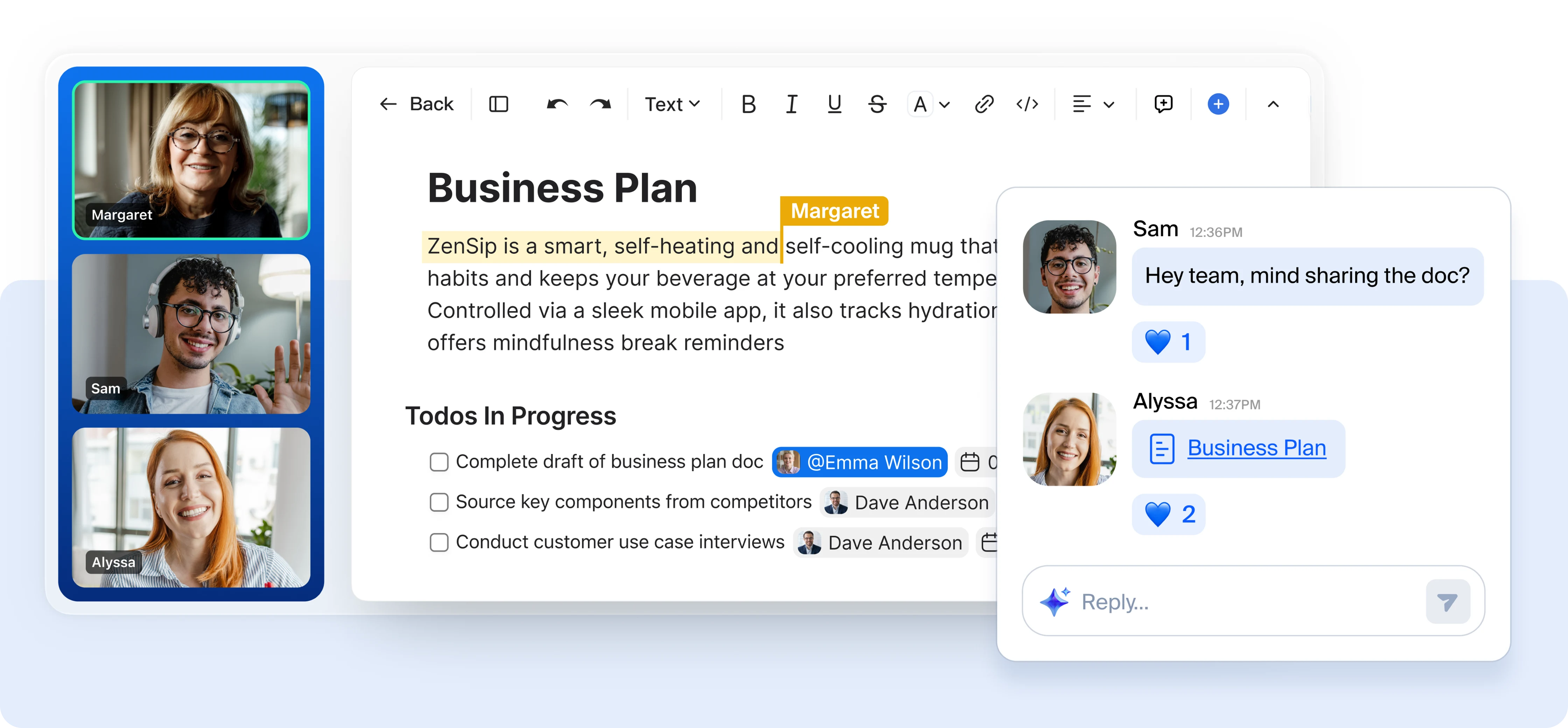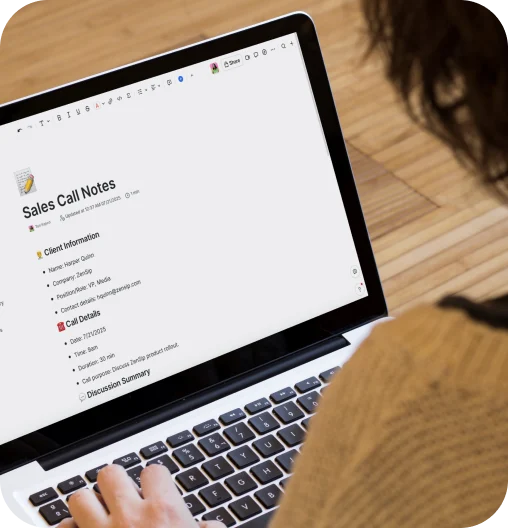Elevate every meeting with smart tools that streamline preparation, enhance collaboration, capture key insights, and drive better outcomes — Zoom Docs and Zoom AI Companion* make it happen.
Meetings collaboration
Unlock meeting potential from prep to action
Collaborate on docs during meetings
Open Docs in the meeting or from the Zoom Meetings side panel and co-edit in real time — no context-switching needed. Keep ideas flowing and participants aligned with live sharing, flexible permissions, and the ability to follow along without missing a beat.
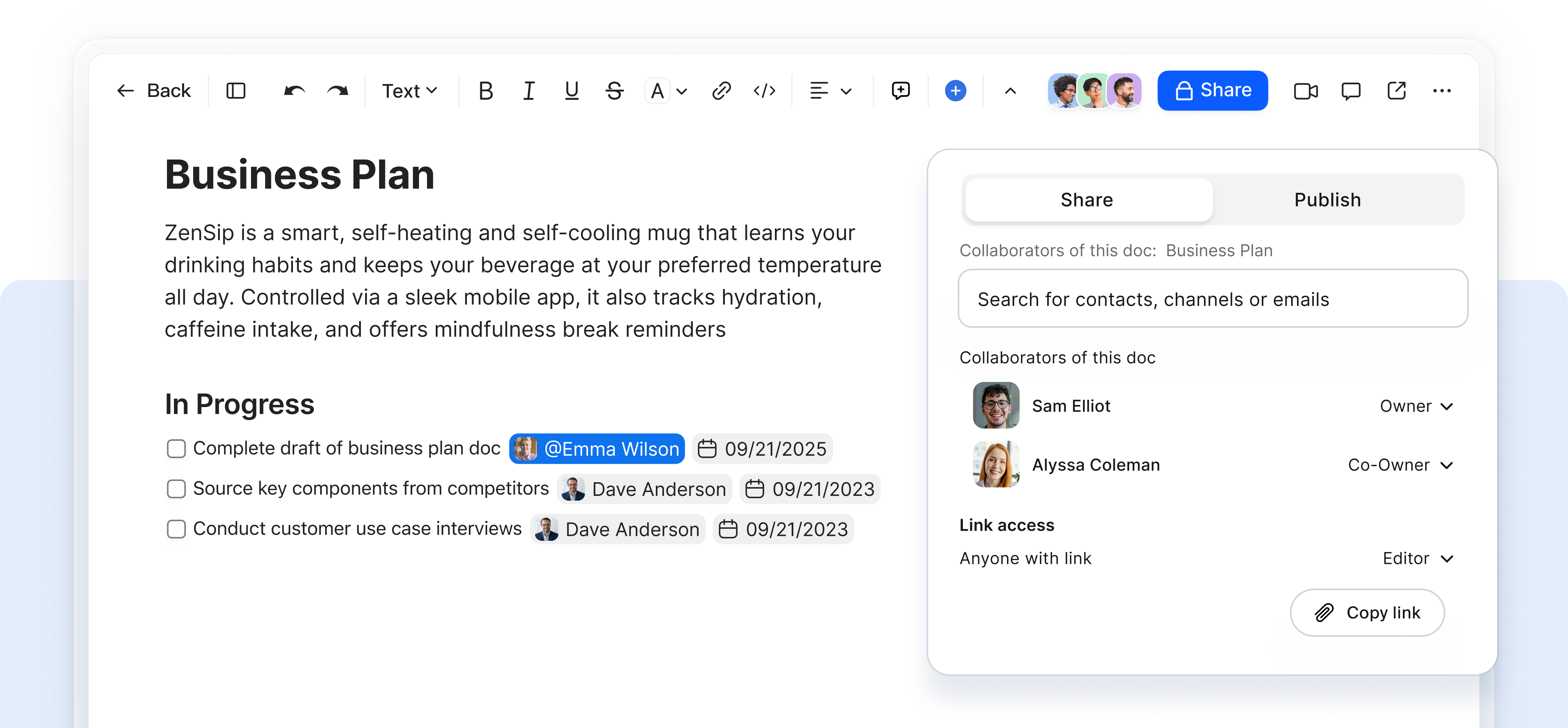
Simplify meeting summary organization
Save time and capture key details by organizing meeting summaries in a doc. With AI Companion, you can automatically add summaries to a template and share the doc with the team channel as an agenda before your next meeting.
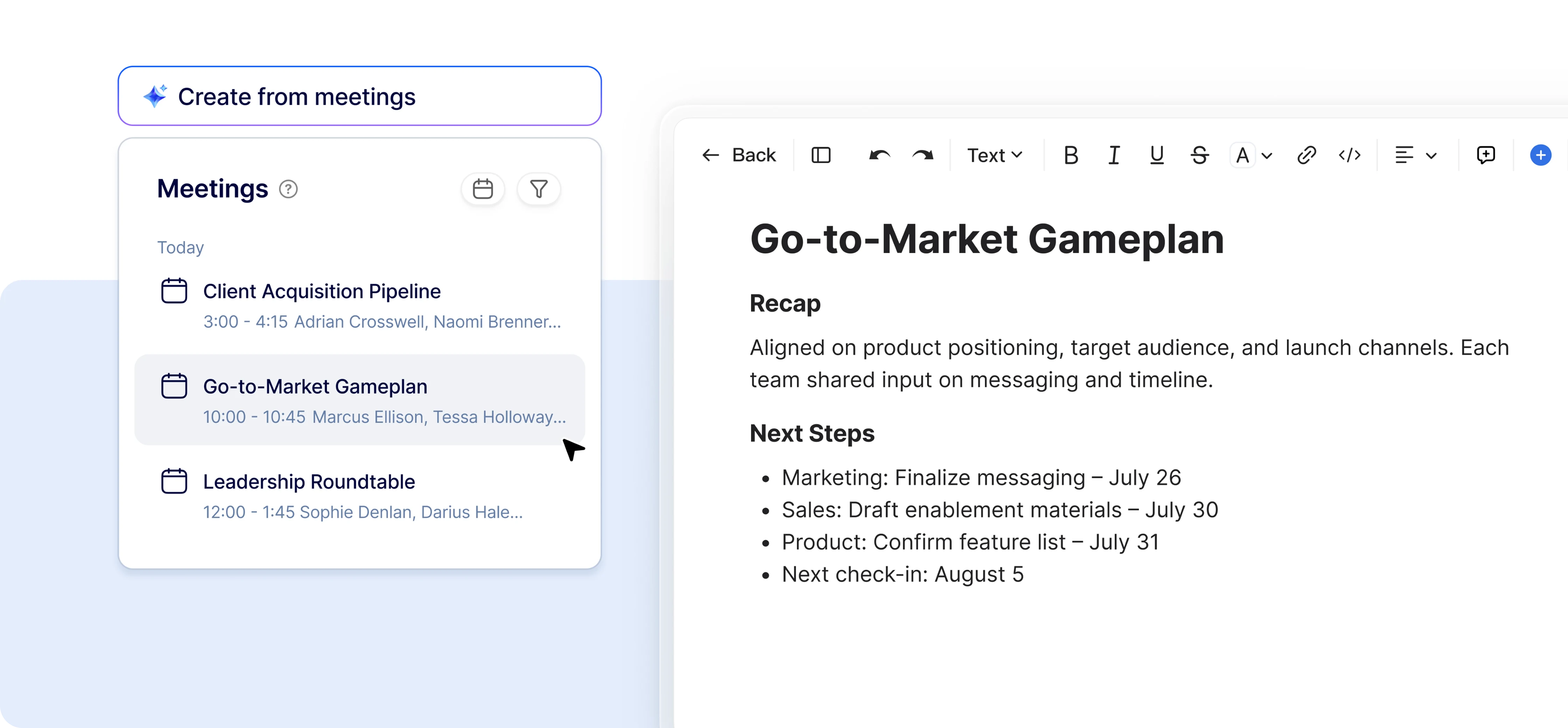
Get Zoom Docs and more with Zoom Workplace
Explore the full Zoom Workplace experience.
Collaborate smarter with Zoom Docs in your next meeting
*Zoom AI Companion is available with eligible paid Zoom Workplace plans. May not be available for all regions or industry verticals. Learn more.