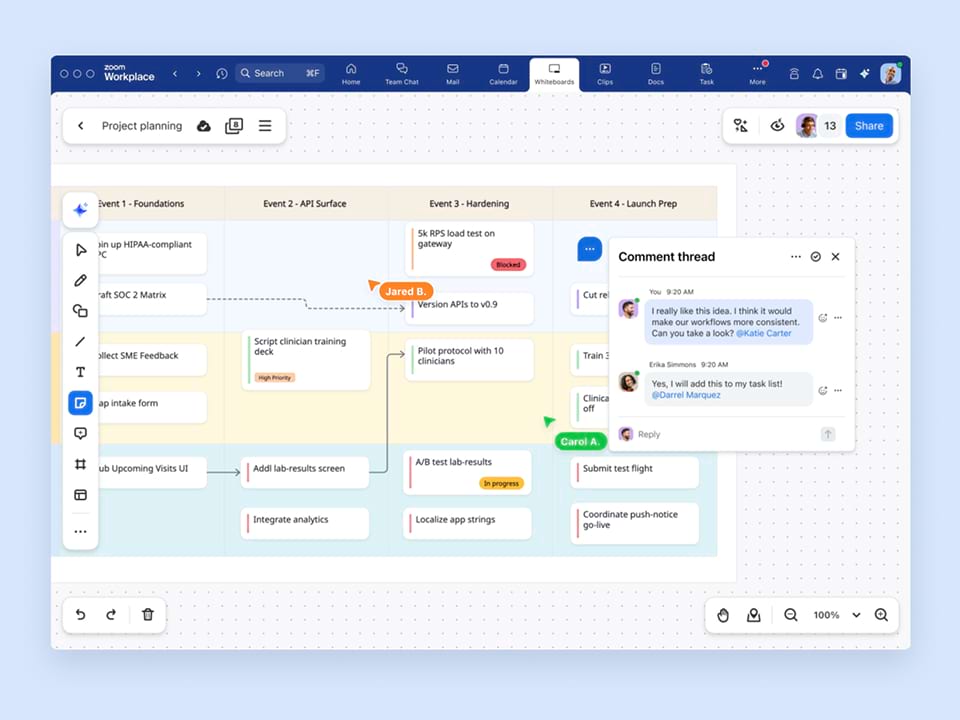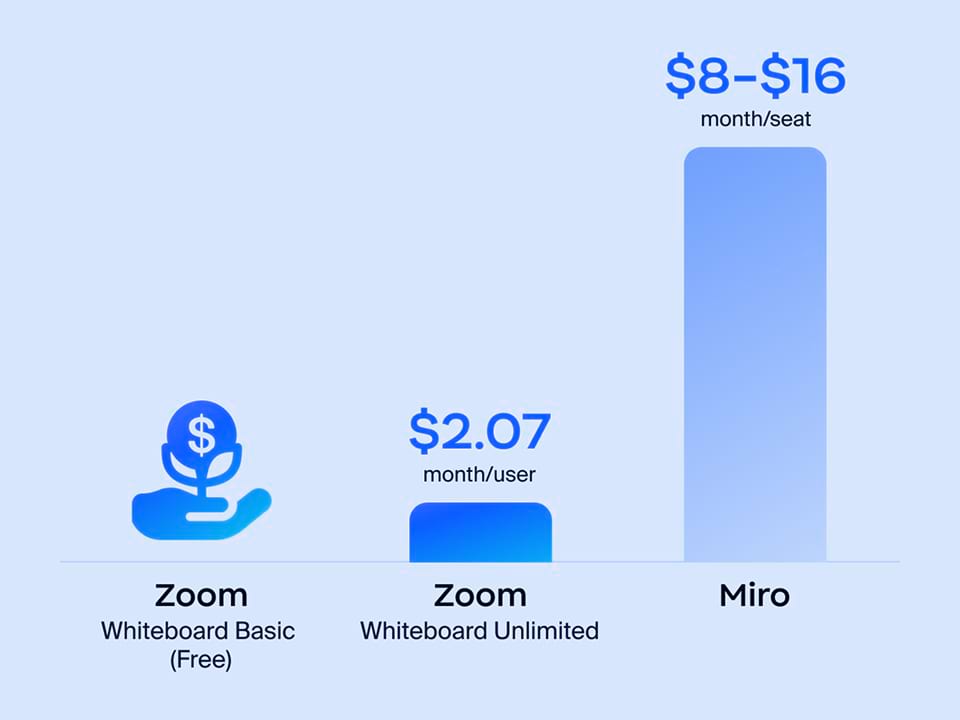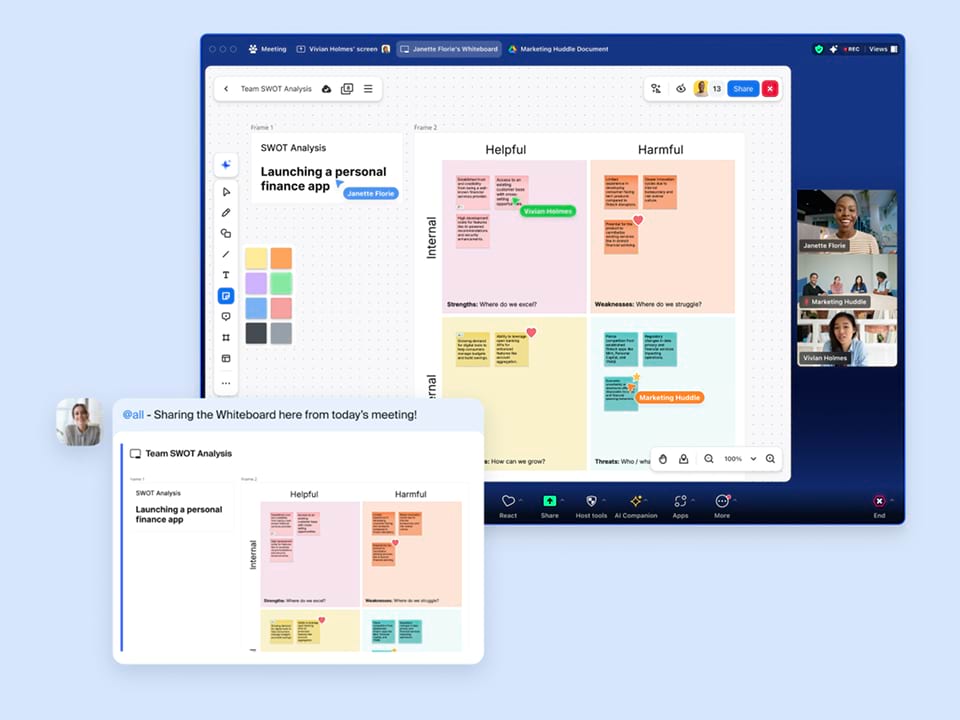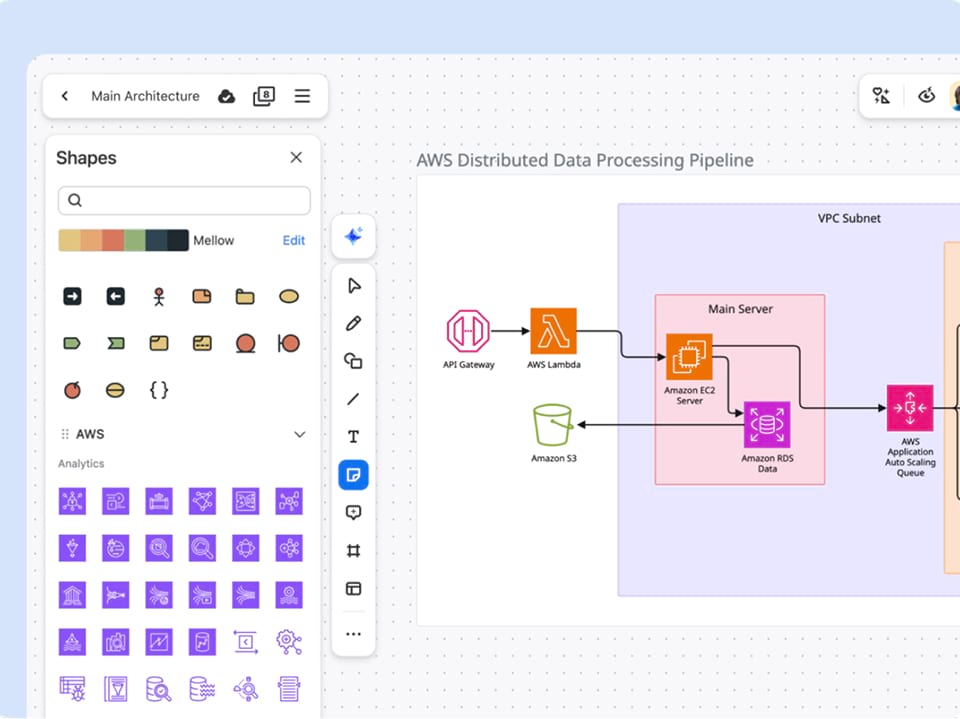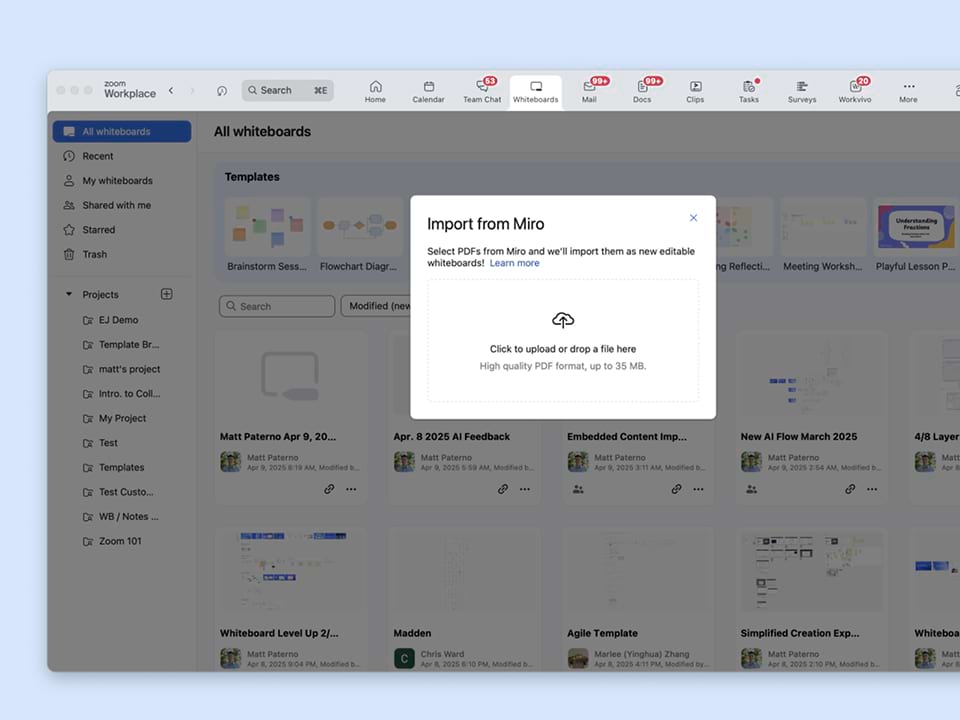|
Whiteboard Basic is included in Zoom Workplace Basic (free) and Pro plans
Whiteboard Unlimited is included with Zoom Workplace Business, Business Plus, and Enterprise Essentials
Whiteboard Plus, our most comprehensive plan, is included in Enterprise Plus or as a separate add-on |
Free tier
$9.99-$17.99/month/user (billed annually) |

Digital whiteboard tools like annotations, text, notes, shapes, lines, and images |

|

Involve whiteboard participants with action buttons, code blocks, cards, and stamps |

|

Create meaningful whiteboards with extensive icon and shape libraries, connectors, alignment and snapping functionality, and layers |

|

Manage custom organization-wide shape libraries |

|

Create tables, mind maps, cards, Kanban, and flowcharts |

|

Integrate with 3rd-party project management tools (Jira, Asana, Azure DevOps) |

|

Create a whiteboard quickly with access to 250+ customizable templates |

|

Import PDFs, PPTs, and docs directly from OneDrive and Google Drive |

|

Embed whiteboards in Zoom Docs and other doc apps like Coda and Confluence |

Mural does not support editable embed views in other doc apps |

Export whiteboards as a PDF, PPT, CSV, or image file |

Mural does not support export as PPT files |

Use Zoom AI Companion for advanced diagram creation — generate tables, mind maps, and flowcharts |

Mural does not support advanced diagram creation using AI |

Use Zoom AI Companion to generate notes and text, as well as organize and classify notes |

|

Create multi-page boards |

|

Access version history, advanced grouping and sorting, and live activity logs |

|

Use migration tools to import whiteboard content from Miro, Mural, Lucid, and Visio |

|

Engage audiences with intuitive tools like presentation mode, follow-along, frames, laser pointer, timer, and voting sessions |

|

Stay in sync on team projects with Zoom Team Chat, tightly woven into Zoom Workplace |

Mural’s 3rd-party integration does not support Zoom Team Chat |

Integrate with 3rd-party communication tools like Microsoft Teams and Slack |

|

Quickly and easily share a whiteboard to a Zoom Room device |

Mural does not support a process to quickly share a whiteboard from a shared hardware device |

Quickly create a whiteboard and easily assign ownership of it on a Zoom Room device |

Mural does not support a process to easily assign ownership of a whiteboard from a shared hardware device |

Support for most digital touch displays |

|

Collaborate fully within Zoom — no need to switch between apps |

Mural is a standalone app/website |

Access host controls for advanced in-meeting permission management, and meeting participant temporary access |

Mural does not support meeting-specific permission controls |

Create and share a whiteboard in-meeting |

|

Launch Zoom Meetings with whiteboard participants |

|

Embed live whiteboards in Zoom Docs |

Mural does not support embedding in Zoom Docs |

Embed live whiteboards in 3rd-party tools Coda and Confluence |

Mural does not support live editing embed |

Manage access to whiteboards, including co-owners, locking, sharing restrictions, and visitor links |

|

Make collaborative projects easy to manage by tagging favorite whiteboards |

|

Find whiteboards easily with dashboard search, sort and filter, or title and content search |

|

Enhance security and access with SSO, 2FA, sharing policies, account sharing settings, and admin roles |

|

Encryption, Customer Managed Keys, data in transit, and residency controls |

|

Webhooks and APIs, archiving tools, activity logs, content management tools, data retention policies, custom disclaimers, analytics dashboards |

|

Zoom Compliance Manager powered by Theta Lake, provides data governance, information protection, risk management, and communications compliance across the Zoom platform |

Mural does not offer a custom Theta Lake integration |